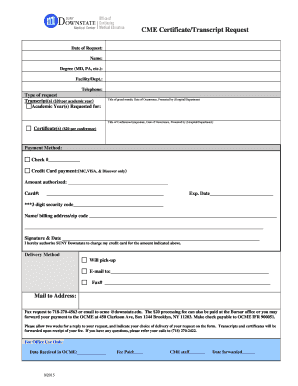
CME CertificateTranscript Request Date of Request Name Degree MD, PA, Etc Form


Understanding the CME Certificate Transcript Request
The CME Certificate Transcript Request is a formal document used by healthcare professionals, such as MDs and PAs, to obtain a record of their continuing medical education (CME) credits. This transcript serves as proof of completed educational activities, which is often required for license renewals and professional development. The request typically includes essential information such as the date of request, the name of the individual, and their degree designation. Understanding the purpose and importance of this document is crucial for maintaining compliance with state licensing boards and professional organizations.
How to Complete the CME Certificate Transcript Request
Completing the CME Certificate Transcript Request involves several straightforward steps. First, gather all necessary personal information, including your full name, degree (MD, PA, etc.), and any identification numbers that may be required. Next, accurately fill out the date of request and specify the format in which you would like to receive your transcript. Ensure that all details are correct to avoid delays. Once completed, the form can be submitted according to the guidelines provided by the issuing organization, typically through online submission, mail, or in-person delivery.
Steps to Obtain the CME Certificate Transcript
To obtain your CME Certificate Transcript, follow these steps:
- Identify the organization or provider that issued your CME credits.
- Visit their official website or contact their support for the transcript request form.
- Fill out the form with accurate details, including your name, degree, and date of request.
- Choose your preferred method of receipt for the transcript.
- Submit the form as instructed, ensuring you meet any deadlines.
After submission, monitor your email or postal mail for confirmation and delivery of your transcript.
Key Elements of the CME Certificate Transcript Request
When filling out the CME Certificate Transcript Request, several key elements must be included to ensure the request is processed efficiently:
- Date of Request: The date when you are submitting the request.
- Name: Your full legal name as it appears on your credentials.
- Degree: Your professional designation, such as MD or PA.
- Contact Information: Email address and phone number for any follow-up.
- Preferred Delivery Method: Indicate whether you want the transcript sent electronically or via mail.
Legal Use of the CME Certificate Transcript
The CME Certificate Transcript is a legally recognized document that serves multiple purposes. It is often required for maintaining licensure and demonstrating compliance with continuing education requirements set forth by state medical boards and professional associations. Additionally, employers may request this transcript as part of the hiring or credentialing process. Therefore, it is essential to keep this document accurate and up to date, as it can impact your professional standing and career opportunities.
State-Specific Rules for CME Certificate Transcript Requests
Each state may have specific rules and requirements regarding the CME Certificate Transcript. It is important to familiarize yourself with the regulations in your state, as they can vary significantly. Some states may require a certain number of CME credits within a specific timeframe, while others may have additional documentation requirements. Always check with your state’s medical board or relevant authority to ensure compliance with local laws and regulations concerning CME documentation.
Quick guide on how to complete cme certificatetranscript request date of request name degree md pa etc
Effortlessly prepare [SKS] on any device
Digital document management has gained traction among businesses and individuals. It offers an ideal environmentally-friendly substitute for conventional printed and signed documents, as you can easily find the necessary form and securely store it online. airSlate SignNow equips you with all the resources you need to create, modify, and electronically sign your documents swiftly without delays. Manage [SKS] on any device with the airSlate SignNow Android or iOS applications and enhance any document-related workflow today.
How to modify and electronically sign [SKS] with ease
- Find [SKS] and click Get Form to begin.
- Utilize the tools we provide to complete your form.
- Emphasize relevant sections of your documents or conceal sensitive details with tools specifically provided by airSlate SignNow for that purpose.
- Create your signature using the Sign feature, which takes just seconds and holds the same legal validity as a traditional wet ink signature.
- Review all information and click on the Done button to save your changes.
- Select your preferred method to send your form, whether by email, text message (SMS), invitation link, or download it to your computer.
Eliminate concerns about lost or misplaced documents, tedious form searches, or errors that necessitate printing additional copies. airSlate SignNow meets all your document management needs in just a few clicks from any device you prefer. Modify and electronically sign [SKS] and guarantee exceptional communication at any stage of your form preparation process with airSlate SignNow.
Create this form in 5 minutes or less
Related searches to CME CertificateTranscript Request Date Of Request Name Degree MD, PA, Etc
Create this form in 5 minutes!
How to create an eSignature for the cme certificatetranscript request date of request name degree md pa etc
How to create an electronic signature for a PDF online
How to create an electronic signature for a PDF in Google Chrome
How to create an e-signature for signing PDFs in Gmail
How to create an e-signature right from your smartphone
How to create an e-signature for a PDF on iOS
How to create an e-signature for a PDF on Android
People also ask
-
What is the CME CertificateTranscript Request Date Of Request Name Degree MD, PA, Etc. feature?
The CME CertificateTranscript Request Date Of Request Name Degree MD, PA, Etc. feature allows users to easily request and manage their CME certificates and transcripts. This ensures that healthcare professionals can keep track of their continuing education requirements efficiently. With airSlate SignNow, you can streamline this process and maintain accurate records.
-
How does airSlate SignNow help with CME CertificateTranscript requests?
airSlate SignNow simplifies the CME CertificateTranscript Request Date Of Request Name Degree MD, PA, Etc. process by providing a user-friendly platform for document management. Users can quickly fill out and submit their requests electronically, reducing the time spent on paperwork. This efficiency helps healthcare professionals focus more on their practice.
-
What are the pricing options for using airSlate SignNow for CME CertificateTranscript requests?
airSlate SignNow offers flexible pricing plans that cater to different needs, including those specifically for managing CME CertificateTranscript Request Date Of Request Name Degree MD, PA, Etc. services. You can choose from monthly or annual subscriptions, with options for teams and enterprises. This ensures that you only pay for what you need while benefiting from a cost-effective solution.
-
Can I integrate airSlate SignNow with other software for CME CertificateTranscript management?
Yes, airSlate SignNow supports various integrations that enhance the CME CertificateTranscript Request Date Of Request Name Degree MD, PA, Etc. experience. You can connect it with popular CRM systems, cloud storage services, and other applications to streamline your workflow. This integration capability allows for seamless data transfer and improved efficiency.
-
What are the benefits of using airSlate SignNow for CME CertificateTranscript requests?
Using airSlate SignNow for CME CertificateTranscript Request Date Of Request Name Degree MD, PA, Etc. offers numerous benefits, including time savings, improved accuracy, and enhanced security. The platform ensures that your documents are securely stored and easily accessible. Additionally, the electronic signature feature speeds up the approval process, allowing for quicker access to your certificates.
-
Is airSlate SignNow compliant with industry regulations for CME CertificateTranscript requests?
Absolutely! airSlate SignNow is designed to comply with industry regulations, ensuring that your CME CertificateTranscript Request Date Of Request Name Degree MD, PA, Etc. processes meet necessary legal standards. This compliance provides peace of mind for healthcare professionals who need to maintain accurate and secure records. You can trust that your data is handled with the utmost care.
-
How can I track my CME CertificateTranscript requests using airSlate SignNow?
airSlate SignNow provides tracking features that allow you to monitor the status of your CME CertificateTranscript Request Date Of Request Name Degree MD, PA, Etc. requests in real-time. You will receive notifications and updates on the progress of your requests, ensuring that you are always informed. This transparency helps you manage your continuing education documentation effectively.
Get more for CME CertificateTranscript Request Date Of Request Name Degree MD, PA, Etc
- Commercial rental lease application questionnaire massachusetts form
- Apartment lease rental application questionnaire massachusetts form
- Residential rental lease application massachusetts form
- Salary verification form for potential lease massachusetts
- Landlord agreement to allow tenant alterations to premises massachusetts form
- Notice of default on residential lease massachusetts form
- Ma tenant form
- Application for sublease massachusetts form
Find out other CME CertificateTranscript Request Date Of Request Name Degree MD, PA, Etc
- How To eSign Oklahoma Plumbing Business Plan Template
- eSign Vermont Orthodontists Rental Application Now
- Help Me With eSign Oregon Plumbing Business Plan Template
- eSign Pennsylvania Plumbing RFP Easy
- Can I eSign Pennsylvania Plumbing RFP
- eSign Pennsylvania Plumbing Work Order Free
- Can I eSign Pennsylvania Plumbing Purchase Order Template
- Help Me With eSign South Carolina Plumbing Promissory Note Template
- How To eSign South Dakota Plumbing Quitclaim Deed
- How To eSign South Dakota Plumbing Affidavit Of Heirship
- eSign South Dakota Plumbing Emergency Contact Form Myself
- eSign Texas Plumbing Resignation Letter Free
- eSign West Virginia Orthodontists Living Will Secure
- Help Me With eSign Texas Plumbing Business Plan Template
- Can I eSign Texas Plumbing Cease And Desist Letter
- eSign Utah Plumbing Notice To Quit Secure
- eSign Alabama Real Estate Quitclaim Deed Mobile
- eSign Alabama Real Estate Affidavit Of Heirship Simple
- eSign California Real Estate Business Plan Template Free
- How Can I eSign Arkansas Real Estate Promissory Note Template