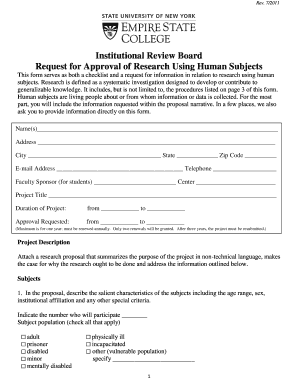
Institutional Review Board Request for Approval of Research Using Esc Form


Understanding the Institutional Review Board Request for Approval of Research Using ESC
The Institutional Review Board (IRB) Request for Approval of Research Using ESC is a critical document designed to ensure that research involving human subjects adheres to ethical standards. This request is essential for obtaining permission to conduct research that utilizes embryonic stem cells (ESC). The IRB evaluates the proposed research to protect the rights and welfare of participants, ensuring that the study complies with federal regulations and institutional policies.
Steps to Complete the Institutional Review Board Request for Approval of Research Using ESC
Completing the IRB Request for Approval involves several key steps:
- Prepare your research proposal: Clearly outline your research objectives, methodology, and the significance of the study.
- Identify potential risks: Assess any risks to participants and describe how you will mitigate these risks.
- Gather necessary documents: Include informed consent forms, recruitment materials, and any other relevant documents.
- Submit the application: Follow your institution's submission guidelines, which may include online submission or physical copies.
- Respond to feedback: Be prepared to address any concerns or requests for revisions from the IRB.
Key Elements of the Institutional Review Board Request for Approval of Research Using ESC
When preparing the IRB Request, several key elements must be included:
- Research purpose: A clear statement of the research goals and hypotheses.
- Study design: Detailed information on the methodology, including participant selection and data collection methods.
- Informed consent process: Description of how participants will be informed about the study and their rights.
- Data privacy measures: Outline how participant data will be protected and confidentiality maintained.
- Potential benefits: Explanation of how the research may contribute to scientific knowledge or societal benefits.
Legal Use of the Institutional Review Board Request for Approval of Research Using ESC
The legal framework surrounding the use of ESC in research is governed by federal regulations, including the Common Rule and specific guidelines from the National Institutes of Health (NIH). Researchers must ensure compliance with these regulations when submitting the IRB Request. This includes obtaining appropriate consent from donors of embryonic stem cells and adhering to ethical considerations related to the use of human subjects in research.
Form Submission Methods for the Institutional Review Board Request for Approval of Research Using ESC
Submitting the IRB Request can typically be done through various methods, depending on institutional requirements:
- Online submission: Many institutions provide a digital platform for researchers to submit their requests electronically.
- Mail: Physical copies of the request may be sent to the IRB office, ensuring all required documents are included.
- In-person submission: Some institutions may allow researchers to submit their requests directly to the IRB office for immediate feedback.
Eligibility Criteria for the Institutional Review Board Request for Approval of Research Using ESC
To be eligible to submit an IRB Request for Approval, researchers must meet specific criteria, including:
- Affiliation: Researchers must be affiliated with an institution that has an IRB.
- Research purpose: The study must aim to contribute to generalizable knowledge and involve human subjects.
- Compliance: Researchers must adhere to all institutional and federal regulations regarding human subjects research.
Quick guide on how to complete institutional review board request for approval of research using esc
Effortlessly prepare [SKS] on any device
Digital document management has become increasingly favored by businesses and individuals alike. It offers an excellent eco-friendly substitute to conventional printed and signed papers, allowing you to access the right form and securely store it online. airSlate SignNow equips you with all the necessary tools to create, modify, and electronically sign your documents quickly and without interruptions. Manage [SKS] on any device using the airSlate SignNow apps for Android or iOS and streamline your document operations today.
How to modify and electronically sign [SKS] with ease
- Obtain [SKS] and then click Get Form to begin.
- Utilize the tools we provide to fill out your form.
- Emphasize pertinent sections of the documents or obscure sensitive information with tools that airSlate SignNow specifically offers for that purpose.
- Create your signature using the Sign tool, which takes mere seconds and holds the same legal validity as a traditional wet ink signature.
- Verify the details and then click the Done button to save your modifications.
- Select how you wish to send your form, whether by email, SMS, invitation link, or download it to your computer.
Say goodbye to lost or mislaid documents, tedious form searches, or errors that require reprinting new document copies. airSlate SignNow addresses all your document management needs with just a few clicks from any device you choose. Edit and electronically sign [SKS] to ensure outstanding communication at every stage of your form preparation process with airSlate SignNow.
Create this form in 5 minutes or less
Related searches to Institutional Review Board Request For Approval Of Research Using Esc
Create this form in 5 minutes!
How to create an eSignature for the institutional review board request for approval of research using esc
How to create an electronic signature for a PDF online
How to create an electronic signature for a PDF in Google Chrome
How to create an e-signature for signing PDFs in Gmail
How to create an e-signature right from your smartphone
How to create an e-signature for a PDF on iOS
How to create an e-signature for a PDF on Android
People also ask
-
What is the Institutional Review Board Request For Approval Of Research Using Esc?
The Institutional Review Board Request For Approval Of Research Using Esc is a formal process that ensures research involving human subjects is conducted ethically. This request is essential for obtaining necessary approvals before initiating any research project. By using airSlate SignNow, you can streamline this process with efficient document management and eSigning capabilities.
-
How does airSlate SignNow facilitate the Institutional Review Board Request For Approval Of Research Using Esc?
airSlate SignNow simplifies the Institutional Review Board Request For Approval Of Research Using Esc by providing a user-friendly platform for document creation and electronic signatures. This allows researchers to quickly prepare and submit their requests, ensuring compliance with institutional guidelines. The platform also offers tracking features to monitor the approval process.
-
What are the pricing options for using airSlate SignNow for Institutional Review Board requests?
airSlate SignNow offers flexible pricing plans tailored to meet the needs of various organizations. Whether you are a small research team or a large institution, you can find a plan that fits your budget while ensuring efficient handling of the Institutional Review Board Request For Approval Of Research Using Esc. Contact our sales team for detailed pricing information.
-
Can airSlate SignNow integrate with other tools for managing Institutional Review Board requests?
Yes, airSlate SignNow seamlessly integrates with various tools and platforms, enhancing your workflow for the Institutional Review Board Request For Approval Of Research Using Esc. This integration allows you to connect with project management software, email services, and more, ensuring a cohesive approach to managing your research documentation.
-
What are the benefits of using airSlate SignNow for Institutional Review Board requests?
Using airSlate SignNow for your Institutional Review Board Request For Approval Of Research Using Esc offers numerous benefits, including increased efficiency, reduced paperwork, and enhanced compliance. The platform's electronic signature feature speeds up the approval process, allowing researchers to focus on their projects rather than administrative tasks.
-
Is airSlate SignNow secure for handling Institutional Review Board requests?
Absolutely! airSlate SignNow prioritizes security, ensuring that all documents related to the Institutional Review Board Request For Approval Of Research Using Esc are protected. With advanced encryption and compliance with industry standards, you can trust that your sensitive research information is safe and secure.
-
How can I get started with airSlate SignNow for my Institutional Review Board requests?
Getting started with airSlate SignNow for your Institutional Review Board Request For Approval Of Research Using Esc is easy. Simply sign up for an account, explore our user-friendly interface, and begin creating your documents. Our support team is also available to assist you with any questions during the setup process.
Get more for Institutional Review Board Request For Approval Of Research Using Esc
- Inventory and condition of leased premises for pre lease and post lease massachusetts form
- Letter from landlord to tenant with directions regarding cleaning and procedures for move out massachusetts form
- Property manager agreement massachusetts form
- Agreement for delayed or partial rent payments massachusetts form
- Tenants maintenance repair request form massachusetts
- Guaranty attachment to lease for guarantor or cosigner massachusetts form
- Ma lease 497309782 form
- Complaint landlord tenant form
Find out other Institutional Review Board Request For Approval Of Research Using Esc
- eSignature Arkansas Courts LLC Operating Agreement Now
- How Do I eSignature Arizona Courts Moving Checklist
- eSignature Wyoming Real Estate Quitclaim Deed Myself
- eSignature Wyoming Real Estate Lease Agreement Template Online
- How Can I eSignature Delaware Courts Stock Certificate
- How Can I eSignature Georgia Courts Quitclaim Deed
- Help Me With eSignature Florida Courts Affidavit Of Heirship
- Electronic signature Alabama Banking RFP Online
- eSignature Iowa Courts Quitclaim Deed Now
- eSignature Kentucky Courts Moving Checklist Online
- eSignature Louisiana Courts Cease And Desist Letter Online
- How Can I Electronic signature Arkansas Banking Lease Termination Letter
- eSignature Maryland Courts Rental Application Now
- eSignature Michigan Courts Affidavit Of Heirship Simple
- eSignature Courts Word Mississippi Later
- eSignature Tennessee Sports Last Will And Testament Mobile
- How Can I eSignature Nevada Courts Medical History
- eSignature Nebraska Courts Lease Agreement Online
- eSignature Nebraska Courts LLC Operating Agreement Easy
- Can I eSignature New Mexico Courts Business Letter Template