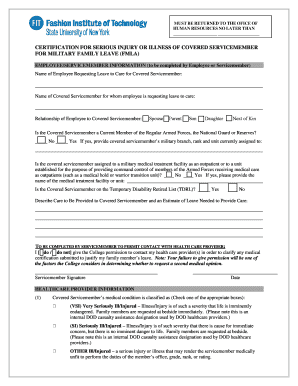
Certification for Serious Injury or Illness of Covered Servicemember for Form


What is the Certification For Serious Injury Or Illness Of Covered Servicemember For
The Certification For Serious Injury Or Illness Of Covered Servicemember For is a formal document that verifies the serious injury or illness of a servicemember who is covered under specific laws. This certification is crucial for family members seeking to take leave from work to care for their injured or ill loved ones. It provides the necessary proof to employers and ensures that the family member can access benefits and protections under the Family and Medical Leave Act (FMLA) and other related programs.
Key elements of the Certification For Serious Injury Or Illness Of Covered Servicemember For
This certification includes several essential components that must be accurately filled out. Key elements typically include:
- The servicemember's name and military identification details.
- A description of the serious injury or illness.
- The date of the injury or illness onset.
- The expected duration of the condition.
- Information about the medical provider who can verify the details.
Each of these elements is necessary to ensure that the application for leave is processed correctly and efficiently.
How to complete the Certification For Serious Injury Or Illness Of Covered Servicemember For
Completing this certification requires careful attention to detail. Follow these steps:
- Gather all necessary information about the servicemember, including personal and medical details.
- Consult with the medical provider to obtain accurate information regarding the injury or illness.
- Fill out the certification form, ensuring all sections are completed clearly.
- Sign and date the form, as required.
- Submit the completed form to the appropriate employer or agency as specified.
It is important to ensure that all information is accurate to avoid delays in processing.
How to obtain the Certification For Serious Injury Or Illness Of Covered Servicemember For
This certification can typically be obtained through military medical facilities or authorized healthcare providers. Family members should reach out to the servicemember’s healthcare team to request the form. Additionally, some organizations may provide templates or guidance on how to complete the certification effectively.
Eligibility Criteria
To qualify for the protections offered under this certification, the following eligibility criteria must be met:
- The individual seeking leave must be a family member of a covered servicemember.
- The servicemember must have a serious injury or illness as defined by applicable laws.
- The leave must be necessary for the care of the servicemember.
Understanding these criteria is essential for ensuring that leave requests are valid and supported by the necessary documentation.
Quick guide on how to complete certification for serious injury or illness of covered servicemember for
Complete [SKS] effortlessly on any device
Online document management has gained popularity among businesses and individuals. It offers an ideal eco-friendly alternative to conventional printed and signed documents, allowing you to access the correct forms and securely store them online. airSlate SignNow equips you with all the tools necessary to create, modify, and eSign your documents quickly without delays. Manage [SKS] on any device using airSlate SignNow's Android or iOS applications and streamline your document-related processes today.
The easiest way to modify and eSign [SKS] without hassle
- Obtain [SKS] and click on Get Form to begin.
- Utilize the tools we provide to complete your document.
- Highlight relevant parts of your documents or obscure sensitive information with tools that airSlate SignNow offers specifically for that purpose.
- Create your eSignature with the Sign tool, which only takes seconds and carries the same legal weight as a conventional wet ink signature.
- Review the details and click on the Done button to save your changes.
- Select how you wish to send your form, via email, SMS, or invitation link, or download it to your computer.
Say goodbye to lost or misplaced files, tedious form searches, or errors that necessitate printing new document copies. airSlate SignNow addresses all your document management needs in just a few clicks from your preferred device. Modify and eSign [SKS] to ensure excellent communication at every stage of your form preparation process with airSlate SignNow.
Create this form in 5 minutes or less
Related searches to Certification For Serious Injury Or Illness Of Covered Servicemember For
Create this form in 5 minutes!
How to create an eSignature for the certification for serious injury or illness of covered servicemember for
How to create an electronic signature for a PDF online
How to create an electronic signature for a PDF in Google Chrome
How to create an e-signature for signing PDFs in Gmail
How to create an e-signature right from your smartphone
How to create an e-signature for a PDF on iOS
How to create an e-signature for a PDF on Android
People also ask
-
What is the Certification For Serious Injury Or Illness Of Covered Servicemember For?
The Certification For Serious Injury Or Illness Of Covered Servicemember For is a document that allows eligible family members to take leave to care for a servicemember who has a serious injury or illness. This certification is crucial for ensuring that families can support their loved ones during challenging times. Using airSlate SignNow, you can easily create, send, and eSign this certification efficiently.
-
How does airSlate SignNow simplify the process of obtaining the Certification For Serious Injury Or Illness Of Covered Servicemember For?
airSlate SignNow streamlines the process by providing templates and an intuitive interface for creating the Certification For Serious Injury Or Illness Of Covered Servicemember For. Users can fill out the necessary information, send it for eSignature, and track the document's status in real-time. This reduces the time and effort required to manage important documents.
-
What are the pricing options for using airSlate SignNow for the Certification For Serious Injury Or Illness Of Covered Servicemember For?
airSlate SignNow offers flexible pricing plans to accommodate various business needs. Whether you are a small business or a large enterprise, you can find a plan that suits your budget while providing access to features necessary for managing the Certification For Serious Injury Or Illness Of Covered Servicemember For. Visit our pricing page for detailed information.
-
Can I integrate airSlate SignNow with other software for managing the Certification For Serious Injury Or Illness Of Covered Servicemember For?
Yes, airSlate SignNow offers integrations with various software applications, allowing you to manage the Certification For Serious Injury Or Illness Of Covered Servicemember For seamlessly. Whether you use CRM systems, project management tools, or other document management solutions, our integrations help streamline your workflow and enhance productivity.
-
What are the benefits of using airSlate SignNow for the Certification For Serious Injury Or Illness Of Covered Servicemember For?
Using airSlate SignNow for the Certification For Serious Injury Or Illness Of Covered Servicemember For provides numerous benefits, including faster processing times, reduced paperwork, and enhanced security. The platform ensures that your documents are legally binding and securely stored, giving you peace of mind while managing sensitive information.
-
Is airSlate SignNow compliant with legal standards for the Certification For Serious Injury Or Illness Of Covered Servicemember For?
Absolutely! airSlate SignNow complies with all relevant legal standards and regulations for electronic signatures, ensuring that the Certification For Serious Injury Or Illness Of Covered Servicemember For is valid and enforceable. Our commitment to compliance means you can trust our platform for all your document signing needs.
-
How can I track the status of my Certification For Serious Injury Or Illness Of Covered Servicemember For with airSlate SignNow?
airSlate SignNow provides a user-friendly dashboard that allows you to track the status of your Certification For Serious Injury Or Illness Of Covered Servicemember For in real-time. You will receive notifications when the document is viewed, signed, or completed, ensuring you are always informed about its progress.
Get more for Certification For Serious Injury Or Illness Of Covered Servicemember For
- Ma quitclaim 497309999 form
- Massachusetts quitclaim deed 497310000 form
- Legal last will and testament form for single person with no children massachusetts
- Legal last will and testament form for a single person with minor children massachusetts
- Legal last will and testament form for single person with adult and minor children massachusetts
- Legal last will and testament form for single person with adult children massachusetts
- Legal last will and testament for married person with minor children from prior marriage massachusetts form
- Legal last will and testament for civil union partner with minor children from prior marriage massachusetts form
Find out other Certification For Serious Injury Or Illness Of Covered Servicemember For
- eSignature Illinois House rental agreement Free
- How To eSignature Indiana House rental agreement
- Can I eSignature Minnesota House rental lease agreement
- eSignature Missouri Landlord lease agreement Fast
- eSignature Utah Landlord lease agreement Simple
- eSignature West Virginia Landlord lease agreement Easy
- How Do I eSignature Idaho Landlord tenant lease agreement
- eSignature Washington Landlord tenant lease agreement Free
- eSignature Wisconsin Landlord tenant lease agreement Online
- eSignature Wyoming Landlord tenant lease agreement Online
- How Can I eSignature Oregon lease agreement
- eSignature Washington Lease agreement form Easy
- eSignature Alaska Lease agreement template Online
- eSignature Alaska Lease agreement template Later
- eSignature Massachusetts Lease agreement template Myself
- Can I eSignature Arizona Loan agreement
- eSignature Florida Loan agreement Online
- eSignature Florida Month to month lease agreement Later
- Can I eSignature Nevada Non-disclosure agreement PDF
- eSignature New Mexico Non-disclosure agreement PDF Online