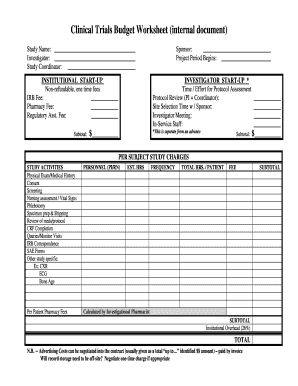
Clinical Trial Budget Template Form


Understanding the Clinical Trial Budget Template
The clinical trial budget template is a structured document designed to assist researchers and organizations in estimating the costs associated with conducting clinical trials. It serves as a comprehensive tool that outlines various expenses, including personnel, equipment, supplies, and administrative costs. By utilizing this template, stakeholders can ensure that all financial aspects are accounted for, facilitating better planning and resource allocation throughout the trial process.
How to Effectively Use the Clinical Trial Budget Template
To effectively use the clinical trial budget template, begin by gathering all relevant information regarding the trial, including its scope, duration, and required resources. Input estimated costs into the designated sections of the template, ensuring that each category reflects accurate financial projections. Regularly review and update the budget as the trial progresses to account for any changes in expenses or unforeseen costs, which helps maintain financial control and oversight.
Key Elements of the Clinical Trial Budget Template
Several key elements should be included in the clinical trial budget template to ensure comprehensive coverage of all costs. These elements typically consist of:
- Personnel Costs: Salaries and wages for clinical staff, investigators, and support personnel.
- Site Costs: Expenses related to the clinical trial site, including rent, utilities, and maintenance.
- Supplies and Equipment: Costs for medical supplies, laboratory equipment, and other necessary materials.
- Patient Recruitment: Expenses for advertising, outreach, and incentives to recruit participants.
- Regulatory Fees: Costs associated with obtaining necessary approvals and maintaining compliance with regulatory agencies.
Steps to Complete the Clinical Trial Budget Template
Completing the clinical trial budget template involves several systematic steps:
- Identify all potential costs related to the clinical trial.
- Gather quotes and estimates from vendors and service providers.
- Input the collected data into the appropriate sections of the template.
- Review the budget for accuracy and completeness.
- Consult with financial experts or stakeholders for feedback and adjustments.
- Finalize the budget and ensure it aligns with funding sources and financial guidelines.
Examples of Using the Clinical Trial Budget Template
Practical examples of using the clinical trial budget template can enhance understanding and application. For instance, a pharmaceutical company conducting a Phase III trial may utilize the template to estimate costs for patient monitoring, data management, and regulatory submissions. Similarly, a university research team might adapt the template to account for academic personnel and institutional fees, ensuring that all expenses are transparently documented and justified.
Legal Use of the Clinical Trial Budget Template
It is essential to understand the legal implications of using the clinical trial budget template. Compliance with federal and state regulations is crucial, as improper budgeting can lead to financial penalties or legal issues. Researchers should ensure that their budget adheres to guidelines set forth by regulatory bodies such as the Food and Drug Administration (FDA) and the National Institutes of Health (NIH). Consulting legal experts familiar with clinical trial regulations can further safeguard against potential compliance issues.
Quick guide on how to complete clinical trial budget template
Handle Clinical Trial Budget Template effortlessly on any device
Digital document management has gained traction among companies and individuals. It offers an excellent environmentally friendly substitute for traditional printed and signed documents, allowing you to obtain the correct form and securely store it online. airSlate SignNow equips you with all the tools necessary to create, modify, and electronically sign your documents quickly without delays. Manage Clinical Trial Budget Template on any platform using airSlate SignNow apps for Android or iOS and enhance any document-focused process today.
How to modify and electronically sign Clinical Trial Budget Template with ease
- Locate Clinical Trial Budget Template and click on Get Form to begin.
- Employ the tools we provide to complete your document.
- Mark important sections of your documents or redact confidential information with tools that airSlate SignNow offers specifically for that function.
- Generate your signature using the Sign feature, which takes seconds and holds the same legal validity as a conventional wet ink signature.
- Review all the details and click on the Done button to save your changes.
- Select your preferred method for submitting your form, whether by email, text message (SMS), invitation link, or download it to your computer.
Eliminate concerns about lost or misfiled documents, tedious form searching, or mistakes that necessitate printing new copies. airSlate SignNow meets your document management needs in just a few clicks from any device of your choice. Modify and electronically sign Clinical Trial Budget Template to ensure excellent communication at every stage of the document preparation process with airSlate SignNow.
Create this form in 5 minutes or less
Create this form in 5 minutes!
How to create an eSignature for the clinical trial budget template
How to create an electronic signature for a PDF online
How to create an electronic signature for a PDF in Google Chrome
How to create an e-signature for signing PDFs in Gmail
How to create an e-signature right from your smartphone
How to create an e-signature for a PDF on iOS
How to create an e-signature for a PDF on Android
People also ask
-
What is a clinical trials budget worksheet form?
A clinical trials budget worksheet form is a structured document that helps researchers estimate and manage the costs associated with clinical trials. This form allows for detailed tracking of expenses, ensuring that all financial aspects are accounted for during the trial process.
-
How can airSlate SignNow help with clinical trials budget worksheet forms?
airSlate SignNow provides an efficient platform for creating, sending, and eSigning clinical trials budget worksheet forms. With its user-friendly interface, you can streamline the budgeting process, making it easier to collaborate with team members and stakeholders.
-
Is there a cost associated with using airSlate SignNow for clinical trials budget worksheet forms?
Yes, airSlate SignNow offers various pricing plans tailored to different business needs. These plans are designed to be cost-effective, ensuring that you can manage your clinical trials budget worksheet forms without breaking the bank.
-
What features does airSlate SignNow offer for managing clinical trials budget worksheet forms?
airSlate SignNow includes features such as customizable templates, real-time collaboration, and secure eSigning capabilities. These features enhance the management of clinical trials budget worksheet forms, making the process more efficient and organized.
-
Can I integrate airSlate SignNow with other tools for clinical trials budget worksheet forms?
Absolutely! airSlate SignNow offers integrations with various tools and platforms, allowing you to seamlessly incorporate your clinical trials budget worksheet forms into your existing workflows. This flexibility enhances productivity and ensures all your data is synchronized.
-
What are the benefits of using airSlate SignNow for clinical trials budget worksheet forms?
Using airSlate SignNow for clinical trials budget worksheet forms provides numerous benefits, including improved accuracy in budgeting, faster document turnaround times, and enhanced collaboration among team members. These advantages lead to more efficient trial management.
-
How secure is airSlate SignNow for handling clinical trials budget worksheet forms?
airSlate SignNow prioritizes security, employing advanced encryption and compliance measures to protect your clinical trials budget worksheet forms. You can trust that your sensitive financial information is safe and secure throughout the document lifecycle.
Get more for Clinical Trial Budget Template
- Dennis block forms
- Northland insurance fillable application form
- Quitclaim deed nc form
- Online admission form allama iqbal open university
- Ic51 bwc form
- Unit 6 progress test a answers form
- Form 6a notice seeking possession of a property let on an
- Deimos harness guide table of contents eco arrow and prone eco light dlight and cosmic harness zip and zip light harness form
Find out other Clinical Trial Budget Template
- Electronic signature New Mexico Credit agreement Mobile
- Help Me With Electronic signature New Mexico Credit agreement
- How Do I eSignature Maryland Articles of Incorporation Template
- How Do I eSignature Nevada Articles of Incorporation Template
- How Do I eSignature New Mexico Articles of Incorporation Template
- How To Electronic signature Georgia Home lease agreement
- Can I Electronic signature South Carolina Home lease agreement
- Can I Electronic signature Wisconsin Home lease agreement
- How To Electronic signature Rhode Island Generic lease agreement
- How Can I eSignature Florida Car Lease Agreement Template
- How To eSignature Indiana Car Lease Agreement Template
- How Can I eSignature Wisconsin Car Lease Agreement Template
- Electronic signature Tennessee House rent agreement format Myself
- How To Electronic signature Florida House rental agreement
- eSignature Connecticut Retainer Agreement Template Myself
- How To Electronic signature Alaska House rental lease agreement
- eSignature Illinois Retainer Agreement Template Free
- How Do I Electronic signature Idaho Land lease agreement
- Electronic signature Illinois Land lease agreement Fast
- eSignature Minnesota Retainer Agreement Template Fast