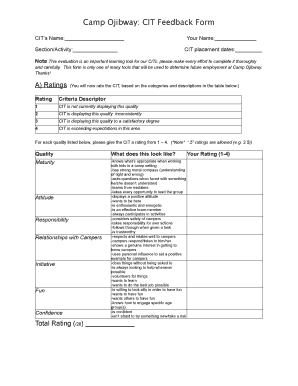
CIT Feedback Form


What is the CIT Feedback Form
The CIT Feedback Form is a document designed to collect feedback from users regarding the Customer Information Technology (CIT) services provided. This form serves as a vital tool for organizations to gauge user satisfaction, identify areas for improvement, and enhance service delivery. By utilizing this form, businesses can ensure they are meeting the needs and expectations of their clients effectively.
How to use the CIT Feedback Form
Using the CIT Feedback Form is straightforward. Users can access the form online or in a printable format. To complete the form, individuals should provide their contact information, specify the services they are providing feedback on, and answer a series of questions designed to assess their experience. This feedback can include ratings, comments, and suggestions for improvement. Once completed, the form can be submitted electronically or returned via mail, depending on the organization's preferred submission method.
Steps to complete the CIT Feedback Form
Completing the CIT Feedback Form involves several key steps:
- Access the form through the designated platform or download it if a physical copy is required.
- Fill in your personal information, including name, email address, and any relevant identification numbers.
- Answer the specific questions regarding your experience with the CIT services.
- Provide additional comments or suggestions in the designated section.
- Review your responses for accuracy before submission.
- Submit the form electronically or print and mail it as instructed.
Key elements of the CIT Feedback Form
The CIT Feedback Form includes several key elements that help structure the feedback process:
- Contact Information: Essential for follow-up and clarification.
- Service Rating: A scale for users to rate their satisfaction with various aspects of the service.
- Open-Ended Questions: Sections for users to provide detailed feedback and suggestions.
- Submission Instructions: Clear guidelines on how to submit the form.
Legal use of the CIT Feedback Form
The CIT Feedback Form is legally compliant when used in accordance with relevant data protection regulations. Organizations must ensure that personal information collected through the form is handled securely and used solely for the purpose of improving services. Users should be informed about how their data will be used and have the option to remain anonymous if they choose.
Form Submission Methods
Users have multiple options for submitting the CIT Feedback Form, which may include:
- Online Submission: Directly through the organization's website or feedback portal.
- Mail: Sending a printed version of the form to a specified address.
- In-Person: Dropping off the completed form at designated locations.
Quick guide on how to complete cit feedback form
Effortlessly Prepare CIT Feedback Form on Any Device
The management of documents online has become increasingly favored by businesses and individuals alike. It offers an ideal environmentally friendly substitute for traditional printed and signed paperwork, allowing you to obtain the appropriate format and securely keep it on the web. airSlate SignNow equips you with all the tools you need to create, alter, and electronically sign your documents swiftly without delays. Manage CIT Feedback Form on any device with airSlate SignNow's Android or iOS applications and enhance any document-oriented procedure today.
The simplest way to modify and electronically sign CIT Feedback Form with ease
- Find CIT Feedback Form and click Get Form to begin.
- Utilize the tools provided to complete your document.
- Emphasize important sections of your documents or redact sensitive information using the tools that airSlate SignNow offers specifically for that purpose.
- Generate your electronic signature using the Sign tool, which takes mere seconds and has the same legal standing as a conventional handwritten signature.
- Verify the details and click on the Done button to save your changes.
- Select how you would like to share your form, via email, SMS, or invite link, or download it to your computer.
Say goodbye to lost or misfiled documents, tedious form searching, or errors that require printing new document copies. airSlate SignNow fulfills your document management needs in just a few clicks from any device of your choice. Modify and electronically sign CIT Feedback Form and guarantee excellent communication at every point of the form preparation process with airSlate SignNow.
Create this form in 5 minutes or less
Create this form in 5 minutes!
How to create an eSignature for the cit feedback form
How to create an electronic signature for a PDF online
How to create an electronic signature for a PDF in Google Chrome
How to create an e-signature for signing PDFs in Gmail
How to create an e-signature right from your smartphone
How to create an e-signature for a PDF on iOS
How to create an e-signature for a PDF on Android
People also ask
-
What is the CIT Feedback Form and how does it work?
The CIT Feedback Form is a customizable document that allows businesses to collect feedback efficiently. With airSlate SignNow, you can create, send, and eSign your CIT Feedback Form seamlessly, ensuring that you gather valuable insights from your clients or employees.
-
How much does it cost to use the CIT Feedback Form with airSlate SignNow?
airSlate SignNow offers competitive pricing plans that include access to the CIT Feedback Form. Depending on your business needs, you can choose a plan that fits your budget while providing all the necessary features to manage your feedback collection effectively.
-
What features are included with the CIT Feedback Form?
The CIT Feedback Form includes features such as customizable templates, electronic signatures, and real-time tracking. These features make it easy to create a professional feedback form that meets your specific requirements and enhances user experience.
-
Can I integrate the CIT Feedback Form with other tools?
Yes, airSlate SignNow allows you to integrate the CIT Feedback Form with various applications such as CRM systems and project management tools. This integration streamlines your workflow and ensures that feedback is collected and managed efficiently across platforms.
-
What are the benefits of using the CIT Feedback Form?
Using the CIT Feedback Form helps businesses gather actionable insights quickly and efficiently. It enhances communication with clients and employees, leading to improved satisfaction and informed decision-making based on the feedback received.
-
Is the CIT Feedback Form mobile-friendly?
Absolutely! The CIT Feedback Form created with airSlate SignNow is fully responsive and mobile-friendly. This ensures that users can easily access and complete the form on any device, increasing the likelihood of receiving valuable feedback.
-
How secure is the CIT Feedback Form?
The CIT Feedback Form is designed with security in mind. airSlate SignNow employs advanced encryption and compliance measures to protect your data, ensuring that all feedback collected remains confidential and secure.
Get more for CIT Feedback Form
- Aisd building use application form
- Oto office online form del
- Nc cvm 400 form
- Financial affidavit for f 1 student the university of texas at tyler uttyler form
- Sample e mail to attorney gal re appointment delaware courts courts delaware form
- University of plymouth partner student institution handbook form
- Form 2 management plan forms central forms repository cfr
- General lease agreement template form
Find out other CIT Feedback Form
- eSign Massachusetts Government Quitclaim Deed Fast
- How Do I eSign Massachusetts Government Arbitration Agreement
- eSign Maryland High Tech Claim Fast
- eSign Maine High Tech Affidavit Of Heirship Now
- eSign Michigan Government LLC Operating Agreement Online
- eSign Minnesota High Tech Rental Lease Agreement Myself
- eSign Minnesota High Tech Rental Lease Agreement Free
- eSign Michigan Healthcare / Medical Permission Slip Now
- eSign Montana High Tech Lease Agreement Online
- eSign Mississippi Government LLC Operating Agreement Easy
- eSign Ohio High Tech Letter Of Intent Later
- eSign North Dakota High Tech Quitclaim Deed Secure
- eSign Nebraska Healthcare / Medical LLC Operating Agreement Simple
- eSign Nebraska Healthcare / Medical Limited Power Of Attorney Mobile
- eSign Rhode Island High Tech Promissory Note Template Simple
- How Do I eSign South Carolina High Tech Work Order
- eSign Texas High Tech Moving Checklist Myself
- eSign Texas High Tech Moving Checklist Secure
- Help Me With eSign New Hampshire Government Job Offer
- eSign Utah High Tech Warranty Deed Simple