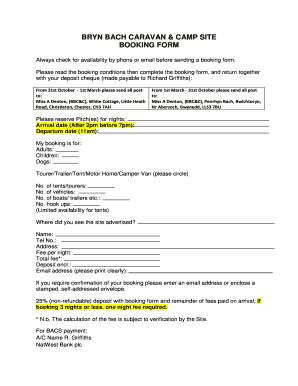
Caravan Booking Form


What is the Caravan Booking Form
The Caravan Booking Form is a document used by individuals and families to reserve a spot at the Bryn Bach Caravan and Camp Site. This form collects essential information such as the dates of stay, type of accommodation, and personal details of the guests. It serves as a formal request to secure a booking and ensures that the site can manage its capacity effectively.
How to use the Caravan Booking Form
Using the Caravan Booking Form is straightforward. First, access the form either online or in a physical format. Fill in your personal information, including your name, contact details, and the number of guests. Next, specify your preferred dates and the type of accommodation you wish to book. Once completed, submit the form according to the provided instructions, either electronically or by mailing it to the site management.
Steps to complete the Caravan Booking Form
To complete the Caravan Booking Form, follow these steps:
- Gather necessary information, including your identification and contact details.
- Indicate your desired check-in and check-out dates.
- Select the type of accommodation, such as a caravan or camping pitch.
- Provide the total number of guests, including adults and children.
- Review the form for accuracy before submission.
Legal use of the Caravan Booking Form
The Caravan Booking Form must be filled out accurately to ensure compliance with site policies and regulations. Providing false information can lead to booking cancellations or legal issues. It is essential to read the terms and conditions associated with the form to understand your rights and responsibilities as a guest.
Key elements of the Caravan Booking Form
Key elements of the Caravan Booking Form include:
- Personal Information: Name, address, and contact details.
- Booking Details: Dates of stay and type of accommodation.
- Guest Information: Number of adults and children.
- Payment Information: Details on how to pay for the booking.
Form Submission Methods
The Caravan Booking Form can be submitted through various methods. Guests may choose to submit the form online via the site’s official website, ensuring a quick and efficient process. Alternatively, the form can be printed and mailed directly to the site management. In some cases, in-person submissions may also be accepted, allowing guests to discuss their booking directly with staff.
Quick guide on how to complete caravan booking form 458927014
Easily Prepare Caravan Booking Form on Any Device
The management of documents online has become increasingly favored by both businesses and individuals. It offers an ideal environmentally friendly alternative to conventional printed and signed paperwork, allowing you to access the right form and safely store it online. airSlate SignNow provides all the necessary tools to create, modify, and eSign your documents swiftly without delays. Manage Caravan Booking Form on any device using airSlate SignNow's Android or iOS applications and streamline any document-related procedure today.
How to Modify and eSign Caravan Booking Form Effortlessly
- Obtain Caravan Booking Form and click on Get Form to begin.
- Make use of the tools we provide to complete your form.
- Select key sections of your documents or redact sensitive information with tools specifically designed by airSlate SignNow for that purpose.
- Create your eSignature using the Sign tool, which requires mere seconds and carries the same legal validity as a traditional wet ink signature.
- Review the information, then click on the Done button to save your modifications.
- Choose your preferred method to send your form, whether by email, text message (SMS), or invite link, or download it to your computer.
Eliminate concerns about lost or misplaced documents, tedious form searches, or errors that necessitate printing new document copies. airSlate SignNow meets your document management needs with just a few clicks from any device of your choosing. Edit and eSign Caravan Booking Form to ensure effective communication at every stage of the form preparation process with airSlate SignNow.
Create this form in 5 minutes or less
Create this form in 5 minutes!
How to create an eSignature for the caravan booking form 458927014
How to create an electronic signature for a PDF online
How to create an electronic signature for a PDF in Google Chrome
How to create an e-signature for signing PDFs in Gmail
How to create an e-signature right from your smartphone
How to create an e-signature for a PDF on iOS
How to create an e-signature for a PDF on Android
People also ask
-
What amenities are available at Bryn Bach Caravan and Camp Site?
Bryn Bach Caravan and Camp Site offers a range of amenities including clean washrooms, hot showers, and electric hook-ups. Guests can also enjoy a communal kitchen area and a children's play area, making it a family-friendly destination. The site is designed to ensure a comfortable and enjoyable stay for all visitors.
-
What are the pricing options for staying at Bryn Bach Caravan and Camp Site?
Pricing at Bryn Bach Caravan and Camp Site varies depending on the type of accommodation and the season. We offer competitive rates for both caravan pitches and camping spots, with discounts available for longer stays. For the most accurate pricing, please check our website or contact our booking team.
-
Is Bryn Bach Caravan and Camp Site pet-friendly?
Yes, Bryn Bach Caravan and Camp Site is pet-friendly! We welcome well-behaved pets, allowing you to enjoy your holiday with your furry friends. Please ensure that pets are kept on a lead and cleaned up after during your stay.
-
What activities are available near Bryn Bach Caravan and Camp Site?
Guests at Bryn Bach Caravan and Camp Site can enjoy a variety of activities including hiking, fishing, and cycling in the surrounding area. The site is conveniently located near beautiful landscapes and local attractions, providing plenty of opportunities for outdoor adventures. Our staff can provide recommendations for nearby attractions.
-
How can I make a reservation at Bryn Bach Caravan and Camp Site?
Making a reservation at Bryn Bach Caravan and Camp Site is easy! You can book directly through our website or by calling our friendly customer service team. We recommend booking in advance, especially during peak seasons, to secure your preferred dates.
-
Are there any special offers or discounts available at Bryn Bach Caravan and Camp Site?
Bryn Bach Caravan and Camp Site frequently offers special promotions and discounts for early bookings and extended stays. Be sure to check our website for the latest deals and offers to make the most of your visit. Signing up for our newsletter can also keep you informed about upcoming promotions.
-
What is the check-in and check-out policy at Bryn Bach Caravan and Camp Site?
At Bryn Bach Caravan and Camp Site, check-in is typically from 2 PM, and check-out is by 11 AM. We strive to accommodate early check-ins and late check-outs when possible, so please contact us in advance if you have specific requests. Our goal is to make your stay as convenient as possible.
Get more for Caravan Booking Form
Find out other Caravan Booking Form
- How To eSignature Indiana Legal Lease Agreement
- eSignature Kansas Legal Separation Agreement Online
- eSignature Georgia Lawers Cease And Desist Letter Now
- eSignature Maryland Legal Quitclaim Deed Free
- eSignature Maryland Legal Lease Agreement Template Simple
- eSignature North Carolina Legal Cease And Desist Letter Safe
- How Can I eSignature Ohio Legal Stock Certificate
- How To eSignature Pennsylvania Legal Cease And Desist Letter
- eSignature Oregon Legal Lease Agreement Template Later
- Can I eSignature Oregon Legal Limited Power Of Attorney
- eSignature South Dakota Legal Limited Power Of Attorney Now
- eSignature Texas Legal Affidavit Of Heirship Easy
- eSignature Utah Legal Promissory Note Template Free
- eSignature Louisiana Lawers Living Will Free
- eSignature Louisiana Lawers Last Will And Testament Now
- How To eSignature West Virginia Legal Quitclaim Deed
- eSignature West Virginia Legal Lease Agreement Template Online
- eSignature West Virginia Legal Medical History Online
- eSignature Maine Lawers Last Will And Testament Free
- eSignature Alabama Non-Profit Living Will Free