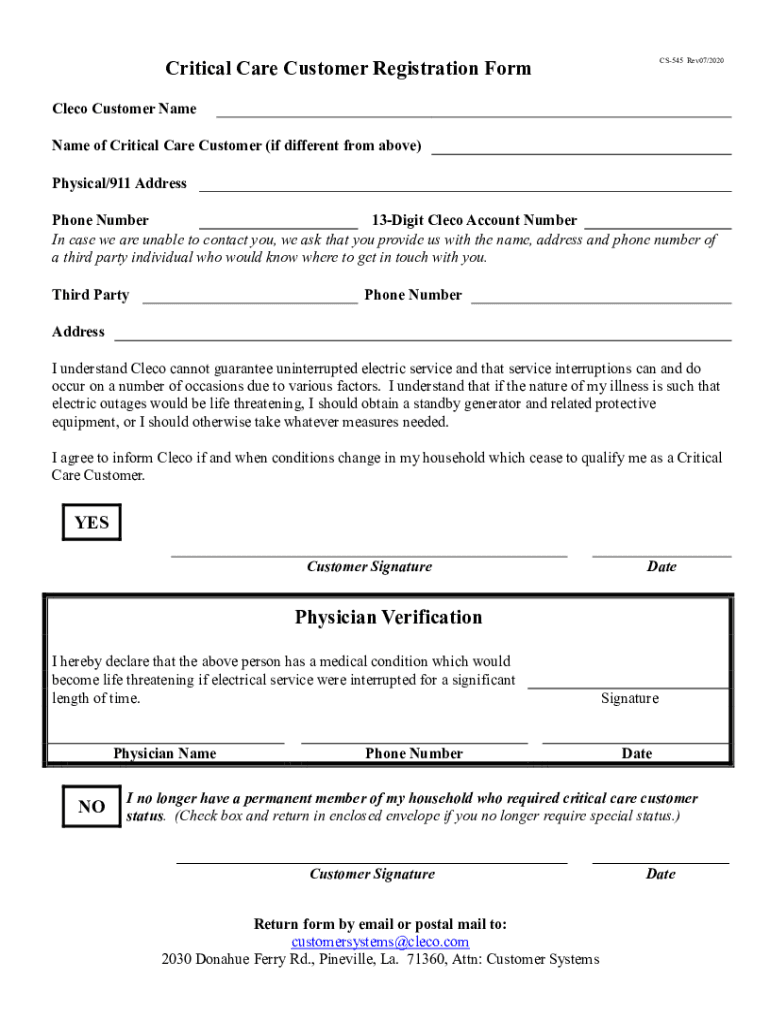
Critical Care Customer Registration Form Physician Verification


What is the Critical Care Customer Registration Form Physician Verification
The Critical Care Customer Registration Form Physician Verification is a specialized document used in healthcare settings to confirm the identity and qualifications of physicians involved in critical care. This form serves as a vital tool for verifying that healthcare providers meet necessary standards and are authorized to deliver critical care services. It is essential for ensuring compliance with regulatory requirements and maintaining the integrity of patient care.
How to use the Critical Care Customer Registration Form Physician Verification
Utilizing the Critical Care Customer Registration Form Physician Verification involves several straightforward steps. First, healthcare facilities must gather necessary information about the physician, including their credentials, contact details, and areas of specialization. Next, the form should be completed accurately, ensuring all required fields are filled out. Once completed, the form can be submitted to the relevant authority for verification. This process helps to establish trust and accountability in critical care environments.
Steps to complete the Critical Care Customer Registration Form Physician Verification
Completing the Critical Care Customer Registration Form Physician Verification requires careful attention to detail. Follow these steps for successful completion:
- Gather all necessary documentation, including medical licenses and certifications.
- Fill out the form with accurate personal and professional information.
- Review the completed form to ensure all sections are filled correctly.
- Submit the form to the designated verification authority, either electronically or via mail.
Legal use of the Critical Care Customer Registration Form Physician Verification
The legal use of the Critical Care Customer Registration Form Physician Verification is crucial in ensuring compliance with healthcare regulations. This form helps healthcare organizations adhere to state and federal laws regarding physician verification and credentialing. Proper use of the form mitigates risks associated with non-compliance, which can lead to legal penalties and affect patient safety.
Key elements of the Critical Care Customer Registration Form Physician Verification
Several key elements are essential to the Critical Care Customer Registration Form Physician Verification. These include:
- Physician Information: Full name, contact details, and medical license number.
- Verification Details: Information regarding the physician's qualifications and specialties.
- Signature: The physician's signature confirming the accuracy of the information provided.
- Submission Date: The date the form is submitted for verification.
Required Documents
To successfully complete the Critical Care Customer Registration Form Physician Verification, several documents are typically required. These may include:
- Current medical license.
- Board certification documents.
- Proof of malpractice insurance.
- Curriculum vitae detailing professional experience.
Form Submission Methods
The Critical Care Customer Registration Form Physician Verification can be submitted through various methods, depending on the requirements of the verifying authority. Common submission methods include:
- Online Submission: Many organizations offer digital platforms for submitting forms electronically.
- Mail: Completed forms can be sent via postal service to the relevant authority.
- In-Person: Some facilities may require forms to be submitted in person for immediate verification.
Quick guide on how to complete critical care customer registration form physician verification
Execute Critical Care Customer Registration Form Physician Verification seamlessly on any device
Digital document management has become increasingly popular among businesses and individuals. It offers an ideal eco-friendly alternative to traditional printed and signed documents, as you can easily locate the necessary form and securely store it online. airSlate SignNow equips you with all the tools required to generate, modify, and eSign your documents swiftly without delays. Manage Critical Care Customer Registration Form Physician Verification on any device using airSlate SignNow's Android or iOS applications and simplify any document-related procedure today.
How to modify and eSign Critical Care Customer Registration Form Physician Verification effortlessly
- Locate Critical Care Customer Registration Form Physician Verification and click Get Form to begin.
- Utilize the tools we provide to complete your document.
- Highlight important sections of your documents or redact sensitive information with tools that airSlate SignNow offers specifically for that purpose.
- Generate your signature using the Sign feature, which takes just moments and has the same legal standing as a traditional ink signature.
- Review the information and then click the Done button to save your changes.
- Choose how you prefer to send your form, by email, text message (SMS), or invite link, or download it to your computer.
Say goodbye to lost or misplaced documents, tedious form searches, or errors that necessitate printing new document copies. airSlate SignNow meets your document management needs in just a few clicks from any device you select. Modify and eSign Critical Care Customer Registration Form Physician Verification to ensure outstanding communication at every stage of the form preparation process with airSlate SignNow.
Create this form in 5 minutes or less
Create this form in 5 minutes!
How to create an eSignature for the critical care customer registration form physician verification
How to create an electronic signature for a PDF online
How to create an electronic signature for a PDF in Google Chrome
How to create an e-signature for signing PDFs in Gmail
How to create an e-signature right from your smartphone
How to create an e-signature for a PDF on iOS
How to create an e-signature for a PDF on Android
People also ask
-
What is the Critical Care Customer Registration Form Physician Verification?
The Critical Care Customer Registration Form Physician Verification is a streamlined process that allows healthcare providers to verify physician credentials efficiently. This form ensures that all necessary information is collected and validated, enhancing the accuracy of patient care and compliance.
-
How does airSlate SignNow facilitate the Critical Care Customer Registration Form Physician Verification?
airSlate SignNow simplifies the Critical Care Customer Registration Form Physician Verification by providing an intuitive platform for document management and eSigning. Users can easily create, send, and track forms, ensuring a smooth verification process that saves time and reduces errors.
-
What are the pricing options for using airSlate SignNow for the Critical Care Customer Registration Form Physician Verification?
airSlate SignNow offers flexible pricing plans tailored to meet the needs of various organizations. Whether you are a small practice or a large healthcare institution, you can choose a plan that fits your budget while ensuring efficient handling of the Critical Care Customer Registration Form Physician Verification.
-
What features does airSlate SignNow provide for the Critical Care Customer Registration Form Physician Verification?
Key features of airSlate SignNow for the Critical Care Customer Registration Form Physician Verification include customizable templates, secure eSigning, real-time tracking, and integration with other healthcare systems. These features enhance the overall efficiency and security of the verification process.
-
How can airSlate SignNow improve the efficiency of the Critical Care Customer Registration Form Physician Verification?
By automating the Critical Care Customer Registration Form Physician Verification, airSlate SignNow reduces manual paperwork and speeds up the verification process. This efficiency allows healthcare providers to focus more on patient care rather than administrative tasks.
-
Is airSlate SignNow compliant with healthcare regulations for the Critical Care Customer Registration Form Physician Verification?
Yes, airSlate SignNow is designed to comply with healthcare regulations, including HIPAA, ensuring that the Critical Care Customer Registration Form Physician Verification is handled securely and confidentially. This compliance helps protect sensitive patient information throughout the verification process.
-
Can I integrate airSlate SignNow with other software for the Critical Care Customer Registration Form Physician Verification?
Absolutely! airSlate SignNow offers seamless integrations with various healthcare software and systems, making it easy to incorporate the Critical Care Customer Registration Form Physician Verification into your existing workflows. This integration enhances data accuracy and streamlines operations.
Get more for Critical Care Customer Registration Form Physician Verification
- Director service form
- Kroc program form
- The bonnie mclaren award honoring young women form
- Servicelabor invoice template wordpdfeforms
- 4 anerkendelse af faderskab blanket 4 form
- Tenant notice eviction 490429642 form
- Gca high school homeschool transcript form docx
- City of fort lauderdale finance department business tax form
Find out other Critical Care Customer Registration Form Physician Verification
- How Can I Electronic signature Oklahoma Declaration of Trust Template
- Electronic signature Nevada Shareholder Agreement Template Easy
- Electronic signature Texas Shareholder Agreement Template Free
- Electronic signature Mississippi Redemption Agreement Online
- eSignature West Virginia Distribution Agreement Safe
- Electronic signature Nevada Equipment Rental Agreement Template Myself
- Can I Electronic signature Louisiana Construction Contract Template
- Can I eSignature Washington Engineering Proposal Template
- eSignature California Proforma Invoice Template Simple
- eSignature Georgia Proforma Invoice Template Myself
- eSignature Mississippi Proforma Invoice Template Safe
- eSignature Missouri Proforma Invoice Template Free
- Can I eSignature Mississippi Proforma Invoice Template
- eSignature Missouri Proforma Invoice Template Simple
- eSignature Missouri Proforma Invoice Template Safe
- eSignature New Hampshire Proforma Invoice Template Mobile
- eSignature North Carolina Proforma Invoice Template Easy
- Electronic signature Connecticut Award Nomination Form Fast
- eSignature South Dakota Apartment lease agreement template Free
- eSignature Maine Business purchase agreement Simple