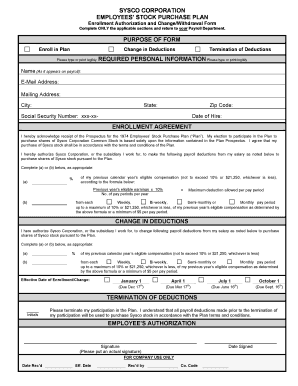
ESPP Enrollment Change Form DOC


What is the ESPP Enrollment Change Form doc
The ESPP Enrollment Change Form is a document used by employees to modify their participation in an Employee Stock Purchase Plan (ESPP). This form allows employees to make changes such as adjusting the percentage of their salary that is allocated to stock purchases, changing their enrollment status, or updating personal information. It is essential for employees to understand the implications of their changes, as they can impact their investment in the company and their overall financial planning.
How to use the ESPP Enrollment Change Form doc
To effectively use the ESPP Enrollment Change Form, employees should first review the specific guidelines provided by their employer regarding the form's completion and submission. The form typically requires personal details, such as the employee's name, employee ID, and the desired changes to their enrollment. After filling out the form, it should be submitted according to the employer's instructions, which may include online submission, mailing it to HR, or delivering it in person.
Steps to complete the ESPP Enrollment Change Form doc
Completing the ESPP Enrollment Change Form involves several straightforward steps:
- Obtain the form from your employer's HR department or their online portal.
- Fill in your personal information, including your name and employee ID.
- Specify the changes you wish to make, such as the percentage of salary to be contributed.
- Review the form for accuracy to ensure all information is correct.
- Submit the form as directed by your employer, ensuring you meet any deadlines.
Key elements of the ESPP Enrollment Change Form doc
Key elements of the ESPP Enrollment Change Form include:
- Employee Information: Name, employee ID, and contact details.
- Change Details: Specific changes to enrollment, including contribution percentages and enrollment status.
- Signature: Employee's signature to authorize the changes.
- Date: The date the form is completed and submitted.
Eligibility Criteria
Eligibility to use the ESPP Enrollment Change Form typically requires that the employee is currently enrolled in the ESPP. Additional criteria may include being a full-time employee and meeting the company's specific enrollment requirements. Employees should check with their HR department for any unique eligibility conditions that may apply.
Form Submission Methods
The ESPP Enrollment Change Form can usually be submitted through various methods, including:
- Online: Submitting the form through the employer's HR portal.
- Mail: Sending the completed form to the HR department via postal service.
- In-Person: Delivering the form directly to the HR office.
Quick guide on how to complete espp enrollment change form doc
Effortlessly Prepare ESPP Enrollment Change Form doc on Any Device
Digital document management has gained traction among businesses and individuals. It offers an ideal eco-friendly substitute for conventional printed and signed paperwork, as you can access the right form and safely keep it online. airSlate SignNow equips you with all the necessary tools to generate, modify, and eSign your documents promptly without any hold-ups. Manage ESPP Enrollment Change Form doc on any system with the airSlate SignNow Android or iOS applications and enhance any document-centric process today.
How to alter and eSign ESPP Enrollment Change Form doc with ease
- Locate ESPP Enrollment Change Form doc and click on Get Form to begin.
- Utilize the options we provide to fill out your form.
- Emphasize pertinent sections of your documents or obscure sensitive details with tools that airSlate SignNow offers specifically for that purpose.
- Create your eSignature using the Sign tool, which takes mere seconds and carries the same legal validity as a conventional wet ink signature.
- Review the details and click on the Done button to save your changes.
- Choose how you would prefer to send your form, via email, SMS, or an invitation link, or download it to your computer.
Eliminate concerns about lost or misfiled documents, tedious form searching, or mistakes that necessitate printing new copies. airSlate SignNow meets all your document management needs in just a few clicks from any device you prefer. Modify and eSign ESPP Enrollment Change Form doc to guarantee excellent communication throughout the form preparation process with airSlate SignNow.
Create this form in 5 minutes or less
Create this form in 5 minutes!
How to create an eSignature for the espp enrollment change form doc
How to create an electronic signature for a PDF online
How to create an electronic signature for a PDF in Google Chrome
How to create an e-signature for signing PDFs in Gmail
How to create an e-signature right from your smartphone
How to create an e-signature for a PDF on iOS
How to create an e-signature for a PDF on Android
People also ask
-
What is the ESPP Enrollment Change Form doc?
The ESPP Enrollment Change Form doc is a crucial document that allows employees to modify their enrollment in an Employee Stock Purchase Plan. This form ensures that changes are processed efficiently and accurately, helping employees manage their stock options effectively.
-
How can I access the ESPP Enrollment Change Form doc?
You can easily access the ESPP Enrollment Change Form doc through the airSlate SignNow platform. Simply log in to your account, navigate to the document section, and search for the ESPP Enrollment Change Form to get started.
-
Is there a cost associated with using the ESPP Enrollment Change Form doc?
Using the ESPP Enrollment Change Form doc is part of the airSlate SignNow subscription, which offers a cost-effective solution for document management. Pricing plans vary based on features and user needs, ensuring you find the right fit for your business.
-
What features does the ESPP Enrollment Change Form doc offer?
The ESPP Enrollment Change Form doc includes features such as eSignature capabilities, document tracking, and customizable templates. These features streamline the enrollment process, making it easier for employees to submit changes quickly and securely.
-
How does the ESPP Enrollment Change Form doc benefit employees?
The ESPP Enrollment Change Form doc benefits employees by simplifying the process of updating their stock purchase plan enrollment. With an easy-to-use interface, employees can make changes without hassle, ensuring they stay informed and engaged with their benefits.
-
Can the ESPP Enrollment Change Form doc be integrated with other tools?
Yes, the ESPP Enrollment Change Form doc can be integrated with various HR and payroll systems. This integration allows for seamless data transfer and ensures that all changes are reflected across platforms, enhancing overall efficiency.
-
What security measures are in place for the ESPP Enrollment Change Form doc?
The ESPP Enrollment Change Form doc is protected by advanced security measures, including encryption and secure access controls. airSlate SignNow prioritizes the confidentiality and integrity of your documents, ensuring that sensitive information remains safe.
Get more for ESPP Enrollment Change Form doc
Find out other ESPP Enrollment Change Form doc
- Sign Connecticut Acknowledgement of Resignation Fast
- How To Sign Massachusetts Resignation Letter
- Sign New Mexico Resignation Letter Now
- How Do I Sign Oklahoma Junior Employment Offer Letter
- Sign Oklahoma Resignation Letter Simple
- How Do I Sign Oklahoma Acknowledgement of Resignation
- Can I Sign Pennsylvania Resignation Letter
- How To Sign Rhode Island Resignation Letter
- Sign Texas Resignation Letter Easy
- Sign Maine Alternative Work Offer Letter Later
- Sign Wisconsin Resignation Letter Free
- Help Me With Sign Wyoming Resignation Letter
- How To Sign Hawaii Military Leave Policy
- How Do I Sign Alaska Paid-Time-Off Policy
- Sign Virginia Drug and Alcohol Policy Easy
- How To Sign New Jersey Funeral Leave Policy
- How Can I Sign Michigan Personal Leave Policy
- Sign South Carolina Pregnancy Leave Policy Safe
- How To Sign South Carolina Time Off Policy
- How To Sign Iowa Christmas Bonus Letter