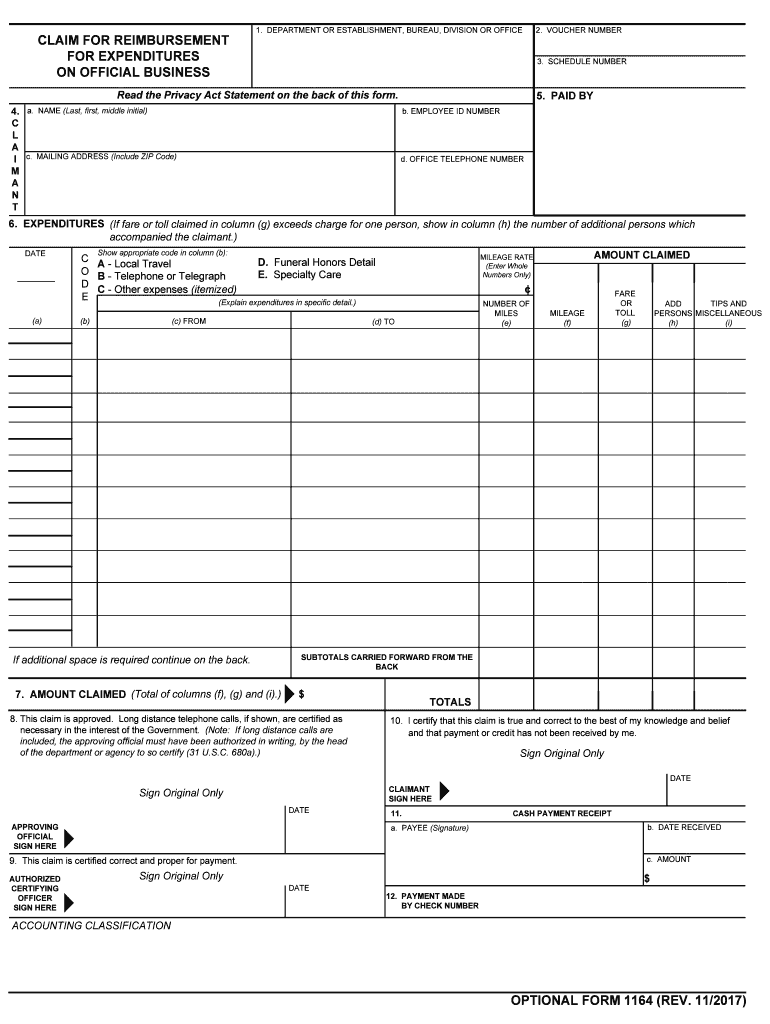
Claim for Reimbursement for Expenditures on Official Usaid Form


Understanding the Claim for Reimbursement for Expenditures on Official Business
The Claim for Reimbursement for Expenditures on Official Business, often referred to as the 1164 reimbursement, is a standardized form used by federal employees to request reimbursement for expenses incurred while conducting official duties. This form is essential for ensuring that employees are compensated for out-of-pocket costs related to travel, lodging, meals, and other necessary expenditures. Proper completion of the form helps maintain transparency and accountability in government spending.
Steps to Complete the 1164 Reimbursement Form
Completing the 1164 reimbursement form involves several key steps to ensure accuracy and compliance with federal regulations. Begin by gathering all relevant receipts and documentation for the expenses you wish to claim. Next, fill out the form by providing your personal information, including your name, position, and agency. Detail each expense in the designated sections, ensuring that you include the date, amount, and purpose of each expenditure. Finally, sign and date the form before submitting it for approval.
Required Documents for Submission
When submitting the 1164 reimbursement form, it is crucial to include all necessary supporting documents. These typically include original receipts for each expense, a travel itinerary if applicable, and any other documentation that verifies the legitimacy of the expenditures. Ensure that all documents are clear and legible to facilitate a smooth review process. Missing documentation can lead to delays or denials of your reimbursement request.
Eligibility Criteria for Reimbursement
To qualify for reimbursement using the 1164 form, employees must meet specific eligibility criteria. Generally, the expenses must be incurred while performing official duties for the government. This includes travel to meetings, conferences, or other work-related events. Additionally, the expenses must be reasonable and necessary for the completion of official tasks. Familiarizing yourself with these criteria can help ensure that your claims are valid and more likely to be approved.
Legal Use of the 1164 Reimbursement Form
The legal framework surrounding the use of the 1164 reimbursement form is guided by federal regulations and policies. Compliance with these regulations is essential to ensure that the reimbursement claims are processed correctly and legally. The form must be used in accordance with the guidelines set forth by the General Services Administration (GSA) and other relevant authorities. Understanding these legal requirements can help protect employees from potential issues related to improper claims.
Form Submission Methods
The 1164 reimbursement form can be submitted through various methods, depending on the agency's policies. Common submission methods include online platforms, mail, or in-person delivery to the appropriate finance office. It is important to check with your agency for specific submission guidelines and to ensure that you are using the preferred method to avoid delays in processing your reimbursement request.
Examples of Using the 1164 Reimbursement Form
Practical examples of using the 1164 reimbursement form can provide clarity on its application. For instance, an employee traveling to a conference may incur costs for airfare, hotel accommodations, and meals. By documenting these expenses accurately on the form, along with the necessary receipts, the employee can submit a comprehensive claim for reimbursement. Another example includes expenses related to local travel for official meetings, where mileage and parking fees may be claimed. These examples illustrate the versatility of the 1164 form in various official business contexts.
Quick guide on how to complete claim for reimbursement for expenditures on official usaid
Prepare Claim For Reimbursement For Expenditures On Official Usaid effortlessly on any device
Web-based document management has become increasingly favored by businesses and individuals alike. It serves as an ideal eco-friendly substitute for traditional printed and signed documents, allowing you to find the correct form and securely store it online. airSlate SignNow provides all the necessary tools to create, modify, and eSign your paperwork quickly and without holdups. Manage Claim For Reimbursement For Expenditures On Official Usaid on any platform using airSlate SignNow Android or iOS applications and enhance any document-centric task today.
The simplest way to modify and eSign Claim For Reimbursement For Expenditures On Official Usaid with ease
- Find Claim For Reimbursement For Expenditures On Official Usaid and click Get Form to begin.
- Utilize the tools available to complete your document.
- Highlight key parts of your documents or redact sensitive information using tools specifically provided by airSlate SignNow for that purpose.
- Create your signature with the Sign tool, which takes mere seconds and holds the same legal validity as a traditional handwritten signature.
- Review all the details and then click the Done button to save your changes.
- Choose how you wish to send your form, via email, SMS, invitation link, or download it to your computer.
Eliminate concerns about lost or misplaced documents, tedious form searches, or mistakes that require new document copies. airSlate SignNow meets all your document management needs with just a few clicks from any device you prefer. Modify and eSign Claim For Reimbursement For Expenditures On Official Usaid to ensure effective communication at any stage of your form preparation process with airSlate SignNow.
Create this form in 5 minutes or less
Create this form in 5 minutes!
How to create an eSignature for the claim for reimbursement for expenditures on official usaid
How to generate an eSignature for your Claim For Reimbursement For Expenditures On Official Usaid in the online mode
How to create an eSignature for your Claim For Reimbursement For Expenditures On Official Usaid in Chrome
How to create an eSignature for putting it on the Claim For Reimbursement For Expenditures On Official Usaid in Gmail
How to make an eSignature for the Claim For Reimbursement For Expenditures On Official Usaid right from your mobile device
How to create an electronic signature for the Claim For Reimbursement For Expenditures On Official Usaid on iOS
How to generate an electronic signature for the Claim For Reimbursement For Expenditures On Official Usaid on Android OS
People also ask
-
What is 1164 reimbursement and how does it work?
The 1164 reimbursement refers to a specific process for requesting and processing reimbursements related to certain expenses. It streamlines the paperwork involved by allowing businesses to utilize electronic signatures through airSlate SignNow, which speeds up approval times and reduces errors. This functionality ensures that all documents are compliant and securely stored.
-
How can airSlate SignNow help with 1164 reimbursement?
airSlate SignNow simplifies the 1164 reimbursement process by allowing users to quickly create, send, and eSign necessary documents. Its intuitive interface lets users manage reimbursements efficiently, ensuring that all stakeholders have access to shared files. Additionally, real-time tracking makes it easy to monitor the status of submissions.
-
What are the pricing options for using airSlate SignNow for 1164 reimbursement?
airSlate SignNow offers several pricing plans tailored to meet varying business needs, all of which include features that enhance the 1164 reimbursement process. Users can choose from monthly or annual subscriptions, depending on their anticipated volume of transactions. Each plan guarantees access to all essential functionalities for managing reimbursements.
-
Are there any integrations available with airSlate SignNow for managing 1164 reimbursement?
Yes, airSlate SignNow supports a variety of integrations with popular business tools and software that facilitate the 1164 reimbursement process. This includes seamless connections with accounting software, project management tools, and CRMs. These integrations enable a more holistic approach to managing finances and documentation.
-
What features does airSlate SignNow provide to enhance the 1164 reimbursement experience?
airSlate SignNow includes features such as customizable templates, in-app notifications, and the ability to track document progress, all designed to enhance your 1164 reimbursement experience. These capabilities ensure that users can generate required documents quickly and monitor their status at every stage of the reimbursement process.
-
Is airSlate SignNow secure for handling sensitive information related to 1164 reimbursement?
Absolutely, airSlate SignNow prioritizes security, ensuring that all information related to 1164 reimbursement is encrypted and securely stored. The platform complies with industry standards to protect sensitive data during document transmission and storage. Users can feel confident that their reimbursement transactions are safe and reliable.
-
Can airSlate SignNow help reduce the time spent on 1164 reimbursement processing?
Yes, by using airSlate SignNow, businesses can drastically reduce the time spent on 1164 reimbursement processing. The ability to send and eSign documents electronically eliminates the need for physical signatures and manual routing. As a result, you’ll see faster approvals and more efficient operations overall.
Get more for Claim For Reimbursement For Expenditures On Official Usaid
- Fillable online notarized affidavit stafford county public schools form
- Website questionnaire form pdf in order to submit this
- Fictitious name registration form dscb 54 311
- Burn permit application city of mishawaka mishawaka in form
- P claims transmittal form z6240 r0414 doc
- New patient intake form prime wellness of connecticut
- Patient intake questionnaire serenity medical marijuana form
- Umwa widow benefits form
Find out other Claim For Reimbursement For Expenditures On Official Usaid
- Can I eSignature Minnesota Real Estate Warranty Deed
- How Do I eSignature Indiana Police Lease Agreement Form
- eSignature Police PPT Kansas Free
- How Can I eSignature Mississippi Real Estate Rental Lease Agreement
- How Do I eSignature Kentucky Police LLC Operating Agreement
- eSignature Kentucky Police Lease Termination Letter Now
- eSignature Montana Real Estate Quitclaim Deed Mobile
- eSignature Montana Real Estate Quitclaim Deed Fast
- eSignature Montana Real Estate Cease And Desist Letter Easy
- How Do I eSignature Nebraska Real Estate Lease Agreement
- eSignature Nebraska Real Estate Living Will Now
- Can I eSignature Michigan Police Credit Memo
- eSignature Kentucky Sports Lease Agreement Template Easy
- eSignature Minnesota Police Purchase Order Template Free
- eSignature Louisiana Sports Rental Application Free
- Help Me With eSignature Nevada Real Estate Business Associate Agreement
- How To eSignature Montana Police Last Will And Testament
- eSignature Maine Sports Contract Safe
- eSignature New York Police NDA Now
- eSignature North Carolina Police Claim Secure