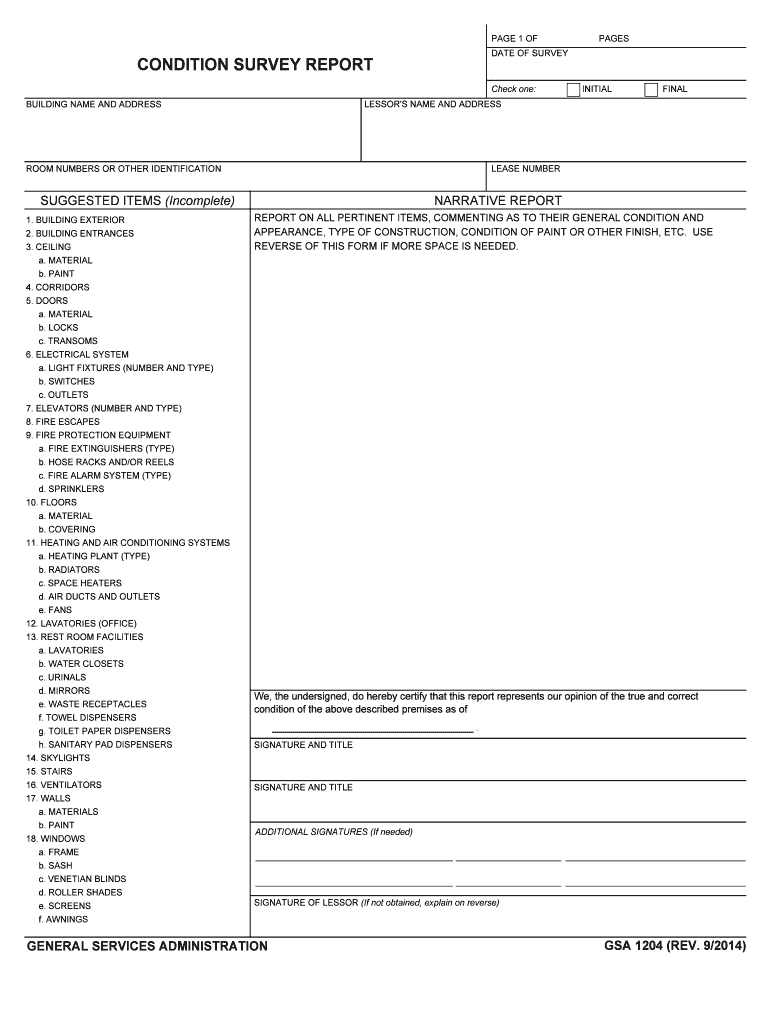
PROPERTY CONDITION ASSESSMENT REPORT Property Form


Understanding the Property Condition Assessment Report
A property condition assessment report is a comprehensive document that evaluates the physical state of a property. It typically includes details on the structural integrity, systems, and components of the building, such as roofing, plumbing, electrical systems, and HVAC. This report is essential for potential buyers, sellers, and investors as it highlights any existing issues or necessary repairs. By providing a clear overview of the property's condition, it aids in informed decision-making during real estate transactions.
Steps to Complete the Property Condition Assessment Report
Completing a property condition assessment report involves several key steps. First, it is important to conduct a thorough visual inspection of the property, examining both the interior and exterior. Next, document any observed issues, including photographs and detailed notes. After gathering all necessary information, compile it into a structured format, ensuring that all critical areas are covered. Finally, review the report for accuracy and clarity before sharing it with relevant parties.
Key Elements of the Property Condition Assessment Report
A well-structured property condition assessment report should include several key elements. These typically consist of an executive summary, detailed findings from the inspection, recommendations for repairs or maintenance, and estimated costs for addressing identified issues. Additionally, it may contain photographs or diagrams to illustrate specific concerns. Including these elements ensures that the report serves as a useful tool for evaluating the property's overall condition.
Legal Use of the Property Condition Assessment Report
The legal use of a property condition assessment report is significant in real estate transactions. It can serve as a protective measure for buyers by providing documentation of the property's state at the time of purchase. This can help mitigate disputes over undisclosed issues after the sale. Furthermore, it may be required by lenders during the financing process to assess the property's value and condition. Understanding the legal implications of the report is essential for all parties involved.
How to Use the Property Condition Assessment Report
The property condition assessment report can be utilized in various ways. Buyers can leverage the findings to negotiate repair costs or request concessions from the seller. Sellers may use the report to address issues before listing the property, enhancing its marketability. Investors can rely on the report to assess potential risks and costs associated with the property. Overall, the report acts as a valuable resource for making informed decisions in real estate transactions.
Obtaining the Property Condition Assessment Report
To obtain a property condition assessment report, individuals typically engage a qualified inspector or assessment professional. It is crucial to choose someone with experience and credentials in property evaluations. The inspector will conduct a thorough examination and provide a detailed report based on their findings. Additionally, some companies offer standardized templates that can be filled out to create a property condition assessment report, streamlining the process for users.
Quick guide on how to complete property condition assessment report property
Easily prepare PROPERTY CONDITION ASSESSMENT REPORT Property on any device
Managing documents online has gained popularity among businesses and individuals. It offers a great eco-friendly substitute for conventional printed and signed paperwork, as you can find the appropriate form and securely store it digitally. airSlate SignNow provides all the tools necessary to swiftly create, edit, and electronically sign your documents without delays. Manage PROPERTY CONDITION ASSESSMENT REPORT Property on any device using airSlate SignNow's Android or iOS applications and simplify any document-related tasks today.
How to edit and electronically sign PROPERTY CONDITION ASSESSMENT REPORT Property with ease
- Find PROPERTY CONDITION ASSESSMENT REPORT Property and click on Get Form to begin.
- Use the tools we offer to complete your form.
- Select important sections of your documents or obscure sensitive information with tools specifically provided by airSlate SignNow for that purpose.
- Create your signature using the Sign tool, which takes just seconds and holds the same legal validity as a traditional wet ink signature.
- Review all the details and click on the Done button to save your changes.
- Select your preferred method for delivering your form, whether by email, SMS, invitation link, or downloading it to your computer.
Eliminate worries about lost or misplaced files, tedious form searches, or mistakes that require printing new document copies. airSlate SignNow meets all your document management needs in just a few clicks from your chosen device. Edit and electronically sign PROPERTY CONDITION ASSESSMENT REPORT Property to ensure effective communication at any stage of the form preparation process with airSlate SignNow.
Create this form in 5 minutes or less
Create this form in 5 minutes!
How to create an eSignature for the property condition assessment report property
How to make an electronic signature for your Property Condition Assessment Report Property online
How to generate an eSignature for the Property Condition Assessment Report Property in Google Chrome
How to make an electronic signature for putting it on the Property Condition Assessment Report Property in Gmail
How to make an eSignature for the Property Condition Assessment Report Property right from your mobile device
How to create an eSignature for the Property Condition Assessment Report Property on iOS devices
How to create an electronic signature for the Property Condition Assessment Report Property on Android OS
People also ask
-
What is a property condition assessment checklist, and how can it benefit my business?
A property condition assessment checklist is a comprehensive tool used to evaluate the physical condition of a property. It helps businesses identify potential issues before they become major problems, ensuring informed investment decisions. Using this checklist can save money and time by streamlining maintenance and repair processes.
-
How does airSlate SignNow integrate with the property condition assessment checklist?
airSlate SignNow allows users to easily eSign and send documents related to the property condition assessment checklist. This integration ensures that all assessments can be managed digitally, allowing for efficient collaboration and timely updates. The seamless process enhances document management for real estate professionals.
-
What features does airSlate SignNow offer for creating a property condition assessment checklist?
AirSlate SignNow provides customizable templates that simplify the creation of a property condition assessment checklist. Users can easily add questions or criteria specific to their needs, ensuring that every essential aspect of the property is evaluated. Additionally, the platform supports electronic signatures for quick approvals.
-
Is the property condition assessment checklist feature included in the airSlate SignNow pricing plan?
Yes, the property condition assessment checklist feature is included in all airSlate SignNow pricing plans. Our cost-effective solution provides businesses with the tools they need to efficiently manage their documentation processes without additional costs. This accessibility helps ensure that all users, regardless of budget, can utilize the checklist.
-
Can I access the property condition assessment checklist on mobile devices?
Absolutely! AirSlate SignNow offers a mobile-friendly interface that allows you to access the property condition assessment checklist on your smartphone or tablet. This feature ensures that you can conduct assessments on the go, making it convenient and efficient for busy professionals in the real estate market.
-
How can the property condition assessment checklist improve compliance and reporting?
Utilizing a property condition assessment checklist within airSlate SignNow enhances compliance by providing a documented process for property evaluations. This organized approach fuels transparent reporting, which can be essential during inspections or audits. Maintaining accurate records helps protect your business and adhere to regulations.
-
In what scenarios should I use a property condition assessment checklist?
A property condition assessment checklist is ideal for various scenarios, including pre-purchase inspections, routine maintenance checkups, and insurance evaluations. It helps real estate agents, property managers, and investors ensure properties are in compliance and good standing. Regularly using this checklist can lead to proactive property management.
Get more for PROPERTY CONDITION ASSESSMENT REPORT Property
- Pdf credit card verification form jackpot cash
- Direct deposit form conveniently manage your every
- Transaction date merchant name form
- Commercial credit application 775 schlock rd colu form
- Redlined revised investment management agreement for qdias a0285529x9e0d7 a0291558 doc 12204a0291558 1font8 form
- Www plainsite orgattorneyspo box 1156oreilly automotive inc attorney plainsite org form
- Dealer credit application form
- I hereby execute the following articles for the purpose of amending the articles of organization of an form
Find out other PROPERTY CONDITION ASSESSMENT REPORT Property
- How Do I Sign Florida Self-Evaluation
- How Do I Sign Idaho Disclosure Notice
- Sign Illinois Drug Testing Consent Agreement Online
- Sign Louisiana Applicant Appraisal Form Evaluation Free
- Sign Maine Applicant Appraisal Form Questions Secure
- Sign Wisconsin Applicant Appraisal Form Questions Easy
- Sign Alabama Deed of Indemnity Template Later
- Sign Alabama Articles of Incorporation Template Secure
- Can I Sign Nevada Articles of Incorporation Template
- Sign New Mexico Articles of Incorporation Template Safe
- Sign Ohio Articles of Incorporation Template Simple
- Can I Sign New Jersey Retainer Agreement Template
- Sign West Virginia Retainer Agreement Template Myself
- Sign Montana Car Lease Agreement Template Fast
- Can I Sign Illinois Attorney Approval
- Sign Mississippi Limited Power of Attorney Later
- How Can I Sign Kansas Attorney Approval
- How Do I Sign New Mexico Limited Power of Attorney
- Sign Pennsylvania Car Lease Agreement Template Simple
- Sign Rhode Island Car Lease Agreement Template Fast