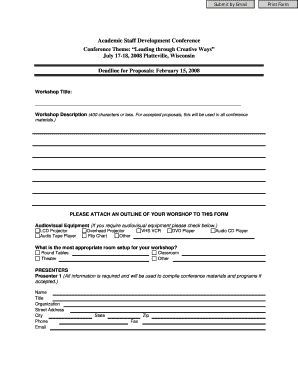
Academic Staff Development Conference Uwec Form


What is the Academic Staff Development Conference Uwec
The Academic Staff Development Conference Uwec is a dedicated event aimed at enhancing the professional skills and competencies of academic staff at the University of Wisconsin-Eau Claire. This conference provides a platform for educators to engage in workshops, discussions, and networking opportunities that focus on innovative teaching methods, research advancements, and professional growth. The conference typically features expert speakers, panel discussions, and interactive sessions designed to foster collaboration and knowledge sharing among participants.
Key elements of the Academic Staff Development Conference Uwec
Several key elements define the Academic Staff Development Conference Uwec, making it a valuable experience for attendees. These elements include:
- Workshops: Hands-on sessions that cover various topics relevant to academic staff, allowing for practical application of new skills.
- Networking Opportunities: Events designed to facilitate connections among faculty, staff, and industry experts, promoting collaboration and support.
- Expert Speakers: Presentations from leaders in education and research, providing insights into current trends and best practices.
- Resource Sharing: Access to materials and tools that can be utilized in teaching and professional development.
How to use the Academic Staff Development Conference Uwec
To effectively utilize the Academic Staff Development Conference Uwec, participants should consider the following steps:
- Registration: Ensure timely registration to secure a spot and receive conference materials.
- Session Selection: Review the agenda and choose sessions that align with personal and professional development goals.
- Engagement: Actively participate in discussions and activities to maximize learning and networking.
- Follow-Up: Connect with peers and speakers post-conference to continue conversations and explore collaboration opportunities.
Steps to complete the Academic Staff Development Conference Uwec
Completing the Academic Staff Development Conference Uwec involves several straightforward steps:
- Identify Goals: Determine what you hope to achieve by attending the conference.
- Register: Complete the registration process, providing necessary information and payment if applicable.
- Plan Your Schedule: Review the conference agenda and select sessions that meet your interests.
- Participate: Attend the conference, engage with speakers and fellow attendees, and take notes for future reference.
- Implement Learnings: Apply insights gained from the conference in your academic practices and share with colleagues.
Eligibility Criteria
Eligibility to attend the Academic Staff Development Conference Uwec typically includes academic staff members from the University of Wisconsin-Eau Claire. However, other educational professionals may also be invited based on the conference's goals and themes. It is advisable to check specific eligibility requirements prior to registration to ensure compliance with any guidelines set forth by the organizing committee.
Application Process & Approval Time
The application process for attending the Academic Staff Development Conference Uwec generally involves filling out a registration form, which may be available online or in print. Once submitted, applications are reviewed by the conference organizers. Approval times can vary, but participants are usually notified within a few weeks of submission, allowing ample time for planning and preparation.
Quick guide on how to complete academic staff development conference uwec
Effortlessly Prepare [SKS] on Any Device
Digital document management has become increasingly popular among businesses and individuals. It serves as an ideal environmentally-friendly alternative to traditional printed and signed papers, allowing you to access the necessary form and securely store it online. airSlate SignNow equips you with all the tools necessary to create, modify, and electronically sign your documents swiftly without any holdups. Manage [SKS] from any device using the airSlate SignNow Android or iOS applications and enhance any document-centric process today.
How to Modify and eSign [SKS] with Ease
- Obtain [SKS] and click Get Form to begin.
- Utilize the tools we provide to complete your document.
- Emphasize essential sections of the documents or redact sensitive information with tools that airSlate SignNow offers specifically for this purpose.
- Craft your signature using the Sign feature, which takes seconds and holds the same legal significance as a conventional wet ink signature.
- Review all details and click on the Done button to save your changes.
- Select your preferred method to send your form, whether by email, text message (SMS), invitation link, or download it to your computer.
Eliminate issues related to lost or misplaced documents, tedious form searches, or mistakes that require printing new document copies. airSlate SignNow addresses your document management needs in just a few clicks from any device you prefer. Modify and eSign [SKS] to ensure outstanding communication at every step of the form preparation process with airSlate SignNow.
Create this form in 5 minutes or less
Create this form in 5 minutes!
How to create an eSignature for the academic staff development conference uwec
How to create an electronic signature for a PDF online
How to create an electronic signature for a PDF in Google Chrome
How to create an e-signature for signing PDFs in Gmail
How to create an e-signature right from your smartphone
How to create an e-signature for a PDF on iOS
How to create an e-signature for a PDF on Android
People also ask
-
What is the Academic Staff Development Conference Uwec?
The Academic Staff Development Conference Uwec is an event designed to enhance the skills and knowledge of academic staff. It focuses on professional development, offering workshops and sessions that cater to various educational needs. Attendees can expect to gain valuable insights and tools to improve their teaching and administrative practices.
-
How can airSlate SignNow benefit participants of the Academic Staff Development Conference Uwec?
airSlate SignNow provides a seamless way for participants to manage documents related to the Academic Staff Development Conference Uwec. With its easy-to-use eSigning features, attendees can quickly sign and send important documents, ensuring a smooth registration and participation process. This efficiency allows staff to focus more on learning and networking.
-
What are the pricing options for using airSlate SignNow during the Academic Staff Development Conference Uwec?
airSlate SignNow offers flexible pricing plans that cater to different needs, making it an ideal choice for attendees of the Academic Staff Development Conference Uwec. Whether you are an individual or part of a larger institution, you can find a plan that fits your budget. Additionally, the cost-effectiveness of airSlate SignNow ensures that you get great value for your investment.
-
What features does airSlate SignNow offer for the Academic Staff Development Conference Uwec?
airSlate SignNow includes a variety of features that enhance document management for the Academic Staff Development Conference Uwec. Key features include customizable templates, secure eSigning, and real-time tracking of document status. These tools streamline the process, making it easier for academic staff to handle their documentation efficiently.
-
Are there any integrations available with airSlate SignNow for the Academic Staff Development Conference Uwec?
Yes, airSlate SignNow offers numerous integrations that can enhance the experience for attendees of the Academic Staff Development Conference Uwec. It seamlessly integrates with popular applications like Google Drive, Dropbox, and Microsoft Office. This allows users to manage their documents from various platforms without any hassle.
-
What are the benefits of using airSlate SignNow for academic institutions attending the Academic Staff Development Conference Uwec?
Using airSlate SignNow provides signNow benefits for academic institutions attending the Academic Staff Development Conference Uwec. It simplifies the document workflow, reduces paper usage, and enhances collaboration among staff members. By adopting this solution, institutions can improve their operational efficiency and focus more on educational initiatives.
-
How does airSlate SignNow ensure the security of documents for the Academic Staff Development Conference Uwec?
airSlate SignNow prioritizes document security, making it a reliable choice for the Academic Staff Development Conference Uwec. It employs advanced encryption methods and secure cloud storage to protect sensitive information. Users can confidently manage their documents, knowing that their data is safe and compliant with industry standards.
Get more for Academic Staff Development Conference Uwec
- Roofing contractor package mississippi form
- Electrical contractor package mississippi form
- Sheetrock drywall contractor package mississippi form
- Flooring contractor package mississippi form
- Trim carpentry contractor package mississippi form
- Fencing contractor package mississippi form
- Hvac contractor package mississippi form
- Landscaping contractor package mississippi form
Find out other Academic Staff Development Conference Uwec
- Can I Sign West Virginia Personal loan contract template
- How Do I Sign Hawaii Real estate sales contract template
- Sign Kentucky New hire forms Myself
- Sign Alabama New hire packet Online
- How Can I Sign California Verification of employment form
- Sign Indiana Home rental application Online
- Sign Idaho Rental application Free
- Sign South Carolina Rental lease application Online
- Sign Arizona Standard rental application Now
- Sign Indiana Real estate document Free
- How To Sign Wisconsin Real estate document
- Sign Montana Real estate investment proposal template Later
- How Do I Sign Washington Real estate investment proposal template
- Can I Sign Washington Real estate investment proposal template
- Sign Wisconsin Real estate investment proposal template Simple
- Can I Sign Kentucky Performance Contract
- How Do I Sign Florida Investment Contract
- Sign Colorado General Power of Attorney Template Simple
- How Do I Sign Florida General Power of Attorney Template
- Sign South Dakota Sponsorship Proposal Template Safe