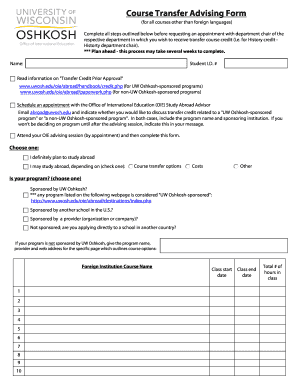
Course Transfer Advising Form Uwosh


What is the Course Transfer Advising Form Uwosh
The Course Transfer Advising Form Uwosh is a crucial document for students wishing to transfer courses from other institutions to the University of Wisconsin Oshkosh (Uwosh). This form facilitates the evaluation of previously completed coursework to determine its applicability toward a student's degree program at Uwosh. It ensures that students receive appropriate academic advising regarding their transfer credits, helping them make informed decisions about their educational pathways.
How to use the Course Transfer Advising Form Uwosh
Using the Course Transfer Advising Form Uwosh involves several straightforward steps. First, students should gather all necessary information regarding the courses they wish to transfer, including course descriptions and syllabi from the originating institution. Next, students complete the form by providing personal details, including their student ID and the courses they are seeking to transfer. After filling out the form, students submit it to the appropriate academic advisor for review. This process allows for a thorough assessment of how the transfer credits will fit into the student's academic plan.
Steps to complete the Course Transfer Advising Form Uwosh
Completing the Course Transfer Advising Form Uwosh requires careful attention to detail. Follow these steps:
- Collect course materials, including descriptions and syllabi from the previous institution.
- Fill out personal information, including your name, student ID, and contact details.
- List the courses you wish to transfer, including the course titles and codes.
- Provide any additional information requested, such as the reason for the transfer.
- Review the form for accuracy before submission.
Once completed, submit the form to your academic advisor for evaluation.
Key elements of the Course Transfer Advising Form Uwosh
The Course Transfer Advising Form Uwosh includes several key elements essential for processing transfer requests. Important components are:
- Student Information: Personal details such as name, student ID, and contact information.
- Course Information: Details of the courses intended for transfer, including titles, codes, and descriptions.
- Institution Details: Information about the institution from which the courses are being transferred.
- Signature: A section for the student’s signature, indicating consent for the transfer evaluation.
These elements ensure that the advising process is comprehensive and that all necessary information is available for review.
Form Submission Methods
The Course Transfer Advising Form Uwosh can be submitted through various methods to accommodate student preferences. Students may choose to:
- Submit Online: If available, students can fill out and submit the form electronically through the university's designated online portal.
- Mail: Print the completed form and send it via postal mail to the appropriate academic department.
- In-Person: Bring the completed form directly to the academic advising office for immediate processing.
Each submission method ensures that the form reaches the appropriate advisors for timely evaluation.
Eligibility Criteria
To use the Course Transfer Advising Form Uwosh, students must meet specific eligibility criteria. Generally, these include:
- Being an enrolled student at the University of Wisconsin Oshkosh.
- Having completed courses at an accredited institution that are relevant to their degree program.
- Submitting the form prior to the deadlines established by the university for transfer evaluations.
Meeting these criteria helps ensure that the transfer process is smooth and efficient.
Quick guide on how to complete course transfer advising form uwosh
Prepare [SKS] effortlessly on any device
Digital document management has become increasingly popular among businesses and individuals. It serves as an ideal eco-friendly alternative to traditional printed and signed paperwork, as you can access the right template and securely keep it online. airSlate SignNow provides all the necessary tools to create, edit, and eSign your documents swiftly without delays. Manage [SKS] on any device using airSlate SignNow apps for Android or iOS and simplify any document-related task today.
How to edit and eSign [SKS] with ease
- Find [SKS] and click Get Form to begin.
- Utilize the tools we provide to complete your document.
- Highlight pertinent sections of your documents or conceal sensitive data with tools that airSlate SignNow offers specifically for that purpose.
- Generate your signature using the Sign feature, which takes mere seconds and holds the same legal validity as a traditional ink signature.
- Review all details and click on the Done button to save your changes.
- Select your preferred method for submitting your form, through email, text message (SMS), or invitation link, or download it to your computer.
Eliminate concerns about lost or misplaced documents, tedious form searching, or errors that necessitate printing new document copies. airSlate SignNow addresses your document management needs in just a few clicks from any device of your choosing. Modify and eSign [SKS] to ensure outstanding communication at every stage of your form preparation process with airSlate SignNow.
Create this form in 5 minutes or less
Create this form in 5 minutes!
How to create an eSignature for the course transfer advising form uwosh
How to create an electronic signature for a PDF online
How to create an electronic signature for a PDF in Google Chrome
How to create an e-signature for signing PDFs in Gmail
How to create an e-signature right from your smartphone
How to create an e-signature for a PDF on iOS
How to create an e-signature for a PDF on Android
People also ask
-
What is the Course Transfer Advising Form Uwosh?
The Course Transfer Advising Form Uwosh is a document designed to facilitate the transfer of courses between institutions. It helps students ensure that their previously earned credits are recognized and applied towards their degree at the University of Wisconsin Oshkosh. This form streamlines the advising process and enhances communication between students and academic advisors.
-
How can I access the Course Transfer Advising Form Uwosh?
You can easily access the Course Transfer Advising Form Uwosh through the University of Wisconsin Oshkosh's official website. The form is typically available in the academic advising section, where students can download or fill it out online. Make sure to check for any specific instructions or requirements related to the form.
-
What are the benefits of using the Course Transfer Advising Form Uwosh?
Using the Course Transfer Advising Form Uwosh provides several benefits, including clarity in the transfer process and assurance that your credits will be evaluated accurately. It also helps in planning your academic path effectively, ensuring that you meet all necessary requirements for your degree. This form ultimately saves time and reduces confusion during the transfer process.
-
Is there a fee associated with submitting the Course Transfer Advising Form Uwosh?
There is typically no fee for submitting the Course Transfer Advising Form Uwosh. However, students should verify with the University of Wisconsin Oshkosh for any potential fees related to course evaluations or other administrative processes. It's always best to check the latest guidelines provided by the university.
-
How long does it take to process the Course Transfer Advising Form Uwosh?
The processing time for the Course Transfer Advising Form Uwosh can vary depending on the volume of submissions and the specific departments involved. Generally, students can expect a response within a few weeks. It's advisable to submit the form well in advance of any registration deadlines to ensure timely processing.
-
Can I submit the Course Transfer Advising Form Uwosh online?
Yes, the Course Transfer Advising Form Uwosh can often be submitted online, depending on the university's current processes. Many institutions, including UW Oshkosh, have moved towards digital submissions to streamline the advising process. Check the university's website for the most current submission options.
-
What information do I need to complete the Course Transfer Advising Form Uwosh?
To complete the Course Transfer Advising Form Uwosh, you will need to provide personal information, details about the courses you wish to transfer, and any relevant transcripts. It's important to have accurate information to ensure a smooth evaluation process. Be sure to review the form's requirements before submission.
Get more for Course Transfer Advising Form Uwosh
- Divorce worksheet and law summary for contested or uncontested case of over 25 pages ideal client interview form montana
- Construction lien notice corporation or llc montana form
- Acknowledgment of satisfaction of lien individual montana form
- Quitclaim deed from husband and wife to llc montana form
- Warranty deed from husband and wife to llc montana form
- Montana satisfaction of judgment montana form
- Mt corporation form
- Conditional waiver and release of lien upon progress payment montana form
Find out other Course Transfer Advising Form Uwosh
- Electronic signature Rhode Island Plumbing Business Plan Template Later
- Electronic signature Louisiana Real Estate Quitclaim Deed Now
- Electronic signature Louisiana Real Estate Quitclaim Deed Secure
- How Can I Electronic signature South Dakota Plumbing Emergency Contact Form
- Electronic signature South Dakota Plumbing Emergency Contact Form Myself
- Electronic signature Maryland Real Estate LLC Operating Agreement Free
- Electronic signature Texas Plumbing Quitclaim Deed Secure
- Electronic signature Utah Plumbing Last Will And Testament Free
- Electronic signature Washington Plumbing Business Plan Template Safe
- Can I Electronic signature Vermont Plumbing Affidavit Of Heirship
- Electronic signature Michigan Real Estate LLC Operating Agreement Easy
- Electronic signature West Virginia Plumbing Memorandum Of Understanding Simple
- Electronic signature Sports PDF Alaska Fast
- Electronic signature Mississippi Real Estate Contract Online
- Can I Electronic signature Missouri Real Estate Quitclaim Deed
- Electronic signature Arkansas Sports LLC Operating Agreement Myself
- How Do I Electronic signature Nevada Real Estate Quitclaim Deed
- How Can I Electronic signature New Jersey Real Estate Stock Certificate
- Electronic signature Colorado Sports RFP Safe
- Can I Electronic signature Connecticut Sports LLC Operating Agreement