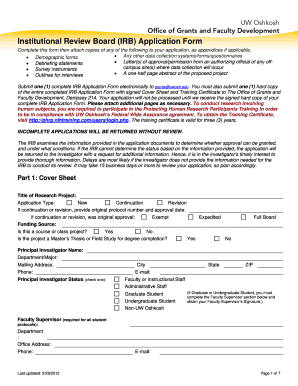
Grants IRB Form Lifelong Learning and Community Engagement Uwosh


Understanding the Grants IRB Form Lifelong Learning And Community Engagement Uwosh
The Grants IRB Form Lifelong Learning And Community Engagement Uwosh is a critical document designed to facilitate research and community engagement initiatives at the University of Wisconsin Oshkosh. This form is essential for obtaining Institutional Review Board (IRB) approval, ensuring that research involving human subjects adheres to ethical standards and regulatory requirements. The form typically requires detailed information about the research project, including its purpose, methodology, and potential impact on participants.
How to Use the Grants IRB Form Lifelong Learning And Community Engagement Uwosh
To effectively use the Grants IRB Form Lifelong Learning And Community Engagement Uwosh, begin by gathering all necessary information about your research project. This includes objectives, participant demographics, and data collection methods. Once you have this information, fill out the form accurately, ensuring that all sections are completed. Pay special attention to the ethical considerations and potential risks involved in your research. After completing the form, submit it to the appropriate IRB office for review.
Steps to Complete the Grants IRB Form Lifelong Learning And Community Engagement Uwosh
Completing the Grants IRB Form Lifelong Learning And Community Engagement Uwosh involves several key steps:
- Gather all relevant project information, including research goals and participant details.
- Access the form through the university's official channels.
- Fill out each section of the form, providing clear and concise information.
- Review the completed form for accuracy and completeness.
- Submit the form to the designated IRB office for assessment.
Key Elements of the Grants IRB Form Lifelong Learning And Community Engagement Uwosh
The Grants IRB Form Lifelong Learning And Community Engagement Uwosh consists of several key elements that must be addressed:
- Project Title: A clear and descriptive title for the research.
- Research Objectives: A detailed explanation of the aims of the study.
- Methodology: Information on how the research will be conducted, including participant recruitment and data collection methods.
- Ethical Considerations: An assessment of potential risks to participants and measures to mitigate these risks.
- Informed Consent: A description of how participants will be informed about the study and their rights.
Legal Use of the Grants IRB Form Lifelong Learning And Community Engagement Uwosh
The legal use of the Grants IRB Form Lifelong Learning And Community Engagement Uwosh is governed by federal regulations and institutional policies. Researchers must ensure that their projects comply with the ethical standards set forth by the IRB, which includes obtaining informed consent from participants and protecting their privacy. Failure to adhere to these guidelines can result in legal repercussions and jeopardize the integrity of the research.
Eligibility Criteria for the Grants IRB Form Lifelong Learning And Community Engagement Uwosh
Eligibility to use the Grants IRB Form Lifelong Learning And Community Engagement Uwosh typically includes:
- Affiliation with the University of Wisconsin Oshkosh as a faculty member, staff, or student.
- Conducting research that involves human subjects or community engagement activities.
- Adherence to ethical standards and institutional policies regarding research.
Quick guide on how to complete grants irb form lifelong learning and community engagement uwosh
Complete [SKS] effortlessly on any device
Managing documents online has gained popularity among businesses and individuals. It offers an ideal eco-friendly alternative to conventional printed and signed papers, as you can access the necessary form and securely store it online. airSlate SignNow provides you with all the resources required to create, edit, and eSign your documents promptly without delays. Handle [SKS] on any device using airSlate SignNow Android or iOS applications and streamline any document-related process today.
How to modify and eSign [SKS] without hassle
- Find [SKS] and then click Get Form to begin.
- Utilize the tools we offer to fill out your form.
- Highlight important sections of the documents or redact sensitive information with tools that airSlate SignNow provides specifically for that purpose.
- Create your eSignature using the Sign tool, which takes seconds and carries the same legal validity as a traditional wet ink signature.
- Review the information and then click the Done button to save your changes.
- Select how you want to send your form, via email, SMS, or invitation link, or download it to your computer.
Put an end to lost or misplaced files, tedious form searching, or errors that necessitate printing new document copies. airSlate SignNow meets all your document management needs in just a few clicks from any device of your choice. Modify and eSign [SKS] and ensure excellent communication at every stage of the form preparation process with airSlate SignNow.
Create this form in 5 minutes or less
Create this form in 5 minutes!
How to create an eSignature for the grants irb form lifelong learning and community engagement uwosh
How to create an electronic signature for a PDF online
How to create an electronic signature for a PDF in Google Chrome
How to create an e-signature for signing PDFs in Gmail
How to create an e-signature right from your smartphone
How to create an e-signature for a PDF on iOS
How to create an e-signature for a PDF on Android
People also ask
-
What is the Grants IRB Form Lifelong Learning And Community Engagement Uwosh?
The Grants IRB Form Lifelong Learning And Community Engagement Uwosh is a specialized document designed to facilitate the approval process for research involving human subjects. It ensures compliance with ethical standards and institutional guidelines. Using airSlate SignNow, you can easily eSign and manage this form, streamlining your research initiatives.
-
How does airSlate SignNow simplify the Grants IRB Form Lifelong Learning And Community Engagement Uwosh process?
airSlate SignNow simplifies the Grants IRB Form Lifelong Learning And Community Engagement Uwosh process by providing an intuitive platform for document management and eSigning. Users can quickly fill out, sign, and send the form electronically, reducing paperwork and saving time. This efficiency enhances collaboration among researchers and institutional review boards.
-
What are the pricing options for using airSlate SignNow for the Grants IRB Form Lifelong Learning And Community Engagement Uwosh?
airSlate SignNow offers flexible pricing plans tailored to meet the needs of various users, including those handling the Grants IRB Form Lifelong Learning And Community Engagement Uwosh. Plans typically include features like unlimited eSigning, document templates, and integrations. You can choose a plan that best fits your budget and requirements.
-
Can I integrate airSlate SignNow with other tools for managing the Grants IRB Form Lifelong Learning And Community Engagement Uwosh?
Yes, airSlate SignNow supports integrations with various tools and platforms, enhancing your ability to manage the Grants IRB Form Lifelong Learning And Community Engagement Uwosh. You can connect it with project management software, CRMs, and cloud storage solutions. This integration capability ensures a seamless workflow for your research documentation.
-
What are the benefits of using airSlate SignNow for the Grants IRB Form Lifelong Learning And Community Engagement Uwosh?
Using airSlate SignNow for the Grants IRB Form Lifelong Learning And Community Engagement Uwosh offers numerous benefits, including increased efficiency, reduced turnaround time, and enhanced security. The platform allows for easy tracking of document status and ensures that all signatures are legally binding. This leads to a smoother approval process for your research projects.
-
Is airSlate SignNow secure for handling the Grants IRB Form Lifelong Learning And Community Engagement Uwosh?
Absolutely, airSlate SignNow prioritizes security and compliance, making it a safe choice for handling the Grants IRB Form Lifelong Learning And Community Engagement Uwosh. The platform employs advanced encryption and security protocols to protect sensitive information. You can trust that your documents are secure throughout the signing process.
-
How can I get started with airSlate SignNow for the Grants IRB Form Lifelong Learning And Community Engagement Uwosh?
Getting started with airSlate SignNow for the Grants IRB Form Lifelong Learning And Community Engagement Uwosh is easy. Simply sign up for an account, choose a pricing plan, and start creating or uploading your forms. The user-friendly interface guides you through the process of eSigning and managing your documents efficiently.
Get more for Grants IRB Form Lifelong Learning And Community Engagement Uwosh
Find out other Grants IRB Form Lifelong Learning And Community Engagement Uwosh
- eSignature Washington Life Sciences Permission Slip Now
- eSignature West Virginia Life Sciences Quitclaim Deed Free
- Can I eSignature West Virginia Life Sciences Residential Lease Agreement
- eSignature New York Non-Profit LLC Operating Agreement Mobile
- How Can I eSignature Colorado Orthodontists LLC Operating Agreement
- eSignature North Carolina Non-Profit RFP Secure
- eSignature North Carolina Non-Profit Credit Memo Secure
- eSignature North Dakota Non-Profit Quitclaim Deed Later
- eSignature Florida Orthodontists Business Plan Template Easy
- eSignature Georgia Orthodontists RFP Secure
- eSignature Ohio Non-Profit LLC Operating Agreement Later
- eSignature Ohio Non-Profit LLC Operating Agreement Easy
- How Can I eSignature Ohio Lawers Lease Termination Letter
- Can I eSignature Ohio Lawers Lease Termination Letter
- Can I eSignature Oregon Non-Profit Last Will And Testament
- Can I eSignature Oregon Orthodontists LLC Operating Agreement
- How To eSignature Rhode Island Orthodontists LLC Operating Agreement
- Can I eSignature West Virginia Lawers Cease And Desist Letter
- eSignature Alabama Plumbing Confidentiality Agreement Later
- How Can I eSignature Wyoming Lawers Quitclaim Deed