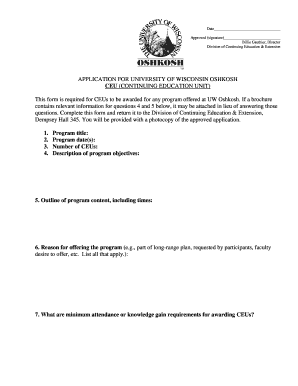
CEU Application Template University of Wisconsin Oshkosh Form


Understanding the CEU Application Template from the University of Wisconsin Oshkosh
The CEU Application Template from the University of Wisconsin Oshkosh is designed for individuals seeking to apply for Continuing Education Units (CEUs). This template serves as a formal request for CEUs, which are essential for professionals looking to maintain or enhance their credentials. The template includes sections for personal information, course details, and a brief description of the educational experience. It is crucial for applicants to understand the purpose of the CEU application, as it facilitates the recognition of professional development activities.
How to Utilize the CEU Application Template
Using the CEU Application Template involves several key steps. First, download the template from the University of Wisconsin Oshkosh's official website or obtain a physical copy. Next, fill in the required personal information, including your name, contact details, and any relevant identification numbers. Provide comprehensive details about the courses or workshops attended, including dates, locations, and a summary of the learning outcomes. Finally, review the completed application for accuracy before submitting it according to the specified guidelines.
Steps to Complete the CEU Application Template
Completing the CEU Application Template requires careful attention to detail. Start by gathering all necessary information related to your educational experiences. Follow these steps:
- Fill in your personal information accurately.
- List the courses or workshops you have completed, ensuring to include the correct dates and locations.
- Provide a brief description of each course, highlighting key learning outcomes and skills acquired.
- Attach any supporting documents, such as certificates or transcripts, if required.
- Review your application for completeness and correctness before submission.
Key Elements of the CEU Application Template
The CEU Application Template includes several essential components that applicants must complete. These elements typically consist of:
- Personal Information: Name, address, email, and phone number.
- Course Information: Titles of courses, dates attended, and locations.
- Learning Outcomes: A summary of what was learned and how it applies to your professional development.
- Signature: A declaration that the information provided is accurate and truthful.
Eligibility Criteria for the CEU Application Template
To qualify for CEUs through the University of Wisconsin Oshkosh, applicants must meet specific eligibility criteria. Generally, individuals must have completed a recognized course or workshop that aligns with their professional development goals. The courses should be relevant to the applicant's field of work and must typically include a minimum number of instructional hours. Additionally, applicants may need to provide proof of attendance or completion, such as a certificate or official transcript.
Submission Methods for the CEU Application Template
Applicants can submit the CEU Application Template through various methods, depending on the guidelines provided by the University of Wisconsin Oshkosh. Common submission methods include:
- Online Submission: Completing and submitting the application through the university's designated online portal.
- Mail: Sending a printed copy of the application to the appropriate department via postal service.
- In-Person: Delivering the application directly to the university's office during business hours.
Quick guide on how to complete ceu application template university of wisconsin oshkosh
Complete [SKS] effortlessly on any device
Online document organization has become increasingly popular among businesses and individuals. It offers a fantastic eco-friendly substitute for traditional printed and signed documents, as you can access the necessary form and securely save it online. airSlate SignNow provides all the features you need to create, modify, and eSign your documents swiftly without delays. Manage [SKS] on any device with airSlate SignNow Android or iOS applications and enhance any document-driven process today.
How to edit and eSign [SKS] without any hassle
- Locate [SKS] and then click Get Form to begin.
- Utilize the tools we offer to fill out your form.
- Highlight important sections of your documents or redact sensitive information with tools that airSlate SignNow provides specifically for this task.
- Generate your signature using the Sign feature, which takes seconds and carries the same legal validity as a standard handwritten signature.
- Review all the details and then click on the Done button to save your changes.
- Select your preferred method to send your form, via email, text message (SMS), invitation link, or download it to your computer.
Forget about lost or misfiled documents, tedious form searching, or mistakes that require printing new document copies. airSlate SignNow addresses all your needs in document management within a few clicks from any device you choose. Edit and eSign [SKS] and ensure exceptional communication at every stage of your form preparation process with airSlate SignNow.
Create this form in 5 minutes or less
Related searches to CEU Application Template University Of Wisconsin Oshkosh
Create this form in 5 minutes!
How to create an eSignature for the ceu application template university of wisconsin oshkosh
How to create an electronic signature for a PDF online
How to create an electronic signature for a PDF in Google Chrome
How to create an e-signature for signing PDFs in Gmail
How to create an e-signature right from your smartphone
How to create an e-signature for a PDF on iOS
How to create an e-signature for a PDF on Android
People also ask
-
What is the CEU Application Template University Of Wisconsin Oshkosh?
The CEU Application Template University Of Wisconsin Oshkosh is a customizable document designed to streamline the application process for Continuing Education Units. This template simplifies the submission and approval process, ensuring that applicants can easily provide the necessary information. With airSlate SignNow, you can efficiently manage and eSign these applications.
-
How can I access the CEU Application Template University Of Wisconsin Oshkosh?
You can access the CEU Application Template University Of Wisconsin Oshkosh through the airSlate SignNow platform. Simply sign up for an account, and you will find the template available for use. This allows you to start managing your CEU applications quickly and effectively.
-
What are the pricing options for using the CEU Application Template University Of Wisconsin Oshkosh?
airSlate SignNow offers various pricing plans that cater to different needs, including options for individuals and businesses. The cost-effective solutions ensure that you can utilize the CEU Application Template University Of Wisconsin Oshkosh without breaking the bank. Check our website for the latest pricing details and choose a plan that suits your requirements.
-
What features does the CEU Application Template University Of Wisconsin Oshkosh offer?
The CEU Application Template University Of Wisconsin Oshkosh includes features such as customizable fields, eSignature capabilities, and automated workflows. These features enhance the efficiency of the application process, allowing for quick approvals and easy tracking of submissions. With airSlate SignNow, you can tailor the template to meet your specific needs.
-
What are the benefits of using the CEU Application Template University Of Wisconsin Oshkosh?
Using the CEU Application Template University Of Wisconsin Oshkosh provides numerous benefits, including time savings and improved accuracy in application submissions. The template helps reduce paperwork and manual errors, making the process smoother for both applicants and administrators. Additionally, it enhances the overall user experience with its intuitive design.
-
Can the CEU Application Template University Of Wisconsin Oshkosh be integrated with other tools?
Yes, the CEU Application Template University Of Wisconsin Oshkosh can be integrated with various tools and platforms to enhance its functionality. airSlate SignNow supports integrations with popular applications, allowing you to streamline your workflow further. This ensures that you can manage your CEU applications alongside other essential business processes.
-
Is the CEU Application Template University Of Wisconsin Oshkosh secure?
Absolutely! The CEU Application Template University Of Wisconsin Oshkosh is designed with security in mind. airSlate SignNow employs advanced encryption and security measures to protect your documents and sensitive information. You can confidently manage your CEU applications knowing that your data is safe.
Get more for CEU Application Template University Of Wisconsin Oshkosh
- Lease subordination agreement montana form
- Apartment rules and regulations montana form
- Request for hearing and order montana 497316332 form
- Agreed cancellation of lease montana form
- Findings law form
- Notice of entry of decree montana 497316335 form
- Amendment of residential lease montana form
- Agreement for payment of unpaid rent montana form
Find out other CEU Application Template University Of Wisconsin Oshkosh
- eSign Kansas Plumbing LLC Operating Agreement Secure
- eSign Kentucky Plumbing Quitclaim Deed Free
- eSign Legal Word West Virginia Online
- Can I eSign Wisconsin Legal Warranty Deed
- eSign New Hampshire Orthodontists Medical History Online
- eSign Massachusetts Plumbing Job Offer Mobile
- How To eSign Pennsylvania Orthodontists Letter Of Intent
- eSign Rhode Island Orthodontists Last Will And Testament Secure
- eSign Nevada Plumbing Business Letter Template Later
- eSign Nevada Plumbing Lease Agreement Form Myself
- eSign Plumbing PPT New Jersey Later
- eSign New York Plumbing Rental Lease Agreement Simple
- eSign North Dakota Plumbing Emergency Contact Form Mobile
- How To eSign North Dakota Plumbing Emergency Contact Form
- eSign Utah Orthodontists Credit Memo Easy
- How To eSign Oklahoma Plumbing Business Plan Template
- eSign Vermont Orthodontists Rental Application Now
- Help Me With eSign Oregon Plumbing Business Plan Template
- eSign Pennsylvania Plumbing RFP Easy
- Can I eSign Pennsylvania Plumbing RFP