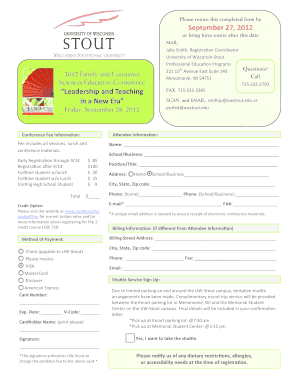
Printable Registration Form University of Wisconsin Stout Uwstout


What is the Printable Registration Form University Of Wisconsin Stout Uwstout
The Printable Registration Form for the University of Wisconsin Stout (Uwstout) is an essential document used by prospective students to register for courses or programs offered by the university. This form collects vital information such as personal details, contact information, and academic history. It is designed to streamline the enrollment process, ensuring that the university has accurate records of all students who wish to attend. The form is particularly useful for students who prefer to submit their registration in a physical format rather than online.
How to obtain the Printable Registration Form University Of Wisconsin Stout Uwstout
To obtain the Printable Registration Form for the University of Wisconsin Stout, students can visit the official university website. Typically, the form is available in the admissions or registration section. It may also be accessible through student services or academic advising offices. For those who prefer a physical copy, the form can often be requested directly from the university's admissions office. Additionally, students may find the form in various campus locations, such as libraries or administrative buildings.
Steps to complete the Printable Registration Form University Of Wisconsin Stout Uwstout
Completing the Printable Registration Form for the University of Wisconsin Stout involves several straightforward steps:
- Begin by downloading or printing the form from the university's website.
- Fill in personal information, including your full name, address, and contact details.
- Provide your academic history, including previous schools attended and any relevant coursework.
- Indicate the courses or programs you wish to enroll in for the upcoming semester.
- Review the form for accuracy and completeness before signing it.
- Submit the completed form according to the instructions provided, either by mail or in person.
Key elements of the Printable Registration Form University Of Wisconsin Stout Uwstout
The Printable Registration Form for the University of Wisconsin Stout includes several key elements that are crucial for proper registration:
- Personal Information: This section requires your name, address, phone number, and email.
- Academic Background: Details about previous education, including schools attended and degrees earned.
- Course Selection: A list of courses or programs you wish to enroll in, including course codes if applicable.
- Signature: A space for your signature to confirm the accuracy of the information provided.
- Submission Instructions: Clear guidelines on how to submit the form, including deadlines and acceptable methods.
Legal use of the Printable Registration Form University Of Wisconsin Stout Uwstout
The Printable Registration Form for the University of Wisconsin Stout is a legally binding document once submitted. By signing the form, students affirm that the information provided is accurate and complete. It is essential to ensure that all details are truthful, as any discrepancies may lead to complications in the registration process. Additionally, the university may use the information for administrative purposes, including enrollment verification and communication regarding academic matters.
Form Submission Methods (Online / Mail / In-Person)
The Printable Registration Form for the University of Wisconsin Stout can be submitted through various methods, depending on the university's guidelines:
- Online Submission: If an online option is available, students can fill out the form digitally and submit it through the university's portal.
- Mail: Students may choose to print the completed form and send it via postal mail to the admissions office.
- In-Person: The form can also be submitted in person at designated offices on campus, allowing for immediate confirmation of receipt.
Quick guide on how to complete printable registration form university of wisconsin stout uwstout
Effortlessly Prepare [SKS] on Any Device
Managing documents online has gained popularity among businesses and individuals alike. It serves as a perfect eco-friendly substitute for traditional printed and signed papers, allowing you to find the right form and securely save it online. airSlate SignNow equips you with all the necessary tools to create, edit, and eSign your documents swiftly without delays. Manage [SKS] on any device using airSlate SignNow's Android or iOS applications and enhance any document-related task today.
The Easiest Way to Edit and eSign [SKS] with Ease
- Find [SKS] and click Get Form to begin.
- Utilize the tools we offer to fill out your document.
- Select important sections of the documents or obscure sensitive information with tools designed specifically for that purpose by airSlate SignNow.
- Create your eSignature using the Sign feature, which takes just seconds and holds the same legal validity as a conventional ink signature.
- Review the details and click the Done button to save your changes.
- Select your preferred method for sending your form, whether by email, SMS, or invitation link, or download it to your computer.
Eliminate concerns about lost or mislaid documents, tedious form searches, or errors that require new copies. airSlate SignNow meets your document management needs in just a few clicks from any device you prefer. Edit and eSign [SKS] and ensure seamless communication at every stage of the form preparation process with airSlate SignNow.
Create this form in 5 minutes or less
Create this form in 5 minutes!
How to create an eSignature for the printable registration form university of wisconsin stout uwstout
How to create an electronic signature for a PDF online
How to create an electronic signature for a PDF in Google Chrome
How to create an e-signature for signing PDFs in Gmail
How to create an e-signature right from your smartphone
How to create an e-signature for a PDF on iOS
How to create an e-signature for a PDF on Android
People also ask
-
What is the Printable Registration Form University Of Wisconsin Stout Uwstout?
The Printable Registration Form University Of Wisconsin Stout Uwstout is a document designed for students to register for courses and programs at UW-Stout. This form simplifies the registration process, ensuring that all necessary information is collected efficiently. It is available in a printable format for easy access and submission.
-
How can I obtain the Printable Registration Form University Of Wisconsin Stout Uwstout?
You can easily obtain the Printable Registration Form University Of Wisconsin Stout Uwstout by visiting the official UW-Stout website or contacting the admissions office. The form is available for download and can be printed directly from your device. Make sure to fill it out completely before submission.
-
Is there a fee associated with the Printable Registration Form University Of Wisconsin Stout Uwstout?
There is no fee for obtaining the Printable Registration Form University Of Wisconsin Stout Uwstout itself. However, be aware that there may be associated tuition and registration fees once you submit the form and enroll in courses. Always check the latest fee structure on the UW-Stout website.
-
What features does the Printable Registration Form University Of Wisconsin Stout Uwstout offer?
The Printable Registration Form University Of Wisconsin Stout Uwstout includes essential fields for personal information, course selection, and signature requirements. It is designed to be user-friendly, ensuring that students can complete it without confusion. Additionally, it allows for easy printing and submission.
-
What are the benefits of using the Printable Registration Form University Of Wisconsin Stout Uwstout?
Using the Printable Registration Form University Of Wisconsin Stout Uwstout streamlines the registration process, making it quicker and more efficient. It helps ensure that all necessary information is collected upfront, reducing the chances of errors. This form also provides a tangible record of your registration for future reference.
-
Can I submit the Printable Registration Form University Of Wisconsin Stout Uwstout online?
Currently, the Printable Registration Form University Of Wisconsin Stout Uwstout must be printed and submitted in person or via mail. Online submission options may vary, so it's best to check with the admissions office for the latest submission guidelines. Always ensure that your form is submitted before the registration deadline.
-
Are there any integrations available with the Printable Registration Form University Of Wisconsin Stout Uwstout?
The Printable Registration Form University Of Wisconsin Stout Uwstout is primarily a standalone document. However, it can be integrated into various administrative processes at UW-Stout, ensuring that your registration data is captured efficiently. For specific integration options, contact the university's IT department.
Get more for Printable Registration Form University Of Wisconsin Stout Uwstout
Find out other Printable Registration Form University Of Wisconsin Stout Uwstout
- eSign Maine Lawers Resignation Letter Easy
- eSign Louisiana Lawers Last Will And Testament Mobile
- eSign Louisiana Lawers Limited Power Of Attorney Online
- eSign Delaware Insurance Work Order Later
- eSign Delaware Insurance Credit Memo Mobile
- eSign Insurance PPT Georgia Computer
- How Do I eSign Hawaii Insurance Operating Agreement
- eSign Hawaii Insurance Stock Certificate Free
- eSign New Hampshire Lawers Promissory Note Template Computer
- Help Me With eSign Iowa Insurance Living Will
- eSign North Dakota Lawers Quitclaim Deed Easy
- eSign Ohio Lawers Agreement Computer
- eSign North Dakota Lawers Separation Agreement Online
- How To eSign North Dakota Lawers Separation Agreement
- eSign Kansas Insurance Moving Checklist Free
- eSign Louisiana Insurance Promissory Note Template Simple
- eSign Texas Lawers Contract Fast
- eSign Texas Lawers Lease Agreement Free
- eSign Maine Insurance Rental Application Free
- How Can I eSign Maryland Insurance IOU