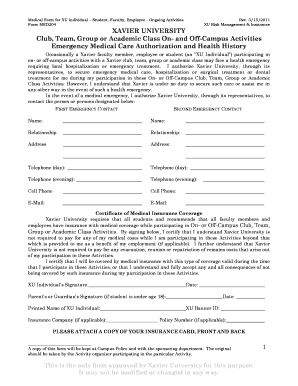
Medical Form for XU Individual Student, Faculty, Employee Ongoing Activities Form MED204 Rev Xavier


Understanding the Medical Form for XU Individual Student, Faculty, Employee Ongoing Activities Form MED204 Rev Xavier
The Medical Form for XU Individual Student, Faculty, Employee Ongoing Activities Form MED204 Rev Xavier is a crucial document designed to collect health-related information from individuals associated with Xavier University. This form is essential for ensuring that the university can provide appropriate support and resources to its community members. It typically includes sections for personal identification, medical history, and emergency contact information, facilitating better health management and response during university activities.
Steps to Complete the Medical Form for XU Individual Student, Faculty, Employee Ongoing Activities Form MED204 Rev Xavier
Completing the Medical Form for XU Individual Student, Faculty, Employee Ongoing Activities Form MED204 Rev Xavier involves several straightforward steps:
- Begin by filling in your personal details, including your name, date of birth, and contact information.
- Provide accurate medical history, including any chronic conditions, allergies, or medications you are currently taking.
- Designate an emergency contact who can be reached in case of a medical situation.
- Review all the information for accuracy before submitting the form.
How to Obtain the Medical Form for XU Individual Student, Faculty, Employee Ongoing Activities Form MED204 Rev Xavier
The Medical Form for XU Individual Student, Faculty, Employee Ongoing Activities Form MED204 Rev Xavier can typically be obtained through the university’s official website or the health services department. It may also be available in physical form at university administrative offices. Ensure you have the most recent version, as updates may occur periodically.
Legal Use of the Medical Form for XU Individual Student, Faculty, Employee Ongoing Activities Form MED204 Rev Xavier
This form is used in compliance with health regulations and privacy laws, such as the Health Insurance Portability and Accountability Act (HIPAA). It is important for individuals to understand that the information provided will be kept confidential and used solely for health-related purposes within the university context. By completing the form, you consent to the collection and use of your medical information in accordance with applicable laws.
Key Elements of the Medical Form for XU Individual Student, Faculty, Employee Ongoing Activities Form MED204 Rev Xavier
Key elements of the Medical Form include:
- Personal Information: Name, contact details, and identification number.
- Medical History: Details about past and current health conditions.
- Emergency Contact: Name and phone number of a person to contact in case of an emergency.
- Consent Section: Acknowledgment of understanding regarding the use of the provided information.
Examples of Using the Medical Form for XU Individual Student, Faculty, Employee Ongoing Activities Form MED204 Rev Xavier
This form is utilized in various scenarios, such as:
- When participating in university-sponsored events, ensuring that health needs are communicated.
- For faculty and staff who may require accommodations due to medical conditions.
- In situations where emergency medical assistance may be needed, allowing responders access to critical health information.
Quick guide on how to complete medical form for xu individual student faculty employee ongoing activities form med204 rev xavier
Complete [SKS] effortlessly on any device
Web-based document management has gained traction among companies and individuals. It serves as an ideal eco-friendly substitute for traditional printed and signed documents, allowing you to locate the appropriate form and securely save it online. airSlate SignNow provides all the tools you need to create, modify, and eSign your documents promptly without delays. Manage [SKS] on any device using airSlate SignNow's Android or iOS applications and streamline any document-related process today.
How to modify and eSign [SKS] with ease
- Obtain [SKS] and click on Get Form to begin.
- Utilize the tools we offer to complete your form.
- Highlight pertinent sections of the documents or redact sensitive information using tools specifically provided by airSlate SignNow for that purpose.
- Generate your signature with the Sign tool, which takes mere seconds and carries the same legal validity as a conventional wet ink signature.
- Review the details and click on the Done button to save your changes.
- Choose your preferred method to submit your form, whether via email, text message (SMS), invitation link, or download it to your computer.
Eliminate the hassle of lost or misplaced documents, tedious form searching, or mistakes that necessitate printing new copies. airSlate SignNow addresses your document management needs in just a few clicks from any device you choose. Alter and eSign [SKS] to ensure excellent communication throughout your form preparation process with airSlate SignNow.
Create this form in 5 minutes or less
Related searches to Medical Form For XU Individual Student, Faculty, Employee Ongoing Activities Form MED204 Rev Xavier
Create this form in 5 minutes!
How to create an eSignature for the medical form for xu individual student faculty employee ongoing activities form med204 rev xavier
How to create an electronic signature for a PDF online
How to create an electronic signature for a PDF in Google Chrome
How to create an e-signature for signing PDFs in Gmail
How to create an e-signature right from your smartphone
How to create an e-signature for a PDF on iOS
How to create an e-signature for a PDF on Android
People also ask
-
What is the Medical Form For XU Individual Student, Faculty, Employee Ongoing Activities Form MED204 Rev Xavier?
The Medical Form For XU Individual Student, Faculty, Employee Ongoing Activities Form MED204 Rev Xavier is a crucial document designed to collect necessary health information for individuals involved in ongoing activities at Xavier University. This form ensures that all participants meet health and safety requirements, promoting a safe environment for everyone.
-
How can I access the Medical Form For XU Individual Student, Faculty, Employee Ongoing Activities Form MED204 Rev Xavier?
You can easily access the Medical Form For XU Individual Student, Faculty, Employee Ongoing Activities Form MED204 Rev Xavier through the airSlate SignNow platform. Simply log in to your account, navigate to the forms section, and search for the MED204 Rev form to begin the process.
-
Is there a cost associated with using the Medical Form For XU Individual Student, Faculty, Employee Ongoing Activities Form MED204 Rev Xavier?
Using the Medical Form For XU Individual Student, Faculty, Employee Ongoing Activities Form MED204 Rev Xavier through airSlate SignNow is part of our subscription plans. We offer various pricing tiers to accommodate different needs, ensuring that you get a cost-effective solution for your document management.
-
What features does the Medical Form For XU Individual Student, Faculty, Employee Ongoing Activities Form MED204 Rev Xavier offer?
The Medical Form For XU Individual Student, Faculty, Employee Ongoing Activities Form MED204 Rev Xavier includes features such as electronic signatures, customizable templates, and secure storage. These features streamline the process of collecting and managing medical information efficiently.
-
How does the Medical Form For XU Individual Student, Faculty, Employee Ongoing Activities Form MED204 Rev Xavier benefit users?
The Medical Form For XU Individual Student, Faculty, Employee Ongoing Activities Form MED204 Rev Xavier benefits users by simplifying the documentation process, reducing paperwork, and ensuring compliance with health regulations. This leads to a more organized and efficient way to manage ongoing activities.
-
Can the Medical Form For XU Individual Student, Faculty, Employee Ongoing Activities Form MED204 Rev Xavier be integrated with other tools?
Yes, the Medical Form For XU Individual Student, Faculty, Employee Ongoing Activities Form MED204 Rev Xavier can be integrated with various third-party applications. This allows for seamless data transfer and enhances your overall workflow, making it easier to manage documents alongside other tools.
-
What security measures are in place for the Medical Form For XU Individual Student, Faculty, Employee Ongoing Activities Form MED204 Rev Xavier?
The Medical Form For XU Individual Student, Faculty, Employee Ongoing Activities Form MED204 Rev Xavier is protected by advanced security measures, including encryption and secure access controls. This ensures that all sensitive information is kept safe and confidential throughout the signing process.
Get more for Medical Form For XU Individual Student, Faculty, Employee Ongoing Activities Form MED204 Rev Xavier
- Revocation of living trust nebraska form
- Letter to lienholder to notify of trust nebraska form
- Nebraska timber sale contract nebraska form
- Nebraska forest products timber sale contract nebraska form
- Ne easement form
- Assumption agreement of deed of trust and release of original mortgagors nebraska form
- Nebraska small estate affidavit form
- Small estate affidavit for personal property of estates not more than 50000 nebraska form
Find out other Medical Form For XU Individual Student, Faculty, Employee Ongoing Activities Form MED204 Rev Xavier
- How To Sign Oklahoma Notice of Rescission
- How To Sign Maine Share Donation Agreement
- Sign Maine Share Donation Agreement Simple
- Sign New Jersey Share Donation Agreement Simple
- How To Sign Arkansas Collateral Debenture
- Sign Arizona Bill of Lading Simple
- Sign Oklahoma Bill of Lading Easy
- Can I Sign Massachusetts Credit Memo
- How Can I Sign Nevada Agreement to Extend Debt Payment
- Sign South Dakota Consumer Credit Application Computer
- Sign Tennessee Agreement to Extend Debt Payment Free
- Sign Kentucky Outsourcing Services Contract Simple
- Sign Oklahoma Outsourcing Services Contract Fast
- How Can I Sign Rhode Island Outsourcing Services Contract
- Sign Vermont Outsourcing Services Contract Simple
- Sign Iowa Interview Non-Disclosure (NDA) Secure
- Sign Arkansas Resignation Letter Simple
- Sign California Resignation Letter Simple
- Sign Florida Leave of Absence Agreement Online
- Sign Florida Resignation Letter Easy