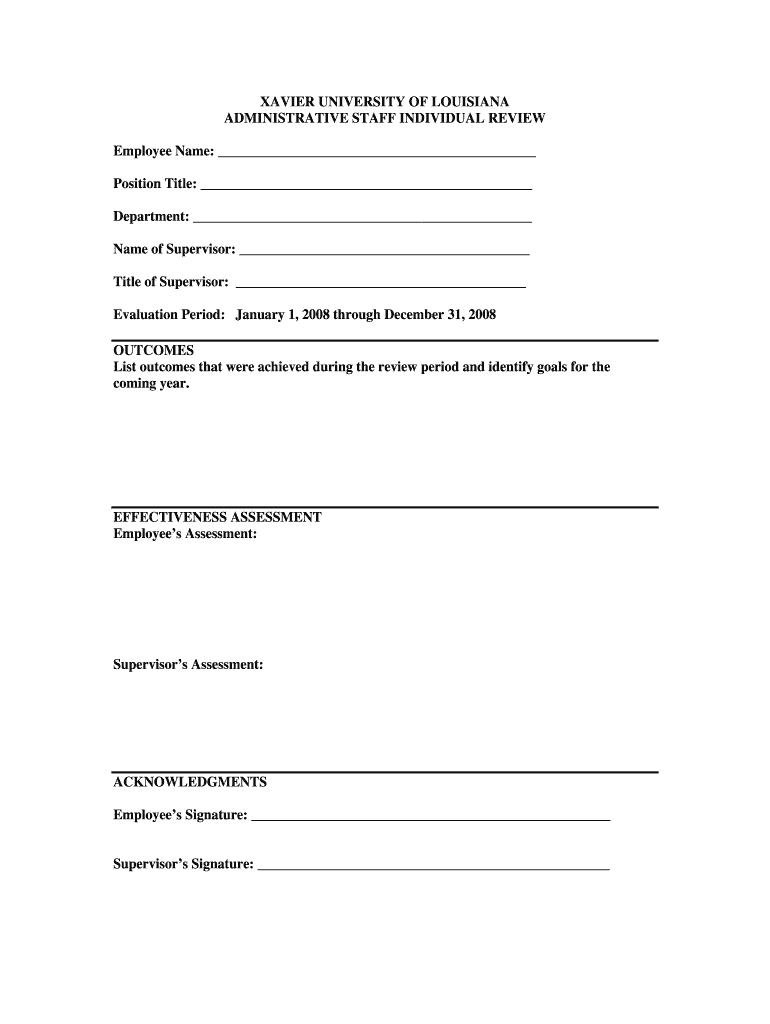
ADMINISTRATIVE STAFF INDIVIDUAL REVIEW Form


What is the ADMINISTRATIVE STAFF INDIVIDUAL REVIEW
The ADMINISTRATIVE STAFF INDIVIDUAL REVIEW is a formal assessment tool used by organizations to evaluate the performance and contributions of individual administrative staff members. This review typically encompasses various aspects of job performance, including adherence to company policies, effectiveness in communication, and overall productivity. It serves as a mechanism for identifying strengths and areas for improvement, ultimately aiding in professional development and organizational effectiveness.
How to use the ADMINISTRATIVE STAFF INDIVIDUAL REVIEW
To effectively use the ADMINISTRATIVE STAFF INDIVIDUAL REVIEW, organizations should establish a clear process that includes setting performance criteria and timelines. Supervisors should gather relevant data from various sources, such as self-assessments, peer reviews, and direct observations. The review process should involve a structured meeting where feedback is shared, and goals for future performance are discussed. This collaborative approach fosters an environment of trust and encourages staff engagement in their own development.
Steps to complete the ADMINISTRATIVE STAFF INDIVIDUAL REVIEW
Completing the ADMINISTRATIVE STAFF INDIVIDUAL REVIEW involves several key steps:
- Define the review period and objectives.
- Gather performance data from multiple sources.
- Schedule a meeting with the staff member to discuss findings.
- Provide constructive feedback, highlighting both strengths and areas for improvement.
- Set actionable goals and expectations for the next review period.
- Document the review outcome and follow up on agreed actions.
Key elements of the ADMINISTRATIVE STAFF INDIVIDUAL REVIEW
Essential elements of the ADMINISTRATIVE STAFF INDIVIDUAL REVIEW include performance metrics, feedback mechanisms, and goal-setting strategies. Performance metrics can cover areas such as task completion rates, quality of work, and collaboration with team members. Feedback mechanisms should allow for open dialogue between staff and supervisors, ensuring that all perspectives are considered. Goal-setting strategies should be specific, measurable, achievable, relevant, and time-bound (SMART) to facilitate clear expectations and accountability.
Eligibility Criteria
Eligibility for the ADMINISTRATIVE STAFF INDIVIDUAL REVIEW typically includes all administrative staff members within an organization. Criteria may vary based on the organization’s policies, but generally, all employees who have completed a specified duration of service or have undergone a significant change in job responsibilities should be reviewed. This ensures that evaluations are fair and relevant to the staff member’s current role.
Form Submission Methods
The ADMINISTRATIVE STAFF INDIVIDUAL REVIEW can be documented and submitted through various methods. Organizations may choose to use digital platforms for ease of access and record-keeping, allowing for online submissions. Alternatively, physical forms can be filled out and submitted in person or via mail. The choice of method should align with the organization’s operational procedures and the preferences of the staff involved.
Quick guide on how to complete administrative staff individual review
Complete [SKS] seamlessly on any device
Online document management has become increasingly favored by businesses and individuals alike. It serves as an ideal environmentally friendly alternative to conventional printed and signed documents, allowing you to find the right form and securely store it online. airSlate SignNow equips you with all the tools you need to create, modify, and eSign your documents swiftly without delays. Handle [SKS] on any platform using airSlate SignNow's Android or iOS applications and enhance any document-driven process today.
The easiest way to modify and eSign [SKS] effortlessly
- Obtain [SKS] and click on Get Form to begin.
- Utilize the tools we provide to complete your form.
- Mark essential parts of the documents or obscure sensitive information with tools specifically offered by airSlate SignNow for that purpose.
- Create your signature using the Sign tool, which takes mere seconds and carries the same legal validity as a conventional wet ink signature.
- Review the information and click on the Done button to save your changes.
- Select how you wish to send your form, whether by email, text message (SMS), invitation link, or download it to your computer.
Say goodbye to lost or misplaced documents, tedious form searches, or errors that necessitate printing new copies. airSlate SignNow fulfills your document management needs with just a few clicks from any device of your choosing. Modify and eSign [SKS] and ensure excellent communication at every stage of your form preparation process with airSlate SignNow.
Create this form in 5 minutes or less
Related searches to ADMINISTRATIVE STAFF INDIVIDUAL REVIEW
Create this form in 5 minutes!
How to create an eSignature for the administrative staff individual review
How to create an electronic signature for a PDF online
How to create an electronic signature for a PDF in Google Chrome
How to create an e-signature for signing PDFs in Gmail
How to create an e-signature right from your smartphone
How to create an e-signature for a PDF on iOS
How to create an e-signature for a PDF on Android
People also ask
-
What is the ADMINISTRATIVE STAFF INDIVIDUAL REVIEW feature in airSlate SignNow?
The ADMINISTRATIVE STAFF INDIVIDUAL REVIEW feature in airSlate SignNow allows administrators to efficiently manage and review documents signed by individual staff members. This feature ensures that all necessary approvals are obtained and provides a clear audit trail for compliance purposes.
-
How does airSlate SignNow support the ADMINISTRATIVE STAFF INDIVIDUAL REVIEW process?
airSlate SignNow streamlines the ADMINISTRATIVE STAFF INDIVIDUAL REVIEW process by providing customizable workflows and templates. This allows administrators to set specific review criteria and automate notifications, ensuring that no document is overlooked during the review process.
-
What are the pricing options for using airSlate SignNow for ADMINISTRATIVE STAFF INDIVIDUAL REVIEW?
airSlate SignNow offers flexible pricing plans tailored to meet the needs of businesses of all sizes. For the ADMINISTRATIVE STAFF INDIVIDUAL REVIEW feature, you can choose from monthly or annual subscriptions, with discounts available for larger teams.
-
Can I integrate airSlate SignNow with other tools for ADMINISTRATIVE STAFF INDIVIDUAL REVIEW?
Yes, airSlate SignNow integrates seamlessly with various third-party applications, enhancing the ADMINISTRATIVE STAFF INDIVIDUAL REVIEW process. Popular integrations include CRM systems, project management tools, and cloud storage services, allowing for a more cohesive workflow.
-
What benefits does airSlate SignNow provide for ADMINISTRATIVE STAFF INDIVIDUAL REVIEW?
Using airSlate SignNow for ADMINISTRATIVE STAFF INDIVIDUAL REVIEW offers numerous benefits, including increased efficiency, reduced paperwork, and enhanced compliance. The platform's user-friendly interface makes it easy for staff to navigate the review process, saving time and resources.
-
Is airSlate SignNow secure for ADMINISTRATIVE STAFF INDIVIDUAL REVIEW?
Absolutely! airSlate SignNow prioritizes security, ensuring that all documents involved in the ADMINISTRATIVE STAFF INDIVIDUAL REVIEW are protected with advanced encryption and secure access controls. This commitment to security helps safeguard sensitive information throughout the review process.
-
How can I get started with airSlate SignNow for ADMINISTRATIVE STAFF INDIVIDUAL REVIEW?
Getting started with airSlate SignNow for ADMINISTRATIVE STAFF INDIVIDUAL REVIEW is simple. You can sign up for a free trial on our website, explore the features, and see how it can enhance your document management and review processes.
Get more for ADMINISTRATIVE STAFF INDIVIDUAL REVIEW
- Legal last will and testament form with all property to trust called a pour over will nebraska
- Written revocation of will nebraska form
- Last will and testament for other persons nebraska form
- Notice to beneficiaries of being named in will nebraska form
- Estate planning questionnaire and worksheets nebraska form
- Nebraska personal form
- Nebraska copy 497318463 form
- No fault uncontested agreed divorce package for dissolution of marriage with adult children and with or without property and 497318464 form
Find out other ADMINISTRATIVE STAFF INDIVIDUAL REVIEW
- How To Sign Oregon Healthcare / Medical Living Will
- How Can I Sign South Carolina Healthcare / Medical Profit And Loss Statement
- Sign Tennessee Healthcare / Medical Business Plan Template Free
- Help Me With Sign Tennessee Healthcare / Medical Living Will
- Sign Texas Healthcare / Medical Contract Mobile
- Sign Washington Healthcare / Medical LLC Operating Agreement Now
- Sign Wisconsin Healthcare / Medical Contract Safe
- Sign Alabama High Tech Last Will And Testament Online
- Sign Delaware High Tech Rental Lease Agreement Online
- Sign Connecticut High Tech Lease Template Easy
- How Can I Sign Louisiana High Tech LLC Operating Agreement
- Sign Louisiana High Tech Month To Month Lease Myself
- How To Sign Alaska Insurance Promissory Note Template
- Sign Arizona Insurance Moving Checklist Secure
- Sign New Mexico High Tech Limited Power Of Attorney Simple
- Sign Oregon High Tech POA Free
- Sign South Carolina High Tech Moving Checklist Now
- Sign South Carolina High Tech Limited Power Of Attorney Free
- Sign West Virginia High Tech Quitclaim Deed Myself
- Sign Delaware Insurance Claim Online