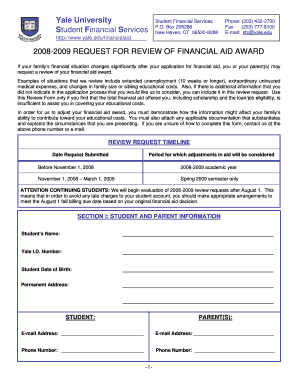
REQUEST for REVIEW of FINANCIAL AID AWARD Form


What is the REQUEST FOR REVIEW OF FINANCIAL AID AWARD
The REQUEST FOR REVIEW OF FINANCIAL AID AWARD is a formal document used by students to appeal or seek clarification regarding their financial aid package. This request is typically submitted to the financial aid office of the educational institution. It allows students to present their case for reconsideration of their financial aid eligibility, often due to changes in financial circumstances, academic performance, or other relevant factors. Understanding this form is crucial for students who believe they deserve additional assistance or need adjustments to their financial aid awards.
How to use the REQUEST FOR REVIEW OF FINANCIAL AID AWARD
To effectively use the REQUEST FOR REVIEW OF FINANCIAL AID AWARD, students should first gather all necessary information and documentation that supports their appeal. This may include financial statements, tax returns, or letters explaining changes in circumstances. Once the documentation is ready, students should fill out the form accurately, ensuring all required fields are completed. After submission, it is advisable to follow up with the financial aid office to confirm receipt and inquire about the review timeline.
Steps to complete the REQUEST FOR REVIEW OF FINANCIAL AID AWARD
Completing the REQUEST FOR REVIEW OF FINANCIAL AID AWARD involves several key steps:
- Review your current financial aid award letter to understand the details.
- Identify the reasons for your request, such as changes in income or unexpected expenses.
- Collect supporting documents that validate your reasons for the review.
- Fill out the form with accurate and complete information.
- Submit the form to the financial aid office, either online or in person, as per the institution's guidelines.
- Follow up with the financial aid office to check on the status of your request.
Required Documents
When submitting the REQUEST FOR REVIEW OF FINANCIAL AID AWARD, students must include specific documents to support their appeal. Required documents may vary by institution but typically include:
- Current tax returns or W-2 forms.
- Pay stubs or proof of income.
- Letters explaining changes in financial circumstances.
- Any additional documentation requested by the financial aid office.
Eligibility Criteria
Eligibility for submitting a REQUEST FOR REVIEW OF FINANCIAL AID AWARD generally includes being a current student enrolled in an eligible program at an accredited institution. Additionally, students should demonstrate a valid reason for their request, such as a significant change in financial situation, academic performance issues, or other personal circumstances that impact their ability to fund their education. Each institution may have specific criteria, so it is essential to check with the financial aid office for detailed requirements.
Form Submission Methods
The REQUEST FOR REVIEW OF FINANCIAL AID AWARD can typically be submitted through various methods, depending on the policies of the educational institution. Common submission methods include:
- Online submission through the institution's financial aid portal.
- Mailing a hard copy of the form and supporting documents to the financial aid office.
- In-person delivery to the financial aid office during business hours.
Quick guide on how to complete request for review of financial aid award
Effortlessly Manage [SKS] on Any Device
The trend of online document management is increasingly favored by businesses and individuals alike. It offers an ideal eco-friendly alternative to conventional printed and signed documents, as you can easily find the necessary form and securely store it online. airSlate SignNow equips you with all the tools required to create, modify, and eSign your documents swiftly without delays. Handle [SKS] using airSlate SignNow’s Android or iOS applications and enhance any document-driven process today.
The Easiest Way to Modify and eSign [SKS] Without Stress
- Find [SKS] and click on Get Form to begin.
- Utilize the tools we offer to complete your document.
- Emphasize important sections of your documents or obscure sensitive information with tools that airSlate SignNow provides specifically for this purpose.
- Generate your eSignature using the Sign tool, which takes just seconds and holds the same legal validity as a traditional ink signature.
- Verify the information and click on the Done button to save your changes.
- Choose your preferred method to send your form—via email, SMS, an invitation link, or download it to your PC.
No more lost or misplaced documents, tedious form searching, or errors that require printing new copies. airSlate SignNow meets your document management needs in just a few clicks from any device you prefer. Edit and eSign [SKS] to ensure seamless communication at any point during the form preparation process with airSlate SignNow.
Create this form in 5 minutes or less
Related searches to REQUEST FOR REVIEW OF FINANCIAL AID AWARD
Create this form in 5 minutes!
How to create an eSignature for the request for review of financial aid award
How to create an electronic signature for a PDF online
How to create an electronic signature for a PDF in Google Chrome
How to create an e-signature for signing PDFs in Gmail
How to create an e-signature right from your smartphone
How to create an e-signature for a PDF on iOS
How to create an e-signature for a PDF on Android
People also ask
-
What is a REQUEST FOR REVIEW OF FINANCIAL AID AWARD?
A REQUEST FOR REVIEW OF FINANCIAL AID AWARD is a formal appeal process that allows students to contest their financial aid package. This request can be made if there are changes in financial circumstances or if there are discrepancies in the awarded amount. Understanding this process is crucial for students seeking additional financial support.
-
How can airSlate SignNow assist with the REQUEST FOR REVIEW OF FINANCIAL AID AWARD?
airSlate SignNow streamlines the process of submitting a REQUEST FOR REVIEW OF FINANCIAL AID AWARD by allowing users to easily create, send, and eSign necessary documents. Our platform ensures that all submissions are secure and compliant, making it easier for students to manage their financial aid appeals. This efficiency can signNowly reduce the time it takes to process requests.
-
What features does airSlate SignNow offer for managing financial aid documents?
airSlate SignNow offers features such as customizable templates, secure eSigning, and document tracking, which are essential for managing a REQUEST FOR REVIEW OF FINANCIAL AID AWARD. These tools help ensure that all necessary information is included and that documents are sent and received promptly. Additionally, our platform allows for easy collaboration between students and financial aid offices.
-
Is there a cost associated with using airSlate SignNow for financial aid requests?
Yes, airSlate SignNow offers various pricing plans to accommodate different needs, including those specifically for managing a REQUEST FOR REVIEW OF FINANCIAL AID AWARD. Our plans are designed to be cost-effective, ensuring that students and institutions can access the tools they need without breaking the bank. You can choose a plan that best fits your usage and budget.
-
Can I integrate airSlate SignNow with other software for financial aid management?
Absolutely! airSlate SignNow integrates seamlessly with various software solutions commonly used in financial aid management. This integration allows for a more streamlined process when submitting a REQUEST FOR REVIEW OF FINANCIAL AID AWARD and ensures that all data is synchronized across platforms. This capability enhances efficiency and reduces the risk of errors.
-
What are the benefits of using airSlate SignNow for financial aid appeals?
Using airSlate SignNow for your REQUEST FOR REVIEW OF FINANCIAL AID AWARD offers numerous benefits, including increased efficiency, enhanced security, and improved tracking of documents. Our platform simplifies the entire process, allowing students to focus on their education rather than paperwork. Additionally, the ease of use ensures that even those unfamiliar with technology can navigate the system effectively.
-
How secure is the information shared through airSlate SignNow?
Security is a top priority at airSlate SignNow. When submitting a REQUEST FOR REVIEW OF FINANCIAL AID AWARD, all information is encrypted and stored securely to protect sensitive data. Our platform complies with industry standards to ensure that your documents and personal information remain confidential and safe from unauthorized access.
Get more for REQUEST FOR REVIEW OF FINANCIAL AID AWARD
- Assignment of lease from lessor with notice of assignment new jersey form
- New jersey notice template form
- Letter from landlord to tenant as notice of abandoned personal property new jersey form
- Nj child support form
- Guaranty or guarantee of payment of rent new jersey form
- Letter from landlord to tenant as notice of default on commercial lease new jersey form
- Residential or rental lease extension agreement new jersey form
- Commercial rental lease application questionnaire new jersey form
Find out other REQUEST FOR REVIEW OF FINANCIAL AID AWARD
- Print eSignature PDF Secure
- Print eSignature Word Free
- Print eSignature Form Mobile
- Print eSignature Word Mac
- How To Print eSignature Word
- How Can I Print eSignature Document
- Download eSignature PDF Free
- Download eSignature PDF Simple
- Download eSignature PDF Android
- Download eSignature Word Now
- Download eSignature Document Online
- How To Download eSignature PDF
- Download eSignature Document Simple
- Download eSignature Document Android
- Download eSignature Document iOS
- Can I Download eSignature Document
- Download eSignature Word iOS
- Download eSignature Form Free
- Download eSignature Word Mac
- Download eSignature PPT Free