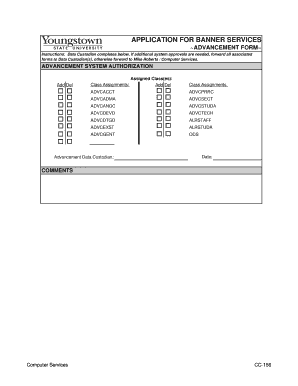
Advancement Form Ysu


What is the Advancement Form Ysu
The Advancement Form Ysu is a specific document used primarily within educational institutions to facilitate the process of requesting advancements or funding for various academic or extracurricular activities. This form is essential for students and faculty members seeking financial support for projects, research, or events that enhance the educational experience. It serves as a formal request that outlines the purpose, budget, and expected outcomes of the proposed advancement.
How to use the Advancement Form Ysu
To effectively use the Advancement Form Ysu, individuals should first ensure they meet the eligibility criteria set by their institution. The form typically requires detailed information, including the name of the requester, the purpose of the advancement, and a comprehensive budget breakdown. After filling out the form, it should be submitted to the appropriate department or committee responsible for reviewing such requests. This process may vary by institution, so it is important to follow specific guidelines provided by the school.
Steps to complete the Advancement Form Ysu
Completing the Advancement Form Ysu involves several key steps:
- Gather necessary information, including personal details and project specifics.
- Clearly outline the purpose of the advancement, detailing how it will benefit the educational community.
- Prepare a budget that includes all anticipated expenses related to the advancement.
- Review the form for accuracy and completeness before submission.
- Submit the form to the designated office or committee for evaluation.
Key elements of the Advancement Form Ysu
Several key elements are crucial to the Advancement Form Ysu:
- Requester Information: This includes the name, contact details, and affiliation with the institution.
- Project Description: A clear and concise explanation of the advancement's purpose and objectives.
- Budget Breakdown: A detailed account of expected costs, including materials, travel, and any other expenses.
- Timeline: An outline of the project timeline, including start and completion dates.
- Approval Signatures: Spaces for necessary signatures from supervisors or department heads.
How to obtain the Advancement Form Ysu
The Advancement Form Ysu can typically be obtained through the official website of the educational institution or the specific department responsible for managing advancements. Many institutions provide downloadable PDF versions of the form, while others may require individuals to request it directly from the office. It is advisable to check for any specific instructions or requirements related to obtaining and submitting the form.
Form Submission Methods
Submitting the Advancement Form Ysu can be done through various methods, depending on the institution's policies:
- Online Submission: Many institutions offer an online portal where the form can be filled out and submitted electronically.
- Mail: The form may also be printed and sent via postal service to the designated office.
- In-Person Submission: Individuals can often hand-deliver the completed form to the appropriate department for immediate processing.
Quick guide on how to complete advancement form ysu
Complete [SKS] effortlessly on any device
Digital document management has become increasingly favored by businesses and individuals alike. It serves as an ideal eco-friendly alternative to conventional printed and signed documents, as you can easily locate the necessary form and securely store it online. airSlate SignNow equips you with all the tools required to create, modify, and eSign your documents promptly without unnecessary holdups. Manage [SKS] on any device using the airSlate SignNow apps for Android or iOS and enhance any document-related process today.
How to alter and eSign [SKS] with ease
- Locate [SKS] and click Get Form to begin.
- Use the tools we provide to complete your form.
- Emphasize important parts of the documents or redact sensitive information with the tools that airSlate SignNow specifically provides for that purpose.
- Create your eSignature using the Sign feature, which takes mere seconds and holds the same legal validity as a conventional wet ink signature.
- Verify the details and click on the Done button to save your changes.
- Select how you wish to send your form, whether by email, SMS, or invitation link, or download it to your computer.
Say goodbye to lost or mislaid files, monotonous form searches, or errors that require printing new document copies. airSlate SignNow meets your document management needs in just a few clicks from any device you prefer. Modify and eSign [SKS] to ensure effective communication at every stage of your form preparation process with airSlate SignNow.
Create this form in 5 minutes or less
Related searches to Advancement Form Ysu
Create this form in 5 minutes!
How to create an eSignature for the advancement form ysu
How to create an electronic signature for a PDF online
How to create an electronic signature for a PDF in Google Chrome
How to create an e-signature for signing PDFs in Gmail
How to create an e-signature right from your smartphone
How to create an e-signature for a PDF on iOS
How to create an e-signature for a PDF on Android
People also ask
-
What is the Advancement Form Ysu?
The Advancement Form Ysu is a digital document designed to streamline the process of submitting advancement requests at YSU. It allows users to fill out, sign, and submit forms electronically, ensuring a faster and more efficient workflow.
-
How does the Advancement Form Ysu improve efficiency?
By utilizing the Advancement Form Ysu, users can eliminate the need for paper forms and manual signatures. This digital solution speeds up the submission process, reduces errors, and allows for real-time tracking of form status.
-
What are the pricing options for using the Advancement Form Ysu?
The pricing for the Advancement Form Ysu varies based on the features and number of users. airSlate SignNow offers flexible pricing plans that cater to different organizational needs, ensuring that you get the best value for your investment.
-
Can I integrate the Advancement Form Ysu with other tools?
Yes, the Advancement Form Ysu can be easily integrated with various applications and platforms. This allows for seamless data transfer and enhances your overall workflow, making it a versatile choice for businesses.
-
What features does the Advancement Form Ysu offer?
The Advancement Form Ysu includes features such as customizable templates, electronic signatures, and automated reminders. These functionalities help streamline the advancement request process and improve user experience.
-
Is the Advancement Form Ysu secure?
Absolutely! The Advancement Form Ysu is built with robust security measures to protect your sensitive information. airSlate SignNow employs encryption and compliance with industry standards to ensure that your data remains safe.
-
How can the Advancement Form Ysu benefit my organization?
Implementing the Advancement Form Ysu can signNowly enhance your organization's efficiency by reducing paperwork and speeding up approval processes. This leads to better resource management and improved productivity across teams.
Get more for Advancement Form Ysu
- Plumbing contractor package new hampshire form
- Brick mason contractor package new hampshire form
- Roofing contractor package new hampshire form
- Electrical contractor package new hampshire form
- Sheetrock drywall contractor package new hampshire form
- Flooring contractor package new hampshire form
- Trim carpentry contractor package new hampshire form
- Fencing contractor package new hampshire form
Find out other Advancement Form Ysu
- Electronic signature Legal PDF Kansas Online
- Electronic signature Legal Document Kansas Online
- Can I Electronic signature Kansas Legal Warranty Deed
- Can I Electronic signature Kansas Legal Last Will And Testament
- Electronic signature Kentucky Non-Profit Stock Certificate Online
- Electronic signature Legal PDF Louisiana Online
- Electronic signature Maine Legal Agreement Online
- Electronic signature Maine Legal Quitclaim Deed Online
- Electronic signature Missouri Non-Profit Affidavit Of Heirship Online
- Electronic signature New Jersey Non-Profit Business Plan Template Online
- Electronic signature Massachusetts Legal Resignation Letter Now
- Electronic signature Massachusetts Legal Quitclaim Deed Easy
- Electronic signature Minnesota Legal LLC Operating Agreement Free
- Electronic signature Minnesota Legal LLC Operating Agreement Secure
- Electronic signature Louisiana Life Sciences LLC Operating Agreement Now
- Electronic signature Oregon Non-Profit POA Free
- Electronic signature South Dakota Non-Profit Business Plan Template Now
- Electronic signature South Dakota Non-Profit Lease Agreement Template Online
- Electronic signature Legal Document Missouri Online
- Electronic signature Missouri Legal Claim Online