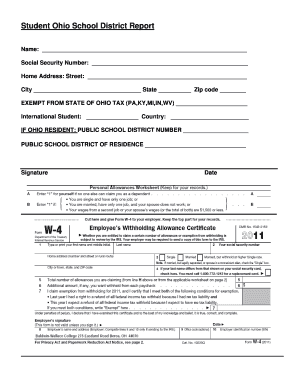
Name Social Security Number Home Address Street City State Zip Code EXEMPT from STATE of OHIO TAX PA,KY,MI,IN,WV International S Form


Understanding the Form Details
The form titled "Name Social Security Number Home Address Street City State Zip Code EXEMPT FROM STATE OF OHIO TAX PA,KY,MI,IN,WV International Student Country IF OHIO RESIDENT PUBLIC SCHOOL DISTRICT NUMBER PUBLIC SCHOOL DISTRICT OF RESIDENCE Bw" is designed to collect essential information for various administrative and tax-related purposes. It includes fields for personal identification, such as name and Social Security number, as well as residential details like home address, city, state, and zip code. The exemption from state taxes for specific states indicates that it may be relevant for individuals who qualify under certain criteria, particularly international students residing in Ohio.
Steps to Complete the Form
To successfully complete the form, follow these steps:
- Begin by entering your full name as it appears on your legal documents.
- Provide your Social Security number accurately to ensure proper identification.
- Fill in your home address, including street, city, state, and zip code.
- If applicable, indicate your exemption from state taxes by selecting the relevant states: Pennsylvania, Kentucky, Michigan, Indiana, or West Virginia.
- For international students, specify your country of origin.
- If you are a resident of Ohio, include your public school district number and the name of your public school district of residence.
Legal Use of the Form
This form serves multiple legal purposes, primarily related to tax exemptions and residency verification. It is crucial for individuals to provide accurate information to avoid complications with state tax authorities. Misrepresentation or errors can lead to penalties or delays in processing. Understanding the legal implications of each section ensures compliance with state regulations and helps maintain proper records.
State-Specific Rules
Each state has its own rules regarding tax exemptions and residency requirements. For instance, Ohio residents may benefit from specific exemptions not available to non-residents. It is essential to familiarize yourself with the regulations in Pennsylvania, Kentucky, Michigan, Indiana, and West Virginia, as they may have different criteria for tax exemptions. Consulting with a tax professional or legal advisor can provide clarity on how these rules apply to your situation.
Required Documents for Submission
When completing this form, you may need to provide supporting documents to verify your identity and residency. Commonly required documents include:
- Government-issued identification (e.g., driver's license or passport)
- Proof of residency (e.g., utility bill or lease agreement)
- Documentation of your Social Security number (e.g., Social Security card)
- Any relevant tax exemption certificates for the states listed
Examples of Using the Form
This form can be used in various scenarios, such as:
- International students applying for tax exemptions while studying in Ohio.
- Residents seeking to confirm their public school district for educational purposes.
- Individuals needing to update their residency information with state tax authorities.
Quick guide on how to complete name social security number home address street city state zip code exempt from state of ohio tax pakymiinwv international
Complete [SKS] effortlessly on any device
Online document management has become increasingly favored by businesses and individuals alike. It offers an excellent eco-conscious option to traditional printed and signed documents, allowing users to locate the correct form and securely keep it online. airSlate SignNow equips you with all the tools necessary to create, modify, and eSign your documents swiftly without any delays. Manage [SKS] on any device using the airSlate SignNow Android or iOS applications and simplify any document-related task today.
The easiest way to modify and eSign [SKS] without any hassle
- Locate [SKS] and click on Get Form to begin.
- Utilize the tools we provide to complete your document.
- Highlight important sections of the documents or obscure sensitive information with tools that airSlate SignNow specially provides for that purpose.
- Generate your eSignature with the Sign feature, which takes mere seconds and holds the same legal validity as a traditional wet ink signature.
- Verify the information and click on the Done button to save your changes.
- Select your preferred method to send your form, whether by email, SMS, or invite link, or download it to your computer.
Eliminate concerns about lost or misplaced documents, tedious form searching, or mistakes that necessitate printing new versions. airSlate SignNow meets your needs in document management with just a few clicks from the device of your choice. Edit and eSign [SKS] and ensure effective communication at every stage of the form preparation process with airSlate SignNow.
Create this form in 5 minutes or less
Related searches to Name Social Security Number Home Address Street City State Zip Code EXEMPT FROM STATE OF OHIO TAX PA,KY,MI,IN,WV International S
Create this form in 5 minutes!
How to create an eSignature for the name social security number home address street city state zip code exempt from state of ohio tax pakymiinwv international
How to create an electronic signature for a PDF online
How to create an electronic signature for a PDF in Google Chrome
How to create an e-signature for signing PDFs in Gmail
How to create an e-signature right from your smartphone
How to create an e-signature for a PDF on iOS
How to create an e-signature for a PDF on Android
People also ask
-
What information do I need to provide for airSlate SignNow?
To use airSlate SignNow effectively, you will need to provide your Name, Social Security Number, Home Address, Street, City, State, and Zip Code. If you are EXEMPT FROM STATE OF OHIO TAX PA,KY,MI,IN,WV as an International Student, please include your Country and Public School District Number if you are an Ohio resident.
-
How does airSlate SignNow ensure my data security?
airSlate SignNow prioritizes your data security by implementing advanced encryption protocols and secure servers. Your Name, Social Security Number, Home Address, and other sensitive information are protected, ensuring compliance with regulations, especially for users who are EXEMPT FROM STATE OF OHIO TAX PA,KY,MI,IN,WV.
-
What are the pricing options for airSlate SignNow?
airSlate SignNow offers flexible pricing plans to accommodate various needs. Whether you are an individual or a business, you can choose a plan that fits your budget while ensuring you can manage documents that require your Name, Social Security Number, Home Address, and other details efficiently.
-
Can I integrate airSlate SignNow with other applications?
Yes, airSlate SignNow seamlessly integrates with various applications to enhance your workflow. This allows you to manage documents that include your Name, Social Security Number, Home Address, and more, while ensuring compliance with state tax exemptions for users from Ohio and other states.
-
What features does airSlate SignNow offer for document management?
airSlate SignNow provides a range of features including eSigning, document templates, and real-time collaboration. These tools help you manage important documents that may require your Name, Social Security Number, Home Address, and other relevant information, especially for those who are EXEMPT FROM STATE OF OHIO TAX PA,KY,MI,IN,WV.
-
Is airSlate SignNow suitable for international students?
Absolutely! airSlate SignNow is designed to cater to international students who may need to provide their Name, Social Security Number, Home Address, and other details. It also accommodates those who are EXEMPT FROM STATE OF OHIO TAX PA,KY,MI,IN,WV, ensuring a smooth document signing experience.
-
How can I get support if I have questions about airSlate SignNow?
If you have questions regarding airSlate SignNow, our support team is readily available to assist you. You can signNow out via email or chat, and we will help you with any inquiries related to your Name, Social Security Number, Home Address, and other document needs, including tax exemption queries.
Get more for Name Social Security Number Home Address Street City State Zip Code EXEMPT FROM STATE OF OHIO TAX PA,KY,MI,IN,WV International S
- New jersey compensation form
- Nj workers compensation 497319699 form
- New jersey compensation 497319700 form
- New jersey workers compensation 497319701 form
- New jersey compensation 497319702 form
- Informal hearing workers
- Legal last will and testament form for single person with no children new jersey
- Legal last will and testament form for a single person with minor children new jersey
Find out other Name Social Security Number Home Address Street City State Zip Code EXEMPT FROM STATE OF OHIO TAX PA,KY,MI,IN,WV International S
- eSignature California Proforma Invoice Template Simple
- eSignature Georgia Proforma Invoice Template Myself
- eSignature Mississippi Proforma Invoice Template Safe
- eSignature Missouri Proforma Invoice Template Free
- Can I eSignature Mississippi Proforma Invoice Template
- eSignature Missouri Proforma Invoice Template Simple
- eSignature Missouri Proforma Invoice Template Safe
- eSignature New Hampshire Proforma Invoice Template Mobile
- eSignature North Carolina Proforma Invoice Template Easy
- Electronic signature Connecticut Award Nomination Form Fast
- eSignature South Dakota Apartment lease agreement template Free
- eSignature Maine Business purchase agreement Simple
- eSignature Arizona Generic lease agreement Free
- eSignature Illinois House rental agreement Free
- How To eSignature Indiana House rental agreement
- Can I eSignature Minnesota House rental lease agreement
- eSignature Missouri Landlord lease agreement Fast
- eSignature Utah Landlord lease agreement Simple
- eSignature West Virginia Landlord lease agreement Easy
- How Do I eSignature Idaho Landlord tenant lease agreement