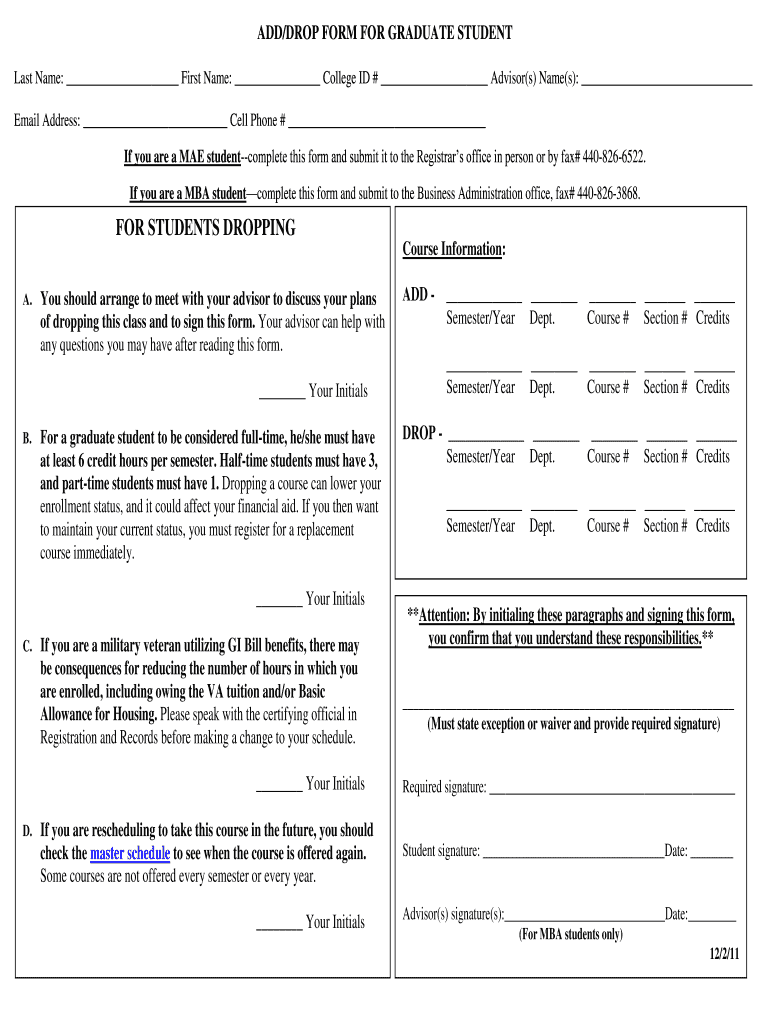
ADDDROP FORM for GRADUATE STUDENT Bw


What is the ADDDROP FORM FOR GRADUATE STUDENT Bw
The ADDDROP FORM FOR GRADUATE STUDENT Bw is a crucial document used by graduate students to officially request changes to their course enrollment. This form allows students to add new courses or drop existing ones within a specified timeframe, ensuring they remain compliant with academic policies. It is essential for maintaining an accurate academic record and managing course loads effectively.
How to use the ADDDROP FORM FOR GRADUATE STUDENT Bw
Using the ADDDROP FORM FOR GRADUATE STUDENT Bw involves several straightforward steps. First, students should obtain the form from their university’s academic office or website. Next, they must fill out the required fields, which typically include personal information, course details, and the reason for the change. After completing the form, students should submit it to the appropriate department for processing. It is important to keep a copy for personal records.
Steps to complete the ADDDROP FORM FOR GRADUATE STUDENT Bw
Completing the ADDDROP FORM FOR GRADUATE STUDENT Bw requires careful attention to detail. Follow these steps:
- Download or request the form from your institution.
- Fill in your personal information, including your student ID and contact details.
- List the courses you wish to add or drop, including course codes and titles.
- Provide a reason for the change, if required by your institution.
- Review the form for accuracy before submission.
- Submit the form to the designated office, either online or in person, as per your institution's guidelines.
Key elements of the ADDDROP FORM FOR GRADUATE STUDENT Bw
The ADDDROP FORM FOR GRADUATE STUDENT Bw contains several key elements that are essential for its validity. These include:
- Student Information: Personal details such as name, student ID, and contact information.
- Course Information: Details of the courses being added or dropped, including course codes and titles.
- Reason for Change: A section where students can explain their rationale for the enrollment change.
- Signatures: Required signatures from the student and possibly an academic advisor or department head.
Legal use of the ADDDROP FORM FOR GRADUATE STUDENT Bw
The ADDDROP FORM FOR GRADUATE STUDENT Bw is legally binding once submitted and approved by the institution. It serves as an official record of a student's enrollment status and any changes made to it. Proper use of this form ensures compliance with academic regulations and protects students' rights in their educational journey.
Form Submission Methods
Students can typically submit the ADDDROP FORM FOR GRADUATE STUDENT Bw through various methods, depending on their institution's policies. Common submission methods include:
- Online Submission: Many universities offer a digital platform for students to upload their forms directly.
- Mail: Students may also send the completed form via postal service to the designated office.
- In-Person: Submitting the form in person at the academic office is often an option, allowing for immediate confirmation of receipt.
Quick guide on how to complete adddrop form for graduate student bw
Complete [SKS] effortlessly on any device
Digital document management has become increasingly popular among businesses and individuals. It serves as an ideal eco-friendly alternative to traditional printed and signed documents, allowing you to find the appropriate form and securely store it online. airSlate SignNow provides all the tools necessary to create, edit, and eSign your documents quickly without interruptions. Manage [SKS] on any device using airSlate SignNow's Android or iOS applications and streamline any document-related process today.
How to edit and eSign [SKS] with ease
- Find [SKS] and click Get Form to begin.
- Make use of the tools we offer to fill out your document.
- Emphasize relevant sections of the documents or redact sensitive information using tools that airSlate SignNow provides specifically for that purpose.
- Generate your signature using the Sign function, which takes mere seconds and holds the same legal validity as a traditional handwritten signature.
- Review all the details and click on the Done button to save your modifications.
- Choose how you wish to send your form, whether by email, SMS, or invite link, or download it to your computer.
Say goodbye to lost or misplaced documents, tedious form searching, or mistakes that necessitate printing new document copies. airSlate SignNow addresses all your document management requirements in just a few clicks from any device you prefer. Edit and eSign [SKS] and ensure effective communication at every stage of the form preparation process with airSlate SignNow.
Create this form in 5 minutes or less
Create this form in 5 minutes!
How to create an eSignature for the adddrop form for graduate student bw
How to create an electronic signature for a PDF online
How to create an electronic signature for a PDF in Google Chrome
How to create an e-signature for signing PDFs in Gmail
How to create an e-signature right from your smartphone
How to create an e-signature for a PDF on iOS
How to create an e-signature for a PDF on Android
People also ask
-
What is the ADDDROP FORM FOR GRADUATE STUDENT Bw?
The ADDDROP FORM FOR GRADUATE STUDENT Bw is a document that allows graduate students to add or drop courses during a specific period. This form is essential for managing course loads and ensuring that students meet their academic requirements. Using airSlate SignNow, you can easily fill out and eSign this form online, streamlining the process.
-
How can I access the ADDDROP FORM FOR GRADUATE STUDENT Bw?
You can access the ADDDROP FORM FOR GRADUATE STUDENT Bw through your institution's website or directly via airSlate SignNow. Our platform provides a user-friendly interface that allows you to find and complete the form quickly. Simply log in, search for the form, and start the signing process.
-
Is there a cost associated with using the ADDDROP FORM FOR GRADUATE STUDENT Bw on airSlate SignNow?
Using the ADDDROP FORM FOR GRADUATE STUDENT Bw on airSlate SignNow is cost-effective. We offer various pricing plans that cater to different needs, ensuring that you can manage your documents without breaking the bank. Check our pricing page for more details on subscription options.
-
What features does airSlate SignNow offer for the ADDDROP FORM FOR GRADUATE STUDENT Bw?
airSlate SignNow offers several features for the ADDDROP FORM FOR GRADUATE STUDENT Bw, including eSigning, document templates, and real-time tracking. These features enhance the efficiency of completing and submitting your form. Additionally, you can collaborate with others and ensure that all necessary approvals are obtained seamlessly.
-
How does airSlate SignNow ensure the security of the ADDDROP FORM FOR GRADUATE STUDENT Bw?
Security is a top priority at airSlate SignNow. We use advanced encryption and secure cloud storage to protect your ADDDROP FORM FOR GRADUATE STUDENT Bw and other documents. You can trust that your personal information and academic records are safe while using our platform.
-
Can I integrate airSlate SignNow with other tools for managing the ADDDROP FORM FOR GRADUATE STUDENT Bw?
Yes, airSlate SignNow offers integrations with various tools and platforms to enhance your experience with the ADDDROP FORM FOR GRADUATE STUDENT Bw. You can connect with popular applications like Google Drive, Dropbox, and more, allowing for seamless document management and storage.
-
What are the benefits of using airSlate SignNow for the ADDDROP FORM FOR GRADUATE STUDENT Bw?
Using airSlate SignNow for the ADDDROP FORM FOR GRADUATE STUDENT Bw provides numerous benefits, including time savings, ease of use, and improved organization. You can complete and submit your form from anywhere, at any time, making it convenient for busy graduate students. Additionally, our platform helps you keep track of your submissions and deadlines.
Get more for ADDDROP FORM FOR GRADUATE STUDENT Bw
- Warranty deed from two individuals to llc new jersey form
- Notice of unpaid balance and right to file lien mechanic liens corporation or llc new jersey form
- Nj file lien form
- Llc limited liability company 497319168 form
- Nj certificate form
- Quitclaim deed by two individuals to corporation new jersey form
- Warranty deed from two individuals to corporation new jersey form
- New jersey lien 497319173 form
Find out other ADDDROP FORM FOR GRADUATE STUDENT Bw
- How To Sign Wyoming Non-Profit Business Plan Template
- How To Sign Wyoming Non-Profit Credit Memo
- Sign Wisconsin Non-Profit Rental Lease Agreement Simple
- Sign Wisconsin Non-Profit Lease Agreement Template Safe
- Sign South Dakota Life Sciences Limited Power Of Attorney Mobile
- Sign Alaska Plumbing Moving Checklist Later
- Sign Arkansas Plumbing Business Plan Template Secure
- Sign Arizona Plumbing RFP Mobile
- Sign Arizona Plumbing Rental Application Secure
- Sign Colorado Plumbing Emergency Contact Form Now
- Sign Colorado Plumbing Emergency Contact Form Free
- How Can I Sign Connecticut Plumbing LLC Operating Agreement
- Sign Illinois Plumbing Business Plan Template Fast
- Sign Plumbing PPT Idaho Free
- How Do I Sign Wyoming Life Sciences Confidentiality Agreement
- Sign Iowa Plumbing Contract Safe
- Sign Iowa Plumbing Quitclaim Deed Computer
- Sign Maine Plumbing LLC Operating Agreement Secure
- How To Sign Maine Plumbing POA
- Sign Maryland Plumbing Letter Of Intent Myself