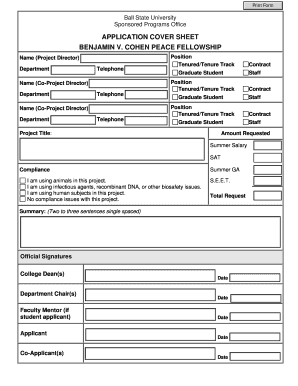
Sponsored Programs Office Form


What is the Sponsored Programs Office
The Sponsored Programs Office (SPO) is a dedicated entity within an organization, typically a university or research institution, that manages externally funded research and sponsored projects. The office plays a crucial role in facilitating the acquisition of funding, ensuring compliance with federal, state, and institutional regulations, and providing support throughout the grant lifecycle. By acting as a liaison between researchers and funding agencies, the SPO helps streamline the process of securing and managing grants, contracts, and cooperative agreements.
How to use the Sponsored Programs Office
Utilizing the Sponsored Programs Office involves several key steps. First, researchers should familiarize themselves with the office's resources and services, which may include grant proposal development, budget preparation, and compliance guidance. Engaging with the SPO early in the proposal process can enhance the quality of submissions and increase the likelihood of funding. Researchers can also seek assistance in navigating the complexities of contract negotiations and post-award management, ensuring that all project requirements are met effectively.
Steps to complete the Sponsored Programs Office
Completing the necessary processes with the Sponsored Programs Office typically involves the following steps:
- Identify funding opportunities that align with research goals.
- Prepare a detailed proposal, including project objectives, methodologies, and budget estimates.
- Submit the proposal to the SPO for review and approval before the deadline.
- Respond to any feedback or required revisions from the office.
- Once approved, submit the final proposal to the funding agency.
Required Documents
To effectively engage with the Sponsored Programs Office, researchers must prepare several key documents. These often include:
- A comprehensive project proposal outlining objectives, methodologies, and anticipated outcomes.
- A detailed budget that reflects the financial needs of the project.
- Letters of support from collaborators or institutional leaders.
- Compliance documents that ensure adherence to ethical and regulatory standards.
Eligibility Criteria
Eligibility criteria for engaging with the Sponsored Programs Office may vary based on the funding source and the specific project. Generally, researchers must be affiliated with the institution, possess relevant qualifications, and demonstrate the capacity to carry out the proposed research. Additionally, projects often need to align with the institution's strategic goals and priorities to receive support from the SPO.
Application Process & Approval Time
The application process with the Sponsored Programs Office typically requires several stages, including proposal development, internal review, and submission to the funding agency. The approval time can vary based on the complexity of the proposal and the office's workload. Researchers are encouraged to initiate the process well in advance of funding deadlines to accommodate any necessary revisions and ensure thorough review.
Quick guide on how to complete sponsored programs office
Execute [SKS] effortlessly on any device
Digital document management has become increasingly popular among businesses and individuals. It serves as an ideal eco-friendly alternative to traditional printed and signed paperwork, allowing you to locate the right form and securely store it online. airSlate SignNow equips you with all the tools necessary to create, modify, and eSign your documents quickly and without interruptions. Handle [SKS] on any device using airSlate SignNow's Android or iOS applications and enhance any document-driven process today.
How to modify and eSign [SKS] with ease
- Obtain [SKS] and click on Get Form to begin.
- Utilize the tools we provide to complete your document.
- Emphasize important sections of your documents or conceal sensitive information with tools that airSlate SignNow offers specifically for that purpose.
- Create your signature using the Sign tool, which takes moments and carries the same legal validity as a traditional wet ink signature.
- Verify all the information and click on the Done button to retain your changes.
- Select how you wish to send your form, via email, SMS, invitation link, or download it to your computer.
Eliminate concerns about lost or misplaced documents, tedious form searches, or errors that necessitate printing new document copies. airSlate SignNow meets all your document management needs with just a few clicks from any device you choose. Modify and eSign [SKS] and guarantee exceptional communication at every phase of the form preparation process with airSlate SignNow.
Create this form in 5 minutes or less
Related searches to Sponsored Programs Office
Create this form in 5 minutes!
How to create an eSignature for the sponsored programs office
How to create an electronic signature for a PDF online
How to create an electronic signature for a PDF in Google Chrome
How to create an e-signature for signing PDFs in Gmail
How to create an e-signature right from your smartphone
How to create an e-signature for a PDF on iOS
How to create an e-signature for a PDF on Android
People also ask
-
What is the role of the Sponsored Programs Office in document management?
The Sponsored Programs Office plays a crucial role in managing grant proposals and contracts. By utilizing airSlate SignNow, the Sponsored Programs Office can streamline document workflows, ensuring that all necessary approvals are obtained efficiently. This enhances compliance and reduces the time spent on administrative tasks.
-
How does airSlate SignNow support the Sponsored Programs Office with e-signatures?
airSlate SignNow provides a secure and legally binding e-signature solution tailored for the Sponsored Programs Office. This allows for quick approvals and signatures on important documents, reducing delays in project initiation. The platform ensures that all signatures are tracked and stored securely for future reference.
-
What are the pricing options for airSlate SignNow for the Sponsored Programs Office?
airSlate SignNow offers flexible pricing plans suitable for the Sponsored Programs Office, accommodating various budget sizes. You can choose from monthly or annual subscriptions, with options that scale based on the number of users and features needed. This ensures that the Sponsored Programs Office can find a plan that meets its specific requirements.
-
Can the Sponsored Programs Office integrate airSlate SignNow with other tools?
Yes, airSlate SignNow seamlessly integrates with various tools commonly used by the Sponsored Programs Office, such as project management and CRM systems. This integration allows for a more cohesive workflow, enabling teams to manage documents and approvals without switching between platforms. Enhanced connectivity improves overall efficiency.
-
What features does airSlate SignNow offer for the Sponsored Programs Office?
airSlate SignNow offers a range of features designed for the Sponsored Programs Office, including customizable templates, automated workflows, and real-time tracking of document status. These features help streamline the approval process and ensure that all stakeholders are informed. This ultimately leads to faster project execution.
-
How can the Sponsored Programs Office benefit from using airSlate SignNow?
The Sponsored Programs Office can benefit from airSlate SignNow by reducing paperwork and enhancing collaboration among team members. The platform's user-friendly interface allows for quick document preparation and signing, which saves time and resources. Additionally, it helps maintain compliance with regulatory requirements.
-
Is airSlate SignNow secure for the Sponsored Programs Office?
Absolutely, airSlate SignNow prioritizes security, making it a reliable choice for the Sponsored Programs Office. The platform employs advanced encryption and complies with industry standards to protect sensitive information. This ensures that all documents handled by the Sponsored Programs Office are secure and confidential.
Get more for Sponsored Programs Office
- Last will and testament package new jersey form
- Subcontractors package new jersey form
- Nj minors form
- New jersey identity form
- New jersey identity 497319650 form
- Identity theft by known imposter package new jersey form
- Nj assets form
- Essential documents for the organized traveler package new jersey form
Find out other Sponsored Programs Office
- How Can I Sign Washington Education NDA
- Sign Wisconsin Education LLC Operating Agreement Computer
- Sign Alaska Finance & Tax Accounting Purchase Order Template Computer
- Sign Alaska Finance & Tax Accounting Lease Termination Letter Free
- Can I Sign California Finance & Tax Accounting Profit And Loss Statement
- Sign Indiana Finance & Tax Accounting Confidentiality Agreement Later
- Sign Iowa Finance & Tax Accounting Last Will And Testament Mobile
- Sign Maine Finance & Tax Accounting Living Will Computer
- Sign Montana Finance & Tax Accounting LLC Operating Agreement Computer
- How Can I Sign Montana Finance & Tax Accounting Residential Lease Agreement
- Sign Montana Finance & Tax Accounting Residential Lease Agreement Safe
- How To Sign Nebraska Finance & Tax Accounting Letter Of Intent
- Help Me With Sign Nebraska Finance & Tax Accounting Letter Of Intent
- Sign Nebraska Finance & Tax Accounting Business Letter Template Online
- Sign Rhode Island Finance & Tax Accounting Cease And Desist Letter Computer
- Sign Vermont Finance & Tax Accounting RFP Later
- Can I Sign Wyoming Finance & Tax Accounting Cease And Desist Letter
- Sign California Government Job Offer Now
- How Do I Sign Colorado Government Cease And Desist Letter
- How To Sign Connecticut Government LLC Operating Agreement