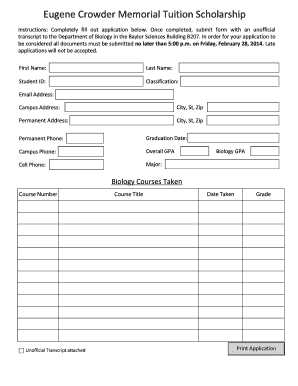
Brooks Scholarship Application DOC Baylor Form


What is the Brooks Scholarship Application doc Baylor
The Brooks Scholarship Application document from Baylor University is a formal application designed for students seeking financial assistance through the Brooks Scholarship program. This scholarship aims to support eligible students in their pursuit of higher education by providing funds that can be used towards tuition, fees, and other educational expenses. The application process requires students to demonstrate their academic achievements, financial need, and commitment to their educational goals.
How to use the Brooks Scholarship Application doc Baylor
Using the Brooks Scholarship Application document involves several steps. First, students must download the application form from the official Baylor University website or obtain a physical copy from the financial aid office. Once the form is in hand, students should carefully read the instructions provided, fill out the required sections accurately, and gather any necessary supporting documents, such as transcripts and financial statements. After completing the application, it should be submitted according to the specified method, whether online, by mail, or in person.
Steps to complete the Brooks Scholarship Application doc Baylor
Completing the Brooks Scholarship Application involves a series of clear steps:
- Download or request the Brooks Scholarship Application form.
- Review the eligibility criteria and ensure you meet all requirements.
- Fill out the application form with accurate personal and academic information.
- Gather supporting documents, including transcripts and financial information.
- Review the completed application for accuracy and completeness.
- Submit the application by the deadline through the designated submission method.
Eligibility Criteria
To qualify for the Brooks Scholarship, applicants must meet specific eligibility criteria set forth by Baylor University. Generally, these criteria include being a current or prospective student enrolled at Baylor, maintaining a minimum GPA, and demonstrating financial need. Additional factors such as community service, leadership experience, and academic achievements may also be considered during the selection process.
Required Documents
When applying for the Brooks Scholarship, students must prepare and submit several required documents. These typically include:
- A completed Brooks Scholarship Application form.
- Official academic transcripts from previous educational institutions.
- Financial documentation, such as the FAFSA or other financial aid forms.
- Letters of recommendation, if specified in the application guidelines.
Form Submission Methods (Online / Mail / In-Person)
Students can submit the Brooks Scholarship Application through various methods, depending on the guidelines provided by Baylor University. Common submission methods include:
- Online submission via the university's financial aid portal.
- Mailing the completed application to the financial aid office.
- Delivering the application in person to the designated office on campus.
Quick guide on how to complete brooks scholarship application doc baylor
Effortlessly Prepare [SKS] on Any Device
Digital document management has become increasingly favored by businesses and individuals alike. It serves as an ideal eco-friendly alternative to conventional printed and signed documents, allowing you to access the necessary form and securely store it online. airSlate SignNow equips you with all the tools required to create, edit, and electronically sign your documents swiftly without delays. Manage [SKS] on any platform using airSlate SignNow's Android or iOS applications and streamline any document-related processes today.
Simple Steps to Edit and Electonically Sign [SKS] Effortlessly
- Find [SKS] and click Get Form to begin.
- Utilize the tools we provide to complete your document.
- Emphasize important sections of the documents or redact sensitive information using tools specifically offered by airSlate SignNow for this purpose.
- Create your signature with the Sign tool, which only takes seconds and holds the same legal validity as a conventional handwritten signature.
- Verify all the details and click the Done button to save your modifications.
- Choose your preferred method for delivering your form: via email, SMS, or invite link, or download it to your computer.
Say goodbye to misplaced or lost documents, tedious form searches, and errors that necessitate printing new document copies. airSlate SignNow takes care of all your document management needs in just a few clicks from any device of your choice. Edit and electronically sign [SKS] and ensure excellent communication at every step of the form preparation journey with airSlate SignNow.
Create this form in 5 minutes or less
Related searches to Brooks Scholarship Application doc Baylor
Create this form in 5 minutes!
How to create an eSignature for the brooks scholarship application doc baylor
How to create an electronic signature for a PDF online
How to create an electronic signature for a PDF in Google Chrome
How to create an e-signature for signing PDFs in Gmail
How to create an e-signature right from your smartphone
How to create an e-signature for a PDF on iOS
How to create an e-signature for a PDF on Android
People also ask
-
What is the Brooks Scholarship Application doc Baylor?
The Brooks Scholarship Application doc Baylor is a specific document required for students applying for the Brooks Scholarship at Baylor University. This document outlines the eligibility criteria and application process, ensuring that applicants provide all necessary information to be considered for the scholarship.
-
How can airSlate SignNow help with the Brooks Scholarship Application doc Baylor?
airSlate SignNow simplifies the process of completing and submitting the Brooks Scholarship Application doc Baylor by allowing users to eSign and send documents securely. With its user-friendly interface, applicants can easily fill out the application and ensure it is submitted on time.
-
Is there a cost associated with using airSlate SignNow for the Brooks Scholarship Application doc Baylor?
Yes, airSlate SignNow offers various pricing plans to suit different needs, including a free trial for new users. This allows applicants to explore the features available for managing the Brooks Scholarship Application doc Baylor without any initial investment.
-
What features does airSlate SignNow offer for the Brooks Scholarship Application doc Baylor?
airSlate SignNow provides features such as document templates, eSignature capabilities, and secure cloud storage. These tools make it easy for students to manage their Brooks Scholarship Application doc Baylor efficiently and effectively.
-
Can I integrate airSlate SignNow with other applications for the Brooks Scholarship Application doc Baylor?
Absolutely! airSlate SignNow integrates seamlessly with various applications, including Google Drive and Dropbox. This allows users to easily access and manage their Brooks Scholarship Application doc Baylor alongside other important documents.
-
What are the benefits of using airSlate SignNow for the Brooks Scholarship Application doc Baylor?
Using airSlate SignNow for the Brooks Scholarship Application doc Baylor offers numerous benefits, including time savings, enhanced security, and improved organization. Students can focus on their applications rather than worrying about the logistics of document management.
-
How secure is airSlate SignNow when handling the Brooks Scholarship Application doc Baylor?
airSlate SignNow prioritizes security, employing advanced encryption and compliance with industry standards to protect sensitive information. This ensures that your Brooks Scholarship Application doc Baylor is safe and secure throughout the signing and submission process.
Get more for Brooks Scholarship Application doc Baylor
- Nv landlord notice form
- Letter from tenant to landlord about sexual harassment nevada form
- Letter from tenant to landlord about fair housing reduction or denial of services to family with children nevada form
- Letter from tenant to landlord containing notice of termination for landlords noncompliance with possibility to cure nevada form
- Letter from tenant to landlord responding to notice to terminate for noncompliance noncompliant condition caused by landlords 497320660 form
- Letter from tenant to landlord for failure of landlord to return all prepaid and unearned rent and security recoverable by 497320661 form
- Nevada codes form
- Letter from landlord to tenant where tenant complaint was caused by the deliberate or negligent act of tenant or tenants guest 497320663 form
Find out other Brooks Scholarship Application doc Baylor
- How To eSign Maryland Insurance PPT
- Can I eSign Arkansas Life Sciences PDF
- How Can I eSign Arkansas Life Sciences PDF
- Can I eSign Connecticut Legal Form
- How Do I eSign Connecticut Legal Form
- How Do I eSign Hawaii Life Sciences Word
- Can I eSign Hawaii Life Sciences Word
- How Do I eSign Hawaii Life Sciences Document
- How Do I eSign North Carolina Insurance Document
- How Can I eSign Hawaii Legal Word
- Help Me With eSign Hawaii Legal Document
- How To eSign Hawaii Legal Form
- Help Me With eSign Hawaii Legal Form
- Can I eSign Hawaii Legal Document
- How To eSign Hawaii Legal Document
- Help Me With eSign Hawaii Legal Document
- How To eSign Illinois Legal Form
- How Do I eSign Nebraska Life Sciences Word
- How Can I eSign Nebraska Life Sciences Word
- Help Me With eSign North Carolina Life Sciences PDF