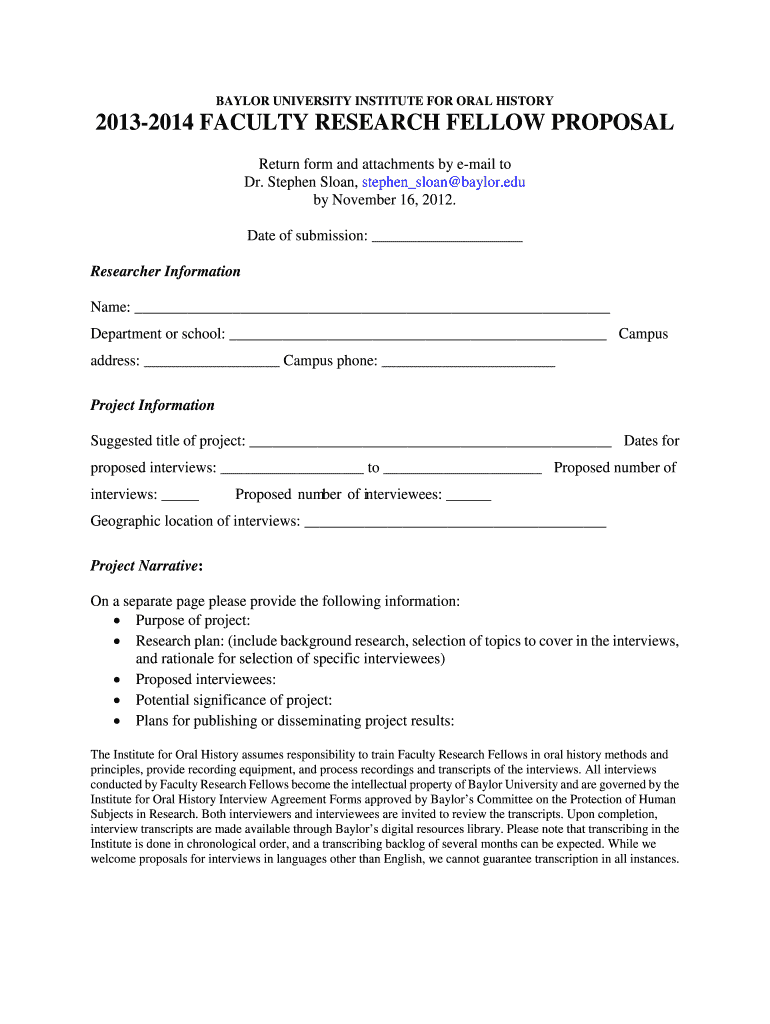
Faculty Research Fellow Proposal Baylor University Form


What is the Faculty Research Fellow Proposal at Baylor University
The Faculty Research Fellow Proposal at Baylor University is a formal application designed for faculty members seeking funding or support for their research initiatives. This proposal outlines the research objectives, methodology, and anticipated outcomes, providing a structured approach for faculty to present their research ideas. It is essential for faculty to articulate their research goals clearly, as the proposal serves as a critical tool for securing institutional backing and resources.
Key Elements of the Faculty Research Fellow Proposal at Baylor University
A comprehensive Faculty Research Fellow Proposal typically includes several key components:
- Research Title: A concise and descriptive title that reflects the essence of the research.
- Abstract: A brief summary of the research proposal, highlighting the main objectives and significance.
- Research Objectives: Clearly defined goals that the research aims to achieve.
- Methodology: A detailed description of the research methods and approaches to be used.
- Budget: An outline of the financial requirements associated with the research project.
- Timeline: A schedule detailing the phases of the research and key milestones.
- References: A list of scholarly works and sources that support the research proposal.
Steps to Complete the Faculty Research Fellow Proposal at Baylor University
Completing the Faculty Research Fellow Proposal involves several important steps:
- Identify a research topic that aligns with your expertise and Baylor University's mission.
- Conduct a literature review to understand existing research and identify gaps.
- Draft the proposal, ensuring all key elements are included and clearly articulated.
- Seek feedback from colleagues or mentors to refine the proposal.
- Submit the proposal through the designated channels at Baylor University.
How to Obtain the Faculty Research Fellow Proposal at Baylor University
Faculty members can obtain the Faculty Research Fellow Proposal form through Baylor University's official website or by contacting the research office directly. It is important to ensure that you have the latest version of the proposal form, as requirements and guidelines may change. Additionally, faculty should familiarize themselves with any specific departmental or college-level guidelines that may apply.
Eligibility Criteria for the Faculty Research Fellow Proposal at Baylor University
Eligibility to submit a Faculty Research Fellow Proposal typically includes the following criteria:
- Current faculty status at Baylor University.
- A demonstrated record of research or scholarly activity.
- Alignment of the proposed research with the university's strategic goals.
Form Submission Methods for the Faculty Research Fellow Proposal at Baylor University
Faculty members can submit the Faculty Research Fellow Proposal through various methods, depending on the guidelines provided by Baylor University. Common submission methods include:
- Online submission through the university's research portal.
- Submission via email to the designated research office.
- In-person submission at the research office, if required.
Quick guide on how to complete faculty research fellow proposal baylor university
Complete [SKS] effortlessly on any device
Digital document management has surged in popularity among businesses and individuals. It offers a superb eco-friendly alternative to conventional printed and signed documents, as you can access the appropriate form and securely store it online. airSlate SignNow equips you with all the necessary tools to create, modify, and eSign your documents swiftly without delays. Manage [SKS] on any device with airSlate SignNow's Android or iOS applications and enhance any document-centric process today.
The simplest way to modify and eSign [SKS] without hassle
- Find [SKS] and click on Get Form to begin.
- Utilize the tools available to complete your document.
- Emphasize important sections of the documents or redact sensitive information with tools that airSlate SignNow provides specifically for that function.
- Generate your signature using the Sign tool, which takes mere seconds and has the same legal validity as a conventional handwritten signature.
- Review all the details and click on the Done button to save your changes.
- Choose how you wish to send your form, via email, text message (SMS), invitation link, or download it to your computer.
Eliminate concerns about lost or misplaced files, tedious form searching, or errors that necessitate printing new document copies. airSlate SignNow fulfills all your document management requirements in just a few clicks from any device you prefer. Alter and eSign [SKS] and ensure effective communication at every stage of the form preparation process with airSlate SignNow.
Create this form in 5 minutes or less
Create this form in 5 minutes!
How to create an eSignature for the faculty research fellow proposal baylor university
How to create an electronic signature for a PDF online
How to create an electronic signature for a PDF in Google Chrome
How to create an e-signature for signing PDFs in Gmail
How to create an e-signature right from your smartphone
How to create an e-signature for a PDF on iOS
How to create an e-signature for a PDF on Android
People also ask
-
What is the Faculty Research Fellow Proposal at Baylor University?
The Faculty Research Fellow Proposal at Baylor University is a structured application process designed for faculty members seeking funding and support for their research initiatives. This proposal outlines the research objectives, methodologies, and expected outcomes, ensuring alignment with Baylor's academic goals.
-
How can airSlate SignNow assist with the Faculty Research Fellow Proposal at Baylor University?
airSlate SignNow streamlines the submission process for the Faculty Research Fellow Proposal at Baylor University by allowing faculty to easily create, send, and eSign their proposals. This ensures that all necessary documents are completed accurately and submitted on time, enhancing the overall efficiency of the application process.
-
What are the pricing options for using airSlate SignNow for the Faculty Research Fellow Proposal?
airSlate SignNow offers flexible pricing plans that cater to various needs, including individual faculty members and larger departments at Baylor University. By choosing the right plan, users can access essential features to manage their Faculty Research Fellow Proposal efficiently without breaking the budget.
-
What features does airSlate SignNow provide for managing proposals?
airSlate SignNow includes features such as customizable templates, real-time tracking, and secure eSigning, which are essential for managing the Faculty Research Fellow Proposal at Baylor University. These tools help faculty streamline their workflow and maintain organization throughout the proposal process.
-
What are the benefits of using airSlate SignNow for faculty proposals?
Using airSlate SignNow for the Faculty Research Fellow Proposal at Baylor University offers numerous benefits, including increased efficiency, reduced paperwork, and enhanced collaboration among faculty members. This digital solution allows for quicker approvals and helps faculty focus more on their research rather than administrative tasks.
-
Can airSlate SignNow integrate with other tools used at Baylor University?
Yes, airSlate SignNow can integrate seamlessly with various tools and platforms commonly used at Baylor University, such as document management systems and email services. This integration ensures that faculty can manage their Faculty Research Fellow Proposal alongside other essential workflows without any disruptions.
-
Is airSlate SignNow secure for handling sensitive proposal information?
Absolutely, airSlate SignNow prioritizes security and compliance, making it a safe choice for handling sensitive information related to the Faculty Research Fellow Proposal at Baylor University. With features like encryption and secure access controls, faculty can trust that their proposals are protected throughout the submission process.
Get more for Faculty Research Fellow Proposal Baylor University
- Amendment of residential lease nevada form
- Agreement for payment of unpaid rent nevada form
- Commercial lease assignment from tenant to new tenant nevada form
- Tenant consent to background and reference check nevada form
- Residential lease or rental agreement for month to month nevada form
- Residential rental lease agreement nevada form
- Tenant welcome letter nevada form
- Warning of default on commercial lease nevada form
Find out other Faculty Research Fellow Proposal Baylor University
- Can I Electronic signature Iowa Education Form
- How To Electronic signature Idaho Government Presentation
- Help Me With Electronic signature Hawaii Finance & Tax Accounting Document
- How Can I Electronic signature Indiana Government PDF
- How Can I Electronic signature Illinois Finance & Tax Accounting PPT
- How To Electronic signature Maine Government Document
- How To Electronic signature Louisiana Education Presentation
- How Can I Electronic signature Massachusetts Government PDF
- How Do I Electronic signature Montana Government Document
- Help Me With Electronic signature Louisiana Finance & Tax Accounting Word
- How To Electronic signature Pennsylvania Government Document
- Can I Electronic signature Texas Government PPT
- How To Electronic signature Utah Government Document
- How To Electronic signature Washington Government PDF
- How Can I Electronic signature New Mexico Finance & Tax Accounting Word
- How Do I Electronic signature New York Education Form
- How To Electronic signature North Carolina Education Form
- How Can I Electronic signature Arizona Healthcare / Medical Form
- How Can I Electronic signature Arizona Healthcare / Medical Presentation
- How To Electronic signature Oklahoma Finance & Tax Accounting PDF