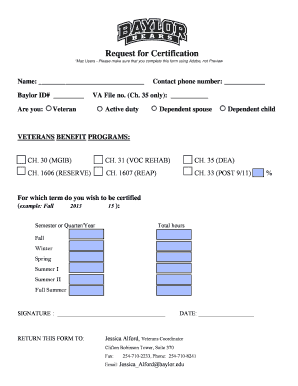
Request for Certification Form


What is the Request For Certification Form
The Request For Certification Form is a document used to formally request certification for various purposes, such as verifying eligibility, confirming compliance, or obtaining specific authorizations. This form is often required by organizations, government agencies, or educational institutions to ensure that individuals or entities meet necessary criteria. It serves as an official record of the request and is essential for processing applications or claims.
How to use the Request For Certification Form
Using the Request For Certification Form involves several key steps. First, individuals must identify the specific certification they are seeking. Next, they should carefully fill out the form, ensuring all required fields are completed accurately. It is important to provide any necessary supporting documentation that may be requested on the form. Once completed, the form can be submitted according to the instructions provided, which may include online submission, mailing, or delivering it in person.
Steps to complete the Request For Certification Form
Completing the Request For Certification Form requires attention to detail. Follow these steps to ensure accuracy:
- Read the instructions carefully to understand the requirements.
- Gather any necessary documents that support your request.
- Fill out the form, providing complete and accurate information.
- Review the form for any errors or missing information.
- Submit the form through the specified method, whether online, by mail, or in person.
Legal use of the Request For Certification Form
The Request For Certification Form is legally binding and must be used in accordance with applicable laws and regulations. It is essential to provide truthful and accurate information, as any false statements can lead to legal consequences. Understanding the legal implications of the form ensures that individuals and organizations comply with relevant standards and maintain their eligibility for certification.
Key elements of the Request For Certification Form
Key elements of the Request For Certification Form typically include the following:
- Personal Information: Name, address, and contact details of the applicant.
- Certification Details: Specific type of certification being requested.
- Supporting Documentation: Any required documents that validate the request.
- Signature: A declaration that the information provided is accurate and complete.
Form Submission Methods
The Request For Certification Form can usually be submitted through various methods, depending on the issuing authority's guidelines. Common submission methods include:
- Online: Many organizations offer a digital submission option through their websites.
- Mail: The form can be printed and sent via postal service to the designated address.
- In-Person: Applicants may have the option to deliver the form directly to the relevant office.
Quick guide on how to complete request for certification form
Effortlessly prepare [SKS] on any device
Digital document management has gained popularity among businesses and individuals. It offers a perfect environmentally friendly alternative to traditional printed and signed paperwork, allowing you to find the right form and securely store it online. airSlate SignNow equips you with all the tools you need to create, edit, and electronically sign your documents quickly without any delays. Handle [SKS] on any device using airSlate SignNow's Android or iOS applications and simplify your document-centric processes today.
How to edit and electronically sign [SKS] with ease
- Obtain [SKS] and click Get Form to begin.
- Utilize the tools we provide to complete your document.
- Emphasize important sections of the documents or obscure sensitive information with tools that airSlate SignNow offers specifically for that purpose.
- Create your electronic signature using the Sign feature, which takes just seconds and holds the same legal validity as a conventional wet ink signature.
- Review all the details and click the Done button to save your changes.
- Choose how you wish to send your form—via email, SMS, or shareable link, or download it to your computer.
Eliminate worries about lost or misplaced documents, tedious form searching, or errors that necessitate printing new document copies. airSlate SignNow manages all your document management needs in just a few clicks from any device of your preference. Edit and electronically sign [SKS] to ensure excellent communication at every step of your form preparation journey with airSlate SignNow.
Create this form in 5 minutes or less
Related searches to Request For Certification Form
Create this form in 5 minutes!
How to create an eSignature for the request for certification form
How to create an electronic signature for a PDF online
How to create an electronic signature for a PDF in Google Chrome
How to create an e-signature for signing PDFs in Gmail
How to create an e-signature right from your smartphone
How to create an e-signature for a PDF on iOS
How to create an e-signature for a PDF on Android
People also ask
-
What is a Request For Certification Form?
A Request For Certification Form is a document used to formally request certification for various purposes, such as compliance or verification. With airSlate SignNow, you can easily create, send, and eSign this form, streamlining your certification process.
-
How can I create a Request For Certification Form using airSlate SignNow?
Creating a Request For Certification Form with airSlate SignNow is simple. You can use our intuitive drag-and-drop editor to customize your form, add necessary fields, and prepare it for eSigning, ensuring a smooth experience for all parties involved.
-
What are the benefits of using airSlate SignNow for my Request For Certification Form?
Using airSlate SignNow for your Request For Certification Form offers numerous benefits, including faster processing times, reduced paperwork, and enhanced security. Our platform ensures that your documents are signed and stored securely, making it easier to manage your certification requests.
-
Is there a cost associated with using airSlate SignNow for the Request For Certification Form?
Yes, airSlate SignNow offers various pricing plans to suit different business needs. Each plan includes features that facilitate the creation and management of your Request For Certification Form, ensuring you get the best value for your investment.
-
Can I integrate airSlate SignNow with other applications for my Request For Certification Form?
Absolutely! airSlate SignNow supports integrations with various applications, allowing you to streamline your workflow. You can connect your Request For Certification Form with CRM systems, cloud storage, and other tools to enhance efficiency and collaboration.
-
How secure is the information on my Request For Certification Form?
Security is a top priority at airSlate SignNow. We utilize advanced encryption and secure storage solutions to protect the information on your Request For Certification Form, ensuring that your data remains confidential and safe from unauthorized access.
-
Can I track the status of my Request For Certification Form?
Yes, airSlate SignNow provides tracking features that allow you to monitor the status of your Request For Certification Form in real-time. You will receive notifications when the form is viewed, signed, or completed, keeping you informed throughout the process.
Get more for Request For Certification Form
- Final notice of default for past due payments in connection with contract for deed new york form
- Assignment of contract for deed by seller new york form
- Notice of assignment of contract for deed new york form
- Ny purchase form
- Home inspection checklist form 497321113
- Sellers information for appraiser provided to buyer new york
- Subcontractors agreement new york form
- Or a major accident with a zipcar form
Find out other Request For Certification Form
- How Can I eSign Wyoming Real Estate Form
- How Can I eSign Hawaii Police PDF
- Can I eSign Hawaii Police Form
- How To eSign Hawaii Police PPT
- Can I eSign Hawaii Police PPT
- How To eSign Delaware Courts Form
- Can I eSign Hawaii Courts Document
- Can I eSign Nebraska Police Form
- Can I eSign Nebraska Courts PDF
- How Can I eSign North Carolina Courts Presentation
- How Can I eSign Washington Police Form
- Help Me With eSignature Tennessee Banking PDF
- How Can I eSignature Virginia Banking PPT
- How Can I eSignature Virginia Banking PPT
- Can I eSignature Washington Banking Word
- Can I eSignature Mississippi Business Operations Document
- How To eSignature Missouri Car Dealer Document
- How Can I eSignature Missouri Business Operations PPT
- How Can I eSignature Montana Car Dealer Document
- Help Me With eSignature Kentucky Charity Form