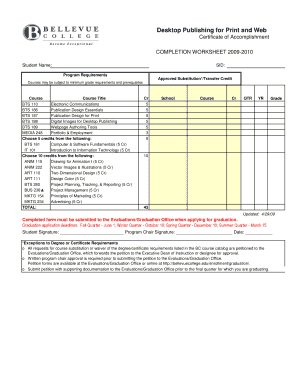
Desktop Publishing for Print and Web Form


What is Desktop Publishing for Print and Web
Desktop publishing for print and web refers to the process of creating documents and visual content using specialized software that allows for the design and layout of text and images. This practice is essential for producing high-quality printed materials, such as brochures, flyers, and magazines, as well as digital content for websites and online marketing. It combines graphic design principles with the technical capabilities of various software applications to ensure that the final product is visually appealing and effectively communicates the intended message.
How to Use Desktop Publishing for Print and Web
Using desktop publishing for print and web involves several key steps. First, select appropriate software that suits your needs, such as Adobe InDesign or Microsoft Publisher. Next, gather your content, including text, images, and graphics. Begin by creating a new document and setting the correct dimensions for your project, whether it is for print or digital. Utilize templates if available, as they can streamline the design process. Organize your content into a logical flow, ensuring that the layout is visually balanced and easy to read. Finally, review your work for any errors and export it in the desired format for printing or web publishing.
Key Elements of Desktop Publishing for Print and Web
Several key elements define effective desktop publishing for both print and web. These include:
- Typography: Choosing appropriate fonts and sizes to enhance readability and aesthetic appeal.
- Color Theory: Understanding how colors interact and affect perception, ensuring a cohesive color scheme.
- Layout: Structuring content in a way that guides the reader's eye and emphasizes important information.
- Images and Graphics: Incorporating high-quality visuals that complement the text and enhance the overall message.
- File Formats: Knowing the best file types for print (like PDF or TIFF) versus web (like JPEG or PNG) to maintain quality.
Examples of Using Desktop Publishing for Print and Web
Desktop publishing can be applied in various scenarios, including:
- Creating marketing materials such as brochures and flyers for businesses.
- Designing newsletters for organizations to communicate with members.
- Producing eBooks and digital publications for online distribution.
- Developing social media graphics and web banners for digital marketing campaigns.
- Crafting educational materials, including worksheets and instructional guides.
Software Compatibility for Desktop Publishing
When engaging in desktop publishing, it is essential to consider software compatibility. Popular programs like Adobe InDesign, Microsoft Publisher, and Canva offer various features tailored for both print and web design. Ensure that the software you choose can export files in formats suitable for your intended use, such as PDF for print or HTML for web. Additionally, check for integration capabilities with other applications you may use, like graphic design software or content management systems, to streamline your workflow.
Legal Use of Desktop Publishing for Print and Web
Understanding the legal implications of desktop publishing is crucial. This includes respecting copyright laws when using images, fonts, or other content that is not your own. Always obtain necessary licenses or permissions for any third-party material. Additionally, be aware of regulations regarding advertising and marketing materials, ensuring that your content complies with applicable laws, such as truth in advertising and privacy regulations. This diligence helps protect your business and maintains trust with your audience.
Quick guide on how to complete desktop publishing for print and web
Complete [SKS] effortlessly on any device
Online document administration has gained popularity among organizations and individuals. It offers an ideal eco-friendly alternative to traditional printed and signed documents, allowing you to locate the necessary form and securely store it online. airSlate SignNow provides you with all the resources required to create, edit, and eSign your documents swiftly without interruptions. Manage [SKS] on any device using airSlate SignNow's Android or iOS applications and streamline any document-related process today.
How to edit and eSign [SKS] with ease
- Locate [SKS] and then click Get Form to begin.
- Utilize the tools we offer to complete your document.
- Highlight pertinent sections of the documents or redact sensitive information with tools that airSlate SignNow provides specifically for that purpose.
- Create your signature using the Sign tool, which takes seconds and carries the same legal validity as a conventional wet ink signature.
- Review all the details and then click on the Done button to save your modifications.
- Choose how you would like to send your form, via email, text message (SMS), or invitation link, or download it to your computer.
Eliminate concerns about lost or misplaced documents, frustrating form searches, or mistakes that necessitate printing new document copies. airSlate SignNow meets your document management needs in just a few clicks from any device you prefer. Edit and eSign [SKS] and guarantee excellent communication at any stage of the form preparation process with airSlate SignNow.
Create this form in 5 minutes or less
Related searches to Desktop Publishing For Print And Web
Create this form in 5 minutes!
How to create an eSignature for the desktop publishing for print and web
How to create an electronic signature for a PDF online
How to create an electronic signature for a PDF in Google Chrome
How to create an e-signature for signing PDFs in Gmail
How to create an e-signature right from your smartphone
How to create an e-signature for a PDF on iOS
How to create an e-signature for a PDF on Android
People also ask
-
What is Desktop Publishing For Print And Web?
Desktop Publishing For Print And Web refers to the process of using software to create visually appealing documents for both print and online platforms. This includes designing brochures, flyers, and web content that are professional and engaging. With airSlate SignNow, you can easily integrate these designs into your document workflows.
-
How does airSlate SignNow support Desktop Publishing For Print And Web?
airSlate SignNow provides tools that streamline the creation and management of documents for Desktop Publishing For Print And Web. Our platform allows users to design, edit, and eSign documents seamlessly, ensuring that your printed and digital materials maintain a professional appearance. This integration enhances your overall publishing process.
-
What are the pricing options for airSlate SignNow?
airSlate SignNow offers flexible pricing plans tailored to meet the needs of businesses of all sizes. Our plans include features that support Desktop Publishing For Print And Web, ensuring you get the best value for your investment. You can choose a plan that fits your budget while accessing powerful publishing tools.
-
What features does airSlate SignNow offer for Desktop Publishing For Print And Web?
Our platform includes a variety of features designed for Desktop Publishing For Print And Web, such as customizable templates, drag-and-drop editing, and collaboration tools. These features enable users to create high-quality documents efficiently. Additionally, eSigning capabilities ensure that your documents are finalized quickly.
-
Can I integrate airSlate SignNow with other tools for Desktop Publishing For Print And Web?
Yes, airSlate SignNow offers integrations with various third-party applications that enhance your Desktop Publishing For Print And Web experience. This allows you to connect with design software, cloud storage, and project management tools, streamlining your workflow and improving productivity.
-
What are the benefits of using airSlate SignNow for Desktop Publishing For Print And Web?
Using airSlate SignNow for Desktop Publishing For Print And Web provides numerous benefits, including increased efficiency, cost savings, and improved document quality. Our platform simplifies the publishing process, allowing you to focus on creativity while ensuring your documents are professional and compliant. This leads to better engagement with your audience.
-
Is airSlate SignNow suitable for small businesses focusing on Desktop Publishing For Print And Web?
Absolutely! airSlate SignNow is designed to cater to businesses of all sizes, including small businesses focusing on Desktop Publishing For Print And Web. Our user-friendly interface and affordable pricing make it accessible for small teams, enabling them to produce high-quality documents without the need for extensive resources.
Get more for Desktop Publishing For Print And Web
- Special or limited power of attorney for real estate purchase transaction by purchaser new york form
- Limited power of attorney where you specify powers with sample powers included new york form
- Limited power of attorney for stock transactions and corporate powers new york form
- Bank account form download
- New york small business form
- New york property management package new york form
- Ny annual statement form
- New york professional form
Find out other Desktop Publishing For Print And Web
- Sign Ohio Non-Profit LLC Operating Agreement Secure
- Can I Sign Ohio Non-Profit LLC Operating Agreement
- Sign South Dakota Non-Profit Business Plan Template Myself
- Sign Rhode Island Non-Profit Residential Lease Agreement Computer
- Sign South Carolina Non-Profit Promissory Note Template Mobile
- Sign South Carolina Non-Profit Lease Agreement Template Online
- Sign Oregon Life Sciences LLC Operating Agreement Online
- Sign Texas Non-Profit LLC Operating Agreement Online
- Can I Sign Colorado Orthodontists Month To Month Lease
- How Do I Sign Utah Non-Profit Warranty Deed
- Help Me With Sign Colorado Orthodontists Purchase Order Template
- Sign Virginia Non-Profit Living Will Fast
- How To Sign Virginia Non-Profit Lease Agreement Template
- How To Sign Wyoming Non-Profit Business Plan Template
- How To Sign Wyoming Non-Profit Credit Memo
- Sign Wisconsin Non-Profit Rental Lease Agreement Simple
- Sign Wisconsin Non-Profit Lease Agreement Template Safe
- Sign South Dakota Life Sciences Limited Power Of Attorney Mobile
- Sign Alaska Plumbing Moving Checklist Later
- Sign Arkansas Plumbing Business Plan Template Secure