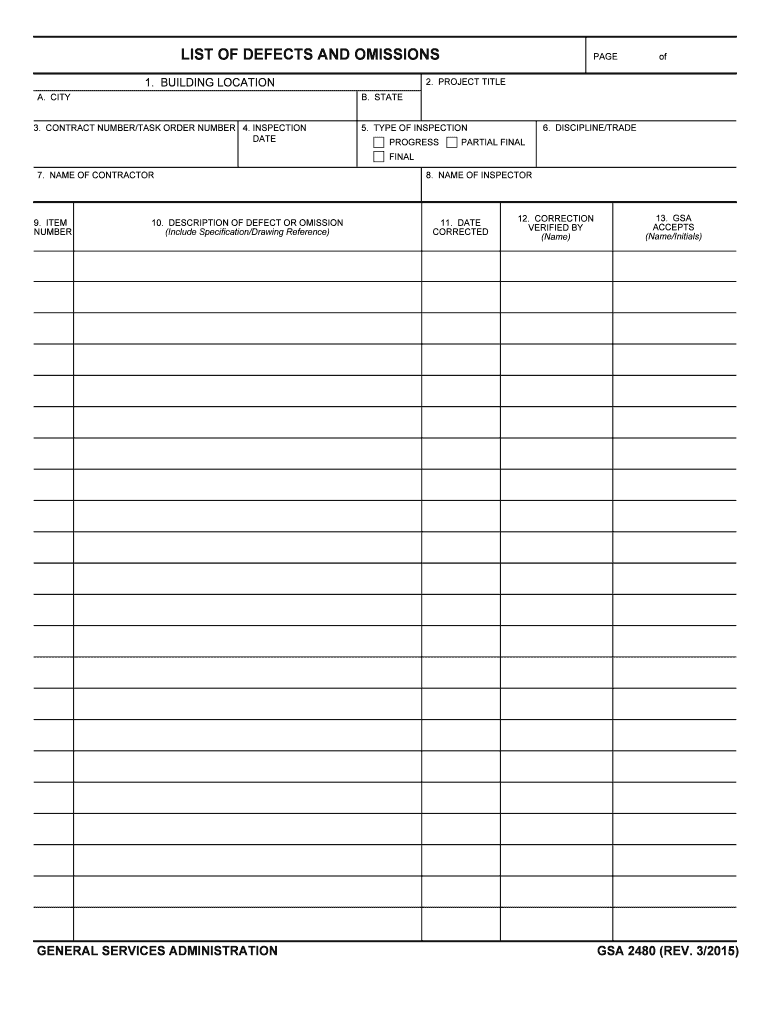
Inspection Report on Work under Contract GSA Gov Form


What is the Inspection Report On Work Under Contract GSA gov
The Inspection Report On Work Under Contract GSA gov is a formal document used to assess and document the quality and compliance of work performed under a contract with the General Services Administration (GSA). This report serves as a critical tool for ensuring that contractors meet the required standards of performance and adhere to the specifications outlined in their contracts. It typically includes details such as the scope of work, inspection findings, and any discrepancies or issues that need addressing. This report is essential for maintaining accountability and transparency in government contracting.
How to use the Inspection Report On Work Under Contract GSA gov
Using the Inspection Report On Work Under Contract GSA gov involves several key steps. First, the designated inspector reviews the work completed against the contract specifications. After conducting the inspection, the inspector fills out the report, documenting their findings, including any areas of non-compliance. This report is then submitted to the relevant authorities for review. It is important for all parties involved to understand the findings, as they can impact future contract performance and payment processes.
Key elements of the Inspection Report On Work Under Contract GSA gov
The Inspection Report On Work Under Contract GSA gov includes several key elements that are crucial for its effectiveness. These elements typically consist of:
- Contractor Information: Details about the contractor, including name, address, and contract number.
- Scope of Work: A description of the work that was to be completed under the contract.
- Inspection Findings: Detailed observations made during the inspection, including compliance with specifications.
- Recommendations: Suggestions for corrective actions if any issues were identified.
- Signatures: Signatures from the inspector and other relevant parties to validate the report.
Steps to complete the Inspection Report On Work Under Contract GSA gov
Completing the Inspection Report On Work Under Contract GSA gov involves a systematic approach. The following steps outline the process:
- Preparation: Gather all necessary documentation, including the contract and any previous inspection reports.
- Conduct Inspection: Inspect the work performed, noting compliance with specifications and identifying any issues.
- Document Findings: Fill out the report, clearly detailing the inspection findings and any discrepancies.
- Review: Have the report reviewed by relevant stakeholders for accuracy and completeness.
- Submit: Submit the completed report to the appropriate GSA office or designated authority.
Legal use of the Inspection Report On Work Under Contract GSA gov
The legal use of the Inspection Report On Work Under Contract GSA gov is governed by federal regulations and guidelines. This report must be completed accurately and submitted in a timely manner to ensure compliance with contract terms. It serves as a legal document that can be referenced in case of disputes or claims regarding contract performance. Proper documentation is essential for protecting the rights of both the contractor and the government agency involved.
How to obtain the Inspection Report On Work Under Contract GSA gov
To obtain the Inspection Report On Work Under Contract GSA gov, interested parties should contact the GSA or the specific agency responsible for the contract. The report may be available through official channels or may need to be requested directly. It is important to provide relevant details, such as the contract number and the scope of work, to facilitate the retrieval of the report.
Quick guide on how to complete inspection report on work under contract gsagov
Complete Inspection Report On Work Under Contract GSA gov effortlessly on any device
Online document management has gained popularity among businesses and individuals alike. It offers an ideal eco-friendly substitute for conventional printed and signed documents, as you can easily locate the appropriate form and securely store it online. airSlate SignNow provides you with all the necessary tools to create, modify, and eSign your documents swiftly without delays. Handle Inspection Report On Work Under Contract GSA gov on any platform using airSlate SignNow's Android or iOS applications and enhance any document-centric process today.
How to modify and eSign Inspection Report On Work Under Contract GSA gov with ease
- Find Inspection Report On Work Under Contract GSA gov and click on Get Form to begin.
- Utilize the tools we offer to complete your document.
- Emphasize relevant sections of your documents or redact sensitive information using tools specifically designed by airSlate SignNow for this purpose.
- Create your signature using the Sign tool, which takes moments and carries the same legal validity as a traditional handwritten signature.
- Review all the details and click on the Done button to save your changes.
- Select your preferred method to share your form, by email, SMS, or invite link, or download it to your computer.
Put an end to lost or mislaid files, tedious document searches, or errors that require printing new copies. airSlate SignNow meets your document management needs with just a few clicks from any device of your choice. Modify and eSign Inspection Report On Work Under Contract GSA gov and ensure effective communication throughout your form preparation process with airSlate SignNow.
Create this form in 5 minutes or less
Create this form in 5 minutes!
How to create an eSignature for the inspection report on work under contract gsagov
How to make an electronic signature for your Inspection Report On Work Under Contract Gsagov in the online mode
How to create an electronic signature for your Inspection Report On Work Under Contract Gsagov in Chrome
How to create an eSignature for signing the Inspection Report On Work Under Contract Gsagov in Gmail
How to create an electronic signature for the Inspection Report On Work Under Contract Gsagov straight from your mobile device
How to make an electronic signature for the Inspection Report On Work Under Contract Gsagov on iOS
How to create an eSignature for the Inspection Report On Work Under Contract Gsagov on Android devices
People also ask
-
What is the Inspection Report On Work Under Contract GSA gov?
The Inspection Report On Work Under Contract GSA gov is a crucial document that helps ensure compliance with federal contracting regulations. This report outlines the quality and progress of work completed under government contracts, ensuring that all standards are met before payment is made.
-
How can airSlate SignNow assist with the inspection report process?
airSlate SignNow streamlines the creation, sending, and signing of your Inspection Report On Work Under Contract GSA gov. Our user-friendly platform allows you to easily customize and distribute documents, ensuring that all parties can eSign quickly and efficiently.
-
What are the pricing options for using airSlate SignNow?
airSlate SignNow offers a variety of pricing plans to fit different business needs, all while providing value for creating documents like the Inspection Report On Work Under Contract GSA gov. Our cost-effective solutions ensure you can manage important paperwork without breaking the bank.
-
Does airSlate SignNow integrate with other software?
Yes, airSlate SignNow integrates seamlessly with various software solutions, enhancing your ability to manage the Inspection Report On Work Under Contract GSA gov efficiently. This integration facilitates better workflow management and data sharing between different platforms.
-
What features does airSlate SignNow offer for document management?
AirSlate SignNow provides robust features for document management that make creating the Inspection Report On Work Under Contract GSA gov easy. Key features include customizable templates, secure cloud storage, advanced editing tools, and real-time tracking of document statuses.
-
Is airSlate SignNow secure for sensitive documents?
Absolutely! AirSlate SignNow prioritizes your security with advanced encryption protocols and compliance standards. This ensures that your Inspection Report On Work Under Contract GSA gov and other sensitive documents remain safe and confidential throughout the signing process.
-
How quickly can documents be signed using airSlate SignNow?
Documents like the Inspection Report On Work Under Contract GSA gov can be signed almost instantly with airSlate SignNow. Our platform facilitates fast electronic signatures, allowing you to get approvals and complete contracts without unnecessary delays.
Get more for Inspection Report On Work Under Contract GSA gov
- Fl clerk court pasco county form
- Fillable thirteenth judicial circuit court hillsborough county pdf form
- Florida contest lien form
- Orfmarriage license information sheet
- Affidavit to start contempt proceedings based on a chapter 236a form
- Hon sheila woodsskipper president judge chair fi form
- Blair countyindividual county courtscourts of common pleas form
- Pa child custody forms
Find out other Inspection Report On Work Under Contract GSA gov
- eSignature Oregon Healthcare / Medical Limited Power Of Attorney Computer
- eSignature Pennsylvania Healthcare / Medical Warranty Deed Computer
- eSignature Texas Healthcare / Medical Bill Of Lading Simple
- eSignature Virginia Healthcare / Medical Living Will Computer
- eSignature West Virginia Healthcare / Medical Claim Free
- How To eSignature Kansas High Tech Business Plan Template
- eSignature Kansas High Tech Lease Agreement Template Online
- eSignature Alabama Insurance Forbearance Agreement Safe
- How Can I eSignature Arkansas Insurance LLC Operating Agreement
- Help Me With eSignature Michigan High Tech Emergency Contact Form
- eSignature Louisiana Insurance Rental Application Later
- eSignature Maryland Insurance Contract Safe
- eSignature Massachusetts Insurance Lease Termination Letter Free
- eSignature Nebraska High Tech Rental Application Now
- How Do I eSignature Mississippi Insurance Separation Agreement
- Help Me With eSignature Missouri Insurance Profit And Loss Statement
- eSignature New Hampshire High Tech Lease Agreement Template Mobile
- eSignature Montana Insurance Lease Agreement Template Online
- eSignature New Hampshire High Tech Lease Agreement Template Free
- How To eSignature Montana Insurance Emergency Contact Form