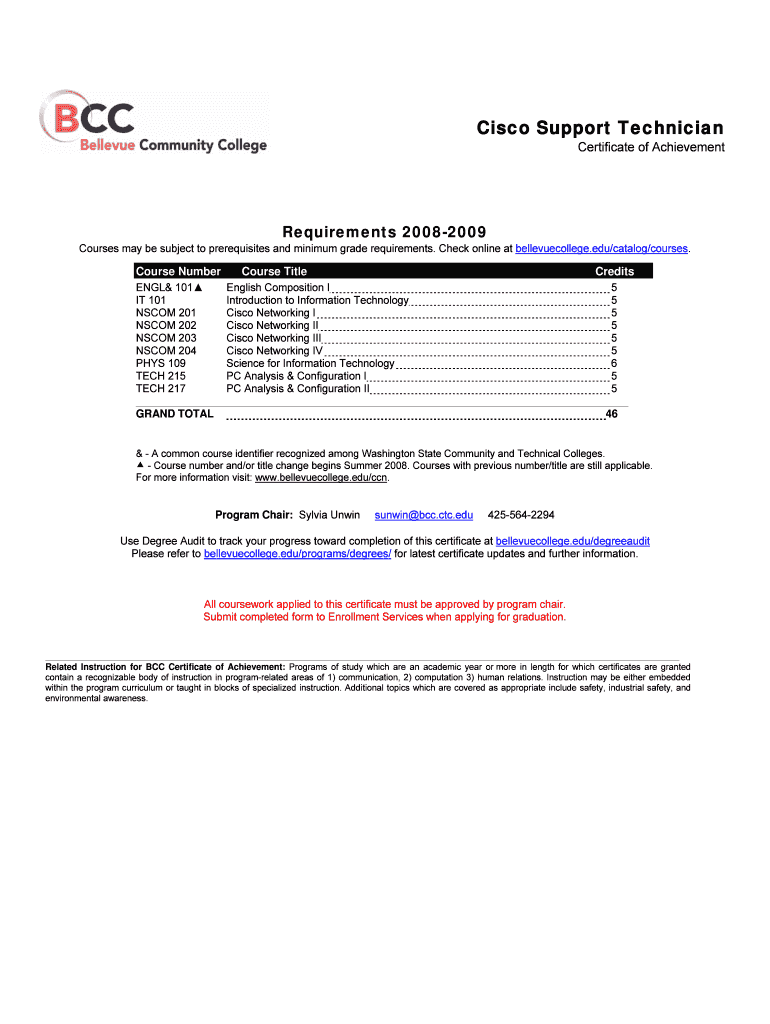
Cisco Support Technician Achievement XLS Form


Understanding the Cisco Support Technician Achievement xls
The Cisco Support Technician Achievement xls is a specialized document designed for professionals in the IT and networking fields. It serves as a record of achievements and certifications obtained by individuals who have completed Cisco training programs. This form typically includes essential details such as the technician's name, certification dates, and the specific courses completed. By maintaining this document, technicians can effectively showcase their qualifications to potential employers or clients.
How to Use the Cisco Support Technician Achievement xls
Using the Cisco Support Technician Achievement xls is straightforward. First, ensure that you have the latest version of the form. Open the document in a compatible spreadsheet application, such as Microsoft Excel or Google Sheets. Fill in the required fields with accurate information regarding your achievements. Once completed, you can save the file in various formats, including PDF, for easy sharing. This document can be attached to job applications or presented during professional evaluations to validate your skills and training.
Steps to Complete the Cisco Support Technician Achievement xls
Completing the Cisco Support Technician Achievement xls involves several key steps:
- Open the form in a spreadsheet application.
- Enter your personal information, including your name and contact details.
- List all relevant Cisco certifications and training programs completed.
- Include the dates of completion for each certification.
- Review the document for accuracy and completeness.
- Save the document in your preferred format.
Eligibility Criteria for the Cisco Support Technician Achievement xls
To be eligible for the Cisco Support Technician Achievement xls, individuals must have completed specific Cisco training programs or certifications. These may include foundational courses such as CCNA (Cisco Certified Network Associate) or more advanced certifications like CCNP (Cisco Certified Network Professional). It is essential to ensure that all training is officially recognized by Cisco to maintain the validity of the achievements documented in the xls.
Legal Use of the Cisco Support Technician Achievement xls
The Cisco Support Technician Achievement xls is intended for professional use and should be utilized to accurately represent one's qualifications. Misrepresentation of achievements or falsifying information within the document can lead to legal repercussions, including potential job termination or loss of professional credibility. It is crucial to ensure that all entries reflect genuine certifications and training completed.
Examples of Using the Cisco Support Technician Achievement xls
There are various scenarios where the Cisco Support Technician Achievement xls can be beneficial:
- Submitting with job applications to highlight relevant skills.
- Presenting during performance reviews to demonstrate ongoing professional development.
- Sharing with clients to establish credibility in service offerings.
Quick guide on how to complete cisco support technician achievement xls
Accomplish [SKS] effortlessly on any device
Digital document management has gained traction among businesses and individuals. It offers an excellent environmentally friendly option to conventional printed and signed documents, as you can locate the appropriate form and securely save it online. airSlate SignNow provides you with all the resources required to create, modify, and electronically sign your documents swiftly without holdups. Handle [SKS] on any device using airSlate SignNow apps for Android or iOS and enhance any document-oriented workflow today.
The simplest method to edit and electronically sign [SKS] without hassle
- Obtain [SKS] and click on Get Form to begin.
- Utilize the tools we offer to complete your document.
- Emphasize important sections of your documents or conceal sensitive details with tools that airSlate SignNow provides specifically for that purpose.
- Formulate your signature with the Sign tool, which takes mere seconds and holds the same legal authority as a conventional wet ink signature.
- Review all the details and click on the Done button to secure your modifications.
- Select how you wish to send your form, through email, SMS, or an invitation link, or download it to your computer.
Eliminate the stress of lost or misplaced files, tedious form searches, or errors that necessitate printing new document copies. airSlate SignNow addresses your document management needs in just a few clicks from any device you choose. Modify and electronically sign [SKS] and ensure excellent communication at every stage of the form preparation process with airSlate SignNow.
Create this form in 5 minutes or less
Related searches to Cisco Support Technician Achievement xls
Create this form in 5 minutes!
How to create an eSignature for the cisco support technician achievement xls
How to create an electronic signature for a PDF online
How to create an electronic signature for a PDF in Google Chrome
How to create an e-signature for signing PDFs in Gmail
How to create an e-signature right from your smartphone
How to create an e-signature for a PDF on iOS
How to create an e-signature for a PDF on Android
People also ask
-
What is the Cisco Support Technician Achievement xls?
The Cisco Support Technician Achievement xls is a comprehensive document that outlines the skills and competencies required for Cisco support technicians. It serves as a valuable resource for both aspiring and current technicians to track their achievements and progress in the field.
-
How can I benefit from the Cisco Support Technician Achievement xls?
By utilizing the Cisco Support Technician Achievement xls, you can clearly identify your strengths and areas for improvement. This document helps you set goals for your professional development, ensuring you stay competitive in the ever-evolving tech landscape.
-
Is the Cisco Support Technician Achievement xls easy to use?
Yes, the Cisco Support Technician Achievement xls is designed to be user-friendly. Its straightforward layout allows you to easily input your achievements and track your progress without any technical difficulties.
-
What features are included in the Cisco Support Technician Achievement xls?
The Cisco Support Technician Achievement xls includes features such as skill tracking, achievement milestones, and customizable sections for personal notes. These features make it a versatile tool for managing your career development effectively.
-
Can I integrate the Cisco Support Technician Achievement xls with other tools?
Absolutely! The Cisco Support Technician Achievement xls can be easily integrated with various project management and productivity tools. This allows you to streamline your workflow and keep all your professional documents organized in one place.
-
What is the pricing for the Cisco Support Technician Achievement xls?
The Cisco Support Technician Achievement xls is offered at a competitive price, making it an affordable option for professionals looking to enhance their skills. Check our website for any current promotions or discounts that may apply.
-
How does the Cisco Support Technician Achievement xls help in career advancement?
The Cisco Support Technician Achievement xls helps you document your skills and achievements, making it easier to showcase your qualifications to potential employers. This can signNowly enhance your chances of career advancement and job opportunities in the tech industry.
Get more for Cisco Support Technician Achievement xls
- Anatomical gift form 497322584
- Ohio burial form
- Employment or job termination package ohio form
- Newly widowed individuals package ohio form
- Employment interview package ohio form
- Employment employee personnel file package ohio form
- Assignment of mortgage package ohio form
- Assignment of lease package ohio form
Find out other Cisco Support Technician Achievement xls
- Sign Idaho Domain Name Registration Agreement Easy
- Sign Indiana Domain Name Registration Agreement Myself
- Sign New Mexico Domain Name Registration Agreement Easy
- How To Sign Wisconsin Domain Name Registration Agreement
- Sign Wyoming Domain Name Registration Agreement Safe
- Sign Maryland Delivery Order Template Myself
- Sign Minnesota Engineering Proposal Template Computer
- Sign Washington Engineering Proposal Template Secure
- Sign Delaware Proforma Invoice Template Online
- Can I Sign Massachusetts Proforma Invoice Template
- How Do I Sign Oklahoma Equipment Purchase Proposal
- Sign Idaho Basic rental agreement or residential lease Online
- How To Sign Oregon Business agreements
- Sign Colorado Generic lease agreement Safe
- How Can I Sign Vermont Credit agreement
- Sign New York Generic lease agreement Myself
- How Can I Sign Utah House rent agreement format
- Sign Alabama House rental lease agreement Online
- Sign Arkansas House rental lease agreement Free
- Sign Alaska Land lease agreement Computer