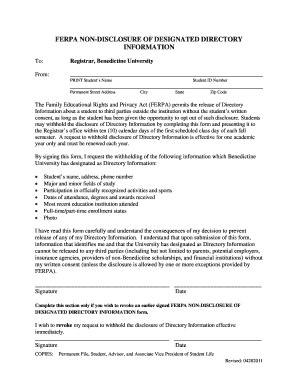
Ferpa Non Disclosure of Designated Directory Information Ben


Understanding the FERPA Non-Disclosure of Designated Directory Information
The FERPA Non-Disclosure of Designated Directory Information form is crucial for students and parents who wish to restrict the release of certain personal information held by educational institutions. Under the Family Educational Rights and Privacy Act (FERPA), designated directory information may include a student’s name, address, phone number, date of birth, and other identifying details. By submitting this form, individuals can prevent schools from disclosing this information without prior consent.
Steps to Complete the FERPA Non-Disclosure Form
Completing the FERPA Non-Disclosure of Designated Directory Information form involves several clear steps:
- Obtain the form from your educational institution or its website.
- Fill in your personal details, including your name, student ID, and contact information.
- Clearly indicate your request to restrict the disclosure of designated directory information.
- Sign and date the form to validate your request.
- Submit the completed form to the appropriate school official or office, as specified by your institution.
Legal Use of the FERPA Non-Disclosure Form
The legal framework surrounding the FERPA Non-Disclosure of Designated Directory Information form is designed to protect student privacy. Schools must comply with FERPA regulations, which mandate that they cannot disclose a student’s directory information unless they have received explicit consent from the student or parent. This form serves as a formal request for such consent to be withheld, ensuring that personal information remains confidential.
Eligibility Criteria for Submitting the FERPA Non-Disclosure Form
To be eligible to submit the FERPA Non-Disclosure of Designated Directory Information form, individuals must typically meet the following criteria:
- Be a student currently enrolled at an educational institution that receives federal funding.
- Be a parent or guardian of a student under eighteen years of age.
- Have a legitimate interest in protecting the privacy of the student’s information.
Examples of Situations Requiring FERPA Non-Disclosure
There are various scenarios in which a student or parent may choose to submit the FERPA Non-Disclosure form:
- A student who is concerned about safety and privacy due to past incidents.
- A parent wishing to protect their child’s information from being disclosed to third parties.
- Students applying for jobs or internships who prefer their personal information to remain private.
How to Obtain the FERPA Non-Disclosure Form
The FERPA Non-Disclosure of Designated Directory Information form can typically be obtained through the following methods:
- Visiting the official website of your educational institution.
- Contacting the registrar’s office or the office responsible for student records.
- Requesting a copy directly from school administration during office hours.
Quick guide on how to complete ferpa non disclosure of designated directory information ben
Complete [SKS] effortlessly on any device
Online document management has gained traction among businesses and individuals alike. It offers an ideal environmentally-friendly substitute for traditional printed and signed documents, as you can easily locate the correct form and securely store it online. airSlate SignNow equips you with all the tools you need to create, modify, and eSign your documents rapidly without delays. Manage [SKS] on any device using airSlate SignNow's Android or iOS applications and simplify any document-related procedure today.
How to modify and eSign [SKS] without hassle
- Find [SKS] and then click on Get Form to begin.
- Utilize the tools we offer to fill out your form.
- Emphasize important sections of the documents or redact sensitive information with tools that airSlate SignNow provides specifically for that purpose.
- Create your signature using the Sign feature, which takes seconds and holds the same legal validity as a conventional wet ink signature.
- Review the information and then click on the Done button to store your modifications.
- Choose your preferred method to send your form, via email, SMS, or invite link, or download it to your computer.
Eliminate the worry of lost or misplaced files, tedious form searches, or mistakes that necessitate printing new document copies. airSlate SignNow addresses your document management needs in just a few clicks from any device you choose. Modify and eSign [SKS] and ensure excellent communication at every phase of your form preparation with airSlate SignNow.
Create this form in 5 minutes or less
Related searches to Ferpa Non disclosure Of Designated Directory Information Ben
Create this form in 5 minutes!
How to create an eSignature for the ferpa non disclosure of designated directory information ben
How to create an electronic signature for a PDF online
How to create an electronic signature for a PDF in Google Chrome
How to create an e-signature for signing PDFs in Gmail
How to create an e-signature right from your smartphone
How to create an e-signature for a PDF on iOS
How to create an e-signature for a PDF on Android
People also ask
-
What is FERPA Non Disclosure of Designated Directory Information Ben?
FERPA Non Disclosure of Designated Directory Information Ben refers to the regulations that protect student information from being disclosed without consent. Understanding these regulations is crucial for educational institutions to ensure compliance and safeguard student privacy.
-
How can airSlate SignNow help with FERPA compliance?
airSlate SignNow provides a secure platform for managing documents that require FERPA compliance. By using our eSignature solution, institutions can ensure that sensitive information is handled appropriately and that all necessary consents are obtained before disclosing any designated directory information.
-
What features does airSlate SignNow offer for managing FERPA-related documents?
Our platform includes features such as customizable templates, secure storage, and audit trails, which are essential for managing FERPA-related documents. These features help ensure that all actions taken on documents are compliant with FERPA Non Disclosure of Designated Directory Information Ben.
-
Is airSlate SignNow cost-effective for educational institutions?
Yes, airSlate SignNow offers competitive pricing tailored for educational institutions. Our cost-effective solution allows schools to manage their document signing needs efficiently while ensuring compliance with FERPA Non Disclosure of Designated Directory Information Ben.
-
Can airSlate SignNow integrate with other systems used by educational institutions?
Absolutely! airSlate SignNow integrates seamlessly with various systems commonly used in educational settings, such as student information systems and learning management platforms. This integration supports compliance with FERPA Non Disclosure of Designated Directory Information Ben by streamlining document management processes.
-
What are the benefits of using airSlate SignNow for FERPA compliance?
Using airSlate SignNow for FERPA compliance offers numerous benefits, including enhanced security, improved efficiency, and reduced paperwork. Our platform simplifies the process of obtaining necessary consents, ensuring adherence to FERPA Non Disclosure of Designated Directory Information Ben.
-
How does airSlate SignNow ensure the security of FERPA-related documents?
airSlate SignNow employs advanced security measures, including encryption and secure access controls, to protect FERPA-related documents. These measures are vital for maintaining compliance with FERPA Non Disclosure of Designated Directory Information Ben and safeguarding sensitive student information.
Get more for Ferpa Non disclosure Of Designated Directory Information Ben
- Letter from tenant to landlord about sexual harassment oklahoma form
- Letter from tenant to landlord about fair housing reduction or denial of services to family with children oklahoma form
- Letter from tenant to landlord containing notice of termination for landlords noncompliance with possibility to cure oklahoma form
- Oklahoma tenant act form
- Letter from tenant to landlord for failure of landlord to return all prepaid and unearned rent and security recoverable by 497323027 form
- Letter from tenant to landlord for failure of landlord to comply with building codes affecting health and safety or resulting 497323028 form
- Letter from landlord to tenant where tenant complaint was caused by the deliberate or negligent act of tenant or tenants guest 497323029 form
- Letter from landlord to tenant for failure to keep premises as clean and safe as condition of premises permits remedy or lease 497323030 form
Find out other Ferpa Non disclosure Of Designated Directory Information Ben
- Help Me With eSign Iowa Insurance Living Will
- eSign North Dakota Lawers Quitclaim Deed Easy
- eSign Ohio Lawers Agreement Computer
- eSign North Dakota Lawers Separation Agreement Online
- How To eSign North Dakota Lawers Separation Agreement
- eSign Kansas Insurance Moving Checklist Free
- eSign Louisiana Insurance Promissory Note Template Simple
- eSign Texas Lawers Contract Fast
- eSign Texas Lawers Lease Agreement Free
- eSign Maine Insurance Rental Application Free
- How Can I eSign Maryland Insurance IOU
- eSign Washington Lawers Limited Power Of Attorney Computer
- eSign Wisconsin Lawers LLC Operating Agreement Free
- eSign Alabama Legal Quitclaim Deed Online
- eSign Alaska Legal Contract Safe
- How To eSign Alaska Legal Warranty Deed
- eSign Alaska Legal Cease And Desist Letter Simple
- eSign Arkansas Legal LLC Operating Agreement Simple
- eSign Alabama Life Sciences Residential Lease Agreement Fast
- How To eSign Arkansas Legal Residential Lease Agreement