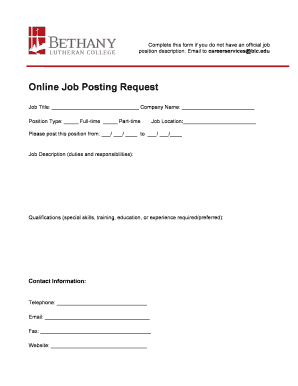
Online Job Posting Request Form


What is the Online Job Posting Request
The Online Job Posting Request is a formal document utilized by businesses to request the posting of job vacancies on various platforms or job boards. This request streamlines the hiring process by ensuring that job openings are communicated effectively to potential candidates. It typically includes essential details such as job title, description, qualifications, and application instructions. By standardizing this process, companies can enhance their recruitment efforts and attract suitable candidates more efficiently.
How to use the Online Job Posting Request
Using the Online Job Posting Request involves several straightforward steps. First, gather all necessary information about the job position, including the job title, responsibilities, required qualifications, and any special instructions for applicants. Next, fill out the request form accurately, ensuring that all information is clear and concise. Once completed, submit the request through the designated platform, whether online or via email, depending on the employer's preference. Following submission, monitor for confirmation that the job posting has been made.
Steps to complete the Online Job Posting Request
Completing the Online Job Posting Request involves a series of steps to ensure accuracy and clarity. Begin by accessing the request form, either through your company’s internal system or a designated job posting platform. Fill in the required fields, which typically include:
- Job title
- Job description
- Required qualifications and skills
- Application process details
- Contact information for inquiries
Review the information for completeness and accuracy before submitting the form. It is advisable to keep a copy of the submitted request for your records.
Legal use of the Online Job Posting Request
The Online Job Posting Request must comply with applicable employment laws and regulations. Employers should ensure that their job postings do not discriminate based on race, gender, age, disability, or other protected characteristics. It is essential to adhere to federal and state laws regarding job advertising, including the Equal Employment Opportunity Commission (EEOC) guidelines. By following these legal requirements, businesses can avoid potential legal issues and promote a fair hiring process.
Key elements of the Online Job Posting Request
Several key elements are crucial for an effective Online Job Posting Request. These include:
- Job Title: A clear and concise title that accurately reflects the position.
- Job Description: A detailed overview of the responsibilities and expectations associated with the role.
- Qualifications: Specific skills, education, and experience required for applicants.
- Application Instructions: Clear guidance on how candidates should apply, including any required documents.
- Deadline for Applications: A timeline for when applications will be accepted.
Incorporating these elements ensures that the request is informative and facilitates a smooth hiring process.
Form Submission Methods
The Online Job Posting Request can typically be submitted through various methods, depending on the employer's preferences. Common submission methods include:
- Online Submission: Many companies provide a digital platform where requests can be submitted directly.
- Email Submission: Requests can be sent via email to the designated human resources or recruitment team.
- In-Person Submission: Some organizations may require the request to be submitted in person, particularly for internal job postings.
Understanding the preferred submission method is essential for ensuring that the request is processed promptly.
Quick guide on how to complete online job posting request
Prepare [SKS] effortlessly on any device
Managing documents online has become popular among organizations and individuals. It offers an excellent eco-friendly alternative to traditional printed and signed paperwork, allowing you to find the appropriate form and securely store it in the cloud. airSlate SignNow equips you with all the tools necessary to create, modify, and electronically sign your documents quickly without delays. Handle [SKS] on any platform with airSlate SignNow's Android or iOS applications and enhance any document-based procedure today.
The easiest way to modify and electronically sign [SKS] without effort
- Locate [SKS] and select Get Form to begin.
- Use the tools we provide to complete your document.
- Highlight important sections of the documents or redact sensitive information with tools that airSlate SignNow offers specifically for that purpose.
- Create your signature using the Sign tool, which only takes seconds and has the same legal validity as a conventional wet ink signature.
- Review the information and click the Done button to save your changes.
- Choose how you wish to share your form: via email, text message (SMS), invite link, or download it to your computer.
Forget about lost or misplaced documents, tedious form searches, or mistakes that necessitate printing additional document copies. airSlate SignNow takes care of all your document management needs in just a few clicks from any device you choose. Modify and electronically sign [SKS] to ensure effective communication at any stage of the form preparation process with airSlate SignNow.
Create this form in 5 minutes or less
Related searches to Online Job Posting Request
Create this form in 5 minutes!
How to create an eSignature for the online job posting request
How to create an electronic signature for a PDF online
How to create an electronic signature for a PDF in Google Chrome
How to create an e-signature for signing PDFs in Gmail
How to create an e-signature right from your smartphone
How to create an e-signature for a PDF on iOS
How to create an e-signature for a PDF on Android
People also ask
-
What is an Online Job Posting Request?
An Online Job Posting Request is a digital form that allows businesses to submit job openings for posting on various job boards and platforms. This streamlined process helps ensure that your job listings signNow a wider audience quickly and efficiently.
-
How does airSlate SignNow facilitate Online Job Posting Requests?
airSlate SignNow simplifies the Online Job Posting Request process by providing an intuitive platform for creating, sending, and eSigning job postings. With our solution, you can easily manage your job listings and track their status in real-time.
-
What are the pricing options for using airSlate SignNow for Online Job Posting Requests?
airSlate SignNow offers flexible pricing plans tailored to meet the needs of businesses of all sizes. Our cost-effective solution ensures that you can efficiently manage your Online Job Posting Requests without breaking the bank.
-
What features does airSlate SignNow offer for Online Job Posting Requests?
Our platform includes features such as customizable templates, automated workflows, and secure eSigning capabilities. These features enhance the Online Job Posting Request process, making it faster and more efficient for your team.
-
What are the benefits of using airSlate SignNow for Online Job Posting Requests?
Using airSlate SignNow for your Online Job Posting Requests can save you time and reduce administrative burdens. Our solution ensures that your job postings are processed quickly, allowing you to focus on finding the right candidates.
-
Can I integrate airSlate SignNow with other HR tools for Online Job Posting Requests?
Yes, airSlate SignNow offers seamless integrations with various HR tools and platforms. This allows you to streamline your Online Job Posting Requests and manage your recruitment process more effectively.
-
Is airSlate SignNow secure for handling Online Job Posting Requests?
Absolutely! airSlate SignNow prioritizes security and compliance, ensuring that your Online Job Posting Requests are handled with the utmost care. Our platform uses advanced encryption and security measures to protect your sensitive information.
Get more for Online Job Posting Request
Find out other Online Job Posting Request
- Sign Indiana Finance & Tax Accounting Confidentiality Agreement Later
- Sign Iowa Finance & Tax Accounting Last Will And Testament Mobile
- Sign Maine Finance & Tax Accounting Living Will Computer
- Sign Montana Finance & Tax Accounting LLC Operating Agreement Computer
- How Can I Sign Montana Finance & Tax Accounting Residential Lease Agreement
- Sign Montana Finance & Tax Accounting Residential Lease Agreement Safe
- How To Sign Nebraska Finance & Tax Accounting Letter Of Intent
- Help Me With Sign Nebraska Finance & Tax Accounting Letter Of Intent
- Sign Nebraska Finance & Tax Accounting Business Letter Template Online
- Sign Rhode Island Finance & Tax Accounting Cease And Desist Letter Computer
- Sign Vermont Finance & Tax Accounting RFP Later
- Can I Sign Wyoming Finance & Tax Accounting Cease And Desist Letter
- Sign California Government Job Offer Now
- How Do I Sign Colorado Government Cease And Desist Letter
- How To Sign Connecticut Government LLC Operating Agreement
- How Can I Sign Delaware Government Residential Lease Agreement
- Sign Florida Government Cease And Desist Letter Online
- Sign Georgia Government Separation Agreement Simple
- Sign Kansas Government LLC Operating Agreement Secure
- How Can I Sign Indiana Government POA