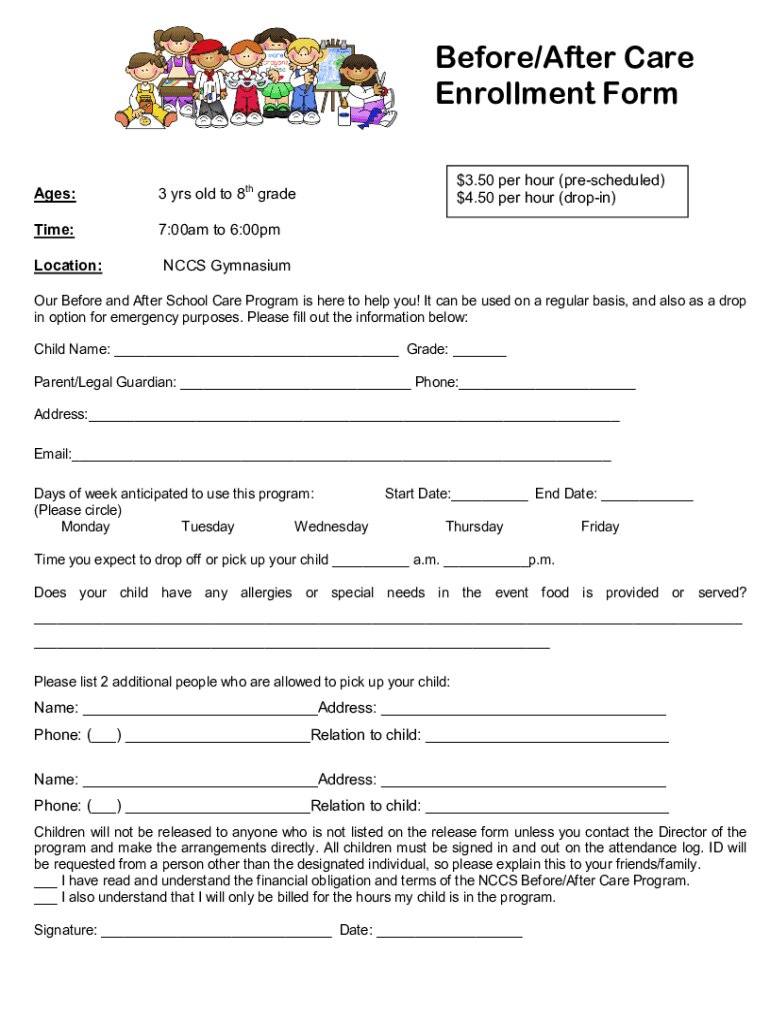
Before After Care Enrollment Form


What is the Before After Care Enrollment Form
The Before After Care Enrollment Form is a document used by parents or guardians to enroll their children in before and after school care programs. This form typically collects essential information about the child, including their name, age, and any specific needs or preferences. It serves as a formal request for care services and ensures that the program can accommodate each child's requirements effectively.
How to use the Before After Care Enrollment Form
Using the Before After Care Enrollment Form involves several straightforward steps. First, gather all necessary information about your child, including emergency contacts and any medical conditions. Next, complete the form accurately, ensuring that all sections are filled out to avoid delays in processing. Once completed, submit the form according to the instructions provided by the care program, which may include online submission or physical delivery.
Steps to complete the Before After Care Enrollment Form
Completing the Before After Care Enrollment Form requires attention to detail. Follow these steps:
- Read the instructions carefully to understand what information is required.
- Fill in personal details about your child, including their full name and date of birth.
- Provide contact information for parents or guardians, including phone numbers and email addresses.
- Include any medical information that the care providers should be aware of, such as allergies or special needs.
- Review the form for accuracy and completeness before submission.
Key elements of the Before After Care Enrollment Form
Several key elements are essential to the Before After Care Enrollment Form. These typically include:
- Child's Information: Name, age, and school attended.
- Parent/Guardian Details: Names, contact numbers, and addresses.
- Emergency Contacts: Names and phone numbers of individuals to contact in case of an emergency.
- Medical Information: Any allergies, medications, or special needs.
- Consent Statements: Signatures to authorize care providers to act in emergencies.
Form Submission Methods
The Before After Care Enrollment Form can usually be submitted through various methods, depending on the care program's preferences. Common submission methods include:
- Online Submission: Many programs offer a digital platform where the form can be filled out and submitted electronically.
- Mail: You may print the form and send it via postal service to the designated address.
- In-Person: Some programs allow you to deliver the completed form directly to the facility.
Eligibility Criteria
Eligibility for enrollment in before and after care programs typically depends on several criteria. These may include:
- The child must be of a certain age, often between five and twelve years old.
- Enrollment may be limited to children attending specific schools or districts.
- Parents or guardians may need to demonstrate a need for care, such as work schedules.
Quick guide on how to complete before after care enrollment form
Effortlessly Prepare Before After Care Enrollment Form on Any Device
Online document management has gained traction among businesses and individuals alike. It offers a perfect environmentally friendly alternative to traditional printed and signed documents, as you can easily locate the necessary form and securely store it online. airSlate SignNow equips you with all the tools required to create, modify, and electronically sign your documents swiftly and without hassle. Manage Before After Care Enrollment Form on any platform using the airSlate SignNow Android or iOS applications and simplify any document-related process today.
The easiest way to modify and electronically sign Before After Care Enrollment Form without hassle
- Locate Before After Care Enrollment Form and click Get Form to begin.
- Utilize the tools we offer to fill out your form.
- Select important sections of your documents or obscure sensitive information with tools specifically provided for that purpose by airSlate SignNow.
- Create your signature with the Sign tool, which only takes a few seconds and holds the same legal validity as a conventional ink signature.
- Review all details and then click on the Done button to save your changes.
- Choose how you want to send your form, via email, SMS, or invitation link, or download it to your computer.
Eliminate concerns about lost or misplaced documents, tedious form searching, or errors that necessitate printing new copies. airSlate SignNow addresses your document management needs with just a few clicks from any device of your choice. Edit and electronically sign Before After Care Enrollment Form to ensure seamless communication throughout the document preparation process with airSlate SignNow.
Create this form in 5 minutes or less
Create this form in 5 minutes!
How to create an eSignature for the before after care enrollment form
How to create an electronic signature for a PDF online
How to create an electronic signature for a PDF in Google Chrome
How to create an e-signature for signing PDFs in Gmail
How to create an e-signature right from your smartphone
How to create an e-signature for a PDF on iOS
How to create an e-signature for a PDF on Android
People also ask
-
What is the Before After Care Enrollment Form?
The Before After Care Enrollment Form is a digital document designed to streamline the enrollment process for before and after school care programs. It allows parents to easily provide necessary information and consent, ensuring a smooth registration experience for both families and care providers.
-
How does the Before After Care Enrollment Form benefit my organization?
Using the Before After Care Enrollment Form can signNowly reduce paperwork and administrative tasks. It enhances efficiency by allowing for quick data collection and secure electronic signatures, making it easier for your organization to manage enrollments and maintain accurate records.
-
Is the Before After Care Enrollment Form customizable?
Yes, the Before After Care Enrollment Form is fully customizable to meet the specific needs of your program. You can add or modify fields, adjust the layout, and incorporate your branding to ensure the form aligns with your organization's identity.
-
What are the pricing options for using the Before After Care Enrollment Form?
airSlate SignNow offers flexible pricing plans that cater to various organizational needs. You can choose from monthly or annual subscriptions, and the cost is based on the number of users and features you require, making the Before After Care Enrollment Form a cost-effective solution.
-
Can I integrate the Before After Care Enrollment Form with other software?
Absolutely! The Before After Care Enrollment Form can be easily integrated with various software applications, including CRM systems and educational management tools. This integration helps streamline your workflow and ensures that all data is synchronized across platforms.
-
How secure is the Before After Care Enrollment Form?
The Before After Care Enrollment Form is designed with security in mind. It utilizes advanced encryption and secure cloud storage to protect sensitive information, ensuring that all data collected through the form is safe and compliant with privacy regulations.
-
What features are included with the Before After Care Enrollment Form?
The Before After Care Enrollment Form includes features such as electronic signatures, customizable templates, automated reminders, and real-time tracking of submissions. These features enhance the user experience and simplify the enrollment process for both parents and administrators.
Get more for Before After Care Enrollment Form
Find out other Before After Care Enrollment Form
- eSignature Oklahoma Insurance Warranty Deed Safe
- eSignature Pennsylvania High Tech Bill Of Lading Safe
- eSignature Washington Insurance Work Order Fast
- eSignature Utah High Tech Warranty Deed Free
- How Do I eSignature Utah High Tech Warranty Deed
- eSignature Arkansas Legal Affidavit Of Heirship Fast
- Help Me With eSignature Colorado Legal Cease And Desist Letter
- How To eSignature Connecticut Legal LLC Operating Agreement
- eSignature Connecticut Legal Residential Lease Agreement Mobile
- eSignature West Virginia High Tech Lease Agreement Template Myself
- How To eSignature Delaware Legal Residential Lease Agreement
- eSignature Florida Legal Letter Of Intent Easy
- Can I eSignature Wyoming High Tech Residential Lease Agreement
- eSignature Connecticut Lawers Promissory Note Template Safe
- eSignature Hawaii Legal Separation Agreement Now
- How To eSignature Indiana Legal Lease Agreement
- eSignature Kansas Legal Separation Agreement Online
- eSignature Georgia Lawers Cease And Desist Letter Now
- eSignature Maryland Legal Quitclaim Deed Free
- eSignature Maryland Legal Lease Agreement Template Simple