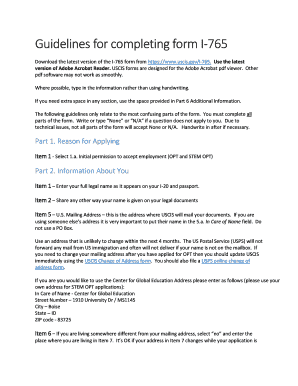
Guidelines for I 765 Form


Understanding the I-765 Form
The I-765 form, officially known as the Application for Employment Authorization, is a critical document for individuals seeking to work in the United States. This form allows eligible non-citizens to apply for an Employment Authorization Document (EAD), which provides legal permission to work. The form is primarily used by individuals with pending immigration applications, such as those seeking asylum or adjusting their status to permanent residency.
Steps to Complete the I-765 Form
Completing the I-765 form involves several key steps to ensure accuracy and compliance with U.S. immigration regulations. Begin by gathering necessary personal information, including your name, address, and immigration status. Next, carefully fill out each section of the form, ensuring that all information is correct and complete. Pay special attention to the eligibility category you select, as this impacts your application process. After completing the form, review it thoroughly before submitting it to avoid delays or rejections.
Required Documents for I-765 Submission
When submitting the I-765 form, certain documents must accompany your application to establish your eligibility. These typically include a copy of your current immigration status documentation, such as a Form I-94 or a pending application receipt notice. Additionally, you may need to provide two passport-sized photographs and a copy of any previous EADs if applicable. Ensure that all documents are clear and legible to facilitate the processing of your application.
Form Submission Methods
The I-765 form can be submitted through various methods, depending on your preference and circumstances. You may choose to file the form online through the U.S. Citizenship and Immigration Services (USCIS) website, which offers a streamlined process. Alternatively, you can mail the completed form along with the required documents to the appropriate USCIS address based on your eligibility category. In some cases, in-person submission may be possible, but it is essential to check current USCIS guidelines for any updates on submission methods.
Eligibility Criteria for the I-765 Form
To qualify for the I-765 form, applicants must meet specific eligibility criteria set by USCIS. Common categories include individuals with pending asylum applications, those with Temporary Protected Status (TPS), and individuals adjusting their status to lawful permanent residency. Each category has distinct requirements, so it is crucial to review the guidelines carefully to determine your eligibility before applying. Understanding your specific situation can help streamline the application process.
Application Process and Approval Time
The application process for the I-765 form involves several stages, from submission to approval. After submitting your application, USCIS will send you a receipt notice confirming they have received your form. The processing time can vary based on the volume of applications and your specific eligibility category. Generally, it may take anywhere from a few months to over a year for your application to be processed. Regularly checking the USCIS website for updates on processing times can help you stay informed about your application's status.
Quick guide on how to complete guidelines for i 765
Easily Prepare Guidelines For I 765 on Any Device
Managing documents online has become increasingly popular among companies and individuals. It offers an ideal eco-friendly substitute for conventional printed and signed paperwork, allowing you to obtain the correct format and safely store it online. airSlate SignNow equips you with all the tools necessary to create, modify, and electronically sign your documents swiftly without delays. Manage Guidelines For I 765 on any device using the airSlate SignNow apps for Android or iOS and streamline any document-related process today.
The Easiest Way to Modify and Electronically Sign Guidelines For I 765
- Locate Guidelines For I 765 and click Get Form to begin.
- Utilize the tools we provide to complete your document.
- Emphasize important sections of your documents or redact sensitive information with tools specifically designed for that purpose by airSlate SignNow.
- Create your signature using the Sign feature, which takes only seconds and carries the same legal validity as a traditional handwritten signature.
- Review all information and click the Done button to save your changes.
- Select your preferred method for delivering your form, whether by email, text message (SMS), invite link, or download it to your computer.
Eliminate concerns about lost or misplaced documents, time-consuming searches for forms, or mistakes that necessitate reprinting new document copies. airSlate SignNow addresses all your document management needs with just a few clicks from any device of your choice. Edit and electronically sign Guidelines For I 765 to ensure efficient communication at every step of the form preparation process with airSlate SignNow.
Create this form in 5 minutes or less
Create this form in 5 minutes!
How to create an eSignature for the guidelines for i 765
How to create an electronic signature for a PDF online
How to create an electronic signature for a PDF in Google Chrome
How to create an e-signature for signing PDFs in Gmail
How to create an e-signature right from your smartphone
How to create an e-signature for a PDF on iOS
How to create an e-signature for a PDF on Android
People also ask
-
What is the i 765 form and why is it important?
The i 765 form is an application used by individuals to request employment authorization in the United States. It is crucial for those seeking to work legally while their immigration status is being processed. Completing the i 765 form accurately can signNowly impact your ability to secure employment.
-
How can airSlate SignNow help with the i 765 form?
airSlate SignNow provides a seamless platform for electronically signing and sending the i 765 form. With its user-friendly interface, you can easily fill out and submit your application, ensuring that all necessary signatures are collected efficiently. This streamlines the process and reduces the chances of errors.
-
What are the pricing options for using airSlate SignNow for the i 765 form?
airSlate SignNow offers various pricing plans to accommodate different needs, starting with a free trial. For users needing to manage multiple documents like the i 765 form, affordable monthly subscriptions are available. This flexibility allows you to choose a plan that fits your budget and requirements.
-
Are there any features specifically designed for the i 765 form?
Yes, airSlate SignNow includes features tailored for the i 765 form, such as customizable templates and automated reminders. These tools help ensure that you complete the form correctly and submit it on time. Additionally, you can track the status of your document in real-time.
-
Can I integrate airSlate SignNow with other applications for the i 765 form?
Absolutely! airSlate SignNow offers integrations with various applications, allowing you to streamline your workflow when handling the i 765 form. Whether you use CRM systems or cloud storage solutions, these integrations enhance your document management process.
-
What are the benefits of using airSlate SignNow for the i 765 form?
Using airSlate SignNow for the i 765 form provides numerous benefits, including increased efficiency and reduced paperwork. The platform allows for quick electronic signatures, which can expedite the application process. Additionally, it enhances security and compliance, ensuring your sensitive information is protected.
-
Is airSlate SignNow secure for submitting the i 765 form?
Yes, airSlate SignNow prioritizes security, employing advanced encryption and authentication measures to protect your data when submitting the i 765 form. You can trust that your personal information is safe throughout the signing and submission process. Compliance with industry standards further enhances its reliability.
Get more for Guidelines For I 765
- Affidavit of nursing home administrator new hampshire form
- And assent form
- Legatees and devisees estate with will ecourt new form
- Search job 200 shabbat search engine jewjewjewcom form
- Email information
- Guardian ad litem nh dept of administrative services form
- Petition for conservator form
- Jurisdiction in child custody and abduction cases ncjrs form
Find out other Guidelines For I 765
- Sign Kentucky Life Sciences Profit And Loss Statement Now
- How To Sign Arizona Non-Profit Cease And Desist Letter
- Can I Sign Arkansas Non-Profit LLC Operating Agreement
- Sign Arkansas Non-Profit LLC Operating Agreement Free
- Sign California Non-Profit Living Will Easy
- Sign California Non-Profit IOU Myself
- Sign California Non-Profit Lease Agreement Template Free
- Sign Maryland Life Sciences Residential Lease Agreement Later
- Sign Delaware Non-Profit Warranty Deed Fast
- Sign Florida Non-Profit LLC Operating Agreement Free
- Sign Florida Non-Profit Cease And Desist Letter Simple
- Sign Florida Non-Profit Affidavit Of Heirship Online
- Sign Hawaii Non-Profit Limited Power Of Attorney Myself
- Sign Hawaii Non-Profit Limited Power Of Attorney Free
- Sign Idaho Non-Profit Lease Agreement Template Safe
- Help Me With Sign Illinois Non-Profit Business Plan Template
- Sign Maryland Non-Profit Business Plan Template Fast
- How To Sign Nevada Life Sciences LLC Operating Agreement
- Sign Montana Non-Profit Warranty Deed Mobile
- Sign Nebraska Non-Profit Residential Lease Agreement Easy