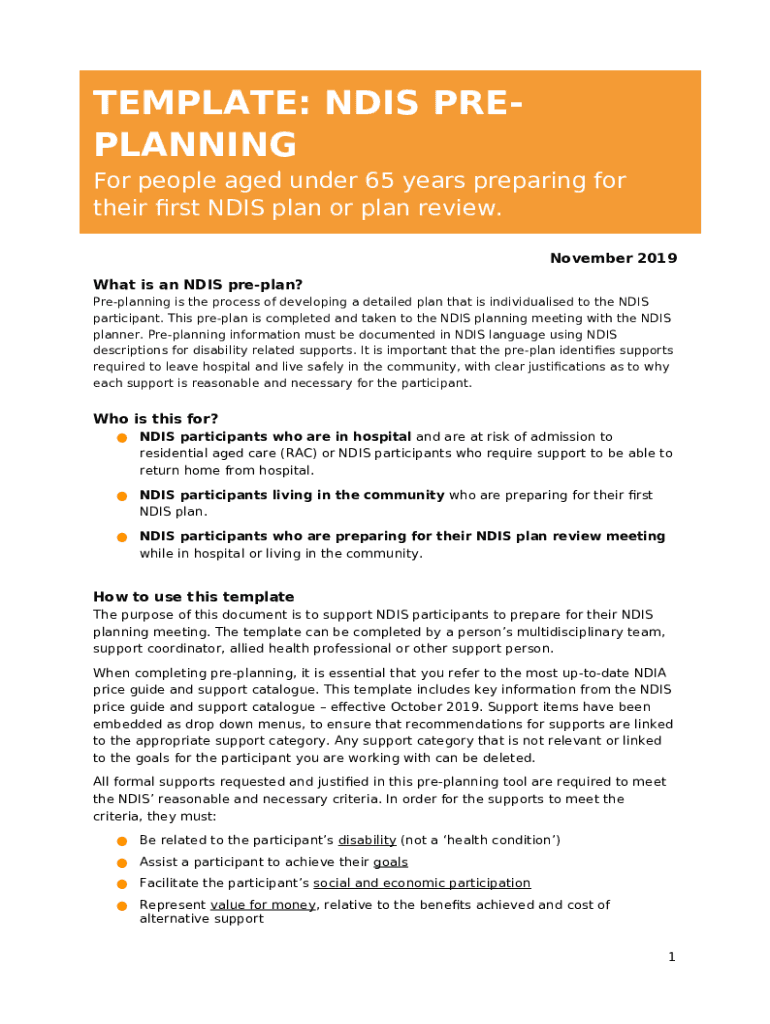
Www Ndis Gov Aupreparing Your Plan ReviewPreparing for Your Plan ReviewNDIS Form


Understanding the NDIS Plan Review Process
The NDIS plan review process is essential for ensuring that participants receive the necessary support tailored to their changing needs. This process involves assessing the effectiveness of the current plan and making adjustments as needed. Participants are encouraged to reflect on their goals, achievements, and any challenges faced during the plan period. This self-assessment is crucial for a productive review meeting.
Steps to Prepare for Your NDIS Plan Review
Preparing for your NDIS plan review involves several key steps:
- Gather relevant documentation, including reports from service providers and any assessments that highlight your progress.
- List your goals and any changes in your circumstances that may affect your support needs.
- Consider the services you have used and how they have impacted your daily life.
- Prepare questions or topics you want to discuss during the review meeting.
Required Documents for the NDIS Plan Review
To facilitate a smooth review process, participants should prepare the following documents:
- Current NDIS plan.
- Reports from healthcare professionals or support coordinators.
- Evidence of any changes in circumstances, such as new diagnoses or changes in living arrangements.
- Feedback from service providers regarding the effectiveness of the current plan.
Eligibility Criteria for NDIS Plan Reviews
Eligibility for an NDIS plan review typically requires participants to be currently enrolled in the NDIS. Additionally, participants must demonstrate a need for adjustments based on their evolving support requirements. This may include changes in disability status, living conditions, or personal goals.
Common Scenarios for NDIS Plan Reviews
Participants may find themselves in various scenarios that prompt a plan review, including:
- Experiencing significant changes in health or disability status.
- Achieving certain goals that may require new or different supports.
- Changes in living arrangements or family dynamics that affect support needs.
- Feedback from service providers indicating that the current plan is insufficient.
Submission Methods for NDIS Plan Review Requests
Participants can submit their plan review requests through several methods, including:
- Online through the NDIS participant portal.
- By mail, sending completed forms to the NDIS office.
- In-person at local NDIS offices, where assistance may be available.
Quick guide on how to complete www ndis gov aupreparing your plan reviewpreparing for your plan reviewndis
Effortlessly Prepare Www ndis gov aupreparing your plan reviewPreparing For Your Plan ReviewNDIS on Any Device
Digital document management has gained traction among businesses and individuals. It offers an excellent environmentally friendly substitute for traditional printed and signed papers, as you can locate the right template and securely keep it online. airSlate SignNow equips you with all the tools necessary to create, modify, and electronically sign your documents promptly without delays. Manage Www ndis gov aupreparing your plan reviewPreparing For Your Plan ReviewNDIS on any device with airSlate SignNow's Android or iOS applications and enhance any document-centric workflow today.
How to Alter and Electronically Sign Www ndis gov aupreparing your plan reviewPreparing For Your Plan ReviewNDIS with Ease
- Acquire Www ndis gov aupreparing your plan reviewPreparing For Your Plan ReviewNDIS and click on Get Form to begin.
- Utilize the tools we provide to fill out your form.
- Mark important sections of your documents or obscure sensitive information with tools that airSlate SignNow specifically offers for that purpose.
- Create your eSignature using the Sign tool, which takes mere seconds and carries the same legal validity as a conventional ink signature.
- Verify the details and click on the Done button to save your changes.
- Choose how you would like to send your form, via email, SMS, or invitation link, or download it to your computer.
Eliminate concerns about misplaced or lost documents, frustrating form searches, or errors that require printing new copies. airSlate SignNow fulfills all your document management requirements with just a few clicks from the device of your choice. Modify and electronically sign Www ndis gov aupreparing your plan reviewPreparing For Your Plan ReviewNDIS and ensure outstanding communication at every stage of the form preparation process with airSlate SignNow.
Create this form in 5 minutes or less
Create this form in 5 minutes!
How to create an eSignature for the www ndis gov aupreparing your plan reviewpreparing for your plan reviewndis
How to create an electronic signature for a PDF online
How to create an electronic signature for a PDF in Google Chrome
How to create an e-signature for signing PDFs in Gmail
How to create an e-signature right from your smartphone
How to create an e-signature for a PDF on iOS
How to create an e-signature for a PDF on Android
People also ask
-
What is the purpose of preparing for my NDIS plan review?
Preparing for your plan review is essential to ensure that your needs and goals are accurately reflected in your NDIS plan. By visiting Www ndis gov aupreparing your plan reviewPreparing For Your Plan ReviewNDIS, you can find resources that help you gather necessary documentation and articulate your support requirements effectively.
-
How can airSlate SignNow assist with my NDIS plan review documentation?
airSlate SignNow provides a streamlined solution for sending and eSigning documents related to your NDIS plan review. With its user-friendly interface, you can easily prepare and manage your documents, ensuring that everything is in order for your review process as outlined on Www ndis gov aupreparing your plan reviewPreparing For Your Plan ReviewNDIS.
-
What features does airSlate SignNow offer for NDIS participants?
airSlate SignNow offers features such as document templates, eSignature capabilities, and secure cloud storage, all of which are beneficial for NDIS participants. These features help you efficiently manage your plan review documents, making the process smoother and more organized, as highlighted on Www ndis gov aupreparing your plan reviewPreparing For Your Plan ReviewNDIS.
-
Is airSlate SignNow cost-effective for NDIS users?
Yes, airSlate SignNow is designed to be a cost-effective solution for individuals and businesses alike. By utilizing this platform, NDIS users can save time and resources during their plan review process, aligning with the guidance found on Www ndis gov aupreparing your plan reviewPreparing For Your Plan ReviewNDIS.
-
Can I integrate airSlate SignNow with other tools I use for my NDIS plan?
Absolutely! airSlate SignNow offers integrations with various applications that you may already be using for your NDIS plan management. This flexibility allows you to streamline your workflow and enhance your overall experience, as suggested by the resources on Www ndis gov aupreparing your plan reviewPreparing For Your Plan ReviewNDIS.
-
What benefits can I expect from using airSlate SignNow for my NDIS plan review?
Using airSlate SignNow for your NDIS plan review can lead to increased efficiency, reduced paperwork, and improved accuracy in your documentation. These benefits are crucial for ensuring that your plan review process aligns with the recommendations found on Www ndis gov aupreparing your plan reviewPreparing For Your Plan ReviewNDIS.
-
How secure is my information when using airSlate SignNow?
Security is a top priority for airSlate SignNow. The platform employs advanced encryption and security measures to protect your sensitive information during the NDIS plan review process, ensuring compliance with the guidelines provided on Www ndis gov aupreparing your plan reviewPreparing For Your Plan ReviewNDIS.
Get more for Www ndis gov aupreparing your plan reviewPreparing For Your Plan ReviewNDIS
- Legal last will and testament form for a married person with no children indiana
- Legal last will and testament form for married person with minor children indiana
- Indiana will 497307256 form
- Mutual wills package with last wills and testaments for married couple with adult children indiana form
- Mutual wills package with last wills and testaments for married couple with no children indiana form
- Mutual wills package with last wills and testaments for married couple with minor children indiana form
- Legal last will and testament form for married person with adult and minor children from prior marriage indiana
- Legal last will and testament form for married person with adult and minor children indiana
Find out other Www ndis gov aupreparing your plan reviewPreparing For Your Plan ReviewNDIS
- How To eSignature Wyoming Car Dealer PPT
- How To eSignature Colorado Construction PPT
- How To eSignature New Jersey Construction PDF
- How To eSignature New York Construction Presentation
- How To eSignature Wisconsin Construction Document
- Help Me With eSignature Arkansas Education Form
- Can I eSignature Louisiana Education Document
- Can I eSignature Massachusetts Education Document
- Help Me With eSignature Montana Education Word
- How To eSignature Maryland Doctors Word
- Help Me With eSignature South Dakota Education Form
- How Can I eSignature Virginia Education PDF
- How To eSignature Massachusetts Government Form
- How Can I eSignature Oregon Government PDF
- How Can I eSignature Oklahoma Government Document
- How To eSignature Texas Government Document
- Can I eSignature Vermont Government Form
- How Do I eSignature West Virginia Government PPT
- How Do I eSignature Maryland Healthcare / Medical PDF
- Help Me With eSignature New Mexico Healthcare / Medical Form