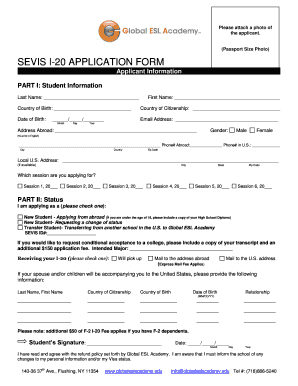
How to Get an I 20 Form


What is the I-20 Form?
The I-20 form, officially known as the Certificate of Eligibility for Nonimmigrant Student Status, is a crucial document for international students wishing to study in the United States. This form is issued by Student and Exchange Visitor Program (SEVP)-certified schools and is required for students applying for an F-1 or M-1 visa. The I-20 contains essential information, including the student's personal details, the program of study, and the estimated costs associated with attending the institution. It also serves as proof of acceptance into a program, allowing students to apply for their visa and enter the U.S. legally.
How to Obtain the I-20 Form
To obtain an I-20 form, students must first apply and be accepted into a SEVP-certified school in the United States. After acceptance, the school will provide the necessary documentation to issue the I-20. Here are the typical steps involved:
- Complete the school’s application process, which may include submitting transcripts, test scores, and proof of English proficiency.
- Once accepted, the school will send a Form I-20 to the student.
- Review the I-20 for accuracy, ensuring that all personal and program details are correct.
- Sign the I-20, which is required before applying for a visa.
Steps to Complete the I-20 Form
Completing the I-20 form involves several key steps that ensure all necessary information is accurately provided. Students should follow these steps:
- Fill out the application for admission to the SEVP-certified school.
- Provide financial documentation to demonstrate the ability to pay for tuition and living expenses.
- Submit the required health insurance information, if applicable.
- Receive and review the I-20 from the school, ensuring all details are correct.
- Sign the form, which is necessary for the visa application process.
Legal Use of the I-20 Form
The I-20 form is a legally binding document that allows international students to enter the United States for educational purposes. It is essential to maintain the I-20's validity by adhering to the terms outlined in the document, such as maintaining full-time student status and enrolling in the specified program. Failure to comply with these terms can lead to issues with immigration status and may affect future visa applications.
Required Documents for the I-20 Form
When applying for the I-20 form, students need to prepare several documents to support their application. These typically include:
- Proof of acceptance from a SEVP-certified school.
- Financial statements demonstrating sufficient funds for tuition and living expenses.
- Passport copy, valid for at least six months beyond the intended stay in the U.S.
- Any previous immigration documents, if applicable.
Who Issues the I-20 Form?
The I-20 form is issued by designated school officials (DSOs) at SEVP-certified institutions. These officials are responsible for ensuring that the information on the I-20 is accurate and that the student meets all eligibility requirements. It is important for students to communicate with their DSO throughout the process to ensure compliance with all regulations and to address any questions regarding their status.
Quick guide on how to complete how to get an i 20 form
Effortlessly Prepare How To Get An I 20 Form on Any Device
The management of documents online has gained popularity among businesses and individuals. It offers an excellent eco-friendly substitute for traditional printed and signed paperwork, allowing you to obtain the correct form and securely store it online. airSlate SignNow provides all the tools necessary to create, modify, and electronically sign your documents swiftly without delays. Manage How To Get An I 20 Form on any device using airSlate SignNow's Android or iOS applications and enhance any document-related task today.
The Easiest Way to Alter and eSign How To Get An I 20 Form with Ease
- Find How To Get An I 20 Form and click on Get Form to begin.
- Make use of the tools available to fill out your form.
- Emphasize pertinent sections of your documents or hide sensitive information with the tools that airSlate SignNow offers specifically for that purpose.
- Create your signature using the Sign feature, which takes mere seconds and holds the same legal validity as a conventional wet ink signature.
- Review all details and then click the Done button to save your changes.
- Select your preferred method of delivering your form, whether by email, SMS, invitation link, or downloading it to your computer.
Eliminate worries about lost or misplaced documents, the hassle of searching for forms, or the need to print out new copies due to mistakes. airSlate SignNow fulfills your document management needs in just a few clicks from any device you choose. Modify and eSign How To Get An I 20 Form and guarantee outstanding communication at every stage of your form preparation process with airSlate SignNow.
Create this form in 5 minutes or less
Create this form in 5 minutes!
How to create an eSignature for the how to get an i 20 form
How to create an electronic signature for a PDF online
How to create an electronic signature for a PDF in Google Chrome
How to create an e-signature for signing PDFs in Gmail
How to create an e-signature right from your smartphone
How to create an e-signature for a PDF on iOS
How to create an e-signature for a PDF on Android
People also ask
-
What is an I-20 form and why do I need it?
The I-20 form is a crucial document for international students in the U.S., as it certifies your eligibility for a student visa. Understanding how to get an I-20 form is essential for your study plans, as it outlines your program details and financial support. Without it, you cannot apply for a student visa.
-
How can airSlate SignNow help me obtain my I-20 form?
airSlate SignNow simplifies the process of obtaining your I-20 form by allowing you to eSign necessary documents quickly and securely. With our user-friendly platform, you can easily manage and send documents to your school or institution. This streamlines the process of how to get an I-20 form efficiently.
-
What features does airSlate SignNow offer for document signing?
airSlate SignNow offers a range of features including customizable templates, secure eSigning, and real-time tracking of document status. These features make it easier for you to understand how to get an I-20 form and ensure that all necessary paperwork is completed accurately. Our platform is designed to enhance your document management experience.
-
Is airSlate SignNow cost-effective for students?
Yes, airSlate SignNow provides a cost-effective solution for students needing to manage their documents. With various pricing plans, you can choose one that fits your budget while still learning how to get an I-20 form efficiently. Our platform offers great value for the features provided.
-
Can I integrate airSlate SignNow with other applications?
Absolutely! airSlate SignNow integrates seamlessly with various applications such as Google Drive, Dropbox, and more. This integration allows you to streamline your workflow and simplifies how to get an I-20 form by connecting all your necessary tools in one place.
-
What are the benefits of using airSlate SignNow for my I-20 form?
Using airSlate SignNow for your I-20 form offers numerous benefits, including enhanced security, ease of use, and faster processing times. Our platform ensures that you can focus on your studies while we handle the complexities of how to get an I-20 form. Enjoy peace of mind knowing your documents are in safe hands.
-
How long does it take to get my I-20 form using airSlate SignNow?
The time it takes to get your I-20 form can vary depending on your institution's processing times. However, using airSlate SignNow can signNowly speed up the document signing process, making it easier to understand how to get an I-20 form quickly. We aim to help you receive your documents as soon as possible.
Get more for How To Get An I 20 Form
- Ia wife form
- Warranty deed from husband and wife to llc iowa form
- Iowa satisfaction 497304925 form
- Ia corporation llc 497304926 form
- Notice to primary contractor of furnishing individual iowa form
- Ia landlord notice form
- Iowa landlord tenant form
- Letter from tenant to landlord containing notice that premises in uninhabitable in violation of law and demand immediate repair 497304931 form
Find out other How To Get An I 20 Form
- How To Encrypt Sign PPT
- Search Sign Word Later
- Search Sign Word Safe
- Help Me With Search Sign Word
- Search Sign Document Free
- Search Sign Document Simple
- Search Sign Form Simple
- Can I Search Sign Form
- Search Sign PPT Myself
- How To Search Sign PPT
- Search Sign PPT Simple
- Search Sign Presentation Mac
- Send eSign PDF Free
- Send eSign PDF Simple
- Send eSign Document Now
- How To Send eSign Document
- How Do I Send eSign Form
- Fax eSign PDF Online
- Fax eSign Document Online
- Fax eSign Document Mac