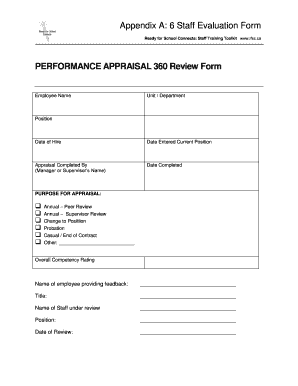
360 Review Form


What is the 360 Review Form
The 360 review form is a comprehensive evaluation tool designed to gather feedback about an individual's performance from multiple sources. This includes input from peers, supervisors, and subordinates, providing a well-rounded perspective on strengths and areas for improvement. The form typically covers various competencies such as communication, teamwork, and leadership skills, enabling organizations to foster professional development and enhance workplace dynamics.
How to use the 360 Review Form
Using the 360 review form involves several key steps. First, identify the individuals who will provide feedback, ensuring a diverse range of perspectives. Next, distribute the form to these reviewers, allowing them sufficient time to complete it thoughtfully. Once the feedback is collected, compile the results into a comprehensive report that highlights common themes and specific comments. This report can then be shared with the individual being reviewed, facilitating constructive discussions about their performance and development goals.
Key elements of the 360 Review Form
Essential components of a 360 review form include clear rating scales, open-ended questions, and specific competency areas. Rating scales typically range from one to five, allowing reviewers to quantify their feedback. Open-ended questions provide space for detailed comments, offering insights that numerical ratings alone may not convey. Competency areas should align with the organization's values and goals, ensuring that the feedback is relevant and actionable.
Steps to complete the 360 Review Form
Completing the 360 review form involves a systematic approach. Start by reading through the instructions carefully to understand the purpose and expectations. Next, assess each competency area based on personal observations and experiences. Use the rating scale to evaluate performance, providing comments for context where applicable. Finally, review your feedback for clarity and completeness before submitting the form, ensuring that your insights contribute meaningfully to the evaluation process.
Examples of using the 360 Review Form
Organizations often utilize the 360 review form in various contexts. For instance, a company may implement it during annual performance reviews to assess employee growth and development. It can also be used in leadership training programs to identify potential leaders and tailor development plans. Additionally, the form may serve as a tool for team-building exercises, helping members understand each other's strengths and areas for improvement, ultimately fostering a more collaborative environment.
Digital vs. Paper Version
The choice between a digital or paper version of the 360 review form can significantly impact the feedback process. Digital forms offer advantages such as ease of distribution, automated data collection, and streamlined analysis. They can also enhance confidentiality, encouraging more honest feedback. In contrast, paper forms may be preferred in environments where technology use is limited or where personal touch is valued. Ultimately, the decision should align with the organization's culture and logistical capabilities.
Quick guide on how to complete 360 review form
Complete 360 Review Form seamlessly on any device
Managing documents online has become increasingly favored by businesses and individuals alike. It offers an ideal eco-friendly substitute for traditional printed and signed documents, allowing you to find the right form and securely store it on the internet. airSlate SignNow equips you with all the resources necessary to create, modify, and eSign your documents swiftly without delays. Handle 360 Review Form on any device with airSlate SignNow's Android or iOS applications and enhance any document-related process today.
The simplest way to modify and eSign 360 Review Form with ease
- Find 360 Review Form and click Get Form to begin.
- Utilize the tools we offer to complete your form.
- Emphasize important sections of the documents or conceal sensitive information with tools specifically provided by airSlate SignNow for that purpose.
- Create your eSignature using the Sign feature, which requires only seconds and holds the same legal validity as a traditional wet ink signature.
- Review the details and click on the Done button to save your changes.
- Select your preferred method to deliver your form, whether by email, text message (SMS), or invitation link, or download it to your computer.
Eliminate concerns about lost or incorrectly filed documents, tedious form searches, or errors that necessitate printing new document copies. airSlate SignNow meets all your document management needs in just a few clicks from any device you prefer. Edit and eSign 360 Review Form and ensure effective communication throughout the entire document preparation process with airSlate SignNow.
Create this form in 5 minutes or less
Create this form in 5 minutes!
How to create an eSignature for the 360 review form
How to create an electronic signature for a PDF online
How to create an electronic signature for a PDF in Google Chrome
How to create an e-signature for signing PDFs in Gmail
How to create an e-signature right from your smartphone
How to create an e-signature for a PDF on iOS
How to create an e-signature for a PDF on Android
People also ask
-
What is a 360 review form?
A 360 review form is a comprehensive feedback tool that gathers insights from various stakeholders about an employee's performance. It typically includes input from peers, supervisors, and subordinates, providing a well-rounded view of an individual's strengths and areas for improvement. Using airSlate SignNow, you can easily create and distribute 360 review forms to streamline this feedback process.
-
How can airSlate SignNow help with 360 review forms?
airSlate SignNow simplifies the creation and distribution of 360 review forms by providing an intuitive platform for document management. You can customize your forms, send them for eSignature, and track responses in real-time. This ensures that the feedback process is efficient and organized, allowing you to focus on analyzing the results.
-
What features does airSlate SignNow offer for 360 review forms?
airSlate SignNow offers a variety of features for 360 review forms, including customizable templates, eSignature capabilities, and automated reminders. Additionally, you can integrate your forms with other tools and platforms to enhance workflow efficiency. These features make it easy to gather and manage feedback effectively.
-
Is there a cost associated with using airSlate SignNow for 360 review forms?
Yes, airSlate SignNow offers various pricing plans to accommodate different business needs. The cost will depend on the features you choose and the number of users. However, the platform is designed to be cost-effective, providing excellent value for businesses looking to implement 360 review forms.
-
Can I integrate airSlate SignNow with other software for 360 review forms?
Absolutely! airSlate SignNow supports integrations with various software applications, allowing you to connect your 360 review forms with tools like CRM systems, project management software, and HR platforms. This integration capability enhances your workflow and ensures that feedback is seamlessly incorporated into your existing processes.
-
What are the benefits of using a 360 review form?
Using a 360 review form provides numerous benefits, including comprehensive feedback from multiple perspectives, improved employee development, and enhanced team dynamics. It fosters a culture of open communication and accountability within your organization. With airSlate SignNow, you can easily implement this valuable tool to support your team's growth.
-
How secure is the data collected through 360 review forms in airSlate SignNow?
Data security is a top priority for airSlate SignNow. The platform employs advanced encryption and security measures to protect the information collected through 360 review forms. You can trust that your sensitive feedback data is safe and compliant with industry standards.
Get more for 360 Review Form
- Quitclaim deed from husband and wife to an individual alabama form
- Warranty deed from husband and wife to an individual alabama form
- Quitclaim deed husband wife 497295512 form
- Warranty deed two individual grantors to one individual grantee alabama form
- Answer to complaint form
- Marital legal separation and property settlement with adult children alabama form
- Notice of lien for furnishing of materials corporation or llc alabama form
- Alabama disclaimer 497295517 form
Find out other 360 Review Form
- Sign Montana Lawers LLC Operating Agreement Free
- Sign Montana Lawers LLC Operating Agreement Fast
- Can I Sign Nevada Lawers Letter Of Intent
- Sign Minnesota Insurance Residential Lease Agreement Fast
- How Do I Sign Ohio Lawers LLC Operating Agreement
- Sign Oregon Lawers Limited Power Of Attorney Simple
- Sign Oregon Lawers POA Online
- Sign Mississippi Insurance POA Fast
- How Do I Sign South Carolina Lawers Limited Power Of Attorney
- Sign South Dakota Lawers Quitclaim Deed Fast
- Sign South Dakota Lawers Memorandum Of Understanding Free
- Sign South Dakota Lawers Limited Power Of Attorney Now
- Sign Texas Lawers Limited Power Of Attorney Safe
- Sign Tennessee Lawers Affidavit Of Heirship Free
- Sign Vermont Lawers Quitclaim Deed Simple
- Sign Vermont Lawers Cease And Desist Letter Free
- Sign Nevada Insurance Lease Agreement Mobile
- Can I Sign Washington Lawers Quitclaim Deed
- Sign West Virginia Lawers Arbitration Agreement Secure
- Sign Wyoming Lawers Lease Agreement Now