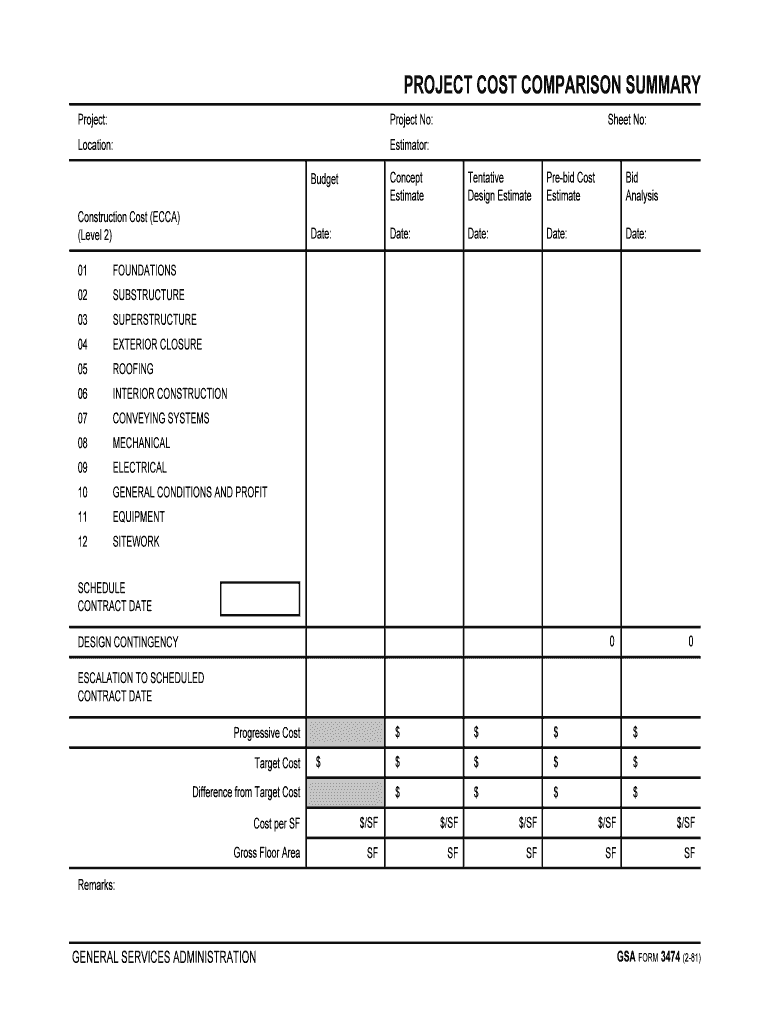
Construction Cost ECCA Form


What is the Construction Cost ECCA
The Construction Cost ECCA, or Estimated Construction Cost Analysis, is a critical document used in various construction projects. It serves to outline the estimated costs associated with a construction initiative, helping stakeholders understand the financial implications before commencing work. This form is essential for budgeting and planning, ensuring that all parties involved have a clear understanding of the expected expenses.
How to use the Construction Cost ECCA
Using the Construction Cost ECCA involves several steps to ensure accuracy and compliance. First, gather all necessary project details, including materials, labor, and any additional costs. Next, input this data into the ECCA form, ensuring that all figures are as precise as possible. Once completed, the form can be reviewed by relevant stakeholders to confirm that the estimated costs align with the project's budget and financial goals.
Steps to complete the Construction Cost ECCA
Completing the Construction Cost ECCA requires careful attention to detail. Follow these steps:
- Collect all relevant project information, including design plans and material specifications.
- Estimate costs for each component, such as labor, materials, and overhead.
- Input the gathered data into the ECCA form accurately.
- Review the completed form with stakeholders for validation.
- Submit the ECCA to the appropriate parties for approval.
Legal use of the Construction Cost ECCA
The legal use of the Construction Cost ECCA is paramount for ensuring compliance with regulations and contractual obligations. This document must be filled out accurately to avoid disputes and ensure that all financial estimates are legally binding. Adhering to local and federal guidelines is essential, as inaccuracies can lead to penalties or project delays.
Key elements of the Construction Cost ECCA
Several key elements must be included in the Construction Cost ECCA to ensure its effectiveness:
- Project Overview: A brief description of the construction project.
- Cost Breakdown: Detailed estimates for labor, materials, and other expenses.
- Contingency Funds: An allocation for unexpected costs.
- Timeline: Estimated duration for project completion.
- Approval Signatures: Required signatures from stakeholders to validate the form.
Examples of using the Construction Cost ECCA
The Construction Cost ECCA can be utilized in various scenarios, such as:
- Residential construction projects where homeowners need to understand potential costs.
- Commercial developments requiring detailed financial planning for investors.
- Renovation projects that need cost estimates for budgeting purposes.
Quick guide on how to complete construction cost ecca
Effortlessly Complete Construction Cost ECCA on Any Device
Digital document management has become increasingly favored among companies and individuals. It serves as an ideal eco-friendly alternative to traditional printed and signed papers, allowing you to obtain the appropriate form and securely preserve it online. airSlate SignNow offers all the tools necessary to create, modify, and electronically sign your documents promptly without delays. Handle Construction Cost ECCA on any device using the airSlate SignNow applications for Android or iOS and enhance any document-related process today.
How to Modify and Electronically Sign Construction Cost ECCA with Ease
- Locate Construction Cost ECCA and click Get Form to initiate the process.
- Utilize the tools we provide to fill out your document.
- Highlight important sections of the documents or obscure sensitive data with tools that airSlate SignNow provides specifically for that purpose.
- Create your electronic signature using the Sign tool, which takes mere seconds and has the same legal validity as a conventional handwritten signature.
- Review the information and click on the Done button to save your changes.
- Choose your preferred method to send your form: via email, text message (SMS), invitation link, or download it to your computer.
Say goodbye to lost or misplaced documents, tedious form searching, or errors that require printing new document copies. airSlate SignNow takes care of all your document administration needs in just a few clicks from any device you choose. Modify and electronically sign Construction Cost ECCA and ensure superior communication at every stage of the document preparation process with airSlate SignNow.
Create this form in 5 minutes or less
Create this form in 5 minutes!
How to create an eSignature for the construction cost ecca
How to make an electronic signature for the Construction Cost Ecca in the online mode
How to generate an eSignature for your Construction Cost Ecca in Chrome
How to generate an eSignature for putting it on the Construction Cost Ecca in Gmail
How to make an eSignature for the Construction Cost Ecca straight from your smart phone
How to generate an electronic signature for the Construction Cost Ecca on iOS devices
How to create an electronic signature for the Construction Cost Ecca on Android devices
People also ask
-
What is an ecca signature and how does it work?
An ecca signature is a secure electronic signature that provides a legally binding way to sign documents online. With airSlate SignNow, you can easily create, send, and manage your ecca signatures for various types of documents, ensuring that your business transactions are quick and efficient.
-
How does airSlate SignNow ensure the security of ecca signatures?
airSlate SignNow employs top-tier encryption methods and complies with legal regulations to secure your ecca signatures. Our platform guarantees the authenticity and integrity of your documents, providing peace of mind for both you and your signers.
-
What are the benefits of using an ecca signature?
Using an ecca signature streamlines your signing processes, minimizes paperwork, and enhances workflow efficiency. With airSlate SignNow, users can increase productivity and reduce turnaround times, making it an ideal solution for modern businesses.
-
Is there a cost associated with using ecca signatures on airSlate SignNow?
Yes, airSlate SignNow offers competitive pricing plans for utilizing ecca signatures. We provide various subscription options that cater to different business needs, ensuring cost-effectiveness without compromising on features or security.
-
Can airSlate SignNow integrate ecca signatures with other applications?
Absolutely! airSlate SignNow supports numerous integrations with popular applications, allowing you to incorporate ecca signatures seamlessly into your existing workflows. This feature enhances usability and ensures a more cohesive experience for your team.
-
How can I create an ecca signature using airSlate SignNow?
Creating an ecca signature with airSlate SignNow is simple and user-friendly. Just log into your account, upload the document, and follow the prompts to add your signature, and you’ll be ready to send it out in no time.
-
What types of documents can I sign with an ecca signature?
You can use an ecca signature to sign various types of documents, including contracts, agreements, and forms. airSlate SignNow supports a wide range of file formats, ensuring flexibility for all your document signing needs.
Get more for Construction Cost ECCA
- Board member contact tablekansas real estate appraisal board form
- Circuit court cook county form
- Affidavit of service of summons 120120 ccg 0074 in the form
- Please follow these instructions for completing the consent form
- Truck application m 4467c form
- Conditions black diamond application for sewer form
- City of black diamond sensitive area determination form b d m
- Www blackdiamondwa govfilestraffic schoolblack diamond traffic school application got a traffic ticket form
Find out other Construction Cost ECCA
- Can I eSignature Nebraska Student Data Sheet
- How To eSignature Michigan Application for University
- eSignature North Carolina Weekly Class Evaluation Now
- eSignature Colorado Medical Power of Attorney Template Fast
- Help Me With eSignature Florida Medical Power of Attorney Template
- eSignature Iowa Medical Power of Attorney Template Safe
- eSignature Nevada Medical Power of Attorney Template Secure
- eSignature Arkansas Nanny Contract Template Secure
- eSignature Wyoming New Patient Registration Mobile
- eSignature Hawaii Memorandum of Agreement Template Online
- eSignature Hawaii Memorandum of Agreement Template Mobile
- eSignature New Jersey Memorandum of Agreement Template Safe
- eSignature Georgia Shareholder Agreement Template Mobile
- Help Me With eSignature Arkansas Cooperative Agreement Template
- eSignature Maryland Cooperative Agreement Template Simple
- eSignature Massachusetts Redemption Agreement Simple
- eSignature North Carolina Redemption Agreement Mobile
- eSignature Utah Equipment Rental Agreement Template Now
- Help Me With eSignature Texas Construction Contract Template
- eSignature Illinois Architectural Proposal Template Simple