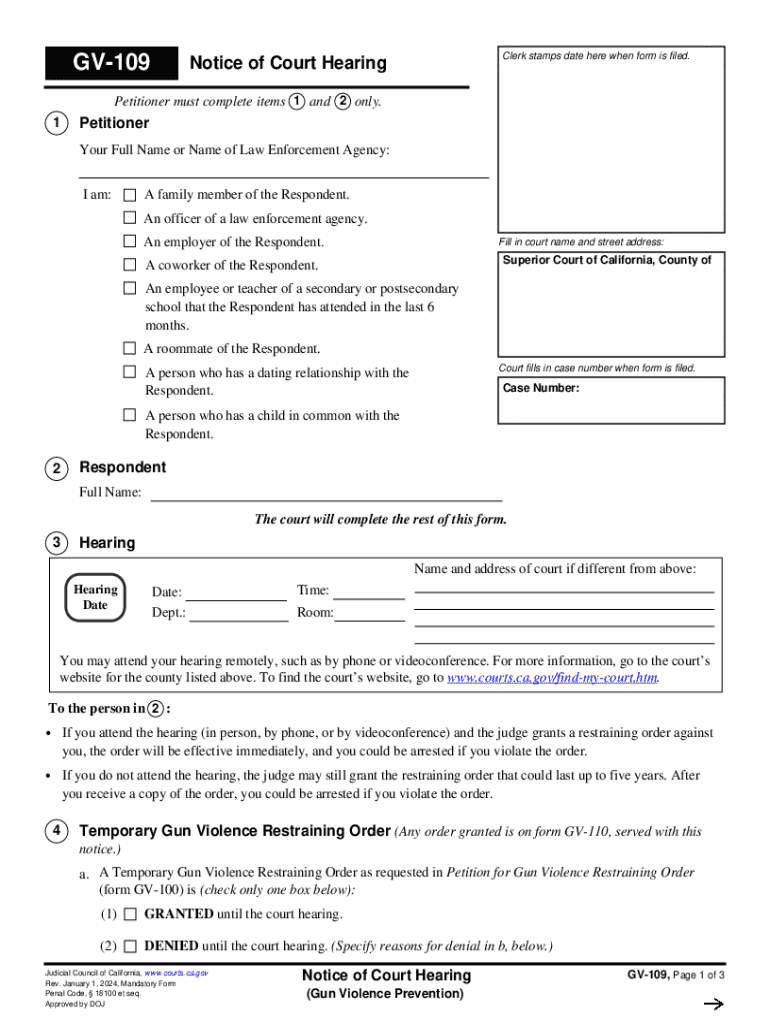
Proof of Personal Service, Elder or Dependent Adult Form


Understanding the 109 Court Hearing Form
The 109 court hearing form, often referred to as the GV 109, is a critical document used in California courts to notify parties of a scheduled hearing. This form is essential for ensuring that all involved parties are aware of the proceedings and can prepare accordingly. It typically includes details such as the date, time, and location of the hearing, as well as the nature of the case. Proper completion and submission of the GV 109 are vital to uphold the legal process and ensure fair representation.
Steps to Complete the 109 Court Hearing Form
Filling out the 109 court hearing form requires careful attention to detail. Here are the steps to ensure accurate completion:
- Begin by entering the case number at the top of the form.
- Provide the names of all parties involved in the case, including their addresses.
- Specify the type of hearing and include any relevant dates.
- Sign and date the form to affirm the information is correct.
Double-check all entries for accuracy before submission to avoid delays in the court process.
Legal Use of the 109 Court Hearing Form
The 109 court hearing form serves a legal purpose by formally notifying parties of upcoming court hearings. It is crucial for compliance with court rules and procedures. Failure to properly serve this notice can result in delays or even dismissal of the case. The form is often used in various legal contexts, including family law, civil cases, and more, making it a versatile tool in the judicial system.
Filing Deadlines and Important Dates
Timeliness is critical when dealing with the 109 court hearing form. Each court may have specific deadlines for filing this form, which are typically outlined in local court rules. It is essential to submit the form well in advance of the scheduled hearing date to ensure all parties receive adequate notice. Missing these deadlines can have serious implications for the case, including the potential for a default judgment.
Required Documents for Submission
When submitting the 109 court hearing form, certain documents may be required to accompany it. These can include:
- Proof of service, demonstrating that all parties have been notified.
- Any additional forms related to the case, depending on the court's requirements.
Gathering these documents ahead of time can streamline the submission process and help avoid complications.
Who Issues the 109 Court Hearing Form
The 109 court hearing form is issued by the California court system. It is typically available through the court clerk's office or can be accessed online through official court websites. Each county may have its own version of the form, so it is important to ensure that you are using the correct one for your jurisdiction.
Quick guide on how to complete proof of personal service elder or dependent adult
Prepare Proof Of Personal Service, Elder Or Dependent Adult seamlessly on any device
Internet document management has gained popularity among businesses and individuals. It offers an ideal eco-friendly substitute to traditional printed and signed documents, enabling you to find the correct form and securely store it online. airSlate SignNow equips you with all the resources necessary to create, modify, and eSign your documents quickly without delays. Handle Proof Of Personal Service, Elder Or Dependent Adult on any platform with airSlate SignNow Android or iOS applications and streamline any document-related task today.
The simplest way to edit and eSign Proof Of Personal Service, Elder Or Dependent Adult effortlessly
- Obtain Proof Of Personal Service, Elder Or Dependent Adult and click on Get Form to begin.
- Utilize the tools available to complete your form.
- Emphasize relevant sections of the documents or obscure sensitive information with tools that airSlate SignNow provides specifically for that purpose.
- Generate your eSignature using the Sign feature, which takes mere seconds and holds the same legal validity as a conventional wet ink signature.
- Review all the details and click on the Done button to save your modifications.
- Choose how you wish to send your form, whether via email, text message (SMS), invitation link, or download it to your computer.
Eliminate concerns about lost or misplaced documents, tedious form searches, or errors that require printing new document copies. airSlate SignNow addresses all your document management needs in just a few clicks from any device of your preference. Modify and eSign Proof Of Personal Service, Elder Or Dependent Adult and guarantee excellent communication at any phase of the form preparation process with airSlate SignNow.
Create this form in 5 minutes or less
Create this form in 5 minutes!
How to create an eSignature for the proof of personal service elder or dependent adult
How to create an electronic signature for a PDF online
How to create an electronic signature for a PDF in Google Chrome
How to create an e-signature for signing PDFs in Gmail
How to create an e-signature right from your smartphone
How to create an e-signature for a PDF on iOS
How to create an e-signature for a PDF on Android
People also ask
-
What is a 109 court hearing form?
The 109 court hearing form is a legal document used in court proceedings to outline specific details regarding a hearing. It is essential for ensuring that all parties are informed and prepared for the court session. Using airSlate SignNow, you can easily create, send, and eSign your 109 court hearing form, streamlining the process.
-
How can airSlate SignNow help with the 109 court hearing form?
airSlate SignNow simplifies the process of managing your 109 court hearing form by providing an intuitive platform for document creation and electronic signatures. You can customize the form to meet your specific needs and ensure that all necessary parties can sign it quickly and securely. This efficiency saves time and reduces the risk of errors.
-
Is there a cost associated with using airSlate SignNow for the 109 court hearing form?
Yes, airSlate SignNow offers various pricing plans to accommodate different business needs. Each plan provides access to features that facilitate the creation and management of documents like the 109 court hearing form. You can choose a plan that fits your budget while still benefiting from our comprehensive eSigning solutions.
-
What features does airSlate SignNow offer for the 109 court hearing form?
airSlate SignNow includes features such as customizable templates, secure eSigning, and real-time tracking for your 109 court hearing form. These tools enhance the efficiency of document management and ensure compliance with legal standards. Additionally, you can integrate with other applications to streamline your workflow.
-
Can I integrate airSlate SignNow with other software for managing the 109 court hearing form?
Absolutely! airSlate SignNow offers seamless integrations with various software applications, allowing you to manage your 109 court hearing form alongside your existing tools. This integration capability enhances productivity and ensures that all your documents are easily accessible in one place.
-
What are the benefits of using airSlate SignNow for legal documents like the 109 court hearing form?
Using airSlate SignNow for your 109 court hearing form provides numerous benefits, including increased efficiency, reduced paperwork, and enhanced security. The platform allows for quick document turnaround and ensures that all signatures are legally binding. This means you can focus more on your case rather than administrative tasks.
-
How secure is airSlate SignNow when handling the 109 court hearing form?
airSlate SignNow prioritizes security, employing advanced encryption and compliance measures to protect your 109 court hearing form and other sensitive documents. Our platform is designed to meet industry standards, ensuring that your data remains confidential and secure throughout the signing process.
Get more for Proof Of Personal Service, Elder Or Dependent Adult
- Ministry plan template form
- Love and happiness pdf form
- Medical fitness certificate for college admission form
- Travel agreement with client pdf form
- Example of how to fill in personal bond form gover
- Form 25 form of application for renewal of certifi
- New water service application form
- Adsis student satisfaction survey education mn form
Find out other Proof Of Personal Service, Elder Or Dependent Adult
- eSign Michigan Escrow Agreement Now
- eSign Hawaii Sales Receipt Template Online
- eSign Utah Sales Receipt Template Free
- eSign Alabama Sales Invoice Template Online
- eSign Vermont Escrow Agreement Easy
- How Can I eSign Wisconsin Escrow Agreement
- How To eSign Nebraska Sales Invoice Template
- eSign Nebraska Sales Invoice Template Simple
- eSign New York Sales Invoice Template Now
- eSign Pennsylvania Sales Invoice Template Computer
- eSign Virginia Sales Invoice Template Computer
- eSign Oregon Assignment of Mortgage Online
- Can I eSign Hawaii Follow-Up Letter To Customer
- Help Me With eSign Ohio Product Defect Notice
- eSign Mississippi Sponsorship Agreement Free
- eSign North Dakota Copyright License Agreement Free
- How Do I eSign Idaho Medical Records Release
- Can I eSign Alaska Advance Healthcare Directive
- eSign Kansas Client and Developer Agreement Easy
- eSign Montana Domain Name Registration Agreement Now