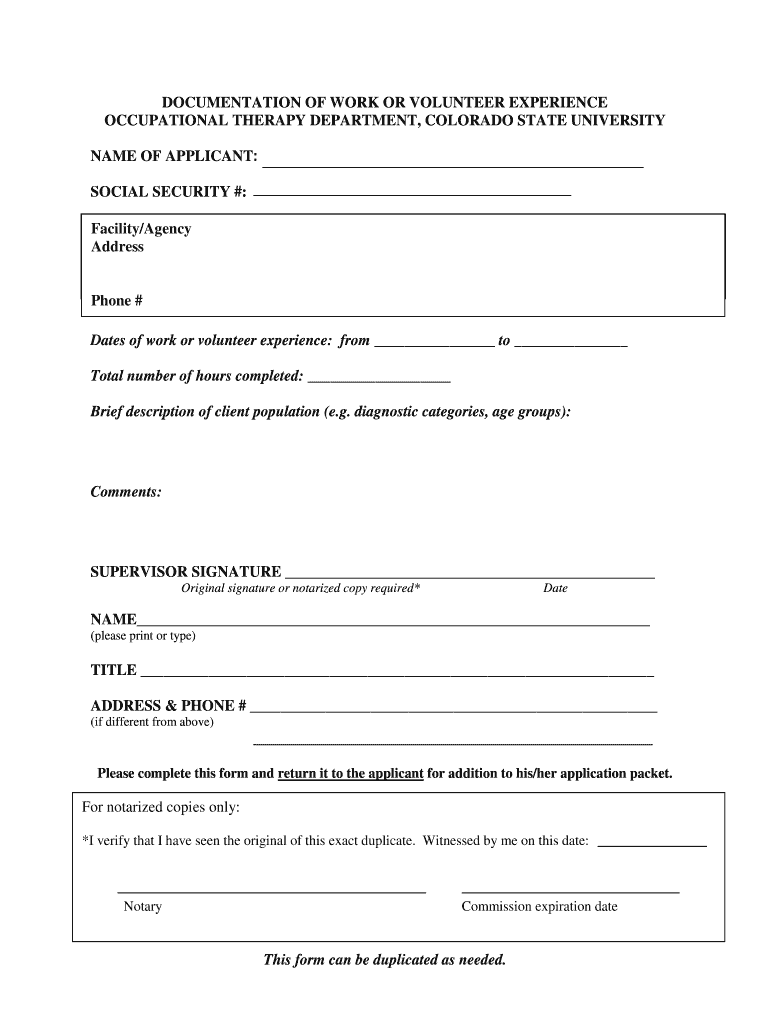
DOCUMENTATION of WORK or VOLUNTEER EXPERIENCE Colostate Form


What is the Documentation of Work or Volunteer Experience Colostate
The Documentation of Work or Volunteer Experience Colostate is a formal record that outlines an individual's work or volunteer activities associated with Colorado State University. This document serves to verify and detail the experiences that contribute to a person's professional development and skill set. It is often required for academic credit, internships, or job applications, providing a comprehensive overview of the roles and responsibilities undertaken during these experiences.
How to Use the Documentation of Work or Volunteer Experience Colostate
This documentation can be utilized in various contexts, such as job applications, graduate school admissions, or professional networking. To effectively use this document, individuals should ensure that it is accurately filled out, reflecting their contributions and achievements. It is advisable to highlight specific skills gained and the impact of their work or volunteer efforts, as this can enhance the document's value in professional settings.
Steps to Complete the Documentation of Work or Volunteer Experience Colostate
Completing the Documentation of Work or Volunteer Experience involves several key steps:
- Gather relevant information about your work or volunteer roles, including dates, responsibilities, and skills acquired.
- Fill out the form with accurate details, ensuring clarity and completeness.
- Review the document for any errors or omissions before finalizing.
- Obtain necessary signatures or endorsements from supervisors or mentors, if required.
- Submit the completed documentation as per the specific requirements of the intended use.
Key Elements of the Documentation of Work or Volunteer Experience Colostate
Key elements to include in the documentation are:
- Personal Information: Full name, contact details, and student or employee ID.
- Experience Details: Job title or volunteer position, organization name, and dates of service.
- Responsibilities: A detailed list of tasks performed and skills utilized during the experience.
- Impact: A description of how the work or volunteer experience contributed to personal and professional growth.
Legal Use of the Documentation of Work or Volunteer Experience Colostate
The legal use of this documentation is primarily to verify work or volunteer experience for employment or educational purposes. It is important to ensure that all information provided is truthful and accurate, as any discrepancies may lead to legal issues or loss of credibility. This document may also be subject to institutional policies regarding confidentiality and data protection.
Examples of Using the Documentation of Work or Volunteer Experience Colostate
Examples of how this documentation can be utilized include:
- Submitting it as part of a job application to showcase relevant experience.
- Including it in graduate school applications to demonstrate commitment and skills.
- Using it for professional networking to provide potential employers or contacts with a clear picture of your background.
Quick guide on how to complete documentation of work or volunteer experience colostate
Complete [SKS] seamlessly on any device
Digital document management has become increasingly popular among businesses and individuals. It offers an ideal eco-friendly alternative to conventional printed and signed documents, allowing you to obtain the correct form and securely store it online. airSlate SignNow equips you with all the tools necessary to create, alter, and electronically sign your documents promptly without delays. Manage [SKS] on any device using airSlate SignNow's Android or iOS applications and simplify any document-related procedure today.
The easiest way to modify and electronically sign [SKS] effortlessly
- Locate [SKS] and click on Get Form to begin.
- Utilize the tools we offer to fill out your document.
- Highlight important sections of the documents or obscure sensitive information with tools that airSlate SignNow provides specifically for this purpose.
- Generate your signature using the Sign tool, which only takes seconds and holds the same legal validity as a traditional wet ink signature.
- Review all the details and click on the Done button to save your modifications.
- Choose your preferred method for delivering your form, whether by email, SMS, or invitation link, or download it to your computer.
Eliminate concerns about lost or misplaced documents, cumbersome form searching, or mistakes that necessitate printing new document copies. airSlate SignNow addresses your document management needs with just a few clicks from any device of your choice. Edit and electronically sign [SKS] to ensure effective communication throughout your form preparation process with airSlate SignNow.
Create this form in 5 minutes or less
Related searches to DOCUMENTATION OF WORK OR VOLUNTEER EXPERIENCE Colostate
Create this form in 5 minutes!
How to create an eSignature for the documentation of work or volunteer experience colostate
How to create an electronic signature for a PDF online
How to create an electronic signature for a PDF in Google Chrome
How to create an e-signature for signing PDFs in Gmail
How to create an e-signature right from your smartphone
How to create an e-signature for a PDF on iOS
How to create an e-signature for a PDF on Android
People also ask
-
What is the importance of DOCUMENTATION OF WORK OR VOLUNTEER EXPERIENCE Colostate?
DOCUMENTATION OF WORK OR VOLUNTEER EXPERIENCE Colostate is essential for showcasing your skills and contributions in professional or community settings. It helps you build a strong resume and can be crucial for job applications or further education opportunities. Proper documentation ensures that your experiences are recognized and valued.
-
How can airSlate SignNow assist in creating DOCUMENTATION OF WORK OR VOLUNTEER EXPERIENCE Colostate?
airSlate SignNow provides an intuitive platform for creating and managing DOCUMENTATION OF WORK OR VOLUNTEER EXPERIENCE Colostate. With customizable templates and easy eSigning features, you can quickly generate professional documents that highlight your experiences. This streamlines the process and ensures your documentation is both accurate and presentable.
-
What features does airSlate SignNow offer for DOCUMENTATION OF WORK OR VOLUNTEER EXPERIENCE Colostate?
airSlate SignNow offers features such as customizable templates, secure eSigning, and document tracking, all tailored for DOCUMENTATION OF WORK OR VOLUNTEER EXPERIENCE Colostate. These features enhance the efficiency of document creation and management, allowing users to focus on their experiences rather than paperwork. Additionally, the platform ensures compliance and security for sensitive information.
-
Is airSlate SignNow cost-effective for creating DOCUMENTATION OF WORK OR VOLUNTEER EXPERIENCE Colostate?
Yes, airSlate SignNow is a cost-effective solution for creating DOCUMENTATION OF WORK OR VOLUNTEER EXPERIENCE Colostate. With various pricing plans available, users can choose an option that fits their budget while still accessing powerful features. This affordability makes it accessible for individuals and organizations alike.
-
Can I integrate airSlate SignNow with other tools for DOCUMENTATION OF WORK OR VOLUNTEER EXPERIENCE Colostate?
Absolutely! airSlate SignNow offers integrations with various tools and platforms, enhancing your ability to manage DOCUMENTATION OF WORK OR VOLUNTEER EXPERIENCE Colostate. Whether you use CRM systems, cloud storage, or project management tools, these integrations streamline your workflow and improve efficiency.
-
What are the benefits of using airSlate SignNow for DOCUMENTATION OF WORK OR VOLUNTEER EXPERIENCE Colostate?
Using airSlate SignNow for DOCUMENTATION OF WORK OR VOLUNTEER EXPERIENCE Colostate provides numerous benefits, including time savings, improved accuracy, and enhanced professionalism. The platform simplifies the documentation process, allowing you to focus on your experiences rather than administrative tasks. Additionally, the secure eSigning feature ensures that your documents are legally binding.
-
How secure is airSlate SignNow for handling DOCUMENTATION OF WORK OR VOLUNTEER EXPERIENCE Colostate?
airSlate SignNow prioritizes security, ensuring that your DOCUMENTATION OF WORK OR VOLUNTEER EXPERIENCE Colostate is protected. The platform employs advanced encryption and compliance with industry standards to safeguard your data. You can trust that your sensitive information remains confidential and secure throughout the documentation process.
Get more for DOCUMENTATION OF WORK OR VOLUNTEER EXPERIENCE Colostate
- Letter from tenant to landlord containing notice to landlord to cease retaliatory threats to evict or retaliatory eviction texas form
- Texas incomplete construction form
- Letter from landlord to tenant returning security deposit less deductions texas form
- New home completed construction form
- Letter from tenant to landlord containing notice of failure to return security deposit and demand for return texas form
- Assessment threatened endangered species form
- Letter from tenant to landlord containing notice of wrongful deductions from security deposit and demand for return texas form
- Letter from tenant to landlord containing request for permission to sublease texas form
Find out other DOCUMENTATION OF WORK OR VOLUNTEER EXPERIENCE Colostate
- Electronic signature Mississippi Redemption Agreement Online
- eSignature West Virginia Distribution Agreement Safe
- Electronic signature Nevada Equipment Rental Agreement Template Myself
- Can I Electronic signature Louisiana Construction Contract Template
- Can I eSignature Washington Engineering Proposal Template
- eSignature California Proforma Invoice Template Simple
- eSignature Georgia Proforma Invoice Template Myself
- eSignature Mississippi Proforma Invoice Template Safe
- eSignature Missouri Proforma Invoice Template Free
- Can I eSignature Mississippi Proforma Invoice Template
- eSignature Missouri Proforma Invoice Template Simple
- eSignature Missouri Proforma Invoice Template Safe
- eSignature New Hampshire Proforma Invoice Template Mobile
- eSignature North Carolina Proforma Invoice Template Easy
- Electronic signature Connecticut Award Nomination Form Fast
- eSignature South Dakota Apartment lease agreement template Free
- eSignature Maine Business purchase agreement Simple
- eSignature Arizona Generic lease agreement Free
- eSignature Illinois House rental agreement Free
- How To eSignature Indiana House rental agreement