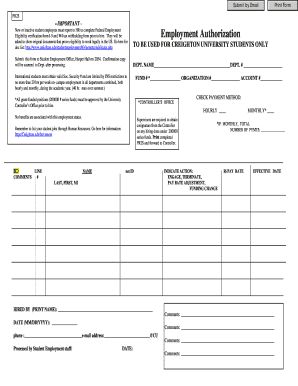
Employment Authorization Creighton University Form


What is the Employment Authorization at Creighton University
The Employment Authorization at Creighton University is a formal document that allows eligible students and faculty to work in the United States while pursuing their academic or professional goals. This authorization is crucial for international students on F-1 or J-1 visas, enabling them to gain practical experience related to their field of study. The Employment Authorization provides legal permission to work in various capacities, including on-campus positions and certain off-campus employment opportunities, depending on specific eligibility criteria.
How to Obtain the Employment Authorization at Creighton University
To obtain the Employment Authorization, individuals must first ensure they meet the eligibility requirements set by the university and U.S. immigration regulations. Typically, this involves being enrolled in a degree program and maintaining good academic standing. The process includes submitting an application to the university's international student office, along with any required documentation, such as proof of enrollment and a completed application form. Once the application is reviewed and approved, the Employment Authorization document will be issued, allowing the individual to begin working legally.
Steps to Complete the Employment Authorization at Creighton University
Completing the Employment Authorization involves several key steps:
- Verify eligibility based on visa status and enrollment.
- Gather necessary documents, including the application form, proof of enrollment, and identification.
- Submit the application to the international student office, ensuring all information is accurate and complete.
- Await approval, which may take several weeks, depending on processing times.
- Receive the Employment Authorization document and review it for accuracy.
Legal Use of the Employment Authorization at Creighton University
The Employment Authorization must be used in accordance with U.S. immigration laws and university policies. Holders of this authorization are permitted to work only in the positions specified in their application. Engaging in unauthorized employment can lead to severe consequences, including the loss of visa status and potential deportation. It is essential for individuals to understand the limitations and responsibilities associated with their Employment Authorization to maintain compliance with legal requirements.
Eligibility Criteria for the Employment Authorization at Creighton University
Eligibility for the Employment Authorization at Creighton University typically includes the following criteria:
- Must be an international student on an F-1 or J-1 visa.
- Must be enrolled in a degree program at Creighton University.
- Must maintain full-time student status and good academic standing.
- Must have a valid reason for employment, such as financial need or practical training related to the field of study.
Required Documents for the Employment Authorization at Creighton University
When applying for the Employment Authorization, applicants must prepare and submit several key documents:
- A completed application form specific to the Employment Authorization.
- Proof of enrollment, such as a current transcript or enrollment verification letter.
- A copy of the passport and visa.
- Any additional documentation requested by the university's international student office.
Quick guide on how to complete employment authorization creighton university
Complete [SKS] easily on any device
Digital document management has gained traction among businesses and individuals alike. It serves as an ideal environmentally-friendly alternative to conventional printed and signed documents, allowing you to locate the right form and securely store it online. airSlate SignNow provides you with all the essential tools to create, edit, and electronically sign your documents quickly and efficiently. Manage [SKS] on any platform using airSlate SignNow Android or iOS applications and enhance any document-related process today.
How to modify and electronically sign [SKS] effortlessly
- Locate [SKS] and click Get Form to begin.
- Utilize the tools we offer to complete your form.
- Emphasize important sections of your documents or obscure sensitive data with tools that airSlate SignNow specifically offers for this function.
- Create your electronic signature using the Sign feature, which takes only seconds and has the same legal standing as a traditional handwritten signature.
- Review the information and then click the Done button to save your changes.
- Select how you wish to send your form, via email, SMS, or invitation link, or download it to your computer.
Eliminate concerns about lost or mislaid documents, tedious form searches, or errors that require new document copies to be printed. airSlate SignNow meets all your document management needs in just a few clicks from any device of your choice. Modify and electronically sign [SKS] and ensure outstanding communication at any stage of your form preparation process with airSlate SignNow.
Create this form in 5 minutes or less
Create this form in 5 minutes!
How to create an eSignature for the employment authorization creighton university
How to create an electronic signature for a PDF online
How to create an electronic signature for a PDF in Google Chrome
How to create an e-signature for signing PDFs in Gmail
How to create an e-signature right from your smartphone
How to create an e-signature for a PDF on iOS
How to create an e-signature for a PDF on Android
People also ask
-
What is Employment Authorization Creighton University?
Employment Authorization Creighton University refers to the official permission granted to students and staff to work while studying or employed at Creighton University. This process ensures compliance with immigration regulations and allows individuals to gain valuable work experience.
-
How can airSlate SignNow assist with Employment Authorization Creighton University?
airSlate SignNow streamlines the process of submitting and signing documents related to Employment Authorization Creighton University. With its user-friendly interface, users can easily create, send, and eSign necessary forms, ensuring a smooth and efficient workflow.
-
What are the pricing options for using airSlate SignNow for Employment Authorization Creighton University?
airSlate SignNow offers flexible pricing plans that cater to various needs, including individual and business solutions. By choosing the right plan, users can efficiently manage their Employment Authorization Creighton University documents without breaking the bank.
-
What features does airSlate SignNow provide for Employment Authorization Creighton University?
airSlate SignNow includes features such as customizable templates, real-time tracking, and secure cloud storage, all designed to facilitate the Employment Authorization Creighton University process. These features enhance productivity and ensure that all documents are handled securely.
-
What are the benefits of using airSlate SignNow for Employment Authorization Creighton University?
Using airSlate SignNow for Employment Authorization Creighton University offers numerous benefits, including increased efficiency, reduced paperwork, and enhanced security. This solution allows users to focus on their work and studies while ensuring compliance with necessary regulations.
-
Can airSlate SignNow integrate with other tools for Employment Authorization Creighton University?
Yes, airSlate SignNow seamlessly integrates with various applications and tools, making it easier to manage Employment Authorization Creighton University documents. This integration capability enhances collaboration and ensures that all relevant information is readily accessible.
-
Is airSlate SignNow secure for handling Employment Authorization Creighton University documents?
Absolutely! airSlate SignNow employs advanced security measures, including encryption and secure cloud storage, to protect Employment Authorization Creighton University documents. Users can trust that their sensitive information is safe and secure throughout the signing process.
Get more for Employment Authorization Creighton University
Find out other Employment Authorization Creighton University
- Electronic signature Virginia Residential lease form Free
- eSignature North Dakota Guarantee Agreement Easy
- Can I Electronic signature Indiana Simple confidentiality agreement
- Can I eSignature Iowa Standstill Agreement
- How To Electronic signature Tennessee Standard residential lease agreement
- How To Electronic signature Alabama Tenant lease agreement
- Electronic signature Maine Contract for work Secure
- Electronic signature Utah Contract Myself
- How Can I Electronic signature Texas Electronic Contract
- How Do I Electronic signature Michigan General contract template
- Electronic signature Maine Email Contracts Later
- Electronic signature New Mexico General contract template Free
- Can I Electronic signature Rhode Island Email Contracts
- How Do I Electronic signature California Personal loan contract template
- Electronic signature Hawaii Personal loan contract template Free
- How To Electronic signature Hawaii Personal loan contract template
- Electronic signature New Hampshire Managed services contract template Computer
- Electronic signature Alabama Real estate sales contract template Easy
- Electronic signature Georgia Real estate purchase contract template Secure
- Electronic signature South Carolina Real estate sales contract template Mobile