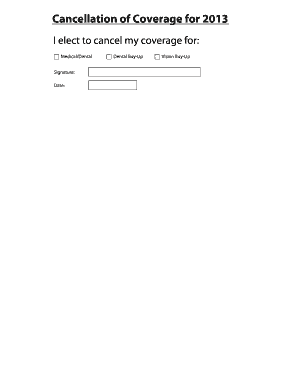
Cancellation of Coverage for Form


What is the Cancellation Of Coverage For
The Cancellation Of Coverage For is a formal document used to notify an insurance provider or relevant authority about the decision to terminate an existing insurance policy. This form is essential for individuals or businesses wishing to cancel their coverage for various reasons, such as changes in financial circumstances, switching to a different provider, or no longer needing the coverage. Understanding this form is crucial for ensuring that the cancellation process is executed correctly and that there are no lapses in coverage that could lead to financial liability.
How to use the Cancellation Of Coverage For
Using the Cancellation Of Coverage For involves several straightforward steps. First, ensure that you have the correct form, which can typically be obtained from your insurance provider's website or office. Next, fill out the form with accurate details, including your policy number, personal information, and the date you wish the cancellation to take effect. After completing the form, submit it according to your provider's guidelines, which may include mailing it, submitting it online, or delivering it in person. Retain a copy for your records to confirm the cancellation.
Steps to complete the Cancellation Of Coverage For
Completing the Cancellation Of Coverage For requires careful attention to detail. Follow these steps for a smooth process:
- Obtain the form from your insurance provider.
- Fill in your personal information, including name, address, and policy number.
- Indicate the effective date for the cancellation.
- Provide a reason for the cancellation, if required.
- Sign and date the form to validate your request.
- Submit the form according to your provider's instructions.
Legal use of the Cancellation Of Coverage For
The Cancellation Of Coverage For serves a legal purpose by documenting the termination of an insurance policy. This form protects both the policyholder and the insurance company by providing a clear record of the cancellation request. It is important to ensure that the form is filled out accurately and submitted in a timely manner to avoid potential legal complications, such as continued liability for claims or disputes regarding coverage. Always consult with a legal professional if there are uncertainties regarding the implications of the cancellation.
Required Documents
When completing the Cancellation Of Coverage For, certain documents may be required to support your request. These typically include:
- Your insurance policy number.
- Identification documents, such as a driver's license or Social Security number.
- Any correspondence related to your policy, including previous cancellation notices.
Having these documents on hand can facilitate a smoother cancellation process and ensure that all necessary information is provided to the insurance provider.
Filing Deadlines / Important Dates
It is crucial to be aware of filing deadlines associated with the Cancellation Of Coverage For. Each insurance provider may have specific timelines for submitting cancellation requests to ensure that coverage ends on the intended date. Typically, submitting the form at least thirty days before the desired cancellation date is advisable. Check with your provider for any specific deadlines that may apply to your policy to avoid unintentional lapses in coverage.
Quick guide on how to complete cancellation of coverage for
Complete [SKS] effortlessly on any gadget
Digital document management has become widely accepted by businesses and individuals alike. It serves as an ideal sustainable alternative to conventional printed and signed documents, as you can easily locate the correct template and securely keep it online. airSlate SignNow provides you with all the tools necessary to create, modify, and eSign your documents quickly without any interruptions. Manage [SKS] on any gadget using airSlate SignNow for Android or iOS and enhance any document-centric workflow today.
How to modify and eSign [SKS] with ease
- Locate [SKS] and click Get Form to begin.
- Utilize the tools we provide to finish your form.
- Emphasize pertinent sections of the documents or redact sensitive information with tools that airSlate SignNow specifically offers for this purpose.
- Create your signature using the Sign tool, which takes mere seconds and carries the same legal validity as a conventional wet ink signature.
- Review the details and click on the Done button to save your changes.
- Select your preferred method to send your form, whether by email, text message (SMS), invite link, or download it to your computer.
Forget about mislaid files, tedious form navigation, or mistakes that necessitate printing new document copies. airSlate SignNow meets your document management needs in just a few clicks from any device you prefer. Modify and eSign [SKS] while ensuring excellent communication at every stage of your form preparation process with airSlate SignNow.
Create this form in 5 minutes or less
Create this form in 5 minutes!
How to create an eSignature for the cancellation of coverage for
How to create an electronic signature for a PDF online
How to create an electronic signature for a PDF in Google Chrome
How to create an e-signature for signing PDFs in Gmail
How to create an e-signature right from your smartphone
How to create an e-signature for a PDF on iOS
How to create an e-signature for a PDF on Android
People also ask
-
What is the process for Cancellation Of Coverage For my account?
To initiate the Cancellation Of Coverage For your account, simply log in to your airSlate SignNow dashboard. Navigate to the account settings and select the cancellation option. Follow the prompts to confirm your cancellation, and you will receive a confirmation email once the process is complete.
-
Are there any fees associated with the Cancellation Of Coverage For my subscription?
No, there are no hidden fees when you choose to proceed with the Cancellation Of Coverage For your subscription. However, it's important to review your billing cycle to ensure you cancel before the next billing date to avoid being charged for the upcoming period.
-
What happens to my documents after the Cancellation Of Coverage For my account?
After the Cancellation Of Coverage For your account, you will still have access to your documents for a limited time. We recommend downloading any important files before cancellation, as access may be restricted after the cancellation process is finalized.
-
Can I reactivate my account after the Cancellation Of Coverage For?
Yes, you can reactivate your account after the Cancellation Of Coverage For by contacting our support team. They will guide you through the reactivation process, and you can regain access to your documents and features quickly.
-
How does Cancellation Of Coverage For affect my integrations with other apps?
The Cancellation Of Coverage For your airSlate SignNow account will result in the disconnection of any integrations with third-party applications. If you plan to use these integrations in the future, consider reactivating your account to restore full functionality.
-
What are the benefits of using airSlate SignNow before considering Cancellation Of Coverage For?
Before considering the Cancellation Of Coverage For, it's essential to understand the benefits of using airSlate SignNow. Our platform offers an easy-to-use interface, cost-effective solutions for eSigning documents, and seamless integrations with various applications, enhancing your workflow efficiency.
-
Is there a trial period before I decide on Cancellation Of Coverage For?
Yes, airSlate SignNow offers a free trial period that allows you to explore our features before making a decision on Cancellation Of Coverage For. This trial gives you the opportunity to assess how our platform meets your business needs without any commitment.
Get more for Cancellation Of Coverage For
Find out other Cancellation Of Coverage For
- How Can I eSign Texas Real Estate Form
- How To eSign Tennessee Real Estate Document
- How Can I eSign Wyoming Real Estate Form
- How Can I eSign Hawaii Police PDF
- Can I eSign Hawaii Police Form
- How To eSign Hawaii Police PPT
- Can I eSign Hawaii Police PPT
- How To eSign Delaware Courts Form
- Can I eSign Hawaii Courts Document
- Can I eSign Nebraska Police Form
- Can I eSign Nebraska Courts PDF
- How Can I eSign North Carolina Courts Presentation
- How Can I eSign Washington Police Form
- Help Me With eSignature Tennessee Banking PDF
- How Can I eSignature Virginia Banking PPT
- How Can I eSignature Virginia Banking PPT
- Can I eSignature Washington Banking Word
- Can I eSignature Mississippi Business Operations Document
- How To eSignature Missouri Car Dealer Document
- How Can I eSignature Missouri Business Operations PPT