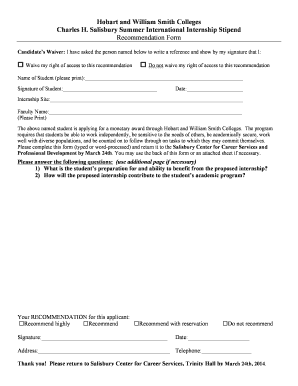
Candidates Waiver I Have Asked the Person Named below to Write a Reference and Show by My Signature that I Hws Form


Understanding the Candidates Waiver
The Candidates Waiver is a formal document that allows an individual to request a reference from a designated person. This waiver serves as a written agreement, indicating that the individual has authorized the reference writer to provide information about their qualifications or character. The document is typically signed by the individual, signifying their consent for the reference to be shared with relevant parties, such as potential employers or educational institutions.
Steps to Complete the Candidates Waiver
To effectively complete the Candidates Waiver, follow these steps:
- Identify the person you wish to ask for a reference. Ensure they are willing and able to provide a positive endorsement.
- Fill out the waiver form with your personal details, including your name and contact information.
- Clearly state the purpose of the reference, whether for a job application, academic program, or other opportunities.
- Include the name and contact information of the person writing the reference.
- Sign the form to indicate your consent for the reference to be provided.
- Submit the completed waiver to the relevant party or keep it for your records.
Legal Use of the Candidates Waiver
The Candidates Waiver is legally binding, meaning that once signed, it grants the reference writer permission to disclose information about the individual. It is important to ensure that all parties understand the implications of the waiver. Misuse of the waiver, such as providing false information or failing to obtain proper consent, can lead to legal consequences. Therefore, it is advisable to use the waiver responsibly and in accordance with applicable laws.
Key Elements of the Candidates Waiver
Essential components of the Candidates Waiver include:
- Personal Information: The individual's name, contact details, and any relevant identification numbers.
- Reference Writer Details: The name and contact information of the person providing the reference.
- Purpose Statement: A clear explanation of why the reference is being requested.
- Signature: The individual’s signature, confirming their consent for the reference to be shared.
Examples of Using the Candidates Waiver
The Candidates Waiver can be utilized in various scenarios, including:
- Job applications, where a potential employer requires references to assess a candidate's suitability.
- College admissions, where applicants may need to provide academic references.
- Professional licensing, where references are necessary to verify qualifications and experience.
Quick guide on how to complete candidates waiver i have asked the person named below to write a reference and show by my signature that i hws
Complete [SKS] effortlessly on any device
Web-based document management has gained traction among businesses and individuals alike. It offers an excellent eco-friendly substitute for conventional printed and signed documents, as you can access the necessary form and securely keep it online. airSlate SignNow equips you with all the tools you need to create, modify, and eSign your documents rapidly without any holdups. Manage [SKS] on any device using the airSlate SignNow Android or iOS applications and simplify any document-related process today.
The easiest way to modify and eSign [SKS] with minimal effort
- Obtain [SKS] and select Get Form to begin.
- Make use of the tools we provide to complete your document.
- Mark important sections of the documents or redact confidential information with tools that airSlate SignNow supplies specifically for this purpose.
- Generate your signature using the Sign tool, which takes mere moments and holds the same legal validity as a conventional wet ink signature.
- Review the details and click on the Done button to save your changes.
- Choose how you wish to send your form, via email, text message (SMS), or invite link, or download it to your computer.
Eliminate the hassle of lost or misplaced documents, tedious form searching, or errors that necessitate printing fresh document copies. airSlate SignNow fulfills all your document management needs in just a few clicks from any device you prefer. Modify and eSign [SKS] and guarantee excellent communication at every stage of the form completion process with airSlate SignNow.
Create this form in 5 minutes or less
Related searches to Candidates Waiver I Have Asked The Person Named Below To Write A Reference And Show By My Signature That I Hws
Create this form in 5 minutes!
How to create an eSignature for the candidates waiver i have asked the person named below to write a reference and show by my signature that i hws
How to create an electronic signature for a PDF online
How to create an electronic signature for a PDF in Google Chrome
How to create an e-signature for signing PDFs in Gmail
How to create an e-signature right from your smartphone
How to create an e-signature for a PDF on iOS
How to create an e-signature for a PDF on Android
People also ask
-
What is the Candidates Waiver I Have Asked The Person Named Below To Write A Reference And Show By My Signature That I Hws?
The Candidates Waiver I Have Asked The Person Named Below To Write A Reference And Show By My Signature That I Hws is a document that allows candidates to authorize a reference to provide feedback on their qualifications. This waiver ensures that the reference can share insights without legal repercussions, fostering transparency in the hiring process.
-
How does airSlate SignNow facilitate the Candidates Waiver process?
airSlate SignNow streamlines the Candidates Waiver I Have Asked The Person Named Below To Write A Reference And Show By My Signature That I Hws by providing an intuitive platform for document creation and eSigning. Users can easily customize the waiver, send it to references, and track its status, ensuring a smooth and efficient process.
-
What are the pricing options for using airSlate SignNow?
airSlate SignNow offers flexible pricing plans to accommodate various business needs. Whether you are a small business or a large enterprise, you can choose a plan that fits your budget while benefiting from features that support the Candidates Waiver I Have Asked The Person Named Below To Write A Reference And Show By My Signature That I Hws.
-
What features does airSlate SignNow provide for managing waivers?
With airSlate SignNow, you can create, send, and manage the Candidates Waiver I Have Asked The Person Named Below To Write A Reference And Show By My Signature That I Hws with ease. Key features include customizable templates, automated reminders, and secure storage, ensuring that your documents are handled efficiently and securely.
-
Can I integrate airSlate SignNow with other applications?
Yes, airSlate SignNow offers seamless integrations with various applications, enhancing your workflow. You can connect it with CRM systems, HR software, and other tools to streamline the process of managing the Candidates Waiver I Have Asked The Person Named Below To Write A Reference And Show By My Signature That I Hws.
-
What are the benefits of using airSlate SignNow for waivers?
Using airSlate SignNow for the Candidates Waiver I Have Asked The Person Named Below To Write A Reference And Show By My Signature That I Hws provides numerous benefits, including time savings, improved accuracy, and enhanced security. The platform ensures that your documents are signed quickly and stored safely, allowing you to focus on your core business activities.
-
Is airSlate SignNow secure for handling sensitive documents?
Absolutely! airSlate SignNow prioritizes security and compliance, making it a safe choice for handling the Candidates Waiver I Have Asked The Person Named Below To Write A Reference And Show By My Signature That I Hws. The platform employs advanced encryption and follows industry standards to protect your data.
Get more for Candidates Waiver I Have Asked The Person Named Below To Write A Reference And Show By My Signature That I Hws
Find out other Candidates Waiver I Have Asked The Person Named Below To Write A Reference And Show By My Signature That I Hws
- How To eSignature Wisconsin Construction Document
- Help Me With eSignature Arkansas Education Form
- Can I eSignature Louisiana Education Document
- Can I eSignature Massachusetts Education Document
- Help Me With eSignature Montana Education Word
- How To eSignature Maryland Doctors Word
- Help Me With eSignature South Dakota Education Form
- How Can I eSignature Virginia Education PDF
- How To eSignature Massachusetts Government Form
- How Can I eSignature Oregon Government PDF
- How Can I eSignature Oklahoma Government Document
- How To eSignature Texas Government Document
- Can I eSignature Vermont Government Form
- How Do I eSignature West Virginia Government PPT
- How Do I eSignature Maryland Healthcare / Medical PDF
- Help Me With eSignature New Mexico Healthcare / Medical Form
- How Do I eSignature New York Healthcare / Medical Presentation
- How To eSignature Oklahoma Finance & Tax Accounting PPT
- Help Me With eSignature Connecticut High Tech Presentation
- How To eSignature Georgia High Tech Document