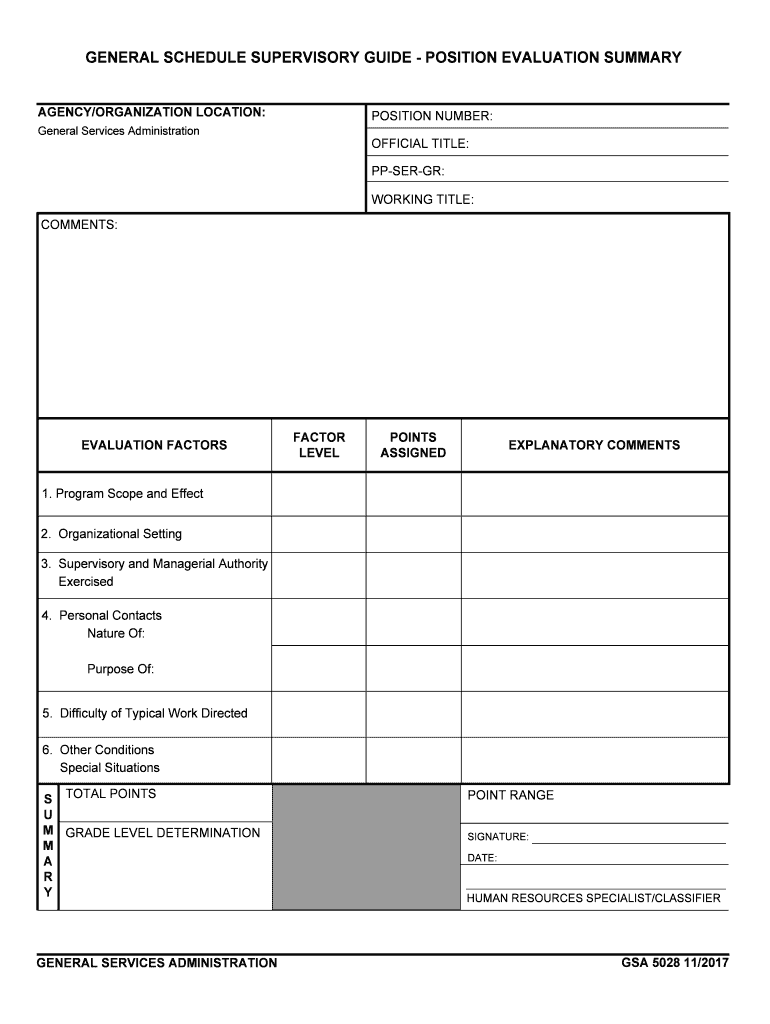
General Schedule Supervisory Guide OPM Form


Understanding the General Schedule Supervisory Guide
The General Schedule Supervisory Guide, issued by the Office of Personnel Management (OPM), provides a framework for evaluating supervisory positions within the federal government. This guide outlines the criteria for determining the supervisory responsibilities of positions classified under the General Schedule (GS). It serves as a critical resource for both supervisors and employees, ensuring clarity in roles and expectations.
The guide includes definitions of supervisory roles, the necessary qualifications for supervisors, and the evaluation process for determining the appropriate GS level for supervisory positions. Understanding this guide is essential for military personnel supervising GS civilians, as it helps ensure compliance with federal regulations and promotes effective management practices.
Steps to Utilize the General Schedule Supervisory Guide
To effectively use the General Schedule Supervisory Guide, follow these steps:
- Familiarize yourself with the definitions and classifications outlined in the guide.
- Assess the supervisory responsibilities associated with your position or the positions you oversee.
- Determine the appropriate GS level based on the criteria provided in the guide.
- Document your findings and ensure they align with OPM standards.
- Review regularly to stay updated on any changes to the guide or supervisory classifications.
By following these steps, military supervisors can ensure they are adhering to the guidelines set forth by the OPM, which is crucial for maintaining compliance and effective management.
Key Elements of the General Schedule Supervisory Guide
The General Schedule Supervisory Guide includes several key elements that are vital for understanding supervisory roles:
- Definitions: Clear definitions of supervisory roles and responsibilities.
- Evaluation Criteria: Specific criteria for evaluating the supervisory responsibilities of positions.
- GS Level Determination: Guidance on how to determine the appropriate GS level for supervisory roles.
- Compliance Standards: Information on compliance with federal regulations and policies.
These elements are essential for military supervisors overseeing GS civilians, ensuring that they understand their roles and the expectations placed upon them.
Legal Use of the General Schedule Supervisory Guide
The legal use of the General Schedule Supervisory Guide is paramount for ensuring that supervisory practices align with federal regulations. This guide is not just a recommendation; it serves as a legal framework that governs how supervisory roles are defined and evaluated within the federal workforce.
Military supervisors must adhere to the guidelines established in the guide to avoid potential legal issues. This includes ensuring that all supervisory evaluations are conducted fairly and consistently, and that any decisions made regarding promotions or classifications are based on the criteria outlined in the guide.
Obtaining the General Schedule Supervisory Guide
Accessing the General Schedule Supervisory Guide is straightforward. It is available on the official OPM website, where it can be downloaded in various formats. Supervisors and human resources personnel should ensure they have the most current version of the guide to stay compliant with federal standards.
For military supervisors, having a copy of the guide readily available is essential for reference during evaluations and assessments of GS civilian positions. Regularly reviewing the guide can help maintain awareness of any updates or changes that may impact supervisory practices.
Quick guide on how to complete general schedule supervisory guide opm
Complete General Schedule Supervisory Guide OPM effortlessly on any device
Digital document management has gained traction among businesses and individuals. It offers an ideal eco-friendly substitute for traditional printed and signed papers, allowing you to locate the correct form and securely store it online. airSlate SignNow equips you with all the resources required to create, modify, and eSign your documents promptly without delays. Manage General Schedule Supervisory Guide OPM on any device using airSlate SignNow's Android or iOS applications and enhance any document-related workflow today.
The easiest method to alter and eSign General Schedule Supervisory Guide OPM without hassle
- Obtain General Schedule Supervisory Guide OPM and click on Get Form to begin.
- Utilize the tools we offer to finalize your document.
- Emphasize important sections of the documents or redact sensitive information with tools that airSlate SignNow offers specifically for that purpose.
- Generate your signature using the Sign tool, which takes seconds and holds the same legal validity as a conventional ink signature.
- Review all the details and click on the Done button to preserve your changes.
- Choose how you would like to send your form, via email, SMS, invitation link, or download it to your computer.
Eliminate concerns about lost or misplaced documents, tedious form searches, or mistakes that necessitate printing additional copies. airSlate SignNow meets your document management needs in just a few clicks from your chosen device. Modify and eSign General Schedule Supervisory Guide OPM and ensure outstanding communication at every phase of the document preparation process with airSlate SignNow.
Create this form in 5 minutes or less
Create this form in 5 minutes!
How to create an eSignature for the general schedule supervisory guide opm
How to create an electronic signature for your General Schedule Supervisory Guide Opm online
How to create an electronic signature for your General Schedule Supervisory Guide Opm in Google Chrome
How to create an eSignature for signing the General Schedule Supervisory Guide Opm in Gmail
How to make an electronic signature for the General Schedule Supervisory Guide Opm from your mobile device
How to generate an electronic signature for the General Schedule Supervisory Guide Opm on iOS
How to make an eSignature for the General Schedule Supervisory Guide Opm on Android
People also ask
-
Can military supervise GS civilians in official capacities?
Yes, military personnel can supervise GS civilians in official capacities, provided they are authorized to do so. This typically involves specific guidelines and regulations ensuring that the supervision aligns with military structure and operational needs. Proper communication and clarity in roles are crucial in such supervisory relationships.
-
What documentation is needed when military supervise GS civilians?
When military supervise GS civilians, proper documentation is essential, including job descriptions and clear performance expectations. These documents help in establishing accountability and ensuring that the roles are understood by all parties involved. It's vital to adhere to federal guidelines to maintain compliance.
-
How can airSlate SignNow assist with document management in military and GS civilian oversight?
The airSlate SignNow platform streamlines document management, making it easy for military personnel to supervise GS civilians effectively. By providing tools for eSigning and document tracking, airSlate SignNow ensures that all necessary paperwork is processed quickly and securely. This enhances efficiency and reduces administrative burdens.
-
Are there specific training programs for military supervising GS civilians?
Yes, there are training programs designed to equip military supervisors with the necessary skills to oversee GS civilians. These programs cover relevant policies, best practices, and leadership techniques. Understanding these elements is crucial for successful supervision and maintaining workplace harmony.
-
What are the benefits of using airSlate SignNow for military supervision of GS civilians?
Using airSlate SignNow offers several benefits, including time-saving document processing and improved compliance tracking for military supervision of GS civilians. The platform's user-friendly interface ensures that both military and civilian employees can easily navigate document handling. Additionally, electronic signatures enhance security and reduce the risk of paperwork errors.
-
Can military and GS civilians easily integrate airSlate SignNow into their existing workflows?
Yes, airSlate SignNow can be seamlessly integrated into existing workflows within military and GS civilian operations. The platform is designed to work well with various systems and tools commonly used by federal agencies. This flexibility ensures that transitioning to airSlate SignNow is smooth and enhances overall productivity.
-
What pricing options does airSlate SignNow offer for military users?
airSlate SignNow offers competitive pricing options tailored to military users, including discounted rates for government organizations. By evaluating specific needs, military units can choose plans that provide the necessary features without overspending. Contact the airSlate SignNow sales team for customized pricing solutions.
Get more for General Schedule Supervisory Guide OPM
- Criteria and application for continuing education providers form
- Www irms co comwp contentuploadsmini prop series irms co com form
- Credit balance refund request this document provid form
- Presentation of documents for collection deutsche bank form
- The william d boyce new unit organizer award form
- Nametitle of person doing site visit form
- Computershare beneficiary designation form
- Sprayer calibration worksheet stma form
Find out other General Schedule Supervisory Guide OPM
- Electronic signature Alabama Construction Quitclaim Deed Free
- Electronic signature Alaska Construction Lease Agreement Template Simple
- Electronic signature Construction Form Arizona Safe
- Electronic signature Kentucky Charity Living Will Safe
- Electronic signature Construction Form California Fast
- Help Me With Electronic signature Colorado Construction Rental Application
- Electronic signature Connecticut Construction Business Plan Template Fast
- Electronic signature Delaware Construction Business Letter Template Safe
- Electronic signature Oklahoma Business Operations Stock Certificate Mobile
- Electronic signature Pennsylvania Business Operations Promissory Note Template Later
- Help Me With Electronic signature North Dakota Charity Resignation Letter
- Electronic signature Indiana Construction Business Plan Template Simple
- Electronic signature Wisconsin Charity Lease Agreement Mobile
- Can I Electronic signature Wisconsin Charity Lease Agreement
- Electronic signature Utah Business Operations LLC Operating Agreement Later
- How To Electronic signature Michigan Construction Cease And Desist Letter
- Electronic signature Wisconsin Business Operations LLC Operating Agreement Myself
- Electronic signature Colorado Doctors Emergency Contact Form Secure
- How Do I Electronic signature Georgia Doctors Purchase Order Template
- Electronic signature Doctors PDF Louisiana Now