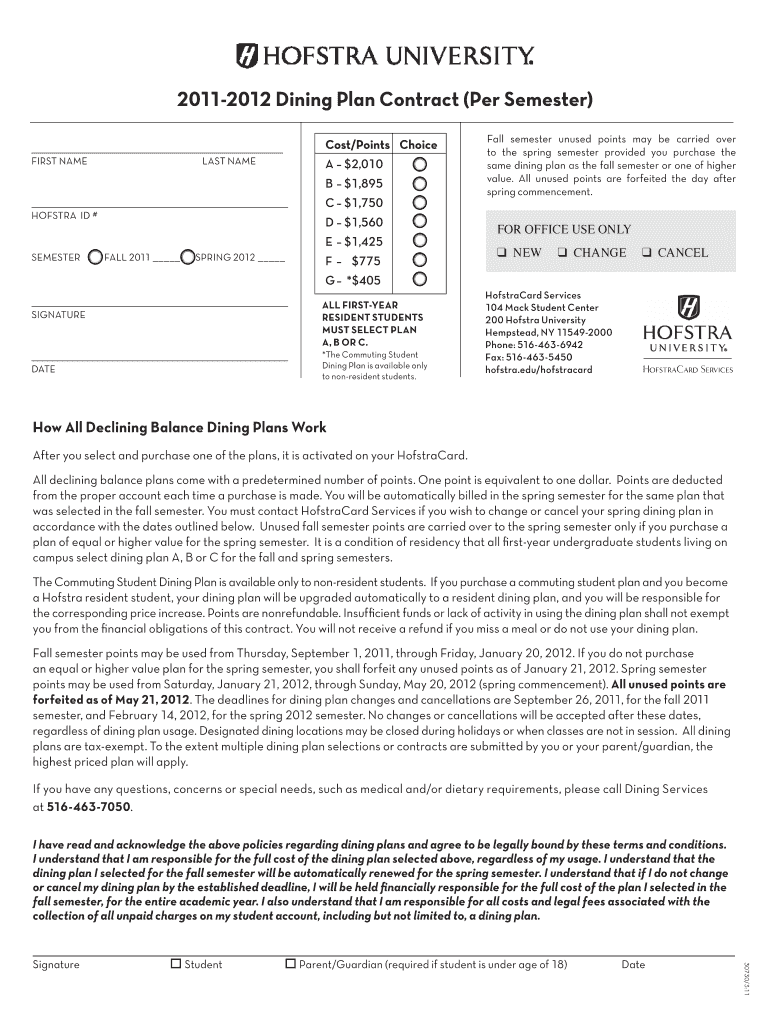
Dining Plan Contract Per Semester Hofstra University Form


What is the Dining Plan Contract Per Semester Hofstra University
The Dining Plan Contract Per Semester at Hofstra University outlines the terms and conditions for students participating in the university's dining services. This contract specifies the meal options available, payment structures, and the duration of the dining plan. It serves as a formal agreement between the student and the university, ensuring that both parties understand their responsibilities and rights regarding meal services on campus.
How to use the Dining Plan Contract Per Semester Hofstra University
To utilize the Dining Plan Contract Per Semester, students must first review the available dining plans and select one that meets their needs. After selecting a plan, students should complete the contract by providing necessary personal information and agreeing to the terms outlined. Once completed, the contract can be submitted through the designated university platform, ensuring that students have access to their chosen meal plan for the semester.
Steps to complete the Dining Plan Contract Per Semester Hofstra University
Completing the Dining Plan Contract involves several key steps:
- Review the available dining plans and select one that suits your dietary needs.
- Access the Dining Plan Contract through Hofstra University's online portal.
- Fill in your personal details, including your student ID and contact information.
- Read through the terms and conditions carefully to understand your obligations.
- Sign the contract electronically to confirm your agreement.
- Submit the completed contract before the specified deadline to ensure enrollment in the dining plan.
Key elements of the Dining Plan Contract Per Semester Hofstra University
Important elements of the Dining Plan Contract include:
- Meal Options: Details on the types of meals available, including any dietary accommodations.
- Payment Terms: Information about payment schedules, including due dates and accepted payment methods.
- Duration: The contract specifies the semester for which the dining plan is valid.
- Cancellation Policy: Guidelines on how to cancel the dining plan and any associated fees.
- Usage Guidelines: Rules regarding how and when meals can be used, including any restrictions.
Legal use of the Dining Plan Contract Per Semester Hofstra University
The Dining Plan Contract is a legally binding document. By signing it, students agree to adhere to the terms set forth by Hofstra University regarding their dining services. This contract protects both the university and the students by clearly defining the expectations and responsibilities of each party. Students should ensure they understand all legal implications before signing.
Eligibility Criteria
Eligibility for the Dining Plan Contract at Hofstra University typically includes:
- Enrollment as a full-time student at Hofstra University.
- Compliance with any specific housing requirements, if applicable.
- Adherence to the university's deadlines for submitting the dining plan contract.
Quick guide on how to complete dining plan contract per semester hofstra university
Complete [SKS] effortlessly on any device
Managing documents online has gained traction among businesses and individuals alike. It offers an ideal eco-friendly substitute for conventional printed and signed papers, allowing you to locate the correct form and securely save it online. airSlate SignNow provides all the necessary tools to create, modify, and electronically sign your documents quickly without unnecessary delays. Handle [SKS] on any device with airSlate SignNow Android or iOS applications and simplify any document-related process today.
How to modify and eSign [SKS] with ease
- Find [SKS] and click Get Form to begin.
- Make use of our tools to fill out your form.
- Select important portions of the documents or obscure sensitive information with tools specifically designed for that purpose by airSlate SignNow.
- Create your signature using the Sign tool, which takes mere seconds and holds the same legal validity as a traditional handwritten signature.
- Review all details and click on the Done button to secure your modifications.
- Choose your preferred method for sending your form, whether by email, text message (SMS), invitation link, or download it to your computer.
Eliminate worries about lost or misfiled documents, tedious form searches, or mistakes that necessitate the printing of new copies. airSlate SignNow fulfills all your requirements in document management with just a few clicks from any device you select. Edit and eSign [SKS] to ensure outstanding communication at every step of the form preparation process with airSlate SignNow.
Create this form in 5 minutes or less
Related searches to Dining Plan Contract Per Semester Hofstra University
Create this form in 5 minutes!
How to create an eSignature for the dining plan contract per semester hofstra university
How to create an electronic signature for a PDF online
How to create an electronic signature for a PDF in Google Chrome
How to create an e-signature for signing PDFs in Gmail
How to create an e-signature right from your smartphone
How to create an e-signature for a PDF on iOS
How to create an e-signature for a PDF on Android
People also ask
-
What is the Dining Plan Contract Per Semester at Hofstra University?
The Dining Plan Contract Per Semester at Hofstra University is a flexible meal plan designed for students to access dining facilities on campus. It allows students to choose from various meal options throughout the semester, ensuring they have the nutrition needed for their academic success.
-
How much does the Dining Plan Contract Per Semester cost?
The cost of the Dining Plan Contract Per Semester at Hofstra University varies based on the selected plan. Students can choose from different tiers that fit their dining needs and budget, making it an affordable option for all.
-
What are the benefits of the Dining Plan Contract Per Semester?
The Dining Plan Contract Per Semester at Hofstra University offers numerous benefits, including convenience, variety, and savings. Students can enjoy a range of dining options without the hassle of cooking, while also benefiting from cost-effective meal pricing.
-
Can I customize my Dining Plan Contract Per Semester?
Yes, students can customize their Dining Plan Contract Per Semester at Hofstra University to fit their individual preferences and dietary needs. This flexibility ensures that every student can find a plan that works best for them.
-
How do I sign up for the Dining Plan Contract Per Semester?
To sign up for the Dining Plan Contract Per Semester at Hofstra University, students can visit the university's dining services website or contact the dining office directly. The process is straightforward and can often be completed online.
-
Are there any integrations with the Dining Plan Contract Per Semester?
The Dining Plan Contract Per Semester at Hofstra University integrates seamlessly with the campus card system, allowing students to use their ID cards for purchases. This integration enhances the convenience of accessing meals across campus dining locations.
-
What happens if I run out of meals on my Dining Plan Contract Per Semester?
If you run out of meals on your Dining Plan Contract Per Semester at Hofstra University, you can easily purchase additional meals or upgrade your plan. The dining services team is available to assist you in managing your dining needs throughout the semester.
Get more for Dining Plan Contract Per Semester Hofstra University
Find out other Dining Plan Contract Per Semester Hofstra University
- Electronic signature Delaware Junior Employment Offer Letter Later
- Electronic signature Texas Time Off Policy Later
- Electronic signature Texas Time Off Policy Free
- eSignature Delaware Time Off Policy Online
- Help Me With Electronic signature Indiana Direct Deposit Enrollment Form
- Electronic signature Iowa Overtime Authorization Form Online
- Electronic signature Illinois Employee Appraisal Form Simple
- Electronic signature West Virginia Business Ethics and Conduct Disclosure Statement Free
- Electronic signature Alabama Disclosure Notice Simple
- Electronic signature Massachusetts Disclosure Notice Free
- Electronic signature Delaware Drug Testing Consent Agreement Easy
- Electronic signature North Dakota Disclosure Notice Simple
- Electronic signature California Car Lease Agreement Template Free
- How Can I Electronic signature Florida Car Lease Agreement Template
- Electronic signature Kentucky Car Lease Agreement Template Myself
- Electronic signature Texas Car Lease Agreement Template Easy
- Electronic signature New Mexico Articles of Incorporation Template Free
- Electronic signature New Mexico Articles of Incorporation Template Easy
- Electronic signature Oregon Articles of Incorporation Template Simple
- eSignature Montana Direct Deposit Enrollment Form Easy