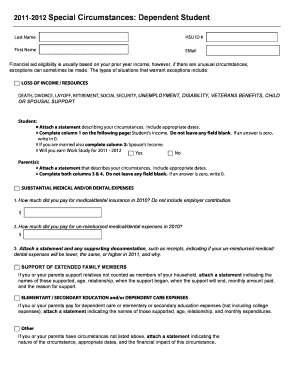
20112012 Special Circumstances Dependent Student Form


Understanding the 20112012 Special Circumstances Dependent Student
The 20112012 Special Circumstances Dependent Student form is designed for students who have unique financial situations that may not be fully captured by standard financial aid applications. This form allows students to provide additional information about their circumstances, which can affect their eligibility for federal financial aid. It is essential for students to accurately describe their situations, such as changes in family income, unusual expenses, or other factors that may impact their ability to pay for education.
Steps to Complete the 20112012 Special Circumstances Dependent Student
Completing the 20112012 Special Circumstances Dependent Student form involves several key steps:
- Gather necessary documentation that supports your claims, such as tax returns, pay stubs, or letters explaining your situation.
- Fill out the form with accurate and detailed information regarding your special circumstances.
- Review the completed form for any errors or omissions before submission.
- Submit the form to your financial aid office for review and processing.
Eligibility Criteria for the 20112012 Special Circumstances Dependent Student
To be eligible for the 20112012 Special Circumstances Dependent Student form, students must demonstrate that their financial situation is significantly different from what was reported on the FAFSA. Common eligibility criteria include:
- Loss of employment or significant reduction in income.
- Medical expenses not covered by insurance.
- Unusual expenses related to education or family circumstances.
Required Documents for the 20112012 Special Circumstances Dependent Student
When submitting the 20112012 Special Circumstances Dependent Student form, students must provide supporting documentation. This may include:
- Tax returns for the previous year.
- Pay stubs or proof of current income.
- Letters from employers or other relevant parties explaining changes in circumstances.
- Medical bills or statements if applicable.
How to Submit the 20112012 Special Circumstances Dependent Student Form
The 20112012 Special Circumstances Dependent Student form can typically be submitted in several ways, depending on the institution's guidelines:
- Online submission through the financial aid office's portal.
- Mailing a hard copy of the form and supporting documents.
- In-person submission at the financial aid office.
Examples of Special Circumstances for the 20112012 Special Circumstances Dependent Student
Students may encounter various situations that qualify as special circumstances. Examples include:
- A parent losing their job and becoming unemployed.
- Unexpected medical expenses that create financial strain.
- Changes in family structure, such as divorce or separation, affecting financial support.
Quick guide on how to complete 20112012 special circumstances dependent student
Complete [SKS] effortlessly on any device
Electronic document management has become increasingly popular among businesses and individuals. It offers an ideal eco-friendly alternative to conventional printed and signed documents, allowing you to find the correct form and securely store it online. airSlate SignNow provides all the tools you need to generate, modify, and eSign your documents quickly without delays. Manage [SKS] on any device using airSlate SignNow's Android or iOS applications and simplify your document-related tasks today.
How to modify and eSign [SKS] with ease
- Find [SKS] and click on Get Form to begin.
- Utilize the tools we offer to fill out your document.
- Emphasize important sections of your documents or redact sensitive information using tools specifically designed by airSlate SignNow for that purpose.
- Create your eSignature with the Sign feature, which only takes seconds and carries the same legal validity as a traditional handwritten signature.
- Review the information and click on the Done button to save your modifications.
- Select your preferred method for sending your form, whether by email, text message (SMS), or invitation link, or download it to your computer.
Say goodbye to lost or misplaced documents, time-consuming form searches, or errors that require new document copies. airSlate SignNow meets your document management needs in just a few clicks from a device of your choosing. Modify and eSign [SKS] to ensure excellent communication at every stage of your form preparation process with airSlate SignNow.
Create this form in 5 minutes or less
Related searches to 20112012 Special Circumstances Dependent Student
Create this form in 5 minutes!
How to create an eSignature for the 20112012 special circumstances dependent student
How to create an electronic signature for a PDF online
How to create an electronic signature for a PDF in Google Chrome
How to create an e-signature for signing PDFs in Gmail
How to create an e-signature right from your smartphone
How to create an e-signature for a PDF on iOS
How to create an e-signature for a PDF on Android
People also ask
-
What is the 20112012 Special Circumstances Dependent Student application process?
The 20112012 Special Circumstances Dependent Student application process involves submitting documentation that outlines your unique financial situation. This may include tax returns, income statements, and any other relevant financial information. It's essential to provide accurate details to ensure your application is processed smoothly.
-
How can airSlate SignNow assist with the 20112012 Special Circumstances Dependent Student documentation?
airSlate SignNow simplifies the process of sending and eSigning documents related to the 20112012 Special Circumstances Dependent Student application. Our platform allows you to securely upload, sign, and share necessary documents with ease. This ensures that your application is completed efficiently and securely.
-
What are the pricing options for using airSlate SignNow for the 20112012 Special Circumstances Dependent Student forms?
airSlate SignNow offers various pricing plans to accommodate different needs, including options for individuals and businesses. Our cost-effective solutions ensure that you can manage your 20112012 Special Circumstances Dependent Student documentation without breaking the bank. You can choose a plan that best fits your budget and requirements.
-
What features does airSlate SignNow provide for managing the 20112012 Special Circumstances Dependent Student paperwork?
With airSlate SignNow, you gain access to features such as customizable templates, real-time tracking, and secure cloud storage for your 20112012 Special Circumstances Dependent Student documents. These tools enhance your workflow and ensure that all your paperwork is organized and easily accessible. Our user-friendly interface makes it simple to navigate through your documents.
-
Can airSlate SignNow integrate with other tools for the 20112012 Special Circumstances Dependent Student process?
Yes, airSlate SignNow seamlessly integrates with various applications and platforms to streamline your 20112012 Special Circumstances Dependent Student process. Whether you use CRM systems, cloud storage, or other document management tools, our integrations help you maintain a cohesive workflow. This ensures that all your documents are synchronized and easily managed.
-
What are the benefits of using airSlate SignNow for the 20112012 Special Circumstances Dependent Student?
Using airSlate SignNow for the 20112012 Special Circumstances Dependent Student offers numerous benefits, including enhanced security, faster processing times, and improved organization of your documents. Our platform allows you to eSign documents from anywhere, making it convenient for busy students and families. Additionally, our customer support is always available to assist you with any questions.
-
Is airSlate SignNow secure for handling sensitive 20112012 Special Circumstances Dependent Student information?
Absolutely! airSlate SignNow prioritizes the security of your sensitive information related to the 20112012 Special Circumstances Dependent Student. We utilize advanced encryption and security protocols to protect your data during transmission and storage. You can trust that your documents are safe with us.
Get more for 20112012 Special Circumstances Dependent Student
- Advertising services contract form
- Food truck parking lease agreement form
- Waiver and release with regard to installation of indoor and ourdoor christmas decorations form
- Trademark use agreement form
- Sample letter graduate form
- Sample letter refusal application form
- Terms use website form
- Artist licensing agreement form
Find out other 20112012 Special Circumstances Dependent Student
- Electronic signature Kentucky Car Dealer LLC Operating Agreement Safe
- Electronic signature Louisiana Car Dealer Lease Template Now
- Electronic signature Maine Car Dealer Promissory Note Template Later
- Electronic signature Maryland Car Dealer POA Now
- Electronic signature Oklahoma Banking Affidavit Of Heirship Mobile
- Electronic signature Oklahoma Banking Separation Agreement Myself
- Electronic signature Hawaii Business Operations Permission Slip Free
- How Do I Electronic signature Hawaii Business Operations Forbearance Agreement
- Electronic signature Massachusetts Car Dealer Operating Agreement Free
- How To Electronic signature Minnesota Car Dealer Credit Memo
- Electronic signature Mississippi Car Dealer IOU Now
- Electronic signature New Hampshire Car Dealer NDA Now
- Help Me With Electronic signature New Hampshire Car Dealer Warranty Deed
- Electronic signature New Hampshire Car Dealer IOU Simple
- Electronic signature Indiana Business Operations Limited Power Of Attorney Online
- Electronic signature Iowa Business Operations Resignation Letter Online
- Electronic signature North Carolina Car Dealer Purchase Order Template Safe
- Electronic signature Kentucky Business Operations Quitclaim Deed Mobile
- Electronic signature Pennsylvania Car Dealer POA Later
- Electronic signature Louisiana Business Operations Last Will And Testament Myself