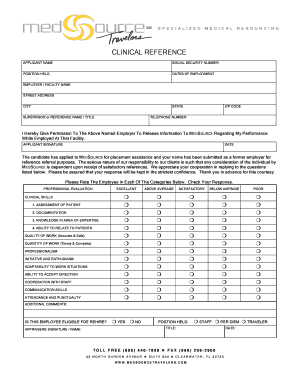
CLINICAL REFERENCE MedSource Travelers Form


Understanding the CLINICAL REFERENCE MedSource Travelers
The CLINICAL REFERENCE MedSource Travelers is a vital document used primarily in the healthcare sector to facilitate the provision of medical services to travelers. This form serves as a comprehensive guide for healthcare providers, ensuring that they have access to necessary medical information about patients who may be receiving care while away from their usual healthcare settings. It includes essential details such as medical history, allergies, and current medications, which are crucial for delivering safe and effective care.
How to Use the CLINICAL REFERENCE MedSource Travelers
To effectively use the CLINICAL REFERENCE MedSource Travelers, healthcare professionals should first ensure that all relevant patient information is accurately filled out. This includes personal identification details, medical history, and any specific instructions related to the patient's care. Once completed, the form can be shared with medical staff or facilities that will be providing care to the traveler. This ensures that all parties involved have the necessary information to make informed decisions regarding treatment.
Steps to Complete the CLINICAL REFERENCE MedSource Travelers
Completing the CLINICAL REFERENCE MedSource Travelers involves several key steps:
- Gather all necessary patient information, including medical history and current medications.
- Fill out the form clearly, ensuring all sections are completed accurately.
- Review the form for any errors or omissions before submission.
- Provide the completed form to the relevant healthcare provider or facility.
Legal Use of the CLINICAL REFERENCE MedSource Travelers
The legal use of the CLINICAL REFERENCE MedSource Travelers is governed by privacy and healthcare regulations, including HIPAA in the United States. Healthcare providers must ensure that patient information is handled confidentially and shared only with authorized personnel. It is essential for providers to obtain consent from patients before sharing their medical information, ensuring compliance with legal standards.
Key Elements of the CLINICAL REFERENCE MedSource Travelers
Key elements of the CLINICAL REFERENCE MedSource Travelers include:
- Patient identification details, such as name, date of birth, and contact information.
- Comprehensive medical history, including previous illnesses and surgeries.
- List of current medications and dosages.
- Allergies and adverse reactions to medications.
- Emergency contact information.
Examples of Using the CLINICAL REFERENCE MedSource Travelers
Examples of using the CLINICAL REFERENCE MedSource Travelers can include:
- A patient traveling for business who needs to ensure their healthcare provider has access to their medical history.
- A family on vacation who requires medical attention for a child with a chronic condition.
- Healthcare providers using the form to coordinate care for patients visiting from another state.
Quick guide on how to complete clinical reference medsource travelers
Complete CLINICAL REFERENCE MedSource Travelers effortlessly on any gadget
Online document management has gained popularity among businesses and individuals. It offers an ideal eco-friendly substitute to traditional printed and signed papers, as you can obtain the correct form and securely store it online. airSlate SignNow equips you with all the necessary tools to create, modify, and eSign your documents swiftly without delays. Manage CLINICAL REFERENCE MedSource Travelers on any gadget with airSlate SignNow Android or iOS applications and simplify any document-based procedure today.
The simplest way to edit and eSign CLINICAL REFERENCE MedSource Travelers without hassle
- Obtain CLINICAL REFERENCE MedSource Travelers and click Get Form to begin.
- Utilize the tools we offer to finalize your document.
- Highlight signNow sections of the documents or hide sensitive information with tools that airSlate SignNow provides specifically for that purpose.
- Create your signature using the Sign feature, which takes mere seconds and carries the same legal significance as a standard wet ink signature.
- Review all the details and click on the Done button to save your edits.
- Choose how you wish to send your form, via email, text message (SMS), or invitation link, or download it to your computer.
Eliminate concerns about lost or misplaced files, tedious form navigation, or mistakes that necessitate printing new document copies. airSlate SignNow addresses all your document management needs in just a few clicks from any device you prefer. Edit and eSign CLINICAL REFERENCE MedSource Travelers and ensure outstanding communication at any stage of the form preparation process with airSlate SignNow.
Create this form in 5 minutes or less
Create this form in 5 minutes!
How to create an eSignature for the clinical reference medsource travelers
How to create an electronic signature for a PDF online
How to create an electronic signature for a PDF in Google Chrome
How to create an e-signature for signing PDFs in Gmail
How to create an e-signature right from your smartphone
How to create an e-signature for a PDF on iOS
How to create an e-signature for a PDF on Android
People also ask
-
What is CLINICAL REFERENCE MedSource Travelers?
CLINICAL REFERENCE MedSource Travelers is a comprehensive solution designed to streamline the documentation process for healthcare professionals. It allows users to easily create, send, and eSign clinical documents, ensuring compliance and efficiency in patient care.
-
How does CLINICAL REFERENCE MedSource Travelers improve workflow?
By utilizing CLINICAL REFERENCE MedSource Travelers, healthcare providers can signNowly enhance their workflow. The platform automates document management, reduces paperwork, and minimizes errors, allowing professionals to focus more on patient care rather than administrative tasks.
-
What are the pricing options for CLINICAL REFERENCE MedSource Travelers?
CLINICAL REFERENCE MedSource Travelers offers flexible pricing plans tailored to meet the needs of various healthcare organizations. Pricing is competitive and designed to provide a cost-effective solution for eSigning and document management, ensuring that businesses can find a plan that fits their budget.
-
What features are included in CLINICAL REFERENCE MedSource Travelers?
CLINICAL REFERENCE MedSource Travelers includes a range of features such as customizable templates, secure eSigning, and real-time tracking of document status. These features are designed to enhance user experience and ensure that all clinical documents are handled efficiently and securely.
-
Can CLINICAL REFERENCE MedSource Travelers integrate with other software?
Yes, CLINICAL REFERENCE MedSource Travelers is designed to integrate seamlessly with various healthcare software systems. This integration capability allows for a smoother workflow and ensures that all clinical documentation is easily accessible across platforms.
-
What are the benefits of using CLINICAL REFERENCE MedSource Travelers?
The primary benefits of using CLINICAL REFERENCE MedSource Travelers include increased efficiency, reduced turnaround times for document processing, and enhanced compliance with healthcare regulations. This solution empowers healthcare professionals to manage their documentation needs effectively.
-
Is CLINICAL REFERENCE MedSource Travelers secure?
Absolutely, CLINICAL REFERENCE MedSource Travelers prioritizes security with advanced encryption and compliance with industry standards. This ensures that all sensitive clinical documents are protected, giving users peace of mind when handling patient information.
Get more for CLINICAL REFERENCE MedSource Travelers
Find out other CLINICAL REFERENCE MedSource Travelers
- How To Electronic signature Tennessee Franchise Contract
- Help Me With Electronic signature California Consulting Agreement Template
- How To Electronic signature Kentucky Investment Contract
- Electronic signature Tennessee Consulting Agreement Template Fast
- How To Electronic signature California General Power of Attorney Template
- eSignature Alaska Bill of Sale Immovable Property Online
- Can I Electronic signature Delaware General Power of Attorney Template
- Can I Electronic signature Michigan General Power of Attorney Template
- Can I Electronic signature Minnesota General Power of Attorney Template
- How Do I Electronic signature California Distributor Agreement Template
- eSignature Michigan Escrow Agreement Simple
- How Do I Electronic signature Alabama Non-Compete Agreement
- How To eSignature North Carolina Sales Receipt Template
- Can I Electronic signature Arizona LLC Operating Agreement
- Electronic signature Louisiana LLC Operating Agreement Myself
- Can I Electronic signature Michigan LLC Operating Agreement
- How Can I Electronic signature Nevada LLC Operating Agreement
- Electronic signature Ohio LLC Operating Agreement Now
- Electronic signature Ohio LLC Operating Agreement Myself
- How Do I Electronic signature Tennessee LLC Operating Agreement