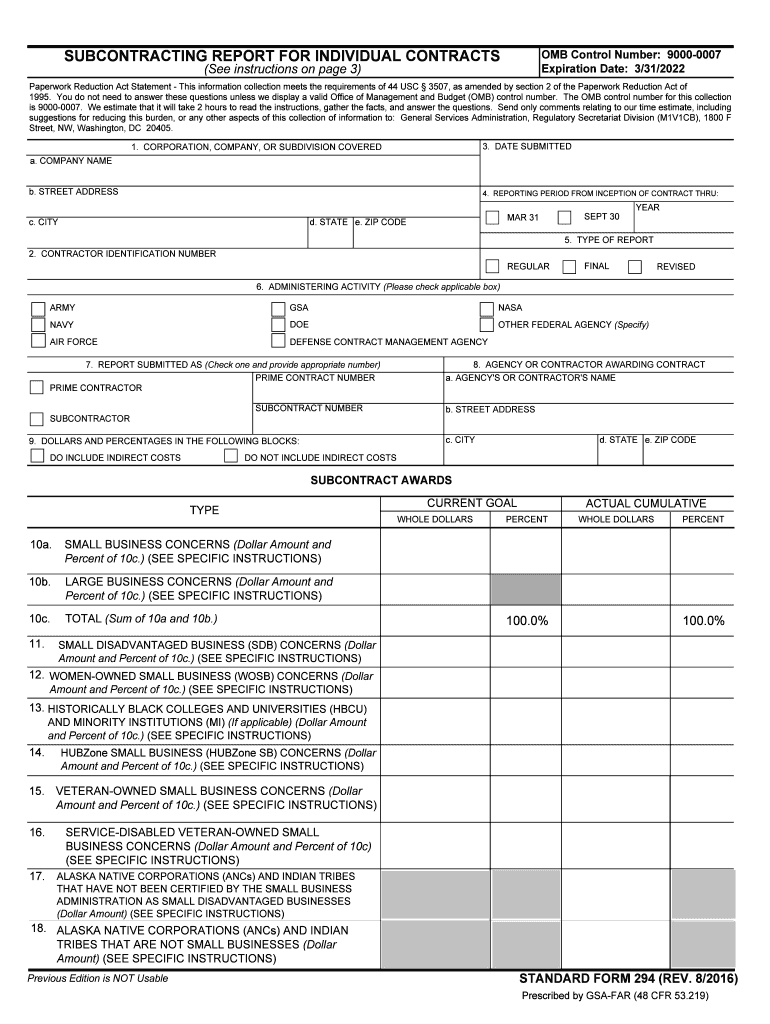
Paperwork Reduction Act PRA and FCC Information


Understanding the Paperwork Reduction Act (PRA) and FCC Information
The Paperwork Reduction Act (PRA) is a federal law aimed at minimizing the paperwork burden on individuals and businesses. It requires federal agencies to obtain approval from the Office of Management and Budget (OMB) before collecting information from the public. This law is crucial for ensuring that the information collection process is efficient and necessary. The Federal Communications Commission (FCC) also adheres to this act, ensuring that its information collection practices are compliant and transparent. Understanding the PRA is essential for anyone involved in filling out forms like the SF 294 and SF 295, as it outlines the legal framework governing these documents.
Steps to Complete the Paperwork Reduction Act (PRA) and FCC Information
Completing the requirements under the PRA involves several steps. First, familiarize yourself with the specific information requested in the SF 294 and SF 295 forms. Next, ensure that you have all necessary documentation and data to support your responses. It is important to read the instructions carefully to avoid errors. After filling out the forms, review them for accuracy and completeness before submission. Finally, submit the forms through the designated method, whether online or via mail, ensuring that you retain copies for your records.
Legal Use of the Paperwork Reduction Act (PRA) and FCC Information
The legal use of the PRA ensures that information collected by federal agencies, including through forms like the SF 294 and SF 295, is done in a manner that respects the rights of individuals and businesses. Compliance with the PRA means that agencies must justify their information collection efforts and avoid unnecessary duplication. This legal framework protects respondents from excessive paperwork and helps streamline the information collection process, making it more efficient for all parties involved.
Form Submission Methods for the SF 294 and SF 295
Submitting the SF 294 and SF 295 forms can be done through various methods. Typically, these forms can be submitted online via the designated government portal, which allows for quicker processing and confirmation of receipt. Alternatively, you can mail the completed forms to the appropriate agency address. If you prefer in-person submission, check if your local agency office accepts these forms directly. Regardless of the method chosen, ensure that you follow all submission guidelines to avoid delays.
Penalties for Non-Compliance with the Paperwork Reduction Act (PRA)
Failing to comply with the Paperwork Reduction Act can result in penalties for both individuals and agencies. For individuals, non-compliance may lead to rejection of submitted forms, which can delay project approvals or funding. Agencies that do not adhere to PRA guidelines may face scrutiny from the OMB and could be required to revise their information collection processes. It is essential to understand these implications to ensure compliance and avoid potential setbacks.
Examples of Using the Paperwork Reduction Act (PRA) and FCC Information
Practical examples of using the Paperwork Reduction Act can be seen in various federal programs that require data collection. For instance, when submitting the SF 294 and SF 295 forms, businesses may need to report subcontracting data to comply with federal contracting regulations. These forms help ensure transparency and accountability in government contracts, illustrating the importance of the PRA in maintaining structured and lawful data collection practices.
Quick guide on how to complete paperwork reduction act pra and fcc information
Complete Paperwork Reduction Act PRA And FCC Information effortlessly on any device
Digital document management has become favored by businesses and individuals alike. It offers an ideal sustainable alternative to traditional printed and signed documents, allowing you to access the necessary form and securely store it online. airSlate SignNow provides all the tools required to create, modify, and eSign your documents swiftly and without delays. Manage Paperwork Reduction Act PRA And FCC Information on any platform with airSlate SignNow's Android or iOS applications and enhance any document-related workflow today.
How to modify and eSign Paperwork Reduction Act PRA And FCC Information with ease
- Find Paperwork Reduction Act PRA And FCC Information and click Get Form to begin.
- Use the tools we offer to complete your document.
- Emphasize crucial sections of the documents or obscure sensitive information using tools specifically provided by airSlate SignNow for that purpose.
- Generate your signature with the Sign tool, which only takes seconds and carries the same legal validity as a conventional wet ink signature.
- Review the information and click the Done button to save your changes.
- Select your preferred method of delivering your form, whether by email, text message (SMS), invite link, or download it to your computer.
Eliminate concerns about lost or misplaced files, tiresome form searches, or errors that require creating new document copies. airSlate SignNow meets all your document management requirements in just a few clicks from any device you choose. Modify and eSign Paperwork Reduction Act PRA And FCC Information and guarantee effective communication at every stage of the form preparation process with airSlate SignNow.
Create this form in 5 minutes or less
Create this form in 5 minutes!
How to create an eSignature for the paperwork reduction act pra and fcc information
How to create an eSignature for your Paperwork Reduction Act Pra And Fcc Information in the online mode
How to generate an electronic signature for the Paperwork Reduction Act Pra And Fcc Information in Chrome
How to generate an eSignature for putting it on the Paperwork Reduction Act Pra And Fcc Information in Gmail
How to create an electronic signature for the Paperwork Reduction Act Pra And Fcc Information from your smart phone
How to make an eSignature for the Paperwork Reduction Act Pra And Fcc Information on iOS devices
How to generate an electronic signature for the Paperwork Reduction Act Pra And Fcc Information on Android OS
People also ask
-
What are sf 294 and sf 295 forms?
The sf 294 and sf 295 forms are crucial documents used by federal contractors to report on their performance and payment information. These forms ensure transparency and compliance in the contracting process, which is vital for maintaining government contracts.
-
How does airSlate SignNow simplify the process of using sf 294 and sf 295?
airSlate SignNow streamlines the completion and signing process for sf 294 and sf 295 forms, allowing users to send, eSign, and manage documents efficiently. Our platform provides an intuitive interface that minimizes the complexity associated with completing these forms.
-
What are the pricing options for using airSlate SignNow with sf 294 and sf 295?
airSlate SignNow offers various pricing plans tailored to meet the needs of businesses dealing with sf 294 and sf 295 forms. Our cost-effective solutions ensure that you can achieve compliance without breaking the bank while providing the necessary features for efficient document management.
-
Are there integrations available for sf 294 and sf 295 with airSlate SignNow?
Yes, airSlate SignNow provides numerous integrations with popular software tools to enhance the workflow involving sf 294 and sf 295 forms. This ensures that you can easily connect with your existing systems for smoother operations and improved productivity.
-
What security features does airSlate SignNow offer for sf 294 and sf 295 documents?
Security is a top priority at airSlate SignNow, especially when handling sensitive documents like sf 294 and sf 295 forms. Our platform employs advanced encryption and secure access controls to protect against unauthorized access and data bsignNowes.
-
Can I track the status of my sf 294 and sf 295 documents in airSlate SignNow?
Absolutely! airSlate SignNow provides tools to track the status of your sf 294 and sf 295 documents in real-time. You can easily see who has viewed and signed your documents, ensuring you stay informed throughout the signing process.
-
Is support available for completing sf 294 and sf 295 forms using airSlate SignNow?
Yes, we offer comprehensive support for users completing sf 294 and sf 295 forms with airSlate SignNow. Whether you need help with features or troubleshooting, our knowledgeable support team is here to assist you every step of the way.
Get more for Paperwork Reduction Act PRA And FCC Information
- Business license information city
- Annual business license city form
- Management agreement gordon property management form
- Www town boxford ma us sites gtown of boxford town boxford ma us form
- Demolition permit submittal date application form
- Bt welcoming business nomination form indd
- Building permit city of decatur form
- Design environment form
Find out other Paperwork Reduction Act PRA And FCC Information
- eSignature South Carolina Charity Confidentiality Agreement Easy
- Can I eSignature Tennessee Car Dealer Limited Power Of Attorney
- eSignature Utah Car Dealer Cease And Desist Letter Secure
- eSignature Virginia Car Dealer Cease And Desist Letter Online
- eSignature Virginia Car Dealer Lease Termination Letter Easy
- eSignature Alabama Construction NDA Easy
- How To eSignature Wisconsin Car Dealer Quitclaim Deed
- eSignature California Construction Contract Secure
- eSignature Tennessee Business Operations Moving Checklist Easy
- eSignature Georgia Construction Residential Lease Agreement Easy
- eSignature Kentucky Construction Letter Of Intent Free
- eSignature Kentucky Construction Cease And Desist Letter Easy
- eSignature Business Operations Document Washington Now
- How To eSignature Maine Construction Confidentiality Agreement
- eSignature Maine Construction Quitclaim Deed Secure
- eSignature Louisiana Construction Affidavit Of Heirship Simple
- eSignature Minnesota Construction Last Will And Testament Online
- eSignature Minnesota Construction Last Will And Testament Easy
- How Do I eSignature Montana Construction Claim
- eSignature Construction PPT New Jersey Later