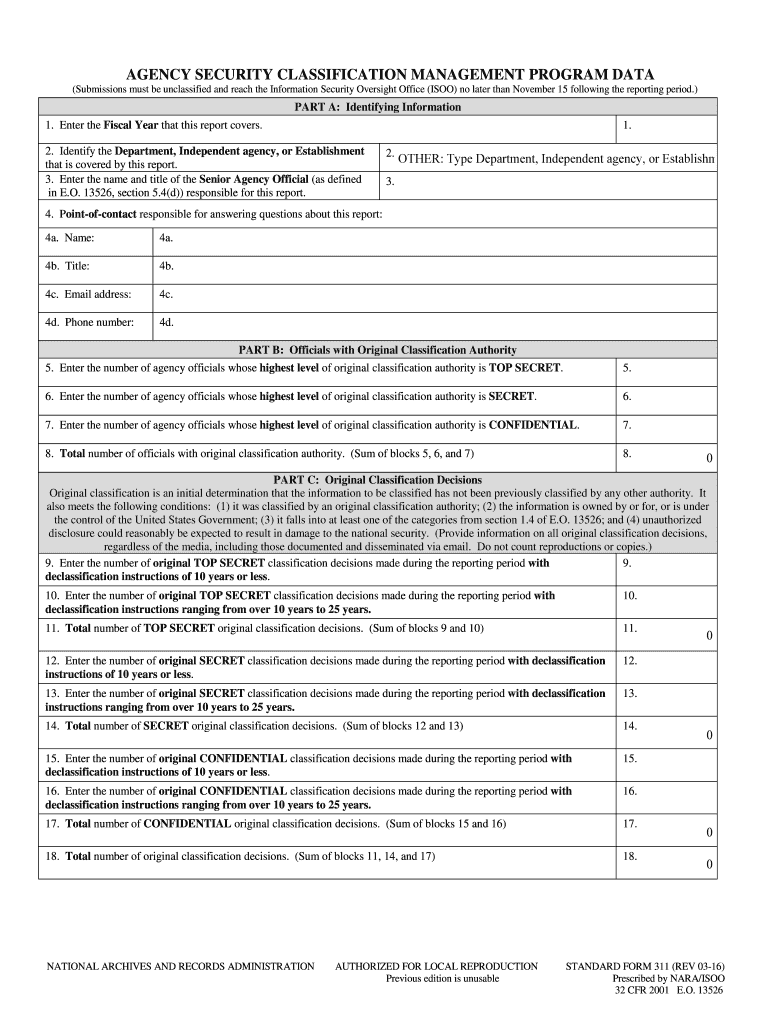
Agency Security Classification Management Program Data GSA Form


What is the Agency Security Classification Management Program Data GSA?
The Agency Security Classification Management Program Data GSA form is a critical document used by U.S. federal agencies to manage and classify information related to national security. This form ensures that sensitive information is handled appropriately, adhering to established guidelines and regulations. It serves as a framework for agencies to categorize data based on its sensitivity, ensuring that only authorized personnel have access to classified materials. Understanding the specifics of this form is essential for compliance and effective information management within government operations.
Steps to Complete the Agency Security Classification Management Program Data GSA
Completing the Agency Security Classification Management Program Data GSA form involves several key steps to ensure accuracy and compliance. Begin by gathering all necessary information related to the data you intend to classify. This includes identifying the nature of the information, its potential impact on national security, and the classification level it requires. Next, fill out the form with precise details, ensuring that all sections are completed according to the guidelines. After filling out the form, review it thoroughly for any errors or omissions before submission. Proper documentation and adherence to the classification criteria are vital for the legitimacy of the form.
Legal Use of the Agency Security Classification Management Program Data GSA
The legal use of the Agency Security Classification Management Program Data GSA form is governed by various federal regulations that dictate how sensitive information is classified and protected. Compliance with these regulations is crucial for maintaining the integrity of national security operations. The form must be used in accordance with the Executive Order on Classified National Security Information and other relevant statutes. Failure to adhere to these legal requirements can result in penalties, including disciplinary actions against individuals responsible for mishandling classified information.
Key Elements of the Agency Security Classification Management Program Data GSA
Several key elements define the Agency Security Classification Management Program Data GSA form. These include the classification levels, such as Confidential, Secret, and Top Secret, which determine the level of access granted to personnel. Additionally, the form outlines the specific criteria for classification, including the potential damage to national security if the information is disclosed. It also includes sections for justifying the classification decision and specifying any declassification timelines or reviews. Understanding these elements is essential for effective compliance and management of classified information.
How to Obtain the Agency Security Classification Management Program Data GSA
Obtaining the Agency Security Classification Management Program Data GSA form requires following specific channels within federal agencies. Typically, the form can be accessed through agency-specific portals or by contacting the designated security office within the agency. It is important to ensure that you have the appropriate clearance and authorization to request and complete the form. Additionally, agencies may provide training or resources to assist personnel in understanding the classification process and the proper use of the form.
Examples of Using the Agency Security Classification Management Program Data GSA
Examples of using the Agency Security Classification Management Program Data GSA form can be found across various federal operations. For instance, defense agencies may use it to classify military intelligence reports, ensuring that sensitive information is protected from unauthorized access. Similarly, federal law enforcement agencies might utilize the form to manage classified information related to ongoing investigations. These examples illustrate the form's role in safeguarding national security by providing a structured approach to information classification.
Quick guide on how to complete agency security classification management program data gsa
Prepare Agency Security Classification Management Program Data GSA effortlessly on any device
Managing documents online has become increasingly favored by businesses and individuals alike. It offers an ideal environmentally friendly alternative to traditional printed and signed files, allowing you to access the correct form and securely store it online. airSlate SignNow equips you with all the tools necessary to create, modify, and electronically sign your documents quickly and without delays. Handle Agency Security Classification Management Program Data GSA on any device using airSlate SignNow's Android or iOS applications and enhance any document-based workflow today.
The easiest way to modify and eSign Agency Security Classification Management Program Data GSA with ease
- Locate Agency Security Classification Management Program Data GSA and click Get Form to begin.
- Utilize the tools we offer to fill out your form.
- Emphasize important sections of your documents or obscure sensitive data using the tools that airSlate SignNow specifically provides for this purpose.
- Create your signature with the Sign tool, which takes mere seconds and holds the same legal validity as a conventional wet ink signature.
- Verify the details and then click the Done button to save your changes.
- Select your preferred method to deliver your form, whether by email, SMS, invitation link, or download it to your computer.
Say goodbye to lost or misplaced documents, laborious form searches, or errors that necessitate printing new copies. airSlate SignNow facilitates all your document management requirements in just a few clicks from any device you choose. Modify and eSign Agency Security Classification Management Program Data GSA and ensure clear communication at every step of the document preparation process with airSlate SignNow.
Create this form in 5 minutes or less
Create this form in 5 minutes!
How to create an eSignature for the agency security classification management program data gsa
How to create an electronic signature for the Agency Security Classification Management Program Data Gsa online
How to create an electronic signature for your Agency Security Classification Management Program Data Gsa in Google Chrome
How to make an eSignature for putting it on the Agency Security Classification Management Program Data Gsa in Gmail
How to make an eSignature for the Agency Security Classification Management Program Data Gsa right from your smartphone
How to create an eSignature for the Agency Security Classification Management Program Data Gsa on iOS
How to create an eSignature for the Agency Security Classification Management Program Data Gsa on Android devices
People also ask
-
What is GSA agency classification and why is it important?
GSA agency classification is a designation that helps organizations categorize their services and products as per GSA guidelines. This classification is crucial for federal agencies seeking compliant vendors, ensuring that businesses align with governmental standards.
-
How can airSlate SignNow help with GSA agency classification?
airSlate SignNow streamlines the document management process, making it easier for organizations to comply with GSA agency classification requirements. Our solution provides secure, legally binding electronic signatures, ensuring you meet compliance regulations effortlessly.
-
What are the pricing options for airSlate SignNow for GSA agencies?
airSlate SignNow offers competitive pricing tailored for GSA agencies, ensuring cost-effective solutions for all your eSigning needs. Depending on the features required, plans range from basic to advanced options, allowing agencies to choose what best fits their budget.
-
What features of airSlate SignNow support GSA agency classification?
airSlate SignNow offers features that support the GSA agency classification process, including secure cloud storage, customizable templates, and detailed audit trails. These tools help ensure all documents comply with federal requirements, enhancing efficiency.
-
Are there any integrations available with airSlate SignNow for GSA agencies?
Yes, airSlate SignNow integrates seamlessly with platforms that GSA agencies commonly use, such as Google Workspace, Microsoft Office, and CRM systems. These integrations enhance workflow efficiency while ensuring compliance with GSA agency classification.
-
How does airSlate SignNow ensure document security for GSA agency classification?
Document security is a top priority at airSlate SignNow. Our platform employs advanced encryption protocols, secure storage, and compliance with GSA agency classification standards, safeguarding sensitive information from unauthorized access.
-
What are the benefits of using airSlate SignNow for GSA agency classification?
Using airSlate SignNow offers multiple benefits for GSA agency classification. It simplifies the signing process, reduces paper usage, enhances collaboration, and ensures compliance with federal regulations, all while being cost-effective.
Get more for Agency Security Classification Management Program Data GSA
- Boe 502 ah oakland form
- Principals address form
- Planning subdivision fees and forms government of waplanning subdivision fees and forms government of waunderstanding the
- Business credit application 609120624 form
- Demolition permit dem application planning ampamp building form
- Www atlantaga govgovernmentdepartmentsoffice of zoning ampamp developmentatlanta ga form
- Www atlantaga govhomeshowpublisheddocumentcity of atlanta 55 trinity avenue suite 3900 form
- Design environment and construction city of decatur ga form
Find out other Agency Security Classification Management Program Data GSA
- eSignature New Jersey Debt Settlement Agreement Template Simple
- eSignature New Mexico Debt Settlement Agreement Template Free
- eSignature Tennessee Debt Settlement Agreement Template Secure
- eSignature Wisconsin Debt Settlement Agreement Template Safe
- Can I eSignature Missouri Share Transfer Agreement Template
- eSignature Michigan Stock Purchase Agreement Template Computer
- eSignature California Indemnity Agreement Template Online
- eSignature New Mexico Promissory Note Template Now
- eSignature Pennsylvania Promissory Note Template Later
- Help Me With eSignature North Carolina Bookkeeping Contract
- eSignature Georgia Gym Membership Agreement Mobile
- eSignature Michigan Internship Contract Computer
- Can I eSignature Nebraska Student Data Sheet
- How To eSignature Michigan Application for University
- eSignature North Carolina Weekly Class Evaluation Now
- eSignature Colorado Medical Power of Attorney Template Fast
- Help Me With eSignature Florida Medical Power of Attorney Template
- eSignature Iowa Medical Power of Attorney Template Safe
- eSignature Nevada Medical Power of Attorney Template Secure
- eSignature Arkansas Nanny Contract Template Secure