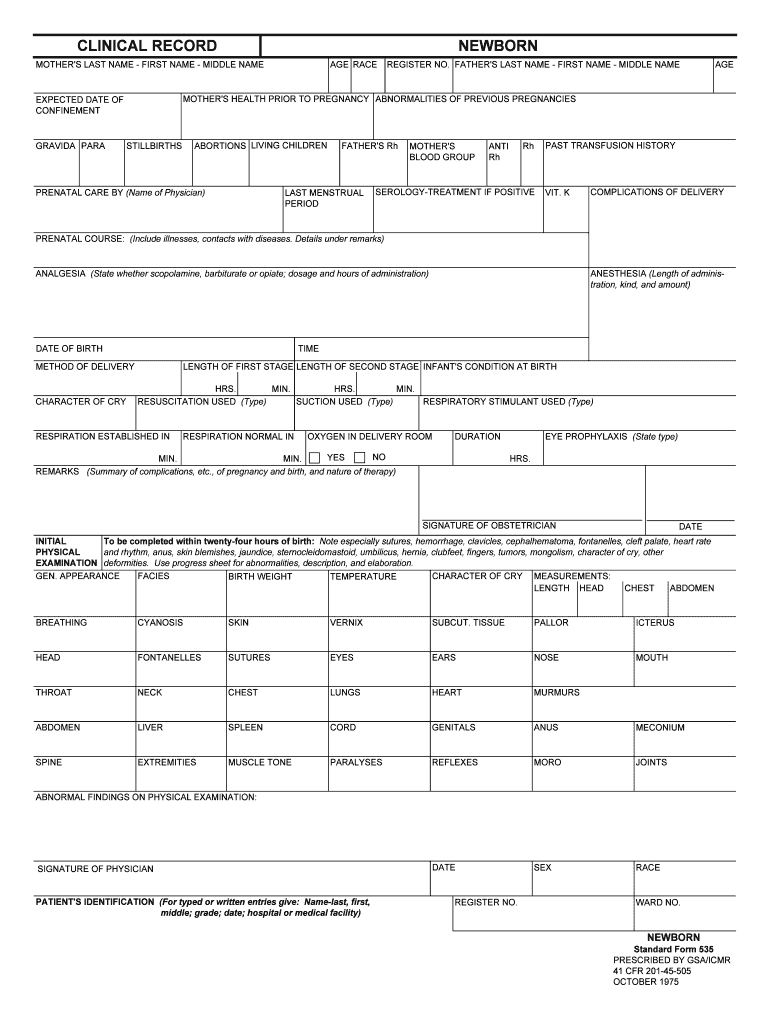
Clinical Record Newborn GSA Form


What is the Clinical Record Newborn GSA
The Clinical Record Newborn GSA is a vital document used to record essential information about a newborn's health and medical history. This form is designed to ensure that all pertinent data regarding the newborn's condition at birth is documented accurately, which can be crucial for future medical care. It typically includes details such as the newborn's name, date of birth, weight, length, and any immediate health concerns that may need attention. The GSA designation indicates that the form adheres to specific guidelines set forth by health authorities to maintain consistency and reliability in newborn health records.
How to use the Clinical Record Newborn GSA
Using the Clinical Record Newborn GSA involves several straightforward steps. First, healthcare providers should gather all necessary information about the newborn immediately after birth. This includes verifying the identity of the newborn and ensuring that all data is accurate. Next, the provider fills out the form, ensuring that each section is completed thoroughly. Once the form is filled out, it should be signed by the attending physician or healthcare professional to validate the information. Finally, the completed form should be securely stored in the newborn's medical records for future reference.
Steps to complete the Clinical Record Newborn GSA
Completing the Clinical Record Newborn GSA involves a systematic approach to ensure accuracy and compliance. Follow these steps:
- Gather all necessary information about the newborn and the delivery process.
- Fill out the form with details such as the newborn's name, date of birth, and health status.
- Ensure that all sections of the form are completed, including any required signatures.
- Review the form for accuracy and completeness before finalizing it.
- Store the completed form securely in the newborn's medical records.
Legal use of the Clinical Record Newborn GSA
The Clinical Record Newborn GSA serves a legal purpose by documenting the birth and health status of a newborn. This form is essential for establishing a legal record of the child's birth, which can be crucial for obtaining a birth certificate and for future medical care. It is important for healthcare providers to understand the legal implications of this document, as inaccuracies or omissions can lead to complications in the child's medical history or legal status. Compliance with relevant health regulations and standards is necessary to ensure the form's validity.
Key elements of the Clinical Record Newborn GSA
Several key elements must be included in the Clinical Record Newborn GSA to ensure it is comprehensive and useful. These elements typically include:
- The newborn's full name and identification details.
- Date and time of birth, along with the place of birth.
- Information about the delivery, including any complications.
- Initial health assessments, such as weight, length, and Apgar scores.
- Details of any immediate medical interventions or observations.
How to obtain the Clinical Record Newborn GSA
Healthcare providers can obtain the Clinical Record Newborn GSA through various channels. Typically, hospitals and birthing centers have standardized forms available for use. Providers may also access the form through state health departments or medical associations that offer resources for newborn care. It is essential to ensure that the version used complies with current regulations and guidelines to maintain the accuracy and legality of the documentation.
Quick guide on how to complete clinical record newborn gsa
Finalize Clinical Record Newborn GSA effortlessly on any device
Online document management has gained popularity among businesses and individuals. It serves as an ideal eco-friendly substitute for conventional printed and signed papers, as you can easily locate the correct form and securely store it online. airSlate SignNow equips you with all the tools necessary to create, edit, and eSign your documents swiftly without delays. Manage Clinical Record Newborn GSA on any platform using airSlate SignNow Android or iOS applications and enhance any document-driven process today.
How to edit and eSign Clinical Record Newborn GSA without difficulty
- Obtain Clinical Record Newborn GSA and then click Get Form to begin.
- Use the tools we provide to complete your form.
- Emphasize relevant sections of the documents or redact sensitive information with tools that airSlate SignNow offers specifically for that purpose.
- Create your signature using the Sign feature, which takes seconds and holds the same legal validity as a traditional ink signature.
- Review the information and then click on the Done button to save your changes.
- Select your preferred method for sending your form, via email, text message (SMS), or invite link, or download it to your computer.
Eliminate worries about lost or misplaced files, tedious form searches, or errors that necessitate printing new document copies. airSlate SignNow meets your needs in document management in just a few clicks from any device of your choice. Edit and eSign Clinical Record Newborn GSA and ensure excellent communication at any stage of your document preparation process with airSlate SignNow.
Create this form in 5 minutes or less
Create this form in 5 minutes!
How to create an eSignature for the clinical record newborn gsa
How to generate an eSignature for your Clinical Record Newborn Gsa in the online mode
How to make an electronic signature for your Clinical Record Newborn Gsa in Google Chrome
How to generate an electronic signature for putting it on the Clinical Record Newborn Gsa in Gmail
How to create an eSignature for the Clinical Record Newborn Gsa straight from your mobile device
How to create an eSignature for the Clinical Record Newborn Gsa on iOS
How to make an eSignature for the Clinical Record Newborn Gsa on Android devices
People also ask
-
What is a Clinical Record Newborn GSA?
The Clinical Record Newborn GSA is a comprehensive digital solution designed to streamline the documentation and e-signing processes for newborn clinical records. It allows healthcare providers to efficiently manage essential information while ensuring compliance with regulatory standards.
-
How can airSlate SignNow help with Clinical Record Newborn GSA documentation?
airSlate SignNow simplifies the creation, sending, and signing of Clinical Record Newborn GSA documents. Its user-friendly interface enhances the efficiency of handling newborn records, allowing medical staff to focus on patient care rather than paperwork.
-
What are the pricing options for the Clinical Record Newborn GSA solution?
airSlate SignNow offers competitive pricing tailored to fit organizations of all sizes using Clinical Record Newborn GSA. Multiple subscription tiers ensure that you get the features you need while optimizing your budget.
-
Is the Clinical Record Newborn GSA solution secure?
Yes, the Clinical Record Newborn GSA solution by airSlate SignNow is built with robust security features, including data encryption and secure cloud storage. This guarantees that sensitive newborn health records are protected against unauthorized access.
-
What integrations are available for the Clinical Record Newborn GSA with airSlate SignNow?
airSlate SignNow seamlessly integrates with various healthcare software systems, enhancing your workflow with the Clinical Record Newborn GSA. You'll find compatibility with popular EMR and EHR platforms, ensuring smooth data transfer and workflow.
-
What benefits does airSlate SignNow provide for managing Clinical Record Newborn GSA?
Using airSlate SignNow for your Clinical Record Newborn GSA leads to increased efficiency and productivity. The solution automates repetitive tasks, reduces manual errors, and accelerates the signing process, ultimately enhancing patient care.
-
Can airSlate SignNow help with compliance when managing Clinical Record Newborn GSA?
Absolutely! airSlate SignNow is designed to help organizations maintain compliance with healthcare regulations when handling Clinical Record Newborn GSA. The platform includes features that facilitate proper record keeping and audit trails.
Get more for Clinical Record Newborn GSA
- Simple interest motor vehicle contract and form
- City of pompano beach department of development services building inspections division threshold inspector application 100 w form
- Revision submittal form
- Per0118 pre contract binder rev 11 19 doc form
- This application must be completed for all construction plan submittals excluding one and two family dwellings form
- Building permits ampamp inspections city of pompano beach form
- City of toledobuilding inspection and permitsbuilding permits ampamp inspections city of knoxvillepermitcenter welcome to the form
- City of pompano beachdepartment of development ser form
Find out other Clinical Record Newborn GSA
- Can I Electronic signature Texas Government PPT
- How To Electronic signature Utah Government Document
- How To Electronic signature Washington Government PDF
- How Can I Electronic signature New Mexico Finance & Tax Accounting Word
- How Do I Electronic signature New York Education Form
- How To Electronic signature North Carolina Education Form
- How Can I Electronic signature Arizona Healthcare / Medical Form
- How Can I Electronic signature Arizona Healthcare / Medical Presentation
- How To Electronic signature Oklahoma Finance & Tax Accounting PDF
- How Can I Electronic signature Oregon Finance & Tax Accounting PDF
- How To Electronic signature Indiana Healthcare / Medical PDF
- How Do I Electronic signature Maryland Healthcare / Medical Presentation
- How To Electronic signature Tennessee Healthcare / Medical Word
- Can I Electronic signature Hawaii Insurance PDF
- Help Me With Electronic signature Colorado High Tech Form
- How To Electronic signature Indiana Insurance Document
- Can I Electronic signature Virginia Education Word
- How To Electronic signature Louisiana Insurance Document
- Can I Electronic signature Florida High Tech Document
- Can I Electronic signature Minnesota Insurance PDF