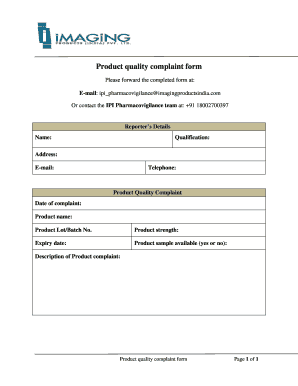
Sample Complaint Letter TemplateUSAGov Form


What is the Sample Complaint Letter TemplateUSAGov
The Sample Complaint Letter TemplateUSAGov is a standardized format designed to assist individuals in drafting formal complaints to various governmental agencies or organizations. This template provides a clear structure, ensuring that all necessary information is included for effective communication. It is particularly useful for citizens who wish to express grievances regarding services, policies, or actions taken by government entities.
How to use the Sample Complaint Letter TemplateUSAGov
To use the Sample Complaint Letter TemplateUSAGov, start by downloading the template from a reliable source. Fill in your personal details, including your name, address, and contact information. Clearly state the nature of your complaint, providing specific details such as dates, locations, and individuals involved. It is important to maintain a respectful tone throughout the letter. Once completed, review the letter for clarity and accuracy before submitting it to the appropriate agency.
Key elements of the Sample Complaint Letter TemplateUSAGov
The key elements of the Sample Complaint Letter TemplateUSAGov include:
- Your contact information: Name, address, phone number, and email.
- Date: The date when the letter is written.
- Recipient's information: Name and address of the agency or individual to whom the complaint is directed.
- Subject line: A brief statement indicating the purpose of the letter.
- Body of the letter: A detailed description of the complaint, including relevant facts and any supporting evidence.
- Closing statement: A polite request for a response or resolution.
- Your signature: A handwritten or digital signature to authenticate the letter.
Steps to complete the Sample Complaint Letter TemplateUSAGov
Completing the Sample Complaint Letter TemplateUSAGov involves several straightforward steps:
- Download the template from a trusted source.
- Fill in your personal information at the top of the letter.
- Identify the recipient and include their details.
- Write a clear subject line summarizing your complaint.
- Detail your complaint in the body, including all relevant facts.
- Conclude with a courteous closing statement.
- Sign the letter before sending it to the appropriate agency.
Legal use of the Sample Complaint Letter TemplateUSAGov
The Sample Complaint Letter TemplateUSAGov is legally recognized as a formal means of communication. When used appropriately, it can serve as documentation of your grievances, which may be necessary for legal proceedings or administrative reviews. It is essential to ensure that the information provided is accurate and truthful, as false statements could lead to legal repercussions.
Examples of using the Sample Complaint Letter TemplateUSAGov
Examples of using the Sample Complaint Letter TemplateUSAGov include:
- Filing a complaint against a local government agency for inadequate services.
- Reporting unfair treatment or discrimination in a public service setting.
- Addressing issues related to zoning or property disputes with municipal authorities.
- Expressing concerns about public safety or health violations.
Quick guide on how to complete sample complaint letter templateusagov
Effortlessly prepare Sample Complaint Letter TemplateUSAGov on any device
Online document management has become increasingly popular among businesses and individuals. It offers an ideal eco-friendly alternative to traditional printed and signed documents, as you can easily access the required form and securely save it online. airSlate SignNow provides all the tools necessary to create, edit, and electronically sign your documents quickly and without delays. Manage Sample Complaint Letter TemplateUSAGov on any platform with airSlate SignNow's Android or iOS applications and enhance any document-based workflow today.
Easiest way to edit and eSign Sample Complaint Letter TemplateUSAGov seamlessly
- Obtain Sample Complaint Letter TemplateUSAGov and then click Get Form to begin.
- Utilize the tools we offer to complete your document.
- Select key sections of the documents or redact sensitive information with tools specifically provided by airSlate SignNow for that purpose.
- Create your electronic signature using the Sign feature, which takes only seconds and holds the same legal validity as a traditional handwritten signature.
- Review all the details and then click the Done button to save your changes.
- Choose how you want to share your form, via email, SMS, invitation link, or download it to your computer.
Forget about lost or misplaced documents, tedious form searching, or errors requiring new document copies. airSlate SignNow addresses all your document management needs in just a few clicks from your device of choice. Edit and eSign Sample Complaint Letter TemplateUSAGov and ensure excellent communication at every stage of your form preparation process with airSlate SignNow.
Create this form in 5 minutes or less
Create this form in 5 minutes!
How to create an eSignature for the sample complaint letter templateusagov
How to create an electronic signature for a PDF online
How to create an electronic signature for a PDF in Google Chrome
How to create an e-signature for signing PDFs in Gmail
How to create an e-signature right from your smartphone
How to create an e-signature for a PDF on iOS
How to create an e-signature for a PDF on Android
People also ask
-
What is a Sample Complaint Letter TemplateUSAGov?
A Sample Complaint Letter TemplateUSAGov is a pre-designed document that helps individuals draft formal complaints to government agencies. This template provides a structured format, ensuring that all necessary information is included for effective communication. Utilizing this template can streamline the complaint process and enhance the chances of a prompt response.
-
How can I access the Sample Complaint Letter TemplateUSAGov?
You can easily access the Sample Complaint Letter TemplateUSAGov through the airSlate SignNow platform. Simply sign up for an account, and you will find the template available for use in the document library. This user-friendly access allows you to customize the template to fit your specific needs.
-
Is the Sample Complaint Letter TemplateUSAGov customizable?
Yes, the Sample Complaint Letter TemplateUSAGov is fully customizable. You can modify the text, add your personal information, and adjust any details to suit your situation. This flexibility ensures that your complaint letter accurately reflects your concerns and complies with the necessary guidelines.
-
What are the benefits of using the Sample Complaint Letter TemplateUSAGov?
Using the Sample Complaint Letter TemplateUSAGov offers several benefits, including saving time and ensuring that your complaint is structured correctly. It helps you avoid common pitfalls in complaint writing and increases the likelihood of receiving a timely response. Additionally, it enhances your professionalism when addressing government agencies.
-
Are there any costs associated with the Sample Complaint Letter TemplateUSAGov?
The Sample Complaint Letter TemplateUSAGov is available as part of the airSlate SignNow subscription plans. Depending on the plan you choose, you may have access to this template at no additional cost. Check our pricing page for detailed information on subscription options and features.
-
Can I eSign my Sample Complaint Letter TemplateUSAGov?
Absolutely! airSlate SignNow allows you to eSign your Sample Complaint Letter TemplateUSAGov securely. This feature ensures that your complaint is legally binding and can be submitted electronically, making the process more efficient and convenient.
-
What integrations does airSlate SignNow offer for the Sample Complaint Letter TemplateUSAGov?
airSlate SignNow offers various integrations that enhance the functionality of the Sample Complaint Letter TemplateUSAGov. You can connect with popular applications like Google Drive, Dropbox, and Microsoft Office, allowing for seamless document management and sharing. These integrations help streamline your workflow and improve productivity.
Get more for Sample Complaint Letter TemplateUSAGov
- Child incident report example form
- Va form 21p 4185
- Five towns college transcript request form
- Mfa manuscript cover sheet converse form
- Scholarship applicant evaluation sheet oxnard college oxnardcollege form
- Blood assurance request for therapeutic phlebotomy form
- Hyresavtal inneboende form
- Wood ranch application form
Find out other Sample Complaint Letter TemplateUSAGov
- Sign Colorado Plumbing Emergency Contact Form Now
- Sign Colorado Plumbing Emergency Contact Form Free
- How Can I Sign Connecticut Plumbing LLC Operating Agreement
- Sign Illinois Plumbing Business Plan Template Fast
- Sign Plumbing PPT Idaho Free
- How Do I Sign Wyoming Life Sciences Confidentiality Agreement
- Sign Iowa Plumbing Contract Safe
- Sign Iowa Plumbing Quitclaim Deed Computer
- Sign Maine Plumbing LLC Operating Agreement Secure
- How To Sign Maine Plumbing POA
- Sign Maryland Plumbing Letter Of Intent Myself
- Sign Hawaii Orthodontists Claim Free
- Sign Nevada Plumbing Job Offer Easy
- Sign Nevada Plumbing Job Offer Safe
- Sign New Jersey Plumbing Resignation Letter Online
- Sign New York Plumbing Cease And Desist Letter Free
- Sign Alabama Real Estate Quitclaim Deed Free
- How Can I Sign Alabama Real Estate Affidavit Of Heirship
- Can I Sign Arizona Real Estate Confidentiality Agreement
- How Do I Sign Arizona Real Estate Memorandum Of Understanding