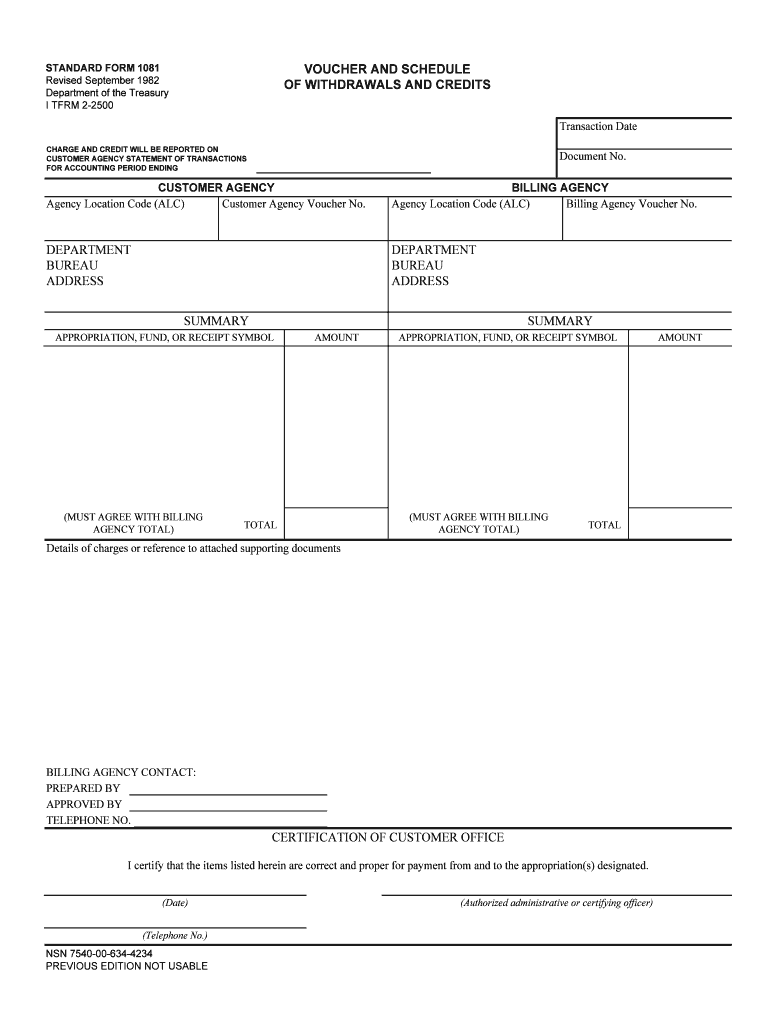
NPFC User Reference Guide United States Coast Guard Form


What is the NPFC User Reference Guide United States Coast Guard
The NPFC User Reference Guide for the United States Coast Guard serves as a comprehensive resource for individuals and organizations interacting with the National Pollution Funds Center (NPFC). This guide outlines the procedures, requirements, and best practices for submitting claims related to oil spills and other environmental incidents. It is designed to facilitate understanding of the claims process and ensure compliance with relevant regulations.
How to use the NPFC User Reference Guide United States Coast Guard
Using the NPFC User Reference Guide involves several key steps. First, familiarize yourself with the structure of the guide, which includes sections on eligibility criteria, required documentation, and submission methods. Next, identify the specific claims process that applies to your situation, whether it involves oil spill claims or other environmental damages. The guide provides detailed instructions on how to complete the necessary forms and submit them correctly, ensuring that you meet all legal and procedural requirements.
Steps to complete the NPFC User Reference Guide United States Coast Guard
Completing the NPFC User Reference Guide requires careful attention to detail. Start by gathering all necessary documentation, such as incident reports, proof of loss, and any other relevant evidence. Follow the guide's step-by-step instructions to fill out the required forms accurately. Ensure that you provide all requested information, as incomplete submissions can lead to delays or denials. Finally, review your submission for accuracy before sending it to the NPFC, either electronically or via mail.
Legal use of the NPFC User Reference Guide United States Coast Guard
The NPFC User Reference Guide is legally binding when used in accordance with the established guidelines. It is crucial to understand the legal implications of submitting claims under this guide. Compliance with federal regulations, including the Oil Pollution Act, is essential for the legitimacy of your claims. The guide outlines the legal framework governing claims and provides information on the rights and responsibilities of claimants.
Key elements of the NPFC User Reference Guide United States Coast Guard
Key elements of the NPFC User Reference Guide include detailed descriptions of the claims process, eligibility requirements, and the types of damages covered. The guide also highlights the importance of accurate documentation and provides examples of acceptable evidence. Additionally, it explains the timelines for claims processing and the potential for appeal if a claim is denied. Understanding these elements is vital for successful navigation of the claims process.
Examples of using the NPFC User Reference Guide United States Coast Guard
Examples of using the NPFC User Reference Guide can illustrate its practical application. For instance, a business affected by an oil spill may refer to the guide to understand how to document their losses and submit a claim for compensation. Another example could involve a local government entity seeking reimbursement for cleanup costs after an environmental incident. These scenarios demonstrate how the guide assists various stakeholders in effectively managing their claims.
Quick guide on how to complete npfc user reference guide united states coast guard
Effortlessly Prepare NPFC User Reference Guide United States Coast Guard on Any Device
Digital document management has gained signNow traction among businesses and individuals alike. It serves as an ideal eco-friendly substitute for conventional printed and signed paperwork, allowing you to obtain the appropriate form and securely store it online. airSlate SignNow provides all the necessary tools to swiftly compose, modify, and eSign your documents without delays. Manage NPFC User Reference Guide United States Coast Guard across any platform using the airSlate SignNow Android or iOS applications and enhance any document-related process today.
How to Modify and eSign NPFC User Reference Guide United States Coast Guard with Ease
- Obtain NPFC User Reference Guide United States Coast Guard and click Get Form to begin.
- Use the tools available to complete your form.
- Highlight key sections of the documents or obscure sensitive information with the tools that airSlate SignNow specifically offers for this purpose.
- Generate your eSignature using the Sign feature, which takes mere seconds and possesses the same legal validity as a traditional wet ink signature.
- Review all the details and click on the Done button to finalize your changes.
- Select how you wish to share your form, whether by email, SMS, invitation link, or download it to your computer.
Eliminate concerns about lost or misplaced documents, tedious form navigation, or mistakes that necessitate printing new copies. airSlate SignNow caters to all your document management needs with just a few clicks from any device of your choice. Edit and eSign NPFC User Reference Guide United States Coast Guard while ensuring clear communication throughout your document preparation process with airSlate SignNow.
Create this form in 5 minutes or less
Create this form in 5 minutes!
How to create an eSignature for the npfc user reference guide united states coast guard
How to make an eSignature for the Npfc User Reference Guide United States Coast Guard in the online mode
How to make an eSignature for the Npfc User Reference Guide United States Coast Guard in Chrome
How to make an eSignature for signing the Npfc User Reference Guide United States Coast Guard in Gmail
How to create an eSignature for the Npfc User Reference Guide United States Coast Guard right from your smartphone
How to generate an electronic signature for the Npfc User Reference Guide United States Coast Guard on iOS devices
How to make an eSignature for the Npfc User Reference Guide United States Coast Guard on Android
People also ask
-
What is the NPFC User Reference Guide for the United States Coast Guard?
The NPFC User Reference Guide for the United States Coast Guard is a comprehensive resource that assists users in understanding how to effectively utilize the NPFC system. This guide offers detailed instructions and best practices to ensure efficient navigational and operational usage, tailored specifically for the Coast Guard's needs.
-
How can I access the NPFC User Reference Guide for the United States Coast Guard?
You can access the NPFC User Reference Guide for the United States Coast Guard through the official Coast Guard website or directly from the NPFC platform. It’s available in a downloadable format for ease of use, ensuring that all personnel can refer to it when necessary.
-
What are the key features of the NPFC User Reference Guide for the United States Coast Guard?
The NPFC User Reference Guide for the United States Coast Guard encompasses features such as step-by-step instructions, troubleshooting tips, and detailed examples tailored for Coast Guard operations. This ensures users can navigate the NPFC system with confidence and efficiency.
-
Is there any cost associated with the NPFC User Reference Guide for the United States Coast Guard?
Access to the NPFC User Reference Guide for the United States Coast Guard is typically provided at no cost to users within the Coast Guard. By utilizing airSlate SignNow's solutions, users can enhance their document processes without incurring additional expenses.
-
How does the NPFC User Reference Guide assist in improving operational efficiency?
The NPFC User Reference Guide for the United States Coast Guard is designed to streamline operations by providing quick access to essential information and procedural guidelines. Enhanced understanding of the NPFC system can lead to smoother workflows and reduced errors in documentation.
-
Can the NPFC User Reference Guide be used with other Coast Guard systems?
Yes, the NPFC User Reference Guide for the United States Coast Guard is compatible with various other Coast Guard systems, promoting integrated operations. This compatibility allows for easier document management and eSigning processes, enhancing overall efficiency.
-
What benefits does the NPFC User Reference Guide offer to Coast Guard personnel?
The NPFC User Reference Guide for the United States Coast Guard offers signNow benefits, including increased clarity on procedures, enhanced accuracy in document handling, and improved compliance with regulations. By following the guidelines, personnel can operate more confidently within their roles.
Get more for NPFC User Reference Guide United States Coast Guard
- Vimeo comvimeo the worlds only all in one video solution form
- Ah 109a pdf form
- Iws transfer cancellation form pdf
- Speaker request form template 261192853
- Reg 791 declaration for bc limited partnershipv2 indd form
- Victoria hospital montreal topics by science gov form
- Algonquin international student form
- Reconnection waiver innpower form
Find out other NPFC User Reference Guide United States Coast Guard
- How To Sign Alaska Insurance Promissory Note Template
- Sign Arizona Insurance Moving Checklist Secure
- Sign New Mexico High Tech Limited Power Of Attorney Simple
- Sign Oregon High Tech POA Free
- Sign South Carolina High Tech Moving Checklist Now
- Sign South Carolina High Tech Limited Power Of Attorney Free
- Sign West Virginia High Tech Quitclaim Deed Myself
- Sign Delaware Insurance Claim Online
- Sign Delaware Insurance Contract Later
- Sign Hawaii Insurance NDA Safe
- Sign Georgia Insurance POA Later
- How Can I Sign Alabama Lawers Lease Agreement
- How Can I Sign California Lawers Lease Agreement
- Sign Colorado Lawers Operating Agreement Later
- Sign Connecticut Lawers Limited Power Of Attorney Online
- Sign Hawaii Lawers Cease And Desist Letter Easy
- Sign Kansas Insurance Rental Lease Agreement Mobile
- Sign Kansas Insurance Rental Lease Agreement Free
- Sign Kansas Insurance Rental Lease Agreement Fast
- Sign Kansas Insurance Rental Lease Agreement Safe